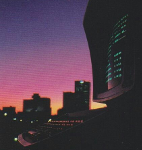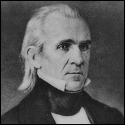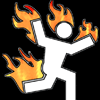|
Well, that's a shame, xbian was working very well for me. I didn't realize there was an issue with GPL violations. Judging by Koen's reactions, he sounds a bit immature to be leading such a project. So what's the consensus on raspbmc vs openelec. I tried raspbmc a while ago and was frustrated by the unresponsiveness of the menus. I guess this turbo update should hopefully fix all that though. I haven't tried openelec yet
|
|
|
|

|
| # ? Apr 24, 2024 06:49 |
|
Kaluza-Klein posted:What options are you using for your NFS mounts? Mine sometimes struggles with HD content over NFS. Nothing special (that I know of). My media server is currently still a Windows 7 box, so I am testing out some goofy german NFS software, but it actually seems to work well. http://www.hanewin.net/nfs-e.htm And also, that sucks about Xbian. Looks like I will be using my other SD card to test out openelec.
|
|
|
|
Oh, motherfucker, I just got Xbian doing exactly what I wanted. Is OpenElec any good? Edit: I take it I would need the generic install? How difficult is it to get it all running properly? Elector_Nerdlingen fucked around with this message at 03:45 on Sep 21, 2012 |
|
|
|
Honestly, just go with Raspbmc. It's identical to XBian, and like the post regarding the GPL stuff says, it's mainly the higher OC in the XBian config.txt that makes it feel faster. With the dynamic overclocking firmware added to RC5, it should be perfectly usable, since even RC4 seemed fine when I tried it last week.
|
|
|
|
JBark posted:Honestly, just go with Raspbmc. It's identical to XBian, and like the post regarding the GPL stuff says, it's mainly the higher OC in the XBian config.txt that makes it feel faster. With the dynamic overclocking firmware added to RC5, it should be perfectly usable, since even RC4 seemed fine when I tried it last week. Here are instructions to install the RC5 version of Raspbmc. I'm gonna give it a whirl later and see if it's as quick as xbian, otherwise I'll probably stick with the last stable release of that until something better comes along.
|
|
|
|
acslater posted:I wrote up a how-to to make a Raspberry Pi work with the Motorola Lapdock here. I hate you. I just spent $75 on a Lapdock + the cables. Can't wait to get a sub $100 laptop going. If anyone else is interested you can get them for $50 from here just has an english and hebrew keyboard instead. Like so: 
|
|
|
|
DicksToAsses posted:Here are instructions to install the RC5 version of Raspbmc. I'm gonna give it a whirl later and see if it's as quick as xbian, otherwise I'll probably stick with the last stable release of that until something better comes along. Looks like they got rid of the base.img.gz in that guy's link, but I found another mirror here: http://mirrors.arizona.edu/raspbmc/downloads/source/ Once I found the mirror, I followed the instructions and they worked just fine. You can configure all the new overclocking stuff from the Raspbmc Settings tool under the Programs menu. It defaults to Fast for the CPU speed. I bumped it up to Super, and the menu speed is noticeably snappier. I didn't go up to Ultimate yet, since my SD card has corrupted itself before when I was OCing the RPi manually. I'll get it all configured, then take an image before I bump it up again.
|
|
|
|
JBark posted:Looks like they got rid of the base.img.gz in that guy's link, but I found another mirror here: Ultimate locked my pi up as soon as it loaded the background for xbmc, and apparently editing config.txt back to the default settings doesn't fix the problem so I'm going to have to reimage it from scratch Luckily I didn't bother to add my shares just incase this happened but still, looks like super is the best setting for now
|
|
|
|
DicksToAsses posted:Luckily I didn't bother to add my shares just incase this happened but still, looks like super is the best setting for now Just create a sources.xml / advancedsettings.xml file? That way essentially you can reimage as often as needed and only copy your config files across. I've found this super easy with openelec as by default is creates an smb share to simply drop them into ... raspbmc i think takes a bit more fluffing about, but otherwise works well.
|
|
|
|
Binskin posted:Just create a sources.xml / advancedsettings.xml file? That's a much better idea, thanks. Related, I've decided to go back to the last release of xbian until they release a final RC5 of raspbmc because it's been unstable as hell so far, with or without overclocks. Keeps locking up when trying to open random videos and the mouse cursor stutters like crazy when it's been idle for anything more than a minute.
|
|
|
|
Is there a lamp dimmer module I could interface the RasPi with? Preferably UL certified. Google turns up lots of home-brew stuff, but I'd rather not burn my house down.
|
|
|
|
So I tossed my idea of running Transmission on the same Pi as Xbian and things are working great. I have a 1TB NAS running off of my router which is also running Transmission. The Pi is running as my HTPC and I originally had an issue with DTS audio causing issues with buffering for video but with an overclock it is no longer an issue. My TV does not support DTS decoding and my surround setup is out of commission currently so I have to do it on the Pi. Here is my config.txt:code:Just thought I would toss this out there for anyone having a similar issue. At some point I will grab another Pi specifically for a NAS/Torrent machine.
|
|
|
|
That's 'cause they can switch to hardware decoding as opposed to keeping the clocks at full steam.
|
|
|
|
I'm considering getting one of these to use as a basic HTPC. Nothing special, I know, but I want to make sure it'll work the way I want. With a USB hub I want to to connect a wireless mouse and keyboard (separate adapters), a wireless card, and an external hard drive. Can I expect smooth H.264 1080p playback from the HDD with this setup, or will USB bandwidth/overhead be a problem? Any issues I might be overlooking? Also, any suggestions for a VESA mount case?
|
|
|
|
So my Raspberry Pi just arrived and I realized I don't know what to do with it. I'm mostly looking for something that would involve a bit of low level programming and I've sort of glommed onto the idea of making a simple OS for it. Beyond that, I also thought I'd like to try to take advantage of the fact that the Raspberry Pi is so small AND has a GPU on board. I was thinking of taking advantage of it for things that require a lot of parallel computations and would benefit from the small form factor but what such a thing is is currently escaping me.
|
|
|
|
Free tutorial for making a simple OS on the Pi: https://www.cl.cam.ac.uk/freshers/raspberrypi/tutorials/os/
|
|
|
|
MagneticWombats posted:So my Raspberry Pi just arrived and I realized I don't know what to do with it. I'm mostly looking for something that would involve a bit of low level programming and I've sort of glommed onto the idea of making a simple OS for it. You can't do GPGPU stuff on the PI at all. It's a proprietary chip, and broadcom's binary blob doesn't expose any general processing functionality at all.
|
|
|
|
thelightguy posted:You can't do GPGPU stuff on the PI at all. It's a proprietary chip, and broadcom's binary blob doesn't expose any general processing functionality at all. Even if you could, the GPU used only has two computing units on it...
|
|
|
|
Install Gentoo posted:Even if you could, the GPU used only has two computing units on it... Wow, this is really disappointing. I guess I can I don't know, write a ray caster and pretend like it's 1999 again.
|
|
|
|
MagneticWombats posted:Wow, this is really disappointing. I guess I can I don't know, write a ray caster and pretend like it's 1999 again. What did you expect out of a $35 thing that uses a chipset from a mediocre phone of a few years ago with a hardware video decoder bolted on?
|
|
|
|
MagneticWombats posted:Wow, this is really disappointing. I guess I can I don't know, write a ray caster and pretend like it's 1999 again. Write a ray caster in C and compile it to arm? Alternatively just search for an arm port of wolf3d. Longinus00 fucked around with this message at 05:53 on Sep 28, 2012 |
|
|
|
MagneticWombats posted:Wow, this is really disappointing. I guess I can I don't know, write a ray caster and pretend like it's 1999 again. It's still useful for normal GPU stuff - scaling, rotation, basic 3D, whatever. You just can't use the GPU for computation, because it's low-power fixed-function hardware designed to run a UI or simple 3D apps/games rather than be a massively parallel vector-ish general-purpose processor. In general, the RPi is useful as a frontend - if you want to do anything like serious computation, that's what the Ethernet port is for. Farm it out to something faster. The RPi is smart enough to take prebaked data (queries on an external database, pre-baked stuff on the SD card, or whatever) and wrap it up in a nice UI, just like a typical smartphone app. That's enough to enable a lot of interesting use cases if you embrace the device-as-frontend model (want to do heavy-duty math? Sure, it can work - buy some Amazon EC2 time, throw Sage or Mathematica or something on there, and connect to it through the RPi). But, it's not going to ever be a computing device in the number-crunching sense. 'ST posted:Free tutorial for making a simple OS on the Pi: https://www.cl.cam.ac.uk/freshers/raspberrypi/tutorials/os/ That's not really an OS; it's more a "how to talk to the hardware directly" tutorial. It can't load outside code, let alone provide it with services and an abstraction layer.
|
|
|
|
If you're in the UK, don't try to order your Pi from RS Components. I placed an order for three in July and the order confirmation at the time said they would arrive by mid-september. They still haven't arrived, and after phoning up all they'd tell me is the current lead time (end of November). They had no idea when the ones for my July order would come in. Really wishing I used Element14 now. It's frustrating to see people who ordered way after me and have theirs already.
|
|
|
|
Space Gopher posted:It's still useful for normal GPU stuff - scaling, rotation, basic 3D, whatever. You just can't use the GPU for computation, because it's low-power fixed-function hardware designed to run a UI or simple 3D apps/games rather than be a massively parallel vector-ish general-purpose processor. One idea that I was tossing around was attaching a webcam and an RC car/USB foam missle launcher or something that can move on its own while leveraging the GPU for something. So I'm not looking for a ton of parallel computations per se, but an application that would require a moderate amount of GPU work that was 'mobile' (so in this sense, taking advantage of the small form factor).
|
|
|
|
Space Gopher posted:It's still useful for normal GPU stuff - scaling, rotation, basic 3D, whatever. You just can't use the GPU for computation, because it's low-power fixed-function hardware designed to run a UI or simple 3D apps/games rather than be a massively parallel vector-ish general-purpose processor. It's not actually fixed-function - you can write shaders for it (and it's reasonably fast for that, comparable to the previous iphone iirc). What isn't there is driver support for OpenCL or whatever.
|
|
|
|
xtothez posted:If you're in the UK, don't try to order your Pi from RS Components. I placed an order for three in July and the order confirmation at the time said they would arrive by mid-september. They still haven't arrived, and after phoning up all they'd tell me is the current lead time (end of November). They had no idea when the ones for my July order would come in. Just do what i did and cancel your RS order and get one from Newark. They shipped mine same day and I had it by mid week.
|
|
|
|
MagneticWombats posted:One idea that I was tossing around was attaching a webcam and an RC car/USB foam missle launcher or something that can move on its own while leveraging the GPU for something. So I'm not looking for a ton of parallel computations per se, but an application that would require a moderate amount of GPU work that was 'mobile' (so in this sense, taking advantage of the small form factor). If you have a specific project in mind, you might want to buy hardware to support that project. If you buy a piece of hardware on impulse, you might want to limit your project ideas to things it can actually do. Yes, there's a GPU on there. There's also a GPU on the Geforce 2 MX knocking around in the back of my spare parts box. As it turns out, if something's called a "graphics processing unit," that doesn't mean it's necessarily suited for general-purpose work, or even very fast by current standards.
|
|
|
|
Space Gopher posted:That's not really an OS; it's more a "how to talk to the hardware directly" tutorial. It can't load outside code, let alone provide it with services and an abstraction layer. Pretty drat good tutorials, but I also didn't like how they were calling it an 'OS'. Some clown who was following the tutorials made a blog about it and somehow got posted to hackaday. People don't know what they're talking about.
|
|
|
|
Tiger.Bomb posted:People don't know what they're talking about. This is the human experience.
|
|
|
|
How is the Raspberry Pi streaming over 802.11n with 720p/1080p mkv's?
|
|
|
|
Mister Fister posted:How is the Raspberry Pi streaming over 802.11n with 720p/1080p mkv's? Equally as awful as any device. Period. You lazy assholes need to stop trying to rely on wifi. Cable it up, I don't care what your landlord says, be ingenious and innovate. Wifi simply won't be a proper long-term solution. Period. Now stop making me want to stroke out at the ripe old age of 32. I'm not just talking at the person i quoted here, but seriously, just stop. Worst case scenario with wifi is like 3 things; 1- you look like a noob to your post-secondary frat-buds when you wire up while they wifi. 2- you spend an extra $36 dollars at monoprice for enough cat-#. 3- you spend another $3 or $4for a strip of tape to match your baseboards so you can run $36 worth of cat-# to your destination. Maybe sometimes a 4- for people who live in cement buildings in Taiwan like a Goat, and your wife(s parents) won't let you do the above. If so..... I'm sorry 
Lukano fucked around with this message at 07:12 on Oct 5, 2012 |
|
|
|
I'm surprised this hasn't been posted yet, but there is an offer from EDIS for free r.pi colocation in Austria. It might be very interesting to some of you. https://manage.edis.at/whmcs/cart.php?gid=6 EDIS posted:Raspberry Pi Colocation
|
|
|
|
DNova posted:I'm surprised this hasn't been posted yet, but there is an offer from EDIS for free r.pi colocation in Austria. It might be very interesting to some of you. And if anyone with a brain hadn't already discounted the rPi as a feasible colo-box.... Even if the rpi is free and i get to keep it when i cancel, I'm not comfortable with an rPi for even kind-of-critical hosting. Edit -infact its been discussed itc long ago, so before i get challenged to prove why-not, I'll encourage DNova or any other rPi datacenter advocates to just go ahead and explain Why first. Lukano fucked around with this message at 07:53 on Oct 5, 2012 |
|
|
|
Lukano posted:And if anyone with a brain hadn't already discounted the rPi as a feasible colo-box.... I have a VPS that I use every day that is less capable than an r.pi... not everyone has need for lots of hardware in a remote box... And you are mistaken about the referral ID. You really think a referral ID would be "6"? And why would they give out any kind of referral bonus for getting more people into a FREE service? Honestly, what is your problem? This is a really cool thing if you want some remotely hosted hardware for almost no cost. Maybe it's not for you, so just move on to another thread. edit: Lukano posted:Even if the rpi is free and i get to keep it when i cancel, I'm not comfortable with an rPi for even kind-of-critical hosting. Thank you for your insight. Tell us more about why a $35 piece of kit in a free hosting environment should not be used for anything critical. sleepy gary fucked around with this message at 07:56 on Oct 5, 2012 |
|
|
|
DNova posted:I have a VPS that I use every day that is less capable than an r.pi... not everyone has need for lots of hardware in a remote box... Yeah yeah, you got me with your quicksilver response. My bad, i was wrong, read my posthumous edit above.
|
|
|
|
I don't think you understand that not everyone has mission critical server needs.
|
|
|
|
I'm making a new reply, just incase DNova beats me to the punch again. The rPi fondation folks, including their own host, have tried hosting anything but hobby-sites on rpi's (even with a solid backbone behind it). By and large, its just not capable (or ready?) for that kind of load. Period. Go ask them if you don't believe me, it was 'big news' back during the early days after launch, for the 7-8 of us reading the rPi blog at the time :v
|
|
|
|
DNova posted:I don't think you understand that not everyone has mission critical server needs. And i don't think you understand that everyone is not* as gullible as you appear to be. You can find $15/yr ovz vps's that'll outperform an rpi for hosting purposes. Edit -* forgot the not Lukano fucked around with this message at 08:10 on Oct 5, 2012 |
|
|
|
Lukano posted:I'm making a new reply, just incase DNova beats me to the punch again. You have some pre-defined notion of what a server is supposed to be capable of doing and rigidly applying that to every situation. My VPS tends to choke on more than a simple website, too, but I don't care because -- get ready for this -- I don't host any websites on it! I am not suggesting any particular use for someone's colocated Raspberry Pi. Rather, I am assuming that anyone who would consider such a thing would understand the limitations of both the hardware and the uncertainty of the longevity or quality of the free hosting. Yes, if you attempt to migrate your business's $thousands worth of infrastructure onto a $35 anemic computer with free hosting, you are a special person, but I don't believe anyone anywhere is considering it or suggesting it.
|
|
|
|

|
| # ? Apr 24, 2024 06:49 |
|
Ok, i'll admit i perhsps kneejerked to an offer that sounded too good to be true. So i can buy an rPi, sd card, and sufficient power cable, and ship it to austria where it'll be hosted, in what i assume must be a reliable and trustworthy datacenter, for free, then shipped back to me when i say boo? This DC would also have no issue if i were to set up FDE, as they aren't actually supporting my device? Honestly, my sarcasm is beyond my control at this point, as i fail to see what benefit such a venture would net a rather innocuous host in Eastern-Europe. Edit - if you're advocating this as a slight shady, but still technically free, vpn/shell/proxy/tor-node, just come on out and say it and stop beating around the bush. We're all grownups itt. Lukano fucked around with this message at 08:24 on Oct 5, 2012 |
|
|