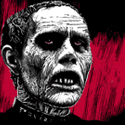|
nuckingfuts posted:Upload the files to the datastore if you have not done so already. Then browse the datastore, right click the .vmx file, and select "Add to Inventory." You will probably also need to edit the VM network settings as well as answer the UUID question when the VM is powered on at the new location. I added to inventory, when I powered on the machine it comes up with this error: Reason: The file specified is not a virtual disk. Cannot open the disk '/vmfs/volumes/4f79cd9e-c1159e10-6e64-0013723fcb00/AirControl/AirControl.vmdk' or one of the snapshot disks it depends on. Am I doing this incorrectly.
|
|
|
|

|
| # ? Apr 20, 2024 00:28 |
|
Sounds like you missed a snapshot disk that it depends on. You should delete any snapshots you have of the machine before you copy the vmdk file.
|
|
|
|
Nitr0 posted:Sounds like you missed a snapshot disk that it depends on. You should delete any snapshots you have of the machine before you copy the vmdk file. Yeah I was about to post this, but yeah, something was missed.
|
|
|
|
Nitr0 posted:Sounds like you missed a snapshot disk that it depends on. You should delete any snapshots you have of the machine before you copy the vmdk file. So I have to delete the snap shot at the remote location or the server I have in my office? And how do I get the Snapshot? Thanks a lot!
|
|
|
|
You don't.... You shouldn't keep snapshots very long anyways. Why do you want to keep it?
|
|
|
|
gnarkillx3 posted:So I have to delete the snap shot at the remote location or the server I have in my office? And how do I get the Snapshot? Wait before you delete anything what did you grab from the remote site? Did you just get the vmx and vmdk or did you grab the whole folder?
|
|
|
|
No offense to gnarlix, but he's obviously in way over his head, so the answer to any "why" question is probably "I have no idea." Why exactly are you doing all this? Since you've got multiple sites isn't there anybody that knows more about VMware that can do whatever it is you're trying to do?
|
|
|
|
In all likelihood the files gnarlix is dealing with came from VMware Workstation. Which if that's the case that means he should run them through VMware Converter first. http://kb.vmware.com/kb/1012258
|
|
|
|
He said esxi4.1. Consolidate any snapshots at the original location. Make sure the machine is shut down. Copy all files out of the machine folder and move to your new location. On the new esxi server browse the data store and find the vmx file. Right click and import.
|
|
|
|
Nitr0 posted:He said esxi4.1. See, this strikes me as a really bad idea. Those snapshots are there for some reason, perhaps the guy that runs the VMware setup at the company knows? Maybe gnarlix should ask that person? Maybe gnarlix should have that person complete this task?
|
|
|
|
Yeah but if the system is running fine and in the correct state why keep the snapshot? For gnarkillx3 http://sanbarrow.com/snapshot/snapshot.html deleting it and merge the snaps back to the VMDK. Do like nitr0 said
|
|
|
|
FISHMANPET posted:See, this strikes me as a really bad idea. Those snapshots are there for some reason, perhaps the guy that runs the VMware setup at the company knows? Maybe gnarlix should ask that person? Maybe gnarlix should have that person complete this task? http://kb.vmware.com/selfservice/microsites/search.do?language=en_US&cmd=displayKC&externalId=1008885 See number 2 in the chart. Never keep multiple snapshots longer than 3 days. Consolidate everything when done. http://kb.vmware.com/selfservice/microsites/search.do?language=en_US&cmd=displayKC&externalId=1025279 Nitr0 fucked around with this message at 08:32 on Oct 3, 2012 |
|
|
|
FISHMANPET posted:See, this strikes me as a really bad idea. Those snapshots are there for some reason, perhaps the guy that runs the VMware setup at the company knows? See, you got these two statements backwards. It should read: Those snapshots strike me as a really bad idea. What reason is the guy that runs VMWware at the company still employed?
|
|
|
|
Yeah I don't think I'd call for someone's head quite so fast, but *clean your poo poo up*.
|
|
|
|
I just had to remove the default "Administrators" permission from vCenter because a certain domain admin thinks he knows how to admin vCenter and he really doesn't. I'm waiting for the domain admins to start their bitching. Also has anyone else had problems with Veeam cleaning up snapshots properly? It looks like they are being removed from the VM but not deleted from disk occasionally.
|
|
|
|
Goon Matchmaker posted:Also has anyone else had problems with Veeam cleaning up snapshots properly? It looks like they are being removed from the VM but not deleted from disk occasionally. Veeam being poo poo? SURELY YOU JEST!
|
|
|
|
FISHMANPET posted:See, this strikes me as a really bad idea. Those snapshots are there for some reason, perhaps the guy that runs the VMware setup at the company knows? Maybe gnarlix should ask that person? Maybe gnarlix should have that person complete this task? So far with the company that I am working with everyone has left. I am trying to learn as I go and everyone has been a great help and I appreciate it a bunch! I'm trying to move that virtual machine to a location that isn't 400+ miles away so if something does happen I can get to it. And since everyone has left so abruptly this responsibility has landed in my lap. Just trying to figure it out so I can keep a job. Thanks again for everyone's help.
|
|
|
|
Goon Matchmaker posted:Also has anyone else had problems with Veeam cleaning up snapshots properly? It looks like they are being removed from the VM but not deleted from disk occasionally. I feel like once every month or two Veeam will choke/fail and leave one of our large VMs running on a snap. I really have not pinpointed any trends on why it happens, but it has not been often enough for me to give a poo poo.
|
|
|
|
So I feel like a collosal idiot because I can't configure SSO in vSphere 5.1. What the hell am I supposed to be putting in these boxes? ldap://<domaincontroller>:389 doesn't work, it just says "Probing for connectivity failed" which isn't very useful. Are there no guides that say "this is exactly what you need to put in the boxes to make it work?" E: gently caress me, it's because I guess my AD server doesn't allow anonymous binds, so it needs a username and password. Am I right in thinking that using my credentials would be a bad idea, and I should create an AD service account for this?
|
|
|
|
FISHMANPET posted:So I feel like a collosal idiot because I can't configure SSO in vSphere 5.1. What the hell am I supposed to be putting in these boxes? ldap://<domaincontroller>:389 doesn't work, it just says "Probing for connectivity failed" which isn't very useful. Are there no guides that say "this is exactly what you need to put in the boxes to make it work?" Welcome to SSO it is really buggy. Sorry but which "box" are you on.
|
|
|
|
FISHMANPET posted:E: gently caress me, it's because I guess my AD server doesn't allow anonymous binds, so it needs a username and password. Am I right in thinking that using my credentials would be a bad idea, and I should create an AD service account for this? Unless you feel like fielding hilarious phonecalls about a month into whatever your next job is: Use service accounts.
|
|
|
|
Not to mention if SSO goes down, unavailable, or unresponsive it is really loving hard to manage your environment.quote:When SSO is down, any operation that requires authentication or session validation cannot function. This implies some vCenter capabilities will not be available. It also implies users cannot connect to vCenter or the Web Client. The hypervisor layer continues to work as usual and your workloads continue to run.
|
|
|
|
FISHMANPET posted:So I feel like a collosal idiot because I can't configure SSO in vSphere 5.1. What the hell am I supposed to be putting in these boxes? ldap://<domaincontroller>:389 doesn't work, it just says "Probing for connectivity failed" which isn't very useful. Are there no guides that say "this is exactly what you need to put in the boxes to make it work?" You always use service accounts.... Just create an ldap account with only read access and use it everywhere. Corvettefisher posted:Not to mention if SSO goes down, unavailable, or unresponsive it is really loving hard to manage your environment. Just don't harden your esxi boxes and create multiple redundancies for Active Directory. It's not that difficult.
|
|
|
|
Nitr0 posted:Just don't harden your esxi boxes and create multiple redundancies for Active Directory. It's not that difficult. Of course, I am not saying it is network breaking, I am merely stating it can be a pain in the rear end for the time SSO is not available. That being said, if you can't tolerate an SSO outage, such as an host HA event, you probably have bigger problems, and they do have a Heartbeat for SSO.
|
|
|
|
Can anyone assist me with understanding the best use cases for the VSA? I'm trying to get past past the marketing mumbo jumbo on Vmware.com Specifically I have a few customers that utilize on-host storage between several (3, 5, 20) ESXi hosts and I think that this might be the prime real estate to utilize VSA. Do the nodes have to be completely wiped with VMFS configured on the "disks"? Or can currently running ESxi servers be moved into the VSA cluster? Also, does this come with any form of Essentials licensing? edit: best/past vty fucked around with this message at 00:36 on Oct 5, 2012 |
|
|
|
VSA as in Virtual storage appliance? The best time is to never use it. Seriously you can only use 33% of storage, limited to 3 hosts. It is included in Essentials+ however http://kb.vmware.com/selfservice/microsites/search.do?language=en_US&cmd=displayKC&externalId=2001389 http://www.windowsitpro.com/article/server-virtualization/limitations-vmware-vsphere-storage-appliance-141252 it is pretty bad and you should push for a VNXe or MD1220 or anything other than the VSA.
|
|
|
|
http://blogs.vmware.com/education/2012/09/free-book-excerpt-managing-and-optimizing-vmware-vsphere-deployments.html Free Chapter two from managing and optimizing vsphere
|
|
|
|
vty posted:Can anyone assist me with understanding the best use cases for the VSA? I'm trying to get past past the marketing mumbo jumbo on Vmware.com Specifically I have a few customers that utilize on-host storage between several (3, 5, 20) ESXi hosts and I think that this might be the prime real estate to utilize VSA. It comes with Essentials Plus now. If you're looking at VSA's also look at the HP P4000 which is iSCSI so SAN whilst VMware's is NFS/NAS. Personally I like the concept a lot since if you do it right there is no single point of failure and if your environment supports it you can stretch synchronous cluster which is something you can't do with any entry level hardware SAN/NAS that I know of.
|
|
|
|
Ok, I hope this is the place to ask this. I've gotten our XenDesktop (5.6) environment all set up and I can connect to it with our thin clients BUT I can't get multiple monitors working, which we currently have on our desktops so going without is not an option. The thin clients are HP t510s which have a DVI-I and DVI-D connector and are as far as I can tell certified to work with Citrix in a multiple monitor configuration. The desktop image is a Windows 7 VMWare image running off a vSphere5 server controlled by vCenter. When configuring the image through vSphere I can create what seems to be a "virtual" monitor. The adapter type is "VMware SVGA 3D (Microsoft Corporation - WDDM)" and I can extend the display to this virtual monitor. When I deploy the image to Citrix Desktop Studio and log into the image using a thin client the virtual monitor is listed but I can't get it to display on the other monitor. Any solutions I find online refer to creating the image with a second monitor already attached but I'm not seeing how you can do that with a VM on a machine in a server room somewhere. If I left out some information that might help let me know and I'll try to fill in the blanks.
|
|
|
|
With XenDesktop it should just work out of the box. You should not need to make changes to the image like pre installing a monitor. Sounds like a thin client issue or a Citrix configuration issue. What happens if you connect using a Windows machine with 2 monitors?
|
|
|
|
Internet Explorer posted:With XenDesktop it should just work out of the box. You should not need to make changes to the image like pre installing a monitor. Sounds like a thin client issue or a Citrix configuration issue. What happens if you connect using a Windows machine with 2 monitors? That was my understanding as well but I can't seem to get it to work. If I connect from my work machine using Citrix Receiver I get the same issue. Ok, here's some new info. In the HP thin client settings you can mirror the screens or extend them, but when I try to connect to the image with the displays extended it never brings up the desktop, it just connects and nothing happens after that.
|
|
|
|
So, I'm going to be setting up a lab for learning VmWare and other stuff...my plan at this point after talking to some colleagues is to get a server with a quad core processor with HT, thus giving me 8 effective cores which should be plenty. I can't afford the starter kit right now so I'll be using the free hypervisor, which I understand is limited to 32GB of memory. I guess my question is, has anyone had good results as far as price/performance ratio for specific used servers? There are a lot of choices out there, and there's also some stuff on eBay made from off the shelf hardware like Supermicro that honestly looks kinda rigged. Another concern is what generation of Intel processor/chipset I should be shooting for so that I can get the best possible deal on RAM. As I understand it from reading the OP and consulting with other people, having as much RAM as possible makes a big difference.
|
|
|
|
Powdered Toast Man posted:
http://www.savemyserver.com/SearchResults.asp?Cat=1672 the 2950's are on VMwares HCL for 5.1. For the price it really isn't that bad. The gen III support FT(52xx and 54xx intel CPU's) if you want to get any experience with that. I have 32 GB in my desktop and run everything in workstation which works well with Workstation 8/9. Also if this is a lab you aren't limited to 32, so long as you don't mind reinstalling esxi every 60 days, plus you'll get all the cool enterprise plus features. Supermicro fatboy would be a good choice however those are a bit pricey, cost effective but unless you are going for VCAP-DCD or something way overkill. Two of the Dell 2950's should server you fine, 3 would be optimal. That would give you 12(you can even get 2 quad cores per server for 42 bux more) cores, and 48Gb ram to work with, so long as you aren't over provisioning you should be fine, even then ballooning and transparent page sharing will do you wonders. Normally I have it Win7 'clients' - 1 vcpu 1 gb ram(reduced to 768 after install) Servers - 1 or 2 vpcu's 1-2gb ram (exclude vCenter's DB server own SQL server) linux hosts - 1 vcpu 768 - 1.5gb ram Of course it depends what you want to run however, with 48Gb ram across the cluster, you should have no problem running 30-40 VM's with ease. If you plan to play with view, or run SQL or other heavy ram apps maybe less. You might want to google a few DP intel adapters or broadcom QP adapters on ebay and verify them with the HCL or whitebox HCL Dilbert As FUCK fucked around with this message at 15:31 on Oct 10, 2012 |
|
|
|
Wow, thank you very much for such a complete answer. As it happens I may be able to score a retired 2950 at work, so I'll check into that.
|
|
|
|
Nice, I would invest some money into a switch and network adapters, even a synology NAS appliance, if you can afford it, which has some cool features. Other than that small pc with a much of disk and Openfiler (freenas is eh) will give you Iscsi/NFS and a bunch of other features. Err well you really don't need that good of a switch unless you want to play around with LACP which is pretty cool in 5.1. Mostly Storage and Network devices will help you out Dilbert As FUCK fucked around with this message at 19:18 on Oct 10, 2012 |
|
|
|
You can get half-depth retired servers from Rackable cheap cheap cheap on eBay. Like dual quad core Xeons with 16GB of RAM and (SATA, admittedly) drives for <$200. They have reliable NICs. If you're really worried about storage, get a Microserver or build some A-350 system. Put in a few drives. Install FreeBSD or *Solaris. Use ZFS. Maybe play with FCoE and iSCSI. You can get a managed 24-port gigabit switch that supports LACP and lets you use a "real" switch configuration (command line, RADIUS, etc) for ~$100. Powerconnect 5324, for example. Or a fanless Procurve if you want to spend more and avoid noise. It should not cost you more than $500 to get two servers with at least 8 cores and 32GB of RAM (combined) and a managed switch. You probably already have a computer you can put Virtualbox or something onto to use as storage (again, with FreeBSD or *Solaris -- Openfiler is ok, but it doesn't really compare). A NAS is an investment, though, and a cheap one. A-350, case, dual/quad-port Intel NIC (again, probably from eBay if you want to be frugal) 8GB of RAM, and a few SATA drives should not cost more than $400 for 6TB of usable storage. Additionally, the A-350 can run ESXi, if you want to keep it around after your retire your power hungry, noisy rackmount machines, and forms the basis of a perfectly capable NAS.
|
|
|
|
evol262 posted:You can get half-depth retired servers from Rackable cheap cheap cheap on eBay. Like dual quad core Xeons with 16GB of RAM and (SATA, admittedly) drives for <$200. I think I've seen these, and they were the ones I mentioned that looked...sketchy. They were Supermicro hardware and they just seemed like they were outpacing their power supplies, for one thing. I was also concerned there wasn't enough ventilation. Are those the ones you're talking about? Edit: Like this one: http://www.ebay.com/itm/SuperMicro-...=item3f1cf47efb Powdered Toast Man fucked around with this message at 20:52 on Oct 10, 2012 |
|
|
|
No. They're like this. Either way, Supermicro and Rackable are server vendors. SGI rebrands Rackable, and resells Rackable directly. Hurr durr "outpacing their power supplies" comments are hard to apply to servers, unless you're doing CUDA and have some power monster nVidia GPU in there. The non-low-power Xeons (5345, for instance) are 80W. The L5420 is 50W. You're worried about a 280W PSU? PSUs are mostly not an issue with servers. You really don't want 1U at home, though.
|
|
|
|
evol262 posted:If you're really worried about storage, get a Microserver or build some A-350 system. Put in a few drives. Install FreeBSD or *Solaris. Use ZFS. Maybe play with FCoE and iSCSI. For ease of use and stability I would vouch for openfiler or a synology http://www.newegg.com/Product/Product.aspx?Item=N82E16822108077 2.5 inch drives pop in some 64gb ssd's and have all the fun, or more extravagant http://www.newegg.com/Product/Product.aspx?Item=N82E16822108113 2 nic's 3.5 inch drives I would vouch for use of iscsi over NFS, but that is just personal preference at a lab stage. Experiment with both see what you like, but central storage is key to many of the VMware features. Dilbert As FUCK fucked around with this message at 00:34 on Oct 11, 2012 |
|
|
|

|
| # ? Apr 20, 2024 00:28 |
|
I looked at the savemyserver link and I'm a bit pissed off. I'm in the arse end of the world and everyone tries to sell old servers for ridiculous prices. Some so ridiculous you could just buy a new server. You guys are lucky. e: In relation to ram I recommend having a fair amount. I made some changes and my ESXi box only has 4 gigs of ram. I'm only actively running 2 VMs at the moment but when I install a new VM it often passes the point where 80-90% of the ram is in use. I believe that's about when disk swapping becomes terrible. So terrible that a couple of weeks ago it kicked everyone off one of the VMs. Devian666 fucked around with this message at 03:35 on Oct 11, 2012 |
|
|