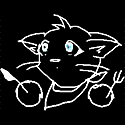|
Devian666 posted:I use Air Video on my ipad. It costs money but it's the best app I've bought. You need a computer running air video server which will serve files, including MKV, and will do live transcoding. Originally I bought it just to watch movies on the ipad and then airplay turned up, so I bought an ATV. Seconding Air Video, I don't have an ATV but on my ipad it's fantastic! I tried a few others and they all seemed to have problems (mainly audio/video going out of sync)
|
|
|
|

|
| # ? Apr 24, 2024 02:20 |
|
After much cursing at my router last night, got TomatoUSB installed. I normally run my internal IPs at 10.0.0.x, but for some reason with just my desktop hooked up and set to DHCP, it refused to connect to the router. Luckily my phone could connect and after changing it to 10.0.0.x everything worked. I also have OpenVPN running and it is certainly faster and more stable having the router be the server instead of my NAS. Next job is to find a long enough ethernet to run from FiOS input to router.
|
|
|
|
|
So I've finally gotten all moved into my new apartment and have a solid 20mbit line coming in. File downloads are blazing fast compared to my old place. It should be noted that when I moved I decided to finally 'upgrade' from my old WRT54G with DDWRT on it for a new Linksys/Cisco ea2700 on account of the gigabit ethernet and N band wireles. I disabled the Cisco Cloud connect and setup my router per usual and moved on with my life. Now there is only one problem. Netflix is buffering like crazy and if it does load, it's never in HD. Youtube doesn't seem to have this problem, and like I said before, plenty of throughput to the modem. Thoughts?
|
|
|
|
slightpirate posted:Netflix is buffering like crazy and if it does load, it's never in HD. Youtube doesn't seem to have this problem, and like I said before, plenty of throughput to the modem. Thoughts? I've heard tell of ISP's that buffer Netflix traffic on their end. What ISP are you using, and where are you?
|
|
|
|
Illuminado posted:I've heard tell of ISP's that buffer Netflix traffic on their end. What ISP are you using, and where are you? Cox in Bellevue, Nebraska
|
|
|
|
Nope, they actually rate Cox in the top 5 for performance!  Try running a tracert and seeing if that illuminates anything.
|
|
|
|
I will also see spurts of Netflix buffering, or taking forever to load on my FiOS connection. Then it will be fine a few hours or next day.
|
|
|
|
|
rufius posted:Basic Netgear Gigabit switch should do the trick. I use those switches both at work and at home. I cant testify that they work great and are very stable and reliable.
|
|
|
|
I'm looking into splitting my LAN in two to isolate the machines that use a lot of bandwidth from the ones that don't. There are 3 iMacs that frequently share large video files with each other, and 4 Windows machines that don't. The access point for all of the machines right now is an Asus RT-N56U, which is set up as an FTP server using an attached USB HDD. This is where the videos are stored. All 7 machines use the same network printer (connected via ethernet to the rt-n56u), and will still need to access it if and when the LAN is split. I'm pretty inexperienced with setting up VLANs (or any better method of doing this) and just want some advice before changing anything.
|
|
|
|
What do you plan to accomplish by doing this? Creating a vlan won't make anything faster.
|
|
|
|
I am curious about HDMI over IP. Basically I want to know if something like this is possible: PC->HDMI Output->HDMI over IP->Cat5->Powerline Adapter ........ Powerline Adapter->Cat5->HDMI over IP adapter->HDMI->TV Is this viable? Would this be HDCP compatible? Would there be significant signal quality lost, assuming good speed from the powerline (which I already use and it works great)? I know it might sound silly but this would allow me to hook up a TV (or receiver) in a room different than the HTPC, and be able to control the HTPC with either an infared HTPC remote or an android phone/tablet. The reason this idea is appealing to me is I don't have to run Cat5 to run HDMI over Cat5, and mainly that I wouldn't have to build a separate HTPC and could just use my main PC (that I keep on all the time anyway),. I know there are tons of media streamers like Roku on the market these days, but honestly they don't match what a true HTPC is capable of, since it would double as a gaming device.
|
|
|
|
Startech provide a solution like this and it appears to be a windows based solution (link to manual). I was going to suggest a cat 5 solution but I see you don't want to run the wire. Which is better as you're not limited to a PC to send the signal. If you have any iOS devices an apple TV can do a similar job. ATV connected to the TV and by ethernet then use iPhone, iPod Touch or iPad as a wireless remote using air video.
|
|
|
|
Ok so I have a possibly dumb problem. I have 100 meg internet with Charter. I have a DOCSIS 3 modem from Cisco. When I hardwire in, I get 85-100megs easily. I have a wireless router. WRT160Nv3 to be specific When I connect with either my android phone or my computer wirelessly, I won't get more than 18-20megs. Computer has an Atheros AR9285 wireless card embedded. The phone is a Droid Razr Maxx. I haven't connected anything else wirelessly yet. What gives? How can I make this sucker broadcast 100 meg internet?
|
|
|
|
If you need serious throughput, ethernet is the only way to go.
|
|
|
|
OliverObtuse posted:What gives? How can I make this sucker broadcast 100 meg internet?
|
|
|
|
Star War Sex Parrot posted:That's an ancient draft-N router, and your clients most likely don't support multiple streams anyway. A more modern 802.11n router and clients could connect at upwards of 450mbps, but your current setup just isn't going to do that. So installing DD-WRT wouldn't do anything for me? What router would you suggest for me?
|
|
|
|
The AR9285 in your computer doesn't support more than a single stream (150mbps in a perfect world, not real world) and I highly doubt the phone does either. Getting a newer router might improve throughput, but you'll still never come close to maxing out your connection over Wi-Fi with those two devices as clients.
|
|
|
|
Star War Sex Parrot posted:The AR9285 in your computer doesn't support more than a single stream (150mbps in a perfect world, not real world) and I highly doubt the phone does either. Getting a newer router might improve throughput, but you'll still never come close to maxing out your connection over Wi-Fi with those two devices as clients. OK. What about for my Xbox? It's a newer one with wifi embedded. Any hope for it?
|
|
|
|
OliverObtuse posted:OK. What about for my Xbox? It's a newer one with wifi embedded. Any hope for it?  I believe the 802.11n adapter for the earlier revisions supported two streams, but I really couldn't tell you what the new one does. If I had to guess, it's probably a single stream.
|
|
|
|
So i should basically just downgrade back to 30 meg or hardwire everything. Right?
|
|
|
|
Or accept that your Xbox and phone will never get over 15-20mbps, which is more than enough for those kinds of devices. The only one you should really be worried about maxing your connection with is probably your computer.
|
|
|
|
modeski posted:Thanks. I seen the Trendnet one is 'green' - what's the difference in power consumption between that and the Netgear? I'm guessing it's negligible, but reports of the Netgear running hot give me pause. The Netgear is hotter to the touch, and it's sitting in open air against an exterior cinder brick wall.
|
|
|
|
Star War Sex Parrot posted:Or accept that your Xbox and phone will never get over 15-20mbps, which is more than enough for those kinds of devices. The only one you should really be worried about maxing your connection with is probably your computer. Yeah, IIRC the flash/cpu on those smaller devices can't even handle past a certain speed for times when you load stuff onto it through usb, let alone through wifi. I think the highest throughput you can get using wireless connection on a tablet/phone right now is around 40~50Mbps.
|
|
|
|
Unsolicited review: (Full disclosure, I'm in a very new building) I got the TRENDnet 500Mbps Powerline Ethernet thingies. (Use your wall-sockets to run ethernet) Wired Speed: ping: 8 Down: 24.8 Up: 3.26 Wifi Speed: ping: 8 Down: 24.9 Up: 3.42 Powerline Ethernet Speed: Ping: 9 Down: 24.92 Up: 3:37 Just if anyone cared or was wondering... 
|
|
|
|
ehhhhhhnnnnnn posted:I'm looking into splitting my LAN in two to isolate the machines that use a lot of bandwidth from the ones that don't. Make sure the 3 iMacs are wired to the router. That will give the best throughput. I suspect that the limiting factor here is the speed of the FTP server software on the router itself rather than any one piece in the puzzle. If all of these machines are trying to see this data wirelessly then stop - you won't make any changes that will help with speeds.
|
|
|
|
Urgh, my head is killing me. I'm using a fresh, latest-version DD-WRT for a Linksys E2000. I want to connect it to a WPA2 enterprise network as a client. Yes, the network administrator knows about this. But I cannot make this happen because WPA2 enterprise and 802.1x options disappear from the Wireless Security page when I switch from AP mode to Client mode. How can I get those options, or how can I work around it? From my Googling, it looks like they should be there, but they are not.
|
|
|
|
Not sure if there's a better thread for this but... I'm getting a RT-N66U in the next couple days. If I want to have a network shared USB drive and then do "just in case" backups to another computer on my network, is there an easy way to handle this? I was thinking an hourly or nightly rsync - I'd prefer something closer to "real time" just on the off chance a drive fails after copying something important (which in pretty much all cases we would also have locally), but then I don't want to be constantly waking the computer every hour just to do a copy. Is there any way to trigger a rsync on file write, or some better way of doing this that I've missed in my rambling?
|
|
|
|
My apartment complex is crowded and so is the 2.4ghz spectrum. Not all my devices support 5ghz N, so would moving to 2.4ghz N be an improvement for me? Or would it be better if I focused on directional antennas?
|
|
|
|
Assuming you mean you currently have 2.4 GHz G or something, then yes, even 2.4 GHz N would be an increase in speed and range. Even better, get a router that's dual-band simultaneous capable, and you can use 5 GHz N for the devices that can use it while still keeping 2.4 GHz available for devices that can't.
|
|
|
|
Since 802.11ac is still a draft, would dropping the extra $30 for an RT-AC66U instead of an RT-N66U be the dumbest thing ever or just a little bit stupid?
|
|
|
|
redstormpopcorn posted:Since 802.11ac is still a draft, would dropping the extra $30 for an RT-AC66U instead of an RT-N66U be the dumbest thing ever or just a little bit stupid? I updated the op over the weekend to comment on IEEE 802.11ac/an. Unless you have a device that can use ac it could well be a waste of money. As it's still a draft standard things could change that make it useless in the future. I recommend saving money.
|
|
|
|
Well, I have to buy a modem for comcast and can't decide what to go with. Should I trust the user reviews between the motorola/cisco? People seem to complain about the cisco modem dropping service/rebooting a lot, so I'm leaning towards the motorola. Linksys: http://www.amazon.com/Linksys-DOCSIS-Cable-Modem-DPC3008-CC/dp/B006IJHK96/ref=pd_cp_pc_1 Motorola: http://www.amazon.com/Motorola-SB6121-SURFboard-DOCSIS-Cable/dp/B004XC6GJ0/ref=pd_cp_pc_0
|
|
|
|
chumpchous posted:Well, I have to buy a modem for comcast and can't decide what to go with. Should I trust the user reviews between the motorola/cisco? People seem to complain about the cisco modem dropping service/rebooting a lot, so I'm leaning towards the motorola. I only have anecdotal evidence but my Motorola 6120 has been stellar. I used to get tons of drop outs with the rental modems (usually some brand I've never heard of) but the Motorola seems to handle a wider range of signal strengths and keep trucking along.
|
|
|
|
I've set up a few Motorola 6121's (a smaller, more compact but just as good version) and I'd imagine the 6120 is the same. Forget Cisco/Linksys, IMHO they treat all their non-professional equipment like commodity garbage; either it overheats and blows up within 6-12 months or the power supply does.
|
|
|
|
I set up my RT-N66U last night (using Asuswrt-Merlin firmware). This thing is like some kind of amazing voodoo after using $30-$40 routers my whole life. I live in a 3-story rowhome and was streaming a 1080p movie diagonally across the house.
|
|
|
|
Out of curiosity, what is the best tomato USB fork these days? I've previously used Toastman's versions, but I've heard other people say that shibby tomato is better. Any thoughts?
|
|
|
|
Binary Badger posted:I've set up a few Motorola 6121's (a smaller, more compact but just as good version) and I'd imagine the 6120 is the same. Shows how long you can coast on a reputation. Going Motorola, thanks guys.
|
|
|
|
I'm moving out into the sticks and I've got to choose between two lovely internet connections. One is 15d/2u Mbps, dynamic ip with a bunch of blocked ports. The other is 12d/2u, static with no blocked ports or monitoring, and is twice as expensive with a bunch of baggage (contracts, installation fees.) I'm well familiar with the problems of a dynamic IP but I have no idea how port blocking is going to affect me. The complete list of blocked ports is: tcp 25, 80, 135-139, 443, 445, 1080, 6667-6669, udp 135-139, 1433-1434. I don't know if this is the right place but I've never had to deal with this before. Any advice would be appreciated. By the way, both of these choices are business lines, which is my only option for getting around a 250gb/mo cap.
|
|
|
|
dox posted:dropping problem posted a month or so ago that SWSP responded to I had this intermittent dropping problem with my Cox (my ISP) and after replacing my lines to and in my house and nearly replacing the tap box on the power line, a Cox "customer appreciation member" called me with the idea of trying a DOCSIS 2.0 modem instead of a 3.0... which magically solved my issues. It's unbelievable that such a large ISP could have problems with such widely used modems... I can't believe that the issue was the 3.0 modem alone, but it seemingly fixed my drops immediately after switching. And after switching, they offered $15 credit into my account because they don't know what the gently caress they are doing and whether they are going to be able to find a solution any time soon...
|
|
|
|

|
| # ? Apr 24, 2024 02:20 |
|
chumpchous posted:Shows how long you can coast on a reputation. Going Motorola, thanks guys. I'd say it shows how Cisco likes to buy companies and then ruin them.
|
|
|