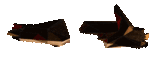|
OK, this came up before and it was fixable, but newer versions of Firefox seem to make single-image-viewing have a background color permanently hardcoded to this sickly blue-black-green hue, regardless of what your default background color is set to. Is there a new way to change it? Can it be changed at all anymore? The original fix was to go into omni.ja\res\TopLevelImageDocument.css and comment out the @media_not_print block, which removed the styling. Now, doing that removes the centering, but does nothing for the background color. Please don't tell me this is permanent and unfixable  I've tried some extensions that reverted this behavior, but those don't work on the latest version either. They get rid of the centering but not the background color.
|
|
|
|

|
| # ? Apr 18, 2024 23:13 |
|
By "newer versions" do you mean the latest release or the newer nightlies? I'm on 15.0.1 (latest release) and Old Default Image Style works fine for me. I got it as soon as I noticed the new behavior (which I agree, is poo poo) and it's been working fine since.
|
|
|
|
Hmm, I'm running Pale Moon 15.1 and it's been doing this since 15.0 I think, but the old fix used to work fine. I'll check and see if it does it in FF15 as well. It could be my off-brand browser this time. [Edit] OK works fine in official Firefox. I'll have to see what's up with Pale Moon that caused it to break. Probably a bug; I'll email the folks who work on it. Thanks! [Edit2] Oh poo poo, it's not a bug at all, but a nice new feature: browser.display.standalone_images.background_color was added to Pale Moon's about :config. Nice! Don't need to keep messing with TopLevelImageDocument 
Buff Skeleton fucked around with this message at 17:39 on Sep 19, 2012 |
|
|
|
If anyone's on the Aurora channel, I'd skip the update for 20th September - the program failed to start even after a deep uninstall (3rd party tool used) and clean profile. On startup I got an XML parsing error with a bunch of poo poo after it I didn't understand. Problems started immediately after restarting with the update for today. Release, Beta and Nightly seem to be working ok.
|
|
|
|
WattsvilleBlues posted:If anyone's on the Aurora channel, I'd skip the update for 20th September - the program failed to start even after a deep uninstall (3rd party tool used) and clean profile. On startup I got an XML parsing error with a bunch of poo poo after it I didn't understand. Problems started immediately after restarting with the update for today.
|
|
|
|
Alereon posted:I'm not able to reproduce, I just updated to Aurora 17.0a2 (2012-09-20) and everything is working fine. I updated via a partial update. That's really odd. Any ideas why this problem would persist only with Aurora, and remain after an uninstall and deletion of profile?
|
|
|
|
Uninstall, go into Program files and make sure the folder is empty, and the appdata/local folder is clean too (of course backup your bookmarks and such first) I haven't had a failure like you have before, but I have experienced weirdness over the past couple of weeks such as Firefox insisting to connect to some sites via https and then complaining about the invalid certificate among with other things and what I posted fixed it, for a while at least. I'm starting to wonder if there's some bug somewhere where your profile starts to deteriorate over time due to the daily updates. After rebuilding everything again every couple of weeks I dropped aurora and just went to Waterfox 15 and haven't had a problem since.
|
|
|
|
I don't have that problem either, I think the last time I built a clean profile was for Firefox 7. It's probably an issue with an add-on or plug-in you have. That said, since Aurora are alpha builds, you may want to switch to the Beta channel if you want a less experimental of an experience.
|
|
|
|
Ryokurin posted:Uninstall, go into Program files and make sure the folder is empty, and the appdata/local folder is clean too (of course backup your bookmarks and such first) I haven't had a failure like you have before, but I have experienced weirdness over the past couple of weeks such as Firefox insisting to connect to some sites via https and then complaining about the invalid certificate among with other things and what I posted fixed it, for a while at least. Done, done and done. Deleted every trace of Mozilla software on my computer, including the Maintenance Service, tried installing Aurora into a different directory, ending with the same result. I'll just run with Nightly until the 21st September Aurora build pops up. First time I can remember that I've had a problem with Firefox that's not been fixed by a new profile or a reinstall. Alereon posted:I don't have that problem either, I think the last time I built a clean profile was for Firefox 7. It's probably an issue with an add-on or plug-in you have. That said, since Aurora are alpha builds, you may want to switch to the Beta channel if you want a less experimental of an experience. It's probably something to do with something other than Firefox. I used to get problems with random pauses in the Aurora builds but you're talking about a year ago. Update: Manually downloaded the September 21st Aurora build - everything is right with the world. https://bugzilla.mozilla.org/show_bug.cgi?id=793088 for you technical types. WattsvilleBlues fucked around with this message at 20:52 on Sep 21, 2012 |
|
|
|
Anyone having issues with youtube on the 20th Sept Aurora build? The pages load but the video box just remains blank. Flash video works everywhere else.
|
|
|
|
Dodoman posted:Anyone having issues with youtube on the 20th Sept Aurora build? The pages load but the video box just remains blank. Flash video works everywhere else.
|
|
|
|
Cool new feature just landed (at least in the last few days) on the Aurora channel - selective activation of plugins. The global click-to-play function has been available in Firefox for a while, but it's been disabled by default and only accessible through about :config plugins.click_to_play set as true. This update allows specific plugins to be activated on an individual basis. Handy if you want an extra element of security and controls over websites, also saves on bandwidth if you don't activate them. I've been surprised how many websites have Flash running in the background, doing nothing but (presumably) spying on me or something. Edited for poo poo grammar. WattsvilleBlues fucked around with this message at 10:23 on Oct 5, 2012 |
|
|
|
WattsvilleBlues posted:Cool new feature just landed (at least in the last few days) on the Aurora channel - selective activation of plugins. So that's what this is! I didn't even notice it until a while back while browsing Tumblr.
|
|
|
|
For those with AMD videocards, the Catalyst 12.8 drivers have been blocklisted due to stability issues. Use the Catalyst 12.9 beta drivers instead.
|
|
|
|
There seems to be a new thing on Youtube where any link clicked in a video description (even those to other videos) goes to a "Redirect Notice" page rather than to the actual destination. I assume it's caused by something in Firefox; it's not Adblock or any scripts I'm running in Greasemonkey, because I tried turning both off and I still get it, and it doesn't happen in Chrome or IE. Example: One of my Portal 2 map videos. When I click the link in the description in Firefox, I get sent to a page that looks like this:  The url on the page is a youtube url starting with youtube.com/redirect, but I'm not going to paste it here because it has my session ID in it. I really hope there's an easy way to get rid of this, I really don't need "there's monsters on the internet" warning pages for external links.
|
|
|
|
That's a new feature Youtube rolled out about two weeks ago for some users. I'm not aware of any way to disable it.
|
|
|
|
I've gotten this. It's not just on Firefox, it's on Chrome too. As far as I know, there's no way to turn it off.
|
|
|
|
Maybe a Greasemonkey script to rewrite the "redirect" link into a direct link? Edit: I'll throw a complaint at Youtube's help or whatever.
|
|
|
|
WattsvilleBlues posted:Cool new feature just landed (at least in the last few days) on the Aurora channel - selective activation of plugins. This looks great! How long does it usually take to see a feature like this rolled into a stable release? Edit: VVVV Butt Savage fucked around with this message at 00:14 on Oct 6, 2012 |
|
|
|
November 20th
|
|
|
|
Could someone suggest a decent, lightweight RSS extension with a notifier I can drag down to the status bar? I was happy with Brief until it started acting funny, then switched to newsblur, but I've realized I can't be bothered to manually check my feeds for new updates.
|
|
|
|
WattsvilleBlues posted:The global click-to-play function has been available in Firefox for a while, but it's been disabled by default and only accessible through about :config plugins.click_to_play set as true. This update allows specific plugins to be activated on an individual basis.
|
|
|
|
Alereon posted:Holy poo poo, I just got around to doing this and it's like I got a brand new computer. With no plugin content loading except what I specifically request everything is just so much faster. Firefox on Android does this by default which caused me to turn it on at my desktop. Firefox mobile would be horribly slow without it, its already pretty slow compared to the stock Android browser.
|
|
|
|
Between the click-to-play preference and Flashblock (which blocks Flash and Silverlight, allowing you to load each individual instance of either on the page), I couldn't go back to the plugin free-for-all of yore. Flashblock also allows you to use Firefox Sync to sync your whitelisted domains
|
|
|
|
Whenever I view a Youtube video in fullscreen and the video finishes, the bookmarks sidebar in Firefox has disappeared and I have to press Ctrl-B to get it back. Not all fullscreen videos on all sites do this, but Youtube always does. Is there a setting to make Firefox stop doing this?
|
|
|
|
If that auto-updating is working, you'll notice Firefox 16 has been released
|
|
|
|
WattsvilleBlues posted:I've been surprised how many websites have Flash running in the background, doing nothing but (presumably) spying on me or something. Usually, sites use hidden Flash widgets to either play sounds or mess around with copy and paste, since you can't modify the clipboard with Javascript.
|
|
|
|
Adobe have just updated Flash too, so fingers crossed stuff will improve across the board.
|
|
|
|
The Merkinman posted:If that auto-updating is working, you'll notice Firefox 16 has been released I noticed only because I went to launch firefox and it became an instant infinite crashreport loop. So I loaded another browser to redownload the installation file to put it on top of itself. Firefox flipped out and nuked all my addons. Now I'm reinstalling them all. It left my bookmarks and cookies alone though.
|
|
|
|
.
The Dark One fucked around with this message at 16:09 on Oct 10, 2012 |
|
|
|
I didn't see it in the release notes, but that grey highlighting in the awesomebar is new to 16, right?
|
|
|
|
Did anyone used to use the old web developer addon? I used to use CTRL + SHIFT + F (I think) and it popped up with a highlighted elements properties, and was really neat as it hovered over the page. The latest version doesn't do that anymore. I wondered if one of you helpful goons knew if I could download an older version of the addon and install it. Sorry if this is kinda offtopic. GRINDCORE MEGGIDO fucked around with this message at 17:29 on Oct 10, 2012 |
|
|
|
wipeout posted:Did anyone used to use the old webmaster tools addon? The keyboard shortcuts are as follows: Web Console - Ctrl-Shift-K Inspect - Ctrl-Shift-I Responsive Design View - Ctrl-Shift-M Debugger - Ctrl-Shift-S
|
|
|
|
Thank you! I have been using them and only thing I miss is the interface [e- in the older versions of the "web developer" extension] for "Display Element Information", is there any way I can get the old layout back? EDIT - I'm dumb, the old version [e- of that addon] is available through the Mozilla page > "version". Too easy. Job done. GRINDCORE MEGGIDO fucked around with this message at 17:40 on Oct 10, 2012 |
|
|
|
wipeout posted:Thank you! I have been using them and only thing I miss is the old interface for "Display Element Information", is there any way I can get the old layout back? I have no idea what you mean by this, where is this option 
|
|
|
|
e- Sorry all for the confusion, I am talking about an extension called "web developer". Old versions of the extension let you view element information in a moveable overlaid window, very handy. GRINDCORE MEGGIDO fucked around with this message at 17:45 on Oct 10, 2012 |
|
|
|
Ah, I thought you meant in Firefox's Web Developer menu instead of the Web Developer toolbar
|
|
|
|
To be honest I totally failed to be clear there. Sorry for the bad posting.
|
|
|
|
The Dark One posted:I didn't see it in the release notes, but that grey highlighting in the awesomebar is new to 16, right? You mean the highlighting of the domain name, such as forums.somethingawful.com/newreply.php? If so, that's been in since around Firefox 7, released in September 2011. If you mean something else, I don't know what you mean.
|
|
|
|

|
| # ? Apr 18, 2024 23:13 |
|
WattsvilleBlues posted:You mean the highlighting of the domain name, such as forums.somethingawful.com/newreply.php? If so, that's been in since around Firefox 7, released in September 2011. If you mean something else, I don't know what you mean. It looks like there's a gray box around parts of the URL now, rather than just text coloration.
|
|
|