|
Wireless link between two houses 500 ft apart. I want to share a dsl connection and maybe a slingbox or something similar.
|
|
|
|

|
| # ? May 3, 2024 04:15 |
|
Yea they'll be more than fine as long as you have line of sight.
|
|
|
|
thebigcow posted:CuddleChunks, does your company use any SXTs? I'll ask on Monday but I think the answer is yes. We don't deploy too many of those because we're mostly doing point-to-multipoint but I think we have a few out in the field. Ubiquiti is our go-to now for point-to-point stuff because the 5GHz spectrum is so flooded and they are generally cheap as dirt to deploy.
|
|
|
|
ManicJason - iOS 6 on iPhone 4s Mikrotik RB751 with 5.20 f/w running WPA2 w/AES and Wireless B/G/N mode (most defaultest mode I could pick) I've been rocking out to 80's stuff via a streaming radio station for over an hour so far. I tried earlier and made it to an hour+ before I had to shut down the AP and work on some other hardware. I am not able to reproduce your problem in my little test bed. I'm not trying to defend Mikrotiks or come across as an apologist here, I'm hoping we can pin down some setting that's different between your setup and mine that will give you good performance. If you use some other gear it doesn't make me cry bitter tears at night that "I've lost another one!". Still, your situation is especially weird. Here's hoping we find something that can be fixed.
|
|
|
|
I've added some notes to the OP and a "gripes" section. These little boxes are wonderful, right until you want to do something silly like anchor a bunch of VPN tunnels or have them hold bigass OSPF routing tables or not die with explodey capacitors. Yes, that is entirely too much to ask for your favorite routerboard version.
|
|
|
|
I'm waiting a bit, but I'll definitely investigate it further in a few days. The problems were getting in the way of a backlog for my real job, so I just wired everything up I could and used 3G on my phone for now.
|
|
|
|
CuddleChunks posted:I'll ask on Monday but I think the answer is yes. We don't deploy too many of those because we're mostly doing point-to-multipoint but I think we have a few out in the field. I don't know that I have a choice other than 5ghz so that doesn't matter to me. This won't turn into anything until spring anyway so I have time to plan it all out.
|
|
|
|
Your choices are whatever is unlicensed in your country, 5ghz is your best choice though. I'd just do: * Qty 2 Nanobridge M5 22dBi * Qty 2 Lightning Surge Protection * Optionally Qty 2 RF Armor Set it to WDS bridge mode, MTU to 2024, you'll have a layer2 bridge that you can trunk over between buildings. You can adjust freq from 10-40mhz to get different speeds. Should cost you a few hundred $. Or get Ubiquiti Airfiber if you can find it, should be much easier to come by this spring. $3k gets you a 24ghz ~750mbps FDX link. MTU currently limited to 1500 but will be fixed in a firmware update at some point in the near future.
|
|
|
|
Project will already be too expensive, airfiber is out  I've only eyeballed the heights so far, but I'm pretty sure getting over the tree tops is going to be a greater distance than I want to run a pole off a chimney. Is there a brand/supplier of tower that everyone uses or is this the sort of thing where you just call local places until you get a sane price?
|
|
|
|
Check out tessco.com, although their stuff is over priced. Others that are more reasonable that have less selection of antenna mounts: balticnetworks.com, streakwave.com, skywalker.com, doubleradius.com, wlanparts.com.
|
|
|
|
thebigcow posted:Project will already be too expensive, airfiber is out Remember it's not enough to just have line of sight, you need the whole first Fresnel zone to be clear to guarantee perfect reception.
|
|
|
|
I live in a shared house with about 40-50 people in Japan. We have crazy fast FTTH (200mbps+), but since moving here, getting that data to everybody has been a problem. Finally I've had enough and spoken to the management and discussed ways they could improve the situation, not sure if they'll do anything, but they're a little incompetent. Our building has 6 floors and they're piping the internet via wireless using 4 different wifi routers. The way the set up is now: Modem --- Router (Yamaha RTX1100) --- ethernet cable going to the 4 wifi routers that people on each floor access. The internet doesn't reach its maximum potential at the best of times, and at the worst, just falls flat and crashes. Each wifi router only has a maximum of about 10 or so people connected at a time, and they're all Buffalo wifi routers. Most of the time the internet just slows to a crawl during the night, I thought maybe somebody gets home and uses all the bandwidth at night, but that doesnt seem to be the case. The router looks professional (and apparently was expensive), but is a bit old and doesnt support gigabit lines, the GUI is terrible and the telnet commands are confusing and the documentation is really lacking. I suggested with a place of 50+ people, and more coming, it would be better to have a lot of control and flexibility and suggested having a PC as a router, and so I'm looking into solutions I could present to them. Would MikroTik work well? What PC specs are we looking at to feed everyone the internet as fast as possible. I suggested: Modem - PC Router - Switching Hub sending cables to each floor - Wifi Router spitting out the signal. Using this, I'd set up QoS on the PC router and it should work correctly, right? It looks like they'd just need a PC with 2 ethernet ports. One for internet in, and one connected to the switch. How easy would this be to set up?
|
|
|
|
I'd bid out a ubiquiti unifi system for APs and a Mikrotik RB450g at the headend for route duties. But, just the router alone should be an improvement. No need for a separate switch if you only have four access points to service. Set each up on its own physical interface, apply some queue rules to each one and then cry as you see how much bandwidth folks chew up with their crap. Even more invasive and wonderful would be that unifi system with a locally administered pppoe setup so you could assign a speed package per tenant and make it their problem on how to join their many devices to it. Ideally you'd do this over an Ethernet jack in each apartment and avoid horrible contention issues with wireless altogether. This is a much bigger project but just getting a smarter router in at the headend should help smooth things out a bit.
|
|
|
|
Can you plug a laptop or something directly into the router and test the speed? It would be hard to tell if it's the fault of the router, APs, or just wifi/interference, if you can't start isolating things.
|
|
|
|
I seem to have gotten myself into a predicament. I just got an rb2011 uas-2hnd-in and managed to mess up the configuration such that I could no longer access the router via ethernet or wireless. (I don't have a serial cable with me). I tried unsuccessfully to get a reset to take but it never did (I could tell because it was still advertising the wireless ssid I set). So then I went online and landed on using netinstall to reinstall v5.20 from the npk listed for my series via eth2. This worked fine, except now I can't figure out how to access the router to configure it. I no longer get dhcp like I did out of the box, and setting the address manually gets me nowhere. Also, it doesn't advertise the mikrotik ssid like the out of box config did. Not sure if wireless is even on. The router just does not respond. I followed http://wiki.mikrotik.com/wiki/Netinstall for the installation section. Any ideas? DaCheese fucked around with this message at 16:13 on Oct 13, 2012 |
|
|
|
CuddleChunks posted:I've added some notes to the OP and a "gripes" section. These little boxes are wonderful, right until you want to do something silly like anchor a bunch of VPN tunnels or have them hold bigass OSPF routing tables or not die with explodey capacitors. Yes, that is entirely too much to ask for your favorite routerboard version. heh, me and a buddy have been making beer money cause the WISP he works for does mikrotik to everything. Starting about a year ago a bunch of the 750g's would have ports die. You guessed it. Bad caps. His jobs chunks them, we grab them, get drunk put new caps in, and sell them to other people. Good way to occupy time drinking beer, and afford more beer.
|
|
|
|
EDIT: ... great, wrong post. 
xevz fucked around with this message at 18:25 on Oct 13, 2012 |
|
|
|
DaCheese posted:I seem to have gotten myself into a predicament. Download the Winbox tool from here: http://download2.mikrotik.com/winbox.exe Run it and click the ... button in the top right. That will scan your local subnet for Mikrotik devices. Your router should appear there with 0.0.0.0 for its IP and its MAC address displayed. Click its MAC addy, enter the username: admin and hit Connect. enotnert - hahah that's an awesome sideline.
|
|
|
|
CuddleChunks posted:Download the Winbox tool from here: http://download2.mikrotik.com/winbox.exe I forgot Winbox did that! Thanks!
|
|
|
|
So I've run into some limitations of my router. I have a Belkin N1 + and while it was great when I got it, Its starting to lack some things I want. I recently set up a usenet box. I have access to this box via SSH/dynDNS remotely or just locally. I let my brother pull some files off of the machine via sftp and doing so crippled my internet. I think it was due to my upload being maxed out. I set up some upload limits in TC but I think I want to go the hardware approach. Further than that, I'm having trouble streaming HD files from my PC to my ps3. I think my belkin is causing the issue and just being a little under powered to be downloading at 2MB/s and streaming HD and maxing out my upload. While I am ok with this, when the wife was trying to surf facebook and couldn't... Well it didn't go over well. My question, should I be fine to get a MikroTik and run that into my current router for wifi. Then have full control of everything else including throttling by machine?
|
|
|
|
An RB751 should do the trick. You can setup queues and speed limits based on IP's so that your usenet box doesn't cripple your uploads and thereby make your connection all sluggish. IT sounds like you're doing a ton of stuff over wireless so that may be affecting your streaming speeds. It will depend on how many other wifi routers and noise sources are in the area. Still, it should be a vast improvement.
|
|
|
|
I've got a friend with a two story house, and a single wifi router doesn't cover the whole thing. He'd like to have to APs on the same wireless network (so he could walk around the house without having to switch networks). Can MikroTik do that?
|
|
|
|
FISHMANPET posted:I've got a friend with a two story house, and a single wifi router doesn't cover the whole thing. He'd like to have to APs on the same wireless network (so he could walk around the house without having to switch networks). Can MikroTik do that? I set up two UniFi APs in a large home some time ago and it was easy as pie and I have not had to touch it since. http://www.ubnt.com/unifi Having said that, I am sure mikrotik has products that would work as well.
|
|
|
|
FISHMANPET posted:I've got a friend with a two story house, and a single wifi router doesn't cover the whole thing. He'd like to have to APs on the same wireless network (so he could walk around the house without having to switch networks). Can MikroTik do that? I've done this on WRT54Gs running DD-WRT and OpenWrt. You could get faster wireless-N routers and set up WDS or client mode for much less than the cost of Microtik kit. Not that I don't like Microtik, but I'm not sure this is the best use case for it.
|
|
|
|
Kaluza-Klein posted:I set up two UniFi APs in a large home some time ago and it was easy as pie and I have not had to touch it since. http://www.ubnt.com/unifi do this except get the unfi ap pro which can do dual band 2.4 and 5.7.
|
|
|
|
Ah, I was never sure if DD-WRT and the like could do it or not. He's not good enough with networking to do it, and I don't feel like helping, so, welp. Maybe I'll have him look at unifi.
|
|
|
|
Not sure how well this suggestion will go down since they offer very little in terms of settings to play with, but I had Wi-Fi problems constantly in my 3 storey house, until I put an AirPort Extreme on the middle floor. Absolutely flies, especially on 5GHz which my Mac, iPad, iPhone all support, leaving 2.4 free for older kit, consoles, etc. Easily powerful enough for my 80/20 connection that I can tell.
|
|
|
|
Caged posted:Not sure how well this suggestion will go down since they offer very little in terms of settings to play with, but I had Wi-Fi problems constantly in my 3 storey house, until I put an AirPort Extreme on the middle floor. Absolutely flies, especially on 5GHz which my Mac, iPad, iPhone all support, leaving 2.4 free for older kit, consoles, etc. Easily powerful enough for my 80/20 connection that I can tell. This would be a lot easier for a novice to config than to delve into the crazy world of MikroTik stuff. If Fishmanpet isn't going to support it directly, point them at the Airport Extreme Basestations. They do a good job.
|
|
|
|
So I am being pushed into more of a networking position at work due to the change in direction of business. Work is putting me through my CCNA what not due to this even though I will mostly only touch Mikrotik stuff seeing as I wont be touching the core for a long time which is what we use the Cisco gear for. Anyhow we primarily utilise the X86 images as virtual routers for private setups for big customers which is what I have been doing for the past month or so. As a bonus work sent me to the MUM that was held in Sydney the other week. What a fantastic day! Long story short I fell in love with the RB2011UAS-2HnD-IN while I was there and work picked me up one for free to test and play with. What a brilliant piece of kit for the price (free) The MUM itself was pretty good, some of it was a bit...meh but most of it was alright. A few talks on the API, monitoring with centreon and also some security stuff. The discussion about pushing into universities with Mikrotik training was interesting.
|
|
|
|
I am getting one of the RouterBoard 5 port Gig-E routers soon. One thing I'd like to do is have custom DNS entries on my local network. I run different web apps on my file server and it would be cool to have local domain names for them -- e.g. http://sickbeard.local/ or something routing to SickBeard running on port 8081 on my file server. How would I set something like that up with a Mikrotik? Can I? I think I'd need to set multiple DNS records to resolve all the services I want to the IP of my file server, then run like Apache or nginx on the file server and set up vhosts to proxy the different server names to the services? ashgromnies fucked around with this message at 18:36 on Oct 29, 2012 |
|
|
|
You can do that with a Mikrotik, if you can't bind different services to HTTP headers then Apache Traffic Server can probably do what you want.
|
|
|
|
The DNS system on MikroTik is pretty limited but you can set mappings that are equivalent to the Windows HOSTS file. server.local 192.168.88.2 There you go, that's about as much info as you can include in a static record. Like I said, it's pretty dumb.
|
|
|
|
Don't use .local or you'll confuse devices running mDNS/bonjour/zeroconf/avahi when they talk to something that doesn't.
|
|
|
|
I plugged an Asus RT-N66U into my RouterBoard 750GL to use as a wireless AP How can I connect to the Asus to configure it? I went into the router DHCP server and tried assigning an IP to the MAC address for the Asus manually but the DHCP status in Winbox just says "waiting" even after restarting the router a few times. edit: oh, just plugged a computer into the LAN port, configured as AP, plugged into Mikrotik and away I went... ashgromnies fucked around with this message at 07:16 on Nov 1, 2012 |
|
|
|
ashgromnies posted:I plugged an Asus RT-N66U into my RouterBoard 750GL to use as a wireless AP I take it you're using the Asus as a router and having the wan port on it connected to an internal interface on the microtik? Don't do it that way. You want it to act as a bridge. You won't be able to connect to it through its wan port. Reset the Asus and plug into it on its internal LAN. Logon anf make the wireless changes you want, turn off dhcp and give it an IP outside the scope of the mikrotiks range eg .253 is what I often use. Plug them together on their internal ports and you'll be good to go. Its easier than writing this post. Edit - you got it
|
|
|
|
I never got around to really digging into my iOS 6.0 issues with my router, but I did notice that Apple just released iOS 6.0.1 which included, "Improves reliability of iPhone 5 and iPod touch (5th generation) when connected to encrypted WPA2 Wi-Fi networks." My devices having troubles aren't the generations they listed, but I am using WPA2 and haven't noticed the same problems in the week since the update.
|
|
|
|
http://forum.mikrotik.com/viewtopic.php?f=3&t=67195 Normis says the CCR is done, so I guess this also means RouterOS 6 will be available "soon."
|
|
|
|
Hahahah look at this dumbass looking thing:  That's an 18dB panel antenna into a right-angle N connector into the goofy looking meat tube of the MikroTik Groove 2Hn. I've removed the end cap so you can see the ethernet connector lurking there at the end. Slap that together with a mounting bracket and boy howdy are you ready to light up some rural broadband. Yeee-HAW! I've gotten used to the fat, respectable looking metal cases used to cloak the RBxxx series that we've been using up till now. This dorky tube thing makes me laugh but hey, they work pretty dang well in the field and our installers like them a lot. We recently got some of the MikroTik Metal series to test out. They look like weirdass lightsabers. Yes, I made whooshing noises when swinging one around. You would too.
|
|
|
|
CuddleChunks posted:Slap that together with a mounting bracket and boy howdy are you ready to light up some rural broadband. Yeee-HAW! Or you could just order in a bunch of Ubiquiti clients and have it done a few months ago Honestly, I'm glad that Mikrotik is catching up in terms of useful form factors. My last employer (I left the WISP biz a few months back) bought and used a LOT of Ubiquiti Bullets, mainly because of the awesome shape and size; if these had been out a year ago, they likely would have bought a few hundred of them instead (because let's face it, Mikrotik software is ridiculously superior).
|
|
|
|

|
| # ? May 3, 2024 04:15 |
|
Weird Uncle Dave posted:Or you could just order in a bunch of Ubiquiti clients and have it done a few months ago We use Ubiquiti for our 5GHz shots. I just wish the supply chain for MikroTik gear wasn't so horrible. We *finally* got our bigass shipment of RB751 routers and already the pile doesn't look nearly so large as when it arrived yesterday. My god, we're going to blow through these in a week and it took *weeks* to get this shipment. I want a palette of these drat things so we're not constantly out of them.
|
|
|









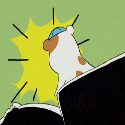




 Associate Christ
Associate Christ








