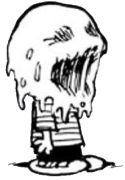|
spoon0042 posted:I did some searching and poking around* and couldn't find a way to do that exactly. It's possible someone on the Opera forums knows for sure. One thing that did come up was this help page, which says holding ctrl + scrolling does what you want. Thanks for the info, I'm familiar with the ctrl + scrolling option. But I sit a bit far away from the pc, and the keyboard is not wireless. I use that right click + wheel option with firefox (add-on), but I don't want to switch because of that.
|
|
|
|

|
| # ? Apr 25, 2024 15:09 |
|
mike12345 posted:I use that right click + wheel option with firefox (add-on), but I don't want to switch because of that.
|
|
|
|
You could try this and map ctrl + and ctrl - to mouse gestures: http://my.opera.com/shoust/blog/making-mouse-gestures-send-keyboard-shortcuts-in-windows I haven't tested it myself, though. You could look into hotkey programs that do the same if that doesn't work... actually, that might be a lot easier than forcing Opera to handle it.  There's a zoom option you can apparently select in the mouse setup, but I just can't get it to work at all.  Is there something I'm missing here that could make it work?
|
|
|
|
naptalan posted:Is there something I'm missing here that could make it work? Like the commenter does in their example (Zoom in,10), you need to supply a percentage to zoom in by.
|
|
|
|
AbstractNapper posted:If it's a keyboard issue only, you could use the slider in the bottom right of the Opera window. Yeah, you can even just hover your mouse over it and scroll. That's what I usually do.
|
|
|
|
Does anyone else have Opera Mobile on Android always first open the same page when opening? In my case it's http://i.imgur.com/bwJad.gif I can't tell you how many times I've seen that cat jump out of the module.
|
|
|
|
Wheany posted:Does anyone else have Opera Mobile on Android always first open the same page when opening? YES! I had to uninstall Opera on my phone because it was sooo annoying. No matter what you do it would re-open that page and you would have to exit the browser, reopen the tab and then it would open the correct page. So frustrating.
|
|
|
|
I don't have that problem but I find it will often reload every loving window for no good reason. Like I have them loaded, then press the home button, send a message or something and come back 30 seconds later and it has to reopen everything. Often it will also just gently caress up and lose all of the tabs. I should probably just give up and use the android browser but it's still relatively feature poor.
|
|
|
|
New build - 1633 I think my fast forward problem fixed itself. Hopefully other stuff too. edit: spoke too soon. after a while some "show image" gets stuck in the ff button. Polygynous fucked around with this message at 13:42 on Oct 23, 2012 |
|
|
|
spoon0042 posted:edit: spoke too soon. after a while some "show image" gets stuck in the ff button. I'm both happy and sad, on the one hand I'm not crazy and on the other FF is indeed broke'd.
|
|
|
|
Have another build (1639) Some bugfixes, including the Linux crash one supposedly fixed if you were having that problem.
|
|
|
|
Wheany posted:Does anyone else have Opera Mobile on Android always first open the same page when opening? Sometimes, sometimes not. I get it happening less than it doesn't happen. I haven't worked out why it does because I always exit (as opposed to switch back to main menu). I'm on ICS if that makes a difference.
|
|
|
|
I'm looking for some solution to highlighting multiple search terms in a page. All I found was this and it doesn't work for me (Opera/9.80 (Windows NT 6.1; WOW64; U; IBM EVV/3.0/EAK01AG9/LE; en) Presto/2.10.289 Version/12.02). Use case is, for example, quickly scanning SA forums to find some info. Any ideas?
|
|
|
|
omeg posted:I'm looking for some solution to highlighting multiple search terms in a page. All I found was this and it doesn't work for me (Opera/9.80 (Windows NT 6.1; WOW64; U; IBM EVV/3.0/EAK01AG9/LE; en) Presto/2.10.289 Version/12.02). Use case is, for example, quickly scanning SA forums to find some info. Any ideas? Press the forward slash button? edit: or maybe you mean highlight two or more different search terms instead of just multiple instances of one search term in which case I dunno.
|
|
|
|
Yeah, different words at the same time.
|
|
|
|
New build (1644). Supposedly they're getting close to final. Again I'd love to see their bug tracker. (For instance, flash disappeared again...) edit: flash works sometimes. I have to go to opera:plugins and hit refresh a few times. wtf. edit for Oct 31: 1646 is out. Supposedly fixed things. Not any of the half-dozen things I care about. No flash at all again for one. Polygynous fucked around with this message at 19:05 on Oct 31, 2012 |
|
|
|
Well about time, since I think their last release was in June?
|
|
|
|
Has anyone been having any stability issues, especially on Facebook? Opera crashes all the time when I view Facebook albums.
|
|
|
|
Startacus posted:Has anyone been having any stability issues, especially on Facebook? Opera crashes all the time when I view Facebook albums. Nope, mine's ok. A bit sluggish, but I put that down to Facebook being poo poo. I still have issues with Flash not working on certain websites under Opera despite multiple updates/reinstalls.
|
|
|
|
Startacus posted:Has anyone been having any stability issues, especially on Facebook? Opera crashes all the time when I view Facebook albums. Sometimes (maybe ten or fifteen percent of the time?) Opera will just drop dead and vanish when I go to http://fivethirtyeight.blogs.nytimes.com
|
|
|
|
prefect posted:Sometimes (maybe ten or fifteen percent of the time?) Opera will just drop dead and vanish when I go to http://fivethirtyeight.blogs.nytimes.com
|
|
|
|
RoadCrewWorker posted:What version are you using? I've had that specific site open in a tab for weeks now and never had a problem with 12.02-1578. Version 12.02 Build 1578 Platform Win32 System Windows 7
|
|
|
|
prefect posted:Sometimes (maybe ten or fifteen percent of the time?) Opera will just drop dead and vanish when I go to http://fivethirtyeight.blogs.nytimes.com I've had Yahoo news related pages murder Opera on occasion. When I open Opera again I have to hunt down and Ctrl+W the Yahoo page before it loads or it will kill it again. Probably something javascript related but who knows.
|
|
|
|
http://my.opera.com/desktopteam/blog/2012/11/01/opera-12-10-rc1 RC1 is out. Was anything fixed? Who knows?
|
|
|
|
At least unlike the last build it supposedly doesn't crash anymore if you happen to type "^^" someplace. 
|
|
|
|
Ape Agitator posted:I've had Yahoo news related pages murder Opera on occasion. When I open Opera again I have to hunt down and Ctrl+W the Yahoo page before it loads or it will kill it again. Probably something javascript related but who knows. Yeah, I'm sure it's something like Javascript involved. Or maybe something ad-related, or involving the counting of "how many articles have you read this month" that the NY Times does. It's not a huge problem. (I would much rather they fix the thing where the loading bar moves up the page as the page moves, and doesn't get redrawn.)
|
|
|
|
Personally I think it's ridiculous to call anything release candidate that has even occasional issues with sites that are as popular as Yahoo or NY Times.
|
|
|
|
And RC2 is out already. Says it fixes one of my major problems (DSK-376406 High CPU usage when Downloads list not empty) so maybe I won't have to resort to ridiculous hacks to make Opera usable.  edit: also it's available as a "next" build if you either don't want it overwriting your stable settings or want to keep using your settings from earlier next builds. edit: and RC3 now as well. Polygynous fucked around with this message at 23:42 on Nov 2, 2012 |
|
|
|
RC3 feels pretty good to me so far, I have to say. It feels snappier than recent ones I've tried, and the only site I've had problems on is Google+, where clicking profile links just doesn't work most of the time and clicking photos generally takes about 10 seconds.
|
|
|
|
Apparently if you try to download Opera 12.10 using Opera [12.02 in my case] it will try to force you to download the mobile browser. That's pretty embarrassing.
|
|
|
|
Looks like RC4 got the nod. I have to say it's a lot more ready than a release has been in a while.
|
|
|
|
It never ceases to surprise me how they manage to botch each and every release at apparently the last moment by introducing annoying bug(s). This time it's not being able to see text selection on GMail, near unusable HTML5 youtube video, disappearing folders in rapidshare... That is, on top of a bunch of other bugs that Opera drags for months or years now and have been reported time and again. I guess they consider it acceptable to have a series of long-time reported bugs that mess up the users' browsing experience and force them to switch (even temporarily) to another browser. And a few builds ago, I actually had a good feeling for 12.10.
|
|
|
|
I keep having trouble staying logged in on the forums with Opera android. Roughly half of the time I log in and it just doesn't accept the cookie or something. Anyone else having this issue?
|
|
|
|
Also I have the same IMAP email accounts open in Opera on two different desktops and one of them is missing a few emails that are in my inbox on the other client. What the hell is wrong with this browser? Is it the threaded view loving things up or something?
|
|
|
|
Just installed Opera and loving it but something is annoying the poo poo out of me. It seems opera does not remember the zoom settings on the websites you bookmark or visit. The text is way too small by default on my monitor so I have to zoom in a couple times. On chrome and firefox I just had to do this once for a webpage and then the browser remembers the setting each time I visit. In Opera it keeps resetting to the default zoom level when I relaunch the site. Any idea how to fix this or is this how it is in Opera?
|
|
|
|
keyframe posted:Just installed Opera and loving it but something is annoying the poo poo out of me. I don't think Opera has a setting to remember zoom levels like that. But on the other hand, what Opera does handle nicely and politely is _lots of loving tabs_ so many Opera users over time just end up having tons of windows open indefinitely and use either the list of tabs/'windows' in the sidebar, or tab groups up top to manage what they're doing. If you never close a tab you've zoomed in on, it won't forget the zoom level 
|
|
|
|
The fact that Firefox automatically remembers zoom levels for sites is a pretty nice feature, yeah. You can do it with saved sessions in Opera, which is obviously more complicated.
|
|
|
|
keyframe posted:Just installed Opera and loving it but something is annoying the poo poo out of me. As an alternative, you might want to try Tools -> Preferences -> Advanced -> Fonts -> Minimum font size This can occasionally mess up layouts on some websites, and if there's text that's actually supposed to be really tiny then it will come up as normal sized, but it does help make everything much more readable.
|
|
|
|
Minimum font size is a really nice feature. They've also released version 12.11 (snapshot?). Tired of 12.10 already?
|
|
|
|

|
| # ? Apr 25, 2024 15:09 |
|
I'm running Opera 12.10 in MDI mode (ever since like Opera 3), but this latest upgrade's done something weird when opening images in a new tab. I'm in Windows 8 Pro. I usually have a zoom of between 150% and 180% because I'm further away from my monitors than standard text is appropriate for, and when I open images in a new tab, it's zooming the centering borders as well as the image itself. Say I open up a 100x100 pixel image at 100%. It appears in the middle of a tab that's around 1000x800. If I zoom, the image gets shoved to the bottom-right corner rather than staying centered in the tab. Even if the zoomed image is still smaller than the tab's dimensions, I'll get scroll bars. I haven't been able to find a setting to fix this, and the Opera forums appear to be silent on it. Anyone else have/solve this?
|
|
|