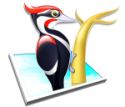|
I've been seeing tab duplication for a number of builds now, even with Tree-Style tabs. But it might be an issue with my install, since Aurora has also stopped updating correctly.
|
|
|
|

|
| # ? Apr 16, 2024 21:23 |
|
pigdog posted:Why does my Firefox randomly switch windows, or rather, push the window I'm reading and navigating on to the background? This happens to me too. I think it only happens when I click a new link that opens a new window that has Flash on it though. And possibly only if it's the first time flash has been loaded in a session. It only started happening a couple Flash updates ago, which is also when Flash started doing those wierd rendering bugs of half loaded pages leaking into the video etc. Probably doesn't happen to a lot of people since I think most users have links open in new tabs and not new windows, making the problem underreported.
|
|
|
|
How do I get Firefox to remember all of my history instead of not quite a year's worth?
|
|
|
|
Bieeardo posted:Tab duplication and other bad behavior was why I had to turn Tree-Style Tabs off near the end of Aurora 16. What other malfunctioning did you see?
|
|
|
|
pokecapn posted:How do I get Firefox to remember all of my history instead of not quite a year's worth? The combined total number of stored history entries and bookmarks is limited to a dynamically calculated value based on your memory and disk space. This value is stored in places.history.expiration.transient_current_max_pages You can override it by storing a value in places.history.expiration.max_pages
|
|
|
|
pseudorandom name posted:The combined total number of stored history entries and bookmarks is limited to a dynamically calculated value based on your memory and disk space. Thanks. I don't know why I would possibly care, but something just feels right about being able to call up a page from 3 years ago
|
|
|
|
the yeti posted:What other malfunctioning did you see? Crap, it's been a while. Horizontal tree collapsing had broken before that, so I tried vertical tabs instead. I had trouble with tab duplication, and Firefox switching to the last tab on tab closure (instead of going back to the previous opened tab), and I think the vertical tree functionality was misbehaving in minor ways as well.
|
|
|
|
GreatKesh posted:Is it just me or is the latest firefox update poo poo So now I'm unprobated: It takes nearly 4 times as long to launch Likes to hang if any plugin is running and I change tabs Takes a long time (changes though) to close 70% of the time if I have a plugin running the browser will not close, and mousing over the buttons in the top right makes them flash as though you are constantly putting the pointer on and taking it off. Reinstall did nothing at all, and it's really annoying. I've been on firefox since FF2 and I really don't want to have to swap but this is pissing me off.
|
|
|
|
Did you read the OP by chance?
|
|
|
|
Yes I did.
|
|
|
|
So did you follow all the steps in the section "Firefox is crashing/acting really weird. How do I fix it?". Because, to answer your original question, it's just you.
|
|
|
|
Everything. The problem is something to do with it running plugins because it was fine until 16 came out and all of them running by themselves cause the problem to happen.
|
|
|
|
GreatKesh posted:Everything. If you don't have any such software installed, run Crystal Disk Info and make sure none of your drives show Caution. Firefox is pretty sensitive to I/O latency, so anything that can make disk requests take more time than normal (failing or full/badly fragmented drive, lovely background software) will disproportionately impact Firefox.
|
|
|
|
If anyone just installed Windows 8 and hates how Firefox looks on it, this theme is fantastic. http://luxorus.deviantart.com/art/Firefox-Ribbon-UI-version-1-3-2-BETA-332605718
|
|
|
|
hope and vaseline posted:If anyone just installed Windows 8 and hates how Firefox looks on it, this theme is fantastic. Thanks, this is awesome!
|
|
|
|
So, is this the new state of Firefox, can't anyone code a proper browser anymore, started the browser and everyfuckingthing is gone, my bookmarks, some passwords, not recognizing flash without reinstall, shows some addons which have been on something like a year ago. Tried starting with -p switch and selecting my default profile nothing. Sooo, any idea how to recover from this. Oh, and none of the pinned tabs will reload if restart the browser, have to reload everything myself. Running 16.0.2 version. Edit. Apparently I can't reload pages, not via right click, pressing enter on address line or the reload icon. Turhis fucked around with this message at 17:39 on Oct 28, 2012 |
|
|
|
It sounds like your profile is corrupted. Close the browser, rename the profile directory, make a new profile. Copy the .sqlite files and other data you want to reimport back into the new profile. Your bookmarks and such are in places.sqlite.
|
|
|
|
Alereon posted:It sounds like your profile is corrupted. Close the browser, rename the profile directory, make a new profile. Copy the .sqlite files and other data you want to reimport back into the new profile. Your bookmarks and such are in places.sqlite. I used the restore or whatever function, time to put everything back to their places.
|
|
|
|
That's basically what Reset Firefox does, makes a new profile and reimports user data. I'd definitely take this opportunity to make backups of any data that are important to you (such as exporting your bookmarks).
|
|
|
|
Is MozBackup still a valid way to backup your profile data or is there an easier way?
|
|
|
|
ThermoPhysical posted:Is MozBackup still a valid way to backup your profile data or is there an easier way? FEBE worked flawlessly when I tried it.
|
|
|
|
ThermoPhysical posted:Is MozBackup still a valid way to backup your profile data or is there an easier way? Yes. I just used it a few days ago when I migrated to Windows 8 and didn't run into any issues.
|
|
|
|
So today I got a weird message for the first time from Windows Defender, titled "Review the files that Windows Defender will send to Microsoft (Important)" It contains "Mozilla Firefox\Firefox.exe" and "Mozilla Firefox\plugin-container.exe". This was shortly after firefox autoupdated to 16.0.2. Anyone has any idea what's going on with this? (I am on Windows 7 x64 SP1).
|
|
|
|
AbstractNapper posted:So today I got a weird message for the first time from Windows Defender, titled "Review the files that Windows Defender will send to Microsoft (Important)" I certainly didn't see that, and I've got MSE running on Windows 7 x64 SP1 with FF 16.0.2.
|
|
|
|
I installed an old game which forced me to install an old flash player from the old era for some reason and firefox picked it up. (It was showing both that and the most recent one in extensions) So I disabled it and uninstalled the version, rebooted and everything, but it still shows as existing but disabled. How do I get rid of it permanently from firefox?
|
|
|
|
Fangs404 posted:I certainly didn't see that, and I've got MSE running on Windows 7 x64 SP1 with FF 16.0.2. I ignored the message on my desktop PC (I pressed on the [X], and it stopped bugging me, and I assume it send nothing back to Microsoft). And now, I got it again in my laptop (windows 7 SP1 x64 Home), with an additional file to report (Mozilla Maintenace Service\maintenanceservice_tmp.exe). Again a few minutes after upgrading to 16.0.2. image: edit (sorry I'm an idiot, I have'nt figured out how an img tags works in SA.
|
|
|
|
AbstractNapper posted:So today I got a weird message for the first time from Windows Defender, titled "Review the files that Windows Defender will send to Microsoft (Important)"
|
|
|
|
Daynab posted:I installed an old game which forced me to install an old flash player from the old era for some reason and firefox picked it up. (It was showing both that and the most recent one in extensions) I use Secunia OSI to help me track down old plugins. Once you allow java to run the scan, it'll give the file path to the insecure versions. You can track em down and just delete the files it lists. Alternatively, you can download the flash uninstaller from Adobe and then reinstall to ensure you have a fresh version. Sometimes, I've noticed that it doesn't catch everything though, so that's why I use Secunia above. Edit: Oh nevermind. Adobe's instructions there on the uninstaller page suggests blowing away the directories after using the uninstaller. That should take care of it. Gherkin Jerkin fucked around with this message at 13:27 on Oct 29, 2012 |
|
|
|
I've found Revo Uninstaller to be good at removing all trace of programs that refuse to properly remove themselves. This utility runs the target program's own removal utility, then scans your system to files/folders/registry settings for remnants, and lets you delete them all. Handy for Flash and Java plugins that might still be festering in the bowels of your machine.
|
|
|
|
Waterfox 16 is finally out.
|
|
|
|
After reinstalling my computer flash is really really sluggish in Firefox (Aurora). Now I know everyone hates flash with good reason but that doesn't deny the fact that for example YouTube (I know about the HTML5 beta. That's not the point.) really relies upon it. My issue is that flash is really really slow basically, like it gives me input lag when pausing videos or making them fullscreen. Even just hovering above the video it often takes quite a while for the controls to appear. I've done these things: * Tried a new profile * Made sure both Aurora and Flash is up to date * Installed the latest WHQL-drivers for my video card (nvidia) * Tried Chrome (it works there) What's next?
|
|
|
|
That really sounds like a video driver issue. What videocard do you have, and what version of the drivers did you install? When you say you reinstalled, do you mean a format and reinstall or just Firefox?
|
|
|
|
Alereon posted:That really sounds like a video driver issue. What videocard do you have, and what version of the drivers did you install? When you say you reinstalled, do you mean a format and reinstall or just Firefox?
|
|
|
|
Yeah I'd try the Beta drivers, and make sure you have the latest chipset and audio drivers as well.
|
|
|
|
I have the exact same issue as Marinmo, I thought that was just flash. It persists through driver versions too.
|
|
|
|
You could try disabling Flash Player's "Protected Mode for Firefox", Adobe added it to try and make Flash Player more secure but it introduced a lot of lag and general bugginess. See the "Last resort" section here: http://forums.adobe.com/thread/1018071#TemporaryWorkaround
|
|
|
|
jeeves posted:Waterfox 16 is finally out. I was just told about this today, thankfully. As of yesterday, Firefox has been not responding whenever I started it. Reboots, Firefox safe mode, uninstall/reinstall - nothing helped. Waterfox installed and has worked a treat so far. And the blue icon looks cool.
|
|
|
|
Ever since I got Firefox 16 I've been experiencing severe unresponsiveness from firefox when opening new tabs. Suppose I'm browsing my favorite social news/media site and opening articles in new background tabs. The entire firefox UI become unresponsive for at least 5-10 seconds (the title bar sometimes appends "Not Responding"). I've disabled all addons. Is this a firefox issue? Any ideas how to fix it?
|
|
|
|
whiskas posted:Ever since I got Firefox 16 I've been experiencing severe unresponsiveness from firefox when opening new tabs.
|
|
|
|

|
| # ? Apr 16, 2024 21:23 |
|
I've been running MSE for a long time and never had an issue, I just find it odd that firefox will lockup, but everything else works fine. I can quickly open an instance of internet explorer and open a site while firefox sits there locked up.
|
|
|