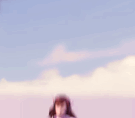|
I think part of it is i need a better case. It's normally like 35-39c at idle for the cpu :\
|
|
|
|

|
| # ? Apr 18, 2024 05:24 |
|
Hows your cable management? Also what is your case?
|
|
|
|
Bearpowers posted:Hows your cable management? It's a tower case with no place to put the cables. I notice some cases with room to place the cables in the back (side) but I don't have that. It's some Aspire full tower case of steel/aluminum. My 2006 self went "Steel? SOUNDS GRATE" *hits buy button* Ironically even though it's a full tower, it's not long enough and a pain to remove hard drives (they're in bays that swing out, meaning hello removing the HD4890 card with PCIe cables that just barely fits) and it's barely wide enough for putting a 212+ in it (that poo poo is tall as gently caress).
|
|
|
|
GreenBuckanneer posted:It's a tower case with no place to put the cables. I notice some cases with room to place the cables in the back (side) but I don't have that. It's some Aspire full tower case of steel/aluminum. My 2006 self went "Steel? SOUNDS GRATE" *hits buy button* Sounds like your case is a big culprit of the issue Come Black Friday(Or boxing day if you're Canadian) you should be able to secure a nice case for a good deal. I have a Corsair 500R which is nice, although it seems recently the 650D which is much nicer for cable management dropped to like 150 or so making me mad I didn't wait and get that. But you can't predict the future so meh. I love Corsair cases though, great cable management and amazing warranty support, it's literally no questions asked ever.
|
|
|
|
http://www.newegg.com/Product/Product.aspx?Item=N82E16811352022 I want to get this but drat, $110 plus $20 shipping is crazy edit: Got my 3570k to 4.2ghz @ 1.208v with temps typically: 76/74/84/80 That's under the FPU? one on prime95. I wonder if having a better case will reduce that by 10c... edit2: It's not downclocking when I'm not using it though 
GreenBuckanneer fucked around with this message at 03:42 on Oct 18, 2012 |
|
|
|
If you want a cheap-but-good case, you should look at the Corsair Carbide 300R or Bitfenix Outlaw.
|
|
|
|
Factory Factory posted:If you want a cheap-but-good case, you should look at the Corsair Carbide 300R or Bitfenix Outlaw. I'll probably get the Corsair, having those side loaded 2.5 bays is a dealbreaker. edit: nah, it looks like you'll have to have the cables wrap around in the front instead of connecting them in the back
|
|
|
|
You run them through the cable channels like any other Corsair case. What are you expecting to find here, exactly?
|
|
|
|
Space in the back of the hdd area so that cords can easily stay behind the mobo. Also I switched the fan placement on my 212+ and lost 10c
|
|
|
|
Well... yeah. My Corsair 600T, which is laid out like the 300R (most Corsair cases are similar internally, if not identical), has the whole deal with two removable side panels, motherboard tray, cable routing holes. The idea is that you run cables through the holes and back out, keeping them on the right side of the case, bunched up ugly-like between the case door and motherboard tray in a small gap. That includes power cables, SATA cables, whatever. They don't need a lot of room. Here, AnandTech's review has build pictures. You can see where the cables go.
|
|
|
|
Relevant to crazy watercooling adventures (not my image)
|
|
|
|
Do you have a link to explain exactly what the gently caress is going on here?
|
|
|
|
Maybe a first filling of a custom watercooling system, with the components unpowered and protected from leaks.
|
|
|
|
Do those cards even have the Waterblocks on? Oh I guess its a test build, assuming the GPU link is sealed? Ive only dealt with the sealed CPU watercooling
|
|
|
|
It's leak-testing on a custom watercooling loop. The idea being that you run the pump with the PC unplugged/off for 12-24 hours to check for any slow leaks.
|
|
|
|
Why wouldn't you do this with the case oriented to let gravity bring the droplets down away from the boards? Maybe the resivoir needs to be oriented up?
|
|
|
|
GreenBuckanneer posted:I think part of it is i need a better case. It's normally like 35-39c at idle for the cpu :\
|
|
|
|
Imodium AD posted:Why wouldn't you do this with the case oriented to let gravity bring the droplets down away from the boards? Maybe the resivoir needs to be oriented up? Glen Goobersmooches posted:This isn't a particularly bad idle range. The ambient temp of your computer room is always a more significant factor than the case (unless it's literally a tomb of dust).  This is why you don't skimp out on the bargain-basement Aspire/Apevia cases. This is why you don't skimp out on the bargain-basement Aspire/Apevia cases.
|
|
|
|
If you guys could humor an idiot, is the P8Z77-V LX actually a good buy for a "safe" 2570k air overclock (ie low vcore ~4.2 if I get a reasonable chip. As set and forget as possible on IvB)? This exchange in this thread had me concerned. I'm also a tad worried about the lack of cooling on the VRM, though admittedly there's no substantiated problem with that around. According to this table Gigabyte's Z77X-UD3H is the cheapest jump in VRM quality and phases, with bonus cooling, but it's ~$40USD more the the V-LX for me. I've done more googling than I can stand but I'm in way over my head here. In terms of what I want, how much of an improvement might I expect out of the UD3H if I dish out for it? What about the more expensive Asus Z77-V/pro models?
|
|
|
|
Yes, it should be. Judging by history, the low won't be "same as stock" low, but it'll definitely be safe. Don't buy a Gigabyte motherboard. Gigabyte's power delivery is plagued with shenanigans and goontroubles. You also missed a trick: MSI Z77A-GD55 is a nice sweet spot overclocker, if you feel like putting some effort into it, for less than $3 more than the P8Z77-V LX. It'll also keep the Now, how much of a difference are we talking at 4.2 GHz? I dunno exactly, but anywhere form "no difference" to a tenth of a volt less for the same clocks. Practically speaking, the GD55 and vanilla P8Z77-V will hit about the same clocks. A -V Pro might hit higher chip-destroying overclocks, but wouldn't really affect 24/7 overclocks. The real benefit of kicking up the VRM would be to stretch slightly higher clocks (400 MHz if you're lucky, 200 MHz if you're not) out of the same Vcore. Factory Factory fucked around with this message at 02:51 on Oct 22, 2012 |
|
|
|
Oh poo poo, I did't expect such a comprehensive response. Thanks very much. The Z77A-GD55 is super attractive but it seems to be out of circulation in Australia and runs about $50USD more than the Asus V LX anyway if it exists here at all. The market here is slowly improving but it still blows for choice. I couldn't work out the practical effects of better VRM on my own so thanks for the explanation. I'll keep looking around.
|
|
|
|
Could I please get some feedback on temps? I'm getting in the low 30's when idling should I be scared?
|
|
|
|
catpowerd posted:Could I please get some feedback on temps? I'm getting in the low 30's when idling should I be scared? Yes, you should be loving terrified that your processor is idling at the same temperature as the surface of your rear end. 
|
|
|
|
So my parts are getting here two days early (Yay UPS) and I am wondering how long I should let the computer sit at stock speeds before trying to overclock? I remember hearing something about letting the thermal grease have time to set in or something.
|
|
|
|
|
cheesetriangles posted:So my parts are getting here two days early (Yay UPS) and I am wondering how long I should let the computer sit at stock speeds before trying to overclock? I remember hearing something about letting the thermal grease have time to set in or something. When I put together my system last fall, I basically did all my Windows updates, then immediately went into overclocking. IIRC, letting the thermal grease will lower temps by at most a couple degrees Celsius, so it really isn't a big deal one way or the other.
|
|
|
|
cheesetriangles posted:So my parts are getting here two days early (Yay UPS) and I am wondering how long I should let the computer sit at stock speeds before trying to overclock? I remember hearing something about letting the thermal grease have time to set in or something. Don't worry about the thermal grease. You do wanna dick around with it for a little bit to make sure its stable at stock clocks, that way you are not troubleshooting inherent instabilities after the overclock busting your head figuring out what you did.
|
|
|
|
This one is weird as hell. My system is actually UNSTABLE at stock speeds, but runs perfectly at 4.3 ghz. When I first got my system, I jumped into overclocking immediately, and it was stable at 4.4 (it never quite got stable at 4.5) but when I reset the bios back to stock due to a malfunctioning SSD, I figured "eh, it'll be better to just leave it alone a while) I kept having random lockups about once a day, but on a whim, I turned my OC back on. Now, it's been stable for a week now. WTF?
|
|
|
|
UndyingShadow posted:This one is weird as hell. My system is actually UNSTABLE at stock speeds, but runs perfectly at 4.3 ghz. Maybe its downvolting too much. Probably a setting in the BIOS.
|
|
|
|
You can test that by disabling C1E and SpeedStep. If it's still unstable, it's the load voltage that's too low. What's the motherboard model? I'm finding it odd that a board would misfire too low on voltage, and I'd be inclined to consider RMAing something. A processor at stock settings is one of the last things that should ever malfunction.
|
|
|
|
So did the ASUS automatic overclocking on extreme settings and everything was stable at 4.5ghz but it had put my vcore up to 1.44v. gently caress that pretty hard so did the fast setting and got 4.2ghz at 1.25v. I am more than happy with that after coming from a 2.6 ghz 920. I hope to never touch this setting again. 3570k btw.
|
|
|
|
|
If you ever feel like tweaking it, auto-overclocks are usually a bit over-aggressive with voltage, so you can always try stepping it down manually now that you have a ballpark estimate.
|
|
|
|
cheesetriangles posted:So did the ASUS automatic overclocking on extreme settings and everything was stable at 4.5ghz but it had put my vcore up to 1.44v. gently caress that pretty hard so did the fast setting and got 4.2ghz at 1.25v. I am more than happy with that after coming from a 2.6 ghz 920. I hope to never touch this setting again. 3570k btw. Exactly which Asus P8Z77-V did you buy? They make several varieties. I have the same CPU as you and possibly the same motherboard and I'm almost to the point where I'm ready to start OC. Imodium AD fucked around with this message at 16:08 on Oct 26, 2012 |
|
|
|
I bought the normal one. No special subname.
|
|
|
|
|
I have that motherboard and processor. I've yet to overclock it because I'm a pussy and all the settings scared me. Also because my Prime95 load temps at stock settings are around 65 on the hottest core (if I recall correctly) and that seemed a bit high to me but I can't be arsed to remount my 212+. I'm not sure what the point of this ramble is to be honest.
|
|
|
|
How long did you run Prime95 before you got those temps and what setting did you use? I ran Prime95 for 45 minutes with the default settings and the CPU temp topped out at 52*C. Note the ambient in my apartment is relatively low at the moment as it is getting cold out. Stock cooling on a i5-3570K on Asus P8Z77-V LX. Imodium AD fucked around with this message at 18:57 on Oct 26, 2012 |
|
|
|
I wasn't sure, so I just ran for 20 minutes on large FFT's (max heat). Max temps were 56,64,63,60, although generally the core that hit 64 hung out at around 61/62 most of the time and then the one that hit 63 was at 59 most of the time. Does this sound reasonable to people for a 3750K at stock or a bit hot? I would like to overclock it some. Also should they be a bit more even that that? I know core 0 dissipates heat into the IGP but I would have thought the others would be more similar. edit: What are you monitoring with? Is that your actual core temps or your TCase? chippy fucked around with this message at 19:26 on Oct 26, 2012 |
|
|
|
Well got to 4.4ghz with 1.3 vcore and hitting temps at in the mid 70's. Everything is completely stable. I might stick with this because I don't really do anything that will max out my cpu in ways like a stress test would. Just gaming really. Idle is in the 30's. Only game I play that would max out my CPU is dwarf fortress which I am playing now, 100% across all cores and the temps are only in the 40's. cheesetriangles fucked around with this message at 22:42 on Oct 26, 2012 |
|
|
|
|
I'm monitoring with the lovely Asus AI applet, so I have no idea what each individual core is doing. Back to the drawing board on that, I'll take a look at what the OP suggests. I just ran Prime95 with small FFTs for 2 hours and the avg temp was locked at 52. Motherboard was 27. Is TCase the ambient case temps? I don't have a sensor on that.
|
|
|
|
TCase is the temperature you'll be getting in the Asus AI thing. It's taken from the head spreader I think, not the cores. It comes up a fair bit lower than the actual core temps, you need to check those with RealTemp or something. At a guess your core temps are probably higher than mine are. edit: Oh, actually mine seems about the same as the cores now, I'm sure it wasn't before. chippy fucked around with this message at 02:00 on Oct 27, 2012 |
|
|
|

|
| # ? Apr 18, 2024 05:24 |
|
I've done the basic Auto OC for the Asus AI deal but for some reason no matter what 2 pair of memory sticks is always slower than they should be.  Any ideas? Is the ram just bad? It's all the same brand/type but I did purchase one pair later on.
|
|
|