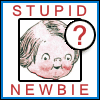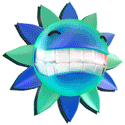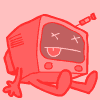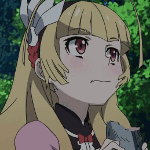|
Upgrading our exchange 2003 to exchange 2010. It goes through a Mail Marshall server and a ironport email appliance. Any common traps I should look out for?
|
|
|
|

|
| # ? Apr 25, 2024 10:05 |
|
http://technet.microsoft.com/en-us/exdeploy2010/default.aspx
|
|
|
|
Thanks for this. I ended up taking this route, but of course it has some limitations for me but works well. 1. If a user shares an email address with another user (partners for example) then only the first one gets a contact created. This is a pain in the neck for people who crew on more boats than their partner dose (there are about 5 options, not including Masters). There's nothing I can do about it so I'll just be telling people to get a gmail address. 2. It's extremely intolerant of spaces. I'm sure there's a way to remove a leading or a trailing space, but I haven't looked into it yet. 3. The fuckers need to update their email addresses if they want to receive email jesus christ the functionality is brand new and you're already bitching. Eventually I'll fix the space thing and pipe a log to dropbox so I can see if it works but I'm happy and more confident with powershell now.
|
|
|
|
Well looks like we are going with O356, dollar is always the decider. I pushed for intermedia, however the 4/8 dollar plan outweighed anything I said, well that and BOB DOWN THE STREET USES IT AND HAS NO PROBLEMS. How hosed on a scale of 1 - 10 am I? <50 users, win7 w/ Office 07 and up. Also is the migration semi easy or is it an assfuck for win 2003, Exchange 07?
|
|
|
|
You'll be fine. As long as you do a full migration the Microsoft way you'll probably even like the service. I hate it, but it's not O365's fault, it's our hosed up deployment. The migration should be pretty straightforward. I would get everyone on Office 2010 though. I've been through Exchange 2003 -> BPOS -> O365, so if you run into anything let me know.
|
|
|
|
skipdogg posted:You'll be fine. As long as you do a full migration the Microsoft way you'll probably even like the service. I hate it, but it's not O365's fault, it's our hosed up deployment. On this note, O365 pushout at my Uni has been delayed by 2-3 months, and higher ups are still fighting some of the really basic poo poo Microsoft is telling them. This is gonna go beautifully.
|
|
|
|
I can't tell if what I want to do is even possible in Exchange, but it seems like such as simple use case. I have very little experience with Exchange and Outlook and searching pulls up info for every version since 2000, while we're only using 2010. I want to create a calendar that one or more staff can manage. The calendar should show up in each user's Outlook automatically without having to jump through too many hoops (preferably none). So far I've created a public folder database, created a public folder with the company initials and created a subfolder containing calendar items called Company Calendar. I've tried "Add to favorites" on the calendar folder and the company folder but it doesn't seem to do anything. The only place I see favorites is under the Mail section. Our current solution is a public google calendar that is added manually to each account by right-clicking My Calendars and Add Calendar / From Internet. This seems to get hosed up when people with roaming profiles log in to another computer, saying it can't be found since the calendar.pst is stored in the local part of the profile for some reason. Is it possible to get a public folder calendar showing up under the calendar section? Automatically for everyone? Or will I be stuck having people view the calendar through the public folder list?
|
|
|
|
Create a mailbox called shared calendar. Give those people rights to the calendar in the malbox. On their client, click open shared calendar in the calendar pane. It'll stick after that.
|
|
|
|
ZYNGA STOCK CRASHER posted:On this note, O365 pushout at my Uni has been delayed by 2-3 months, and higher ups are still fighting some of the really basic poo poo Microsoft is telling them. This is gonna go beautifully. Microsoft best practice doesn't exactly make sense some times, so it's easy to argue with, but there's a point you'll quickly cross if you mess around with it too much where you're really just burying undocumented time bombs in the thing.
|
|
|
|
Cpt.Wacky posted:Is it possible to get a public folder calendar showing up under the calendar section? Automatically for everyone? Or will I be stuck having people view the calendar through the public folder list? Once you open a public folder calendar the first time, it will stay under "Other Calendars". Dans Macabre fucked around with this message at 01:54 on Oct 30, 2012 |
|
|
|
Lex Kramer posted:Once you open a public folder calendar the first time, it will stay under "Other Calendars". That isn't working for me but making a Room mailbox and assigning permissions did. Cpt.Wacky fucked around with this message at 02:14 on Oct 30, 2012 |
|
|
|
Mierdaan posted:Anyone else run across this issue? Happens for me (Outlook 2010) with any coworker using Mail.app (Snow Leopard or Lion for sure). Quoting myself to see if anyone else has seen this since I posted it back in April or whatever.
|
|
|
|
I think I did see something like that happen at one of my schools. It annoyed the headmaster so much I think we had to create a brand new mailbox/AD user for him, for some reason. Disclaimer: This was a long time ago and I'm not sure if it is accurate.
|
|
|
|
Gyshall posted:I think I did see something like that happen at one of my schools. It annoyed the headmaster so much I think we had to create a brand new mailbox/AD user for him, for some reason. I'm not sure what that'd fix, this seems to be an issue with emails sent from or to all users, as long as
|
|
|
|
Mierdaan posted:I'm not sure what that'd fix, this seems to be an issue with emails sent from or to all users, as long as Perhaps it has to do with whether the mailbox was created in Exchange 2003 vs. 2007/2010. That would explain why Gyshall's fix worked.
|
|
|
|
Lex Kramer posted:Perhaps it has to do with whether the mailbox was created in Exchange 2003 vs. 2007/2010. That would explain why Gyshall's fix worked. Definitely not, we have users that were created on 2007 that have this problem. The only tie so far is the sending email client.
|
|
|
|
I've got some users that now have their email aliased/forwarded to gmail in exchange 2003. When they write an email to an invalid email address the bounce message appears to be delivered to their old non-existent exchange email box. If I set the email to be delivered to both their gmail and their exchange mail box - it shows up in their exchange mailbox. What am I doing wrong?
|
|
|
|
I'm having an issue with Exchange 2010 SP1 retention policies. The policy "2 year move to archive" was applied, and a bunch of stuff from the year 2010 was archived. But stuff from 2009 and earlier was not.
|
|
|
|
Anyone trying out Outlook 2013 yet? I'm not getting any of the metadata on AD users from the GAL; no thumbnailPhoto, no organizational info (manager/title/department), etc.
|
|
|
|
Mierdaan posted:Anyone trying out Outlook 2013 yet? I'm not getting any of the metadata on AD users from the GAL; no thumbnailPhoto, no organizational info (manager/title/department), etc. I have been. Except for the thumbnailPhoto (which I admit I don't really know how to set), I get all that information. We're on Exchange 2010.
|
|
|
|
babies havin rabies posted:I have been. Except for the thumbnailPhoto (which I admit I don't really know how to set), I get all that information. We're on Exchange 2010. Huh. We're on Exchange 2007, but all that info's been showing up fine in 2003/2007 clients with the SocialConnector installed, and 2010 clients by default. Guess I'll just wait and see if our Exchange 2010 migration magically fixes it.
|
|
|
|
Once again I'm out of ideas and need help. We have four 2010 SP2 RU4 servers in two locations All the hardware and configurations were tested at the same location, including the routers, and the databases remained at 0/0 for both copy and replay queues. But now that the none of the databases in our DR site can keep up with log generation at the main site, except at night. Thing is, when we've had failovers and the logs are flowing the other direction, everything is fine and working normally. This last part proves to me the configuration on all four servers is good. Now add to all this the information I've read online, and things appear to be pointing to bandwidth at our DR site. Looking at the utilization charts at that site doesn't seem to support this, however. I'm not quite ready to give up on bandwidth as the culprit. So I'd like to know if anyone has any other suggestions? Are we perhaps dismissing the hardware and configuration prematurely?
|
|
|
|
Drighton posted:Once again I'm out of ideas and need help. We have four 2010 SP2 RU4 servers in two locations All the hardware and configurations were tested at the same location, including the routers, and the databases remained at 0/0 for both copy and replay queues. But now that the none of the databases in our DR site can keep up with log generation at the main site, except at night. Thing is, when we've had failovers and the logs are flowing the other direction, everything is fine and working normally. This last part proves to me the configuration on all four servers is good. Without any real details, this sounds like a bandwidth issue. What type of connectivity/latency do you have between sites? Have you enabled compression on your DAG traffic (set-databaseavailabilitygroup networkcompression)?
|
|
|
|
Sorry, it's a habit to be vague when talking about work on the Internet. We have a 50M connection at both sites, averaging 45ms between them. Network compression is set to Inter-Subnet. We have 7 databases with about 80 mailboxes each. Average mailbox size is 500MB. I haven't run replication reports since all the new databases were added (we had 3), so this was a nice reminder to do that. Drighton fucked around with this message at 16:59 on Nov 6, 2012 |
|
|
|
How about actual log file metrics? Mailbox sizes dont mean poo poo really. Use this to see if you can actually do what you're trying to do. http://gallery.technet.microsoft.com/Exchange-2010-Mailbox-Server-Role-/
|
|
|
|
Every time, every freaking time. I post about a problem and it gets fixed. Turns out our ISP had an incorrect setting. We're seeing increased bandwidth and all database copies are at 0 or close to it during peak hours.
|
|
|
|
So are security groups not supported as delegates on room mailboxes? This is Outlook/Exchange 2010 and it's working when I add a specific user but not a security group. I'm guessing the answer is yes and it seems kind of dumb.
|
|
|
|
Did you create the security group through EMC? Or Active Directory?
|
|
|
|
Through AD. I was missing the part about giving full access permission for the mailbox to myself so that I could adjust the permissions on the calendar in Outlook.
|
|
|
|
Another fun discovery: shared mailbox automapping! Give a user full access to a shared mailbox and it will automatically show up in outlook for them. The only problem is it doesn't work if you assign full access to a security group, and it's by design. A stupid design if you ask me.
|
|
|
|
I like keeping my Security Groups AD specific things and using Distribution Groups/Lists for Exchange specifically - seems to be the way the product is heading anyway.
|
|
|
|
From what I remember reading about it distribution lists don't work either. Something to do with which attributes are getting messed with to make it autodiscover the mailbox.
|
|
|
|
For shared mailboxes, I've been keeping user account names in a Excel spreadsheet on our Sharepoint site. Whenever someone needs access to it, one of the managers adds the account name to the spreadsheet, then I have a Powershell task set up to pull the spreadsheet down, run a powershell command against the shared mailbox, and updated the permissions. It does this every half hour (scheduled task). It is convoluted as gently caress, but it works and at least is somewhat automated. I just can't remove users like this.
|
|
|
|
I did see a few people posting workarounds that used powershell to look at group membership and manually update whatever attribute Outlook is looking for to automap the mailbox. I'm only using one shared mailbox now, and not more than a few in the future so I'll just be doing it manually.
|
|
|
|
Oh god. Does anybody know a free way to export Unicode PSTs from Exchange 2003 without using Outlook? Exmerge doesn't work because I have both Russian and German data (never mind the 2GB limit) and doing it all via Outlook is a pain.
|
|
|
|
export-mailbox? I'm not sure about Unicode support but it's worth a quick test.
|
|
|
|
Export-Mailbox won't work because it needs 2007 or 2010 to be within the same domain, which isn't possible. At least I think it requires that, going to give it a shot from my 2010 install.
|
|
|
|
From here:quote:If you have multiple GALs in your organization, only one GAL is displayed in the Outlook Address Book on a client computer. This address list displays as Global Address List, even if you specified a different name when you created it in Exchange Server 2007. How do you actually know which GAL is being displayed for a given client? How do you control that?
|
|
|
|
What's the best way to deal with an exchange account that won't be used for months? My site has lots of auxiliary employees, not to mention people who go on extended leaves for whatever reason. Since everyone's mailbox quota is quite small, the MIA staff member ends up with a filled mailbox, stopping them from receiving new mail and giving an error message to whoever emailed them. On top of this, each staff member tends to be on multiple distribution lists resulting in a lot of error messages going off, causing even more confusion for end-users. So far we tried: -disabling the MIA exchange account, which doesn't help at all since the account is still listed on various distribution lists. -removing the staff member from every distribution list, but then it confuses other end-users who are wondering why the MIA staff member isn't listed on their team. Also, this is more work for I.T. as we have to keep a good record of which lists they were on. -deleting the email and AD account, which works perfectly but then relies on our backup solution which is a god-drat nightmare when it comes to restoring exchange accounts.
|
|
|
|

|
| # ? Apr 25, 2024 10:05 |
|
Can't you just mark the account as 'hidden' in Management Console? When I do this it hides people from the GAL, but they are still on team lists. Messages should still pass through OK and not return errors.
|
|
|