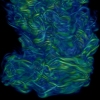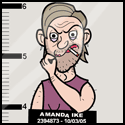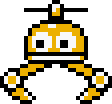|
The_Groove posted:Yeah we did the work because it would be finished before a tech could get out here. It is annoying that while the 2 controllers had different "disk chips" fail, between the two they could have still seen all the disks. But, the failed disk chip on the A controller prevented access to the disk holding the configuration (it's not some internal disk in the controllers, it uses a disk in the arrays it couldn't talk to). It's too late now, but I wonder if swapping the A/B controllers would have worked temporarily, since the new A controller should have been able to read the config. The_Groove posted:Haha well poo poo happens Vulture Culture fucked around with this message at 00:20 on Oct 25, 2012 |
|
|
|

|
| # ? Apr 19, 2024 12:49 |
|
Was this on a non production box, or do you just have the most chill work environment ever conceived?
|
|
|
|
The_Groove posted:I have heard some stories about these 9900 controllers having serious issues during bootup, usually firmware related and not multiple failures though, but maybe that's changing as they age. Our DCS9900s (same thing, IBM model number) went through a period of failing large numbers of perfectly good drives because someone at DDN screwed up the error counters in the firmware. Two of the disk modules would not turn off their alert lights despite being completely fine. They constantly neeeded nursing to keep online DDN couldn't figure out why. Eventually the whole lot got replaced because the continuous read/write performance was rubbish.
|
|
|
|
Corvettefisher posted:Was this on a non production box, or do you just have the most chill work environment ever conceived? Zephirus posted:Our DCS9900s (same thing, IBM model number) went through a period of failing large numbers of perfectly good drives because someone at DDN screwed up the error counters in the firmware. Two of the disk modules would not turn off their alert lights despite being completely fine. They constantly neeeded nursing to keep online DDN couldn't figure out why. Eventually the whole lot got replaced because the continuous read/write performance was rubbish.
|
|
|
|
The_Groove posted:Right after that expansion we were down for maybe 2 weeks because it would fail hundreds of drives (even original ones with data), and couldn't see a good portion of the rest. quote:I've been happy with the performance though. Are you loving making GBS threads me? It seems like the people's favourite of 'a bunch of USB disks' would be more reliable at this point.
|
|
|
|
The_Groove posted:It's production, mostly "scratch" storage where old files get purged nightly. This thing has maybe 2 months of production left before it becomes a testbed. Also yes! I'll admit I leave crucial details out from my zany life, but just FYI you probably should have mentioned this earlier in your posts. Caged posted:Are you loving making GBS threads me? It seems like the people's favourite of 'a bunch of USB disks' would be more reliable at this point. We need the USB "SERVER DRIVES" pic, if only I could find it Dilbert As FUCK fucked around with this message at 02:06 on Oct 25, 2012 |
|
|
|
Haha fair enough. Other missing details: we've never lost any files/data on this system. The ratio of how many drives the controllers have failed vs. how many ARE failed is HUGE. HPC environments and equipment are like the wild west. This is all why I was so excited that replacing both controllers worked like it should. No running undocumented commands from DDN over the phone!
|
|
|
|
Corvettefisher posted:We need the USB "SERVER DRIVES" pic, if only I could find it I haven't seen that picture but I'm imagining a server with a bunch of 4-port USB PCI cards and a bazillion external USB HDDs plugged into it. Please tell me that is the case because it would be hilarious.
|
|
|
|
cheese-cube posted:I haven't seen that picture but I'm imagining a server with a bunch of 4-port USB PCI cards and a bazillion external USB HDDs plugged into it. Please tell me that is the case because it would be hilarious. Either that, oooorrrr a thumbdrive array. http://gigaom.com/mobile/usb_thumb_drive/
|
|
|
|
No, I can't find it either but it's literally two USB thumb drives plugged into a USB hub, and someone helpfully made a label for them that says SERVER DRIVES.
|
|
|
|
cheese-cube posted:I haven't seen that picture but I'm imagining a server with a bunch of 4-port USB PCI cards and a bazillion external USB HDDs plugged into it. Please tell me that is the case because it would be hilarious. No joke, one of my clients used to use USB drives essentially as backup tapes. They had something like 160 Lacie dual 500GB USB drives that they hooked to 6 separate servers, one for each day of the week and one for the weekend. The shipping case to take them offsite was immense and the failure rate was spectacular.
|
|
|
|
Nomex posted:No joke, one of my clients used to use USB drives essentially as backup tapes. They had something like 160 Lacie dual 500GB USB drives that they hooked to 6 separate servers, one for each day of the week and one for the weekend. The shipping case to take them offsite was immense and the failure rate was spectacular. We make a copy of our nightly backups to a 3tb drive in a USB 3.0 enclosure. They get picked up everyday for offsite storage then come back a week later. Once a month they get sent out and do not come back for archival reasons. We have not had too many issues.
|
|
|
|
Moey posted:Either that, oooorrrr a thumbdrive array. I see your USB thumbdrive RAID array and raise you a 3.5" FDD RAID array (Had to use Wayback Machine as the site is suspended because they didn't pay their bills, note that the site's stylesheet doesn't load on the cached copy so just hit Ctrl+A to see the text).
|
|
|
|
Speaking of USB hardrives... At my work we use these: http://www.addonics.com/products/saturn_cipher_dcs.php for backup. Each one has a 1TB SATA drive in them. We use 5 of them that get rotated Monday-Friday. Have worked great for us. Much more reliable than the DDS and SLR tapes we used to use, faster too.
|
|
|
|
stevewm posted:Speaking of USB hardrives... Wow, that site and product looks pretty old, mainly due to them using beige-box PCs in their stock photos, comparing the size of their product to a VHS tape and using DES/3DES for encryption in the product itself... I've had a look at the product specs for that device and am somewhat confused. From what I've been able to glean from their website they've reinvented the wheel by creating their own proprietary connector, namely USIB (Universal Storage Interface Bus), which has their fancy-pants 36-pin connector on one end and a USB/SATA connector on the other end. All that aside, what do you use to backup data to the drives and how do you ensure that the volumes on the HDDs are properly dismounted before you remove them? Also why did you decide to decide to replace your, I'm assuming, existing DDS/SLR tape backup solution with this instead of a LTO tape system?
|
|
|
|
I'm going to bet on the answer being "Because gently caress tape"
|
|
|
|
stevewm posted:Speaking of USB hardrives... That is pretty neat that is has a hardware key. For encryption on our offsite drives, we are just using truecrypt volumes, which have been working great.
|
|
|
|
Moey posted:That is pretty neat that is has a hardware key. For encryption on our offsite drives, we are just using truecrypt volumes, which have been working great. Yeah the hardware key becomes less impressive when you check the specs where states that the available encryption options are "64-bit DES, 128-bit TDES and 192-bit TDES" which doesn't even make sense as the key size for DES is 56-bits and the sizes for TDES are 56, 112 and 168-bits. Bottom line is that DES is poo poo but I should probably stop posting.
|
|
|
|
Moey posted:That is pretty neat that is has a hardware key. For encryption on our offsite drives, we are just using truecrypt volumes, which have been working great. We don't use the encryption version... I mainly picked it because of the interface system they call "USIB". The drives themselves are SATA. However the interface smarts are built into the cable that you connect to the back of the rack. If you want it to connect to USB, you buy a USIB-USB cable, if you want FireWire, you buy a USIB-Firewire cable, etc.... The removable enclosure itself has the same connector as the rack it slides into, so I can plug in a USIB-USB cable and connect it to any machine without the rack if needed. We also use their smaller "Jupiter" system (http://www.addonics.com/products/jupiter_cipher_dcs.php) that is sized for laptop drives. It makes a neat backup solution for a small office.
|
|
|
|
stevewm posted:We don't use the encryption version... I mainly picked it because of the interface system they call "USIB". The drives themselves are SATA. However the interface smarts are built into the cable that you connect to the back of the rack. If you want it to connect to USB, you buy a USIB-USB cable, if you want FireWire, you buy a USIB-Firewire cable, etc.... But why in the world would you want to do this? Use USB3.0 or e-sata and be done with it. And don't try to use the excuse of not having a USB3.0 or esata port, buy a card and save some money. What struck me most about that product was this FAQ: "Q. Why can't my Addonics storage device be powered from the USB port since the BUS power option is included in the USIB interface cable? A. USB power from different computer varies from manufacturers and models. Different type of storage device also demands different power to operate. In general, Flash memory, Micro Drive and 1.8" hard drive can be powered directly from USB port. Most of 2.5" hard drive (particularly the newer models) can also be BUS powered. Slim optical DVD+/-RRW drive may only be BUS powered by some computers." Why are they talking about DVD-RW's and 1.8" hdd's when the product they are selling is (seemingly) based on flash drives and 2.5/3.5" HDD's. Beyond that they apparently have no concept of how USB power is standardized at 500mw per port *minimum*. How in the world is a standard variable in their minds?! Seems like you would be better off getting an eSATA drive enclosure, setting it up for some flavor of RAID and using that instead of some hodgepodge of "proprietary" (it's a bloody IEEE 1284 LPT port for goodness sake) port nonsense.
|
|
|
|
Amandyke posted:But why in the world would you want to do this? Use USB3.0 or e-sata and be done with it. And don't try to use the excuse of not having a USB3.0 or esata port, buy a card and save some money. At the time the stuff was bought there was no USB 3.0 yet, and eSATA was just never considered. We had used the laptop drive sized versions for some years so we stuck with what worked for us. It may only be 2.0, but speed wise its perfectly fine. Its used for backing up some files that are taken off-site daily. Not sure how a eSata raid enclosure work help in this case... quote:Why are they talking about DVD-RW's and 1.8" hdd's when the product they are selling is (seemingly) based on flash drives and 2.5/3.5" HDD's. Beyond that they apparently have no concept of how USB power is standardized at 500mw per port *minimum*. How in the world is a standard variable in their minds?! Some older laptops in particular don't always supply the full 500mA. I've seen it myself. Then you also have to factor in cabling. I had a few WD Passbook 2.5" external USB drives that would only work if you used a very short USB cord. Any longer than that and power loss in the cord prevented the drive from working properly. WD included a 6 inch cord with the drive. I couldn't even get it to work with a 1ft cord! I ran into some computers that would not power the drive at all. I also have a external DVD burner that works 100% on one of my older laptops with a single USB cord, but needs both USB cords plugged in to work on my newer Dell laptop. 
|
|
|
|
stevewm posted:At the time the stuff was bought there was no USB 3.0 yet, and eSATA was just never considered. We had used the laptop drive sized versions for some years so we stuck with what worked for us. It may only be 2.0, but speed wise its perfectly fine. Its used for backing up some files that are taken off-site daily. Not sure how a eSata raid enclosure work help in this case... eSATA = 1.5Gbps -> 3Gbps -> 6Gbps Going from SATAI through III. Essentially no matter what you're looking at 3-4x faster throughput than USB 2.0 if you use a SATAI based eSATA. Honestly what you should be doing is consolidating all the files you need to backup to a standalone NAS appliance (with RAID protection) and using a large external to back that up for your dailies. Unless you're up against some serious budget issues, in which case management needs to re-think what their data is worth to them.
|
|
|
|
Way overkill.. backing up a 17gb SQL database and imaging the drive for bare metal recovery using windows server backup. Got several locations spread far apart and poo poo internet connections to go along with it so a simple local backup solution works the best for us. Anyways back to your regularly scheduled thread, sorry for the derail
|
|
|
|
stevewm posted:Way overkill.. backing up a 17gb SQL database and imaging the drive for bare metal recovery using windows server backup. Oh, if that's all that's being backed up, you could just use USB thumb drives then.
|
|
|
|
Amandyke posted:Oh, if that's all that's being backed up, you could just use USB thumb drives then. In raid 5 with hotspare. How many USB ports do you have?
|
|
|
|
Rhymenoserous posted:In raid 5 with hotspare. How many USB ports do you have? For 17GB of data you'd probably just do a mirror, so you'd only need 2 USB ports. I think his point was that 17GB of data is such a miniscule amount that backing it up should never be a problem, and definitely shouldn't require proprietary "it's USB, but it's not" hardware.
|
|
|
|
Your sense of humor is broken.
|
|
|
|
Rhymenoserous posted:Your sense of humor is broken. That's possible. I'm still stuck in tragedy, haven't moved on to farce.
|
|
|
|
Rhymenoserous posted:In raid 5 with hotspare. How many USB ports do you have? No no, raid 61.
|
|
|
|
Just started a new position and I have to help replace or upgrade an aging NetApp. We are running MetroCluster between two datacenters across the street from each other and have DR site elsewhere. The NetApp has old rear end enclosures and service/support is going through the roof next year so we're looking at other options. The MetroCluster is honestly overkill as hell but management loves the idea of it and has made synchronous replication a hard requirement. I just came from an environment where we migrated from an EMC to Compellent and loved the hell out of the Compellent. We didn't do replication there though, so I was wondering if anyone has any experience with Compellent's synchronous replication (I didn't even think they had it but this page says otherwise http://goo.gl/fsyc9)? Or if anyone has insight on NetApp MetroCluster vs the rest of the competition? Thanks!
|
|
|
|
Can anyone recommend a good NetApp and/or Compellent reseller and integrator? I work for a small eDiscovery company looking to step up our data game. We're looking for an end-to-end company to help us figure out our data management needs, come up with the proposed hardware, and integrate it into our environment. We've been in talks with one such company (http://www.ostusa.com/) and they've given us a quote which includes a (presumably) lower-tier NetApp storage device, which given people's experiences on here, sounds like a good vendor. I know this question is a little out of place but I'm not a data/systems administrator by trade so I'm doing my best to help out on this project. Thanks in advance!
|
|
|
|
Wompa164 posted:Can anyone recommend a good NetApp and/or Compellent reseller and integrator? Don't think they do Compellent, but I just PM'd you the info for our NetApp partner. Fellow goon H110Hawk recommended them to me a few years back, after we got screwed by a local VAR, and I've liked them a lot.
|
|
|
|
Thanks man! I really appreciate it, I'm emailing your contact right now 
|
|
|
|
Wompa164 posted:Can anyone recommend a good NetApp and/or Compellent reseller and integrator? I worked for an e-discovery company for almost three years, and storage can quickly become a nightmare in that environment. I can answer generalist questions but honestly in depth questions depend entirely on if your discovery software dedupes, what size projects you tend to take on etc. What software are you using? What is it's backend? If you are using something like say iPro, are you keeping the SQL databases on your old storage? On server? Planning on putting it on the new storage?
|
|
|
|
Rhymenoserous posted:I worked for an e-discovery company for almost three years, and storage can quickly become a nightmare in that environment. I can answer generalist questions but honestly in depth questions depend entirely on if your discovery software dedupes, what size projects you tend to take on etc. Hey, thanks for the reply. I should clarify by saying that we do computer forensics and eDiscovery. Our projects are highly varied but it's become increasingly clear over the last year or two that we need to invest in managed data. Right now we work off of bare desktop drives and I am trying to push the company towards a centralized infrastructure for both processing and evidence storage. Lately most of our work comes in the form of indexing and searching client data with NUIX. The solution doesn't need to be highly optimized, but it needs to be reliable and flexible with room for future expansion. Our projects vary from 200GB to 10TB on average. I'm looking to get a small/medium array in place (~20-30TB) for active projects which can then be offloaded to tape for archival. Any insight you can provide would be excellent, thanks! Wompa164 fucked around with this message at 22:03 on Oct 30, 2012 |
|
|
|
Wompa164 posted:Hey, thanks for the reply. A 20-30TB array with enough speed to not drag down your projects is going to be a bit on the expensive side. In my experience E-Discovery is very IO intensive. Any of the big names, EMC, Netapp etc will do the trick, but you definitely need to tell your architect/company who you are paying to do this exactly what it is you are doing with the filesystem. What is your budget like?
|
|
|
|
Wompa164 posted:Hey, thanks for the reply. What kind of apps are we talking about? File shares? Any databases? What are you using today? What is the archival process? Will people actually want to access the archive data online or will it be a case of 'hey can you recover that project from 2011 from tape?'
|
|
|
|
amishpurple posted:Just started a new position and I have to help replace or upgrade an aging NetApp. We are running MetroCluster between two datacenters across the street from each other and have DR site elsewhere. The NetApp has old rear end enclosures and service/support is going through the roof next year so we're looking at other options. The MetroCluster is honestly overkill as hell but management loves the idea of it and has made synchronous replication a hard requirement. If management likes MetroCluster then what's the impetus for wanting to move away from NetApp? Just buy some newer NetApp equipment and roll forward with the MC config. Unless they are very old your disk shelves will likely connect up to the new controllers as well.
|
|
|
|
NippleFloss posted:If management likes MetroCluster then what's the impetus for wanting to move away from NetApp? Just buy some newer NetApp equipment and roll forward with the MC config. Unless they are very old your disk shelves will likely connect up to the new controllers as well. Money. The enclosures are almost six years old and we were told by NetApp that we can either shell out a ridiculous amount of money for extended support/maint or forklift upgrade for a cool million. Beyond a new vendor our other option is just rolling with 3rd party maintenance on the hardware, which we are considering.
|
|
|
|

|
| # ? Apr 19, 2024 12:49 |
|
amishpurple posted:Money. The enclosures are almost six years old and we were told by NetApp that we can either shell out a ridiculous amount of money for extended support/maint or forklift upgrade for a cool million. Beyond a new vendor our other option is just rolling with 3rd party maintenance on the hardware, which we are considering.
|
|
|