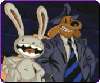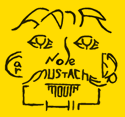|
Vinlaen posted:drat... My kitchen TV (22" Samsung) doesn't support HDMI-CEC ("AnyNet+"). However my larger (and older) Samsung (32") does. They didn't remove the feature so much as never include it standard on smaller TVs The larger the screen and the more expensive tier the TV (i.e. not just a 40 inch set, but the high end 40 inch set) the more likely you are to get a feature like HDMI-CEC.
|
|
|
|

|
| # ? Apr 16, 2024 07:24 |
|
Puddin posted:Anyone using a remote for this? My WiFi doest extend to the bedroom where ill be using this. Windows Media Center remotes may work, too. I have an old one that did, as did a Harmony programmed as a WMC remote, but both were pretty flaky, only registering like half the time. It may have been a bad receiver or something, though; I have a nice wireless kb I'm using, so I didn't get into any troubleshooting.
|
|
|
|
WoG posted:Windows Media Center remotes may work, too. I have an old one that did, as did a Harmony programmed as a WMC remote, but both were pretty flaky, only registering like half the time. It may have been a bad receiver or something, though; I have a nice wireless kb I'm using, so I didn't get into any troubleshooting. I'm using a hp branded mce receiver and it works perfectly in openelec (doesn't work right in xbian/raspbmc). I didn't have to do any setup at all to get it to work. In raspbmc it would register my clicks twice for some reason. Also in both xbian and raspbmc a lot of the buttons would not work. Very strange.
|
|
|
|
KrautHedge posted:I'm using a hp branded mce receiver and it works perfectly in openelec (doesn't work right in xbian/raspbmc). I didn't have to do any setup at all to get it to work. In raspbmc it would register my clicks twice for some reason. Also in both xbian and raspbmc a lot of the buttons would not work. Very strange. Yeah, just plugged mine back in, and it works perfectly (using a current-ish build of openelec). The last I'd tried was about 3 months ago, seems this got fixed in the interim.
|
|
|
|
I've got one of the two usb models that came out before the 512, with a case and an SD card, but not usb cable. Is anyone interested in buying it from me?
|
|
|
|
|
Are the newer pi's with 512mb of ram easier to overclock? My relatively early production B with 256 can't go over 800MHz without crapping out.
|
|
|
|
Goon Matchmaker posted:Are the newer pi's with 512mb of ram easier to overclock? My relatively early production B with 256 can't go over 800MHz without crapping out. I've had my 512mb running at 1000mhz just fine.
|
|
|
|
I just got my board and set it up running raspbian, works great. Anyone use cmus to play music? Love it on normal computers though on the pi when I change songs I get stuck with a 5-10 sec delay(though sometimes long enough that I forgot I changed songs) where the console is frozen, and it continues to play the song. Anyone experience that? Right now I'm just playing around with it, but I'd like to eventually stick this in a old radio/boombox and build the internet radio of my dreams.
|
|
|
|
Best description ever. Still like the Commodore better though.
|
|
|
|
I've managed to get airplay working on my rasppi thanks to this tutorial: link. I've also managed to connect a tiny USB wifi doohickey, install all the right drivers and connect it to my home wifi. Being a total UNIX noob and having done all of this through the terminal, I feel very proud of myself (I literally have 0 terminal experience). However, I've got a problem that I'm not sure how I'm supposed to tackle. My goal is to have the rasppi in my car as an airplay device, so that I can stream music from my iPhone. Currently, the Pi only connects to my home network, and I'd like to be able to make it transmit its own wifi signal, so that I can connect stuff to it while driving about. How doable is that? I found a tutorial where some dude explains how to make it create its own wifi network if it loses its connection to a certain preset network, but I can't figure it out. Is there a simpler way to make it transmit its own wifi network? Also, anyone who's even remotely interested in computers should get themselves a Raspberry Pi, it's an awesome little project device!
|
|
|
|
awesome-express posted:I've managed to get airplay working on my rasppi thanks to this tutorial: link. I've also managed to connect a tiny USB wifi doohickey, install all the right drivers and connect it to my home wifi. Being a total UNIX noob and having done all of this through the terminal, I feel very proud of myself (I literally have 0 terminal experience). Just a thought, is it possible to do it the other way? Have your phone setup as the hotspot and have the pi connect and stream that way?
|
|
|
|
awesome-express posted:I've managed to get airplay working on my rasppi thanks to this tutorial: link. I've also managed to connect a tiny USB wifi doohickey, install all the right drivers and connect it to my home wifi. Being a total UNIX noob and having done all of this through the terminal, I feel very proud of myself (I literally have 0 terminal experience). Hostapd is what you want. It's a software base station for linux - it will let you set your RPi up as an access point, and then connect your devices through it. It does, however, require using a wireless card with drivers that support being put into AP/Master mode - look up your particular driver to see whether it supports it. I was running this at home with an atheros card when my router was being replaced. Once you've got hostapd set up it'll show up as a wireless access point you can connect to. You'll then need to set up a DHCP server to hand out IP addresses to the connecting computers/phones. I've used dnsmasq in the past - it's easy to get set up. Then you should be able to join the network, get handed an IP address and start streaming.
|
|
|
|
Hurrah, my second Pi arrived today along with its case. I'm just thinking ill set this one up as one I can take with me if we travel anywhere along with an external HDD.
|
|
|
|
Talaii posted:Hostapd is what you want. It's a software base station for linux - it will let you set your RPi up as an access point, and then connect your devices through it. It does, however, require using a wireless card with drivers that support being put into AP/Master mode - look up your particular driver to see whether it supports it. I was running this at home with an atheros card when my router was being replaced. Did you just make dedicated wireless routers obsolete?
|
|
|
|
Anyone try building a Pi Supercomputer using the following guide yet? At the very least, I'm interesting in picking up a second one to see how it does. http://www.southampton.ac.uk/~sjc/raspberrypi/
|
|
|
|
syphon posted:Anyone try building a Pi Supercomputer using the following guide yet? At the very least, I'm interesting in picking up a second one to see how it does. For anyone else wondering as I was, pi supercomputer = pooled raspberry pis sharing resources
|
|
|
|
syphon posted:Anyone try building a Pi Supercomputer using the following guide yet? At the very least, I'm interesting in picking up a second one to see how it does. The only thing stupider than this being academic "research" / grad school material is the amount of money they spent on it. Seriously That said, by all means pick up a second one to play around with but don't expect anything balls-shatteringly awesome out of it. For cheap "supercomputing"/parallel stuff, the Kickstarter for the Parallela just ended I think. There's always the $0 method of leverage your existing GPU, but obviously there is quite a learning curve there.
|
|
|
|
Syphon, I know you're desperate to do something cool with your pi. So here's what you do, hook it up to your soon to exist expensive home theatre sound system. plug something like this into it: http://www.amazon.co.uk/gp/product/B0056WJP1M/ (i think there were other ones linked above this post) A touch screen version might be even cooler. Use the pi as a low power Pandora/mp3 streamer that connects to your high powered system and have a neat little display to go with it.
|
|
|
|
I was thinking of a media streamer... but I'd prefer something that allows for control over the network (so I could use my smartphone to control the music). Depending on what receiver I end up getting, I might be able to do it there instead of the RPi though.
|
|
|
|
gently caress me. So I put the case on my Pi and it somehow breaks one side of the clip that holds the SD card in. Which also means the car doesn't stay on the contacts, so now its useless. loving hell.
|
|
|
|
Puddin posted:gently caress me. So I put the case on my Pi and it somehow breaks one side of the clip that holds the SD card in. tape the card down or something. or send it to me I'll use it 
|
|
|
|
Puddin posted:gently caress me. So I put the case on my Pi and it somehow breaks one side of the clip that holds the SD card in. So the SD card slot/holder is broken? Pretty easy to replace, pay your local nerd who knows how to solder some beer and it'll be good as new.
|
|
|
|
syphon posted:I was thinking of a media streamer... but I'd prefer something that allows for control over the network (so I could use my smartphone to control the music). Depending on what receiver I end up getting, I might be able to do it there instead of the RPi though. xbmc has this baked in
|
|
|
|
Is there any way to send a yotuube link to xbmc from a desktop computer. I've used youtube addon very briefly, but the search interface drives me loving insane and gently caress trying to type on a tv remote. Also I don't like that I can't turn off saving my search history in that plugin.
|
|
|
|
Just to give you guys another idea of what you can do with this, and sorry if I mentioned it before, but we are building an arduino and Raspberry Pi powered vaporizer that tweets and plays Snoop Dogg samples when you hit it. Raspberry High The Arduino is actually the core of the unit, handling all of the LCD and interface and heater control, but it will talk serial to and from the Pi, which will be set up to post to Twitter and will have a webui. We're developing an iOS app to remotely start/stop/preheat, as well. I decided against making the thing Pi-only because we need solid heater control and I didn't want to roll the dice on a Linux program reliably PWMing the heater. But, the Pi is both cheaper and way more powerful than the Arduino Ethernet shield, so we decided on a combo. This started out as a joke project from me seeing a lot of posts of people that bought Pis and threw them in the junk drawer, so I said "send me one and i'll make a bong out of it," somebody did, and we went from there.
|
|
|
|
peepsalot posted:Is there any way to send a yotuube link to xbmc from a desktop computer. I've used youtube addon very briefly, but the search interface drives me loving insane and gently caress trying to type on a tv remote. Also I don't like that I can't turn off saving my search history in that plugin. There's a Greasemonkey script for Firefox here. Or, for Chrome, you can install TubeToTV or Play to XBMC
|
|
|
|
I'm using raspbmc and it works pretty well. Should i avoid the nightly upgrades? Is there a way to only upgrade inside rasbmc to stable versions?
|
|
|
|
Mister Fister posted:I'm using raspbmc and it works pretty well. Should i avoid the nightly upgrades? Is there a way to only upgrade inside rasbmc to stable versions? Do you happen to use a remote with raspbmc? I was having some issues with it last time I tried and was wondering if it had gotten any better. I wish it didn't take so drat long to flash new builds.
|
|
|
|
Main menu > Programs > RaspBMC settings wil let you turn off auto-updating and manually update when you want. Not all TV manufacturers implementations of CEC are well-done. Samsung is apparently OK, but LG is crappy (I'm praying for future libCEC workarounds).
|
|
|
|
DEAD MAN'S SHOE posted:Main menu > Programs > RaspBMC settings wil let you turn off auto-updating and manually update when you want. Oh I'm not using CEC. I have a windows media center receiver. It works perfectly with openELEC but had issues with raspbmc and xbian last time I tried it (some keys weren't working and it was sending some keys multiple times).
|
|
|
|
lirc should work ok on any other system but if you have problems with your model of remote you might want to turn on log level 1 in advancedsettings.xml to see what is going on in the logs in ~/.xbmc/temp/
|
|
|
|
DEAD MAN'S SHOE posted:Main menu > Programs > RaspBMC settings wil let you turn off auto-updating and manually update when you want. I only see a menu for the nightly build updating. That's not turned on. But if there's a new stable release, how would i update that? Would i have to take my SD card out and update on my PC? Edit: Oh wait, i also see a button on another raspbmc called 'keep raspbmc updatd' and that's checked off... is that only for stable releases? KrautHedge posted:Do you happen to use a remote with raspbmc? I was having some issues with it last time I tried and was wondering if it had gotten any better. I wish it didn't take so drat long to flash new builds. I use the XBMC smartphone app which works ok, probably doesn't help you...
|
|
|
|
I got RaspBMC working and tried out the remote app (for iOS). It kinda works, but it's really really laggy and generally problematic. I just attribute it to to the relatively weak CPU in the Pi.
|
|
|
|
syphon posted:I got RaspBMC working and tried out the remote app (for iOS). It kinda works, but it's really really laggy and generally problematic. I just attribute it to to the relatively weak CPU in the Pi. Strange, the android one works fine, same with my TVs remote using CEC, granted I'm using openelec. Have you tried any of the other releases?
|
|
|
|
Jonny 290 posted:Raspberry High Now I know exactly what I would have been doing with one of these 4 years ago.
|
|
|
|
syphon posted:I got RaspBMC working and tried out the remote app (for iOS). It kinda works, but it's really really laggy and generally problematic. I just attribute it to to the relatively weak CPU in the Pi. The Android app works fine for me. I don't know if that's a problem with the iOS app or with something else about your setup. When I switched over to a wifi usb dongle instead of the wired network, commands got a bit more laggy. Try wiring it and seeing if that makes a difference?
|
|
|
|
I ordered once of these Sunday night and it came this afternoon. I got RaspBMC running pretty easily. My TV remote is controlling it via HDMI-CEC without having to tweak anything. Overall, the performance is pretty decent for a $35 computer. I can't complain. EDIT: For those running something like RaspBMC or OpenElec, is the MPEG-2 license even needed?
|
|
|
|
Smuckles posted:I ordered once of these Sunday night and it came this afternoon. I got RaspBMC running pretty easily. My TV remote is controlling it via HDMI-CEC without having to tweak anything. Overall, the performance is pretty decent for a $35 computer. I can't complain. it is needed if you want to watch mpeg2 encoded videos without it, mine would play the audio track but blank video
|
|
|
|
Are there any Australian shops that have this in stock?
|
|
|
|

|
| # ? Apr 16, 2024 07:24 |
|
Jumpingmanjim posted:Are there any Australian shops that have this in stock? Au.element14.com would be your best bet but are out of stock. Will have 8490 in stock on 19th Nov however.
|
|
|