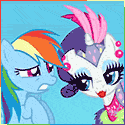|
I bought that Netgear 3500Lv2 as was recommended when I asked earlier. I'm setting it up as a second router in my apartment since the first doesn't reach the back. I disabled it's DHCP server and have an ethernet cable from one of its switch ports to my other switches (not using the WAN). I gave it an IP outside of the other router's DHCP server. I changed the channel to 11 and the other router is at 6. Everything is good and I can connect wirelessly and roam between the routers. Is there anything else I should change in that regard? My problem is that the wireless speeds are horrendous. I'm getting anywhere from 0.25-2.5Mbps down running speedtest.net on my iPhone and Android tablet. I'm trying to change the channel around and it doesn't seem to do anything. Also, what mode should I have it set to? It was set to 145Mbps so I changed it to 300Mbps after it was so slow, but that hasn't helped either. I've never had an N router before. Does it matter that the other router doesn't support N?
|
|
|
|

|
| # ? Apr 16, 2024 21:10 |
|
Could you run wifi analyzer on your android tablet and tell us what you pick up. Other wireless networks in range can affect performance. What speeds are you getting in close proximity to the router?
|
|
|
|
Devian666 posted:Could you run wifi analyzer on your android tablet and tell us what you pick up. Other wireless networks in range can affect performance. I'll run that when I'm back home. This was sitting at the desk the router is next to.
|
|
|
|
Devian666 posted:You should give a time capsule a reboot every few weeks otherwise it will slow down considerably. I'm not saying this because it's something nice to try out I'm telling you to do this and see if it helps. We can help you troubleshoot but if you don't try the first step it's not possible to help you. If you try this I can guide you through direct connection to the modem though given it's new and this model of modem is quite reliable it's unlikely to be the issue. Is this really a thing? I have a dual band simultaneous TC (I think I'm one model behind) and it gets rebooted maybe a couple times a year and is never an issue.
|
|
|
|
It's oddball but it happens with my fourth gen time capsule. I have a lot of different and different servers running at home and so on. Something in there could be causing issues, or it might just be my heavy use.
|
|
|
|
I'm working on a project that requires at least one incoming port to be open, but for some reason it seems like every single loving port is blocked. I verified this by first disabling my computer's firewall and AV, then I used various port-checking websites and they all reported that the connection timed out. I'm on Comcast with a WiFi connection via an Airport Extreme router (which is not mine, so I have no idea what I'm doing but I tried explicitly forwarding a few ports to my computer just in case). How is this possible? If all incoming ports are blocked, then how am I even able to receive data from the web? Can someone please help me out?
|
|
|
|
The Gadfly posted:I'm working on a project that requires at least one incoming port to be open, but for some reason it seems like every single loving port is blocked. I verified this by first disabling my computer's firewall and AV, then I used various port-checking websites and they all reported that the connection timed out. I'm on Comcast with a WiFi connection via an Airport Extreme router (which is not mine, so I have no idea what I'm doing but I tried explicitly forwarding a few ports to my computer just in case). This boils down to how does a firewall work. Please see the link below. http://en.wikipedia.org/wiki/Firewall_(computing) An airport extreme, like all other routers, acts as a firewall and inspects incoming packets. Anything not related to an open connection will probably just be dropped and won't make it to the network. I do not recommend having an unprotected computer directly connected to the internet. While it can help for testing the rate at which attacks come in these days is huge. If you need a port to be available I would recommend using the port forwarding function and point it to the IP address of your computer. Within the airport extreme you can also allocate a specific IP to your computer. Then an incoming connection to that port should be directed to your computer. This is typically how you would set up a server within your network. Devian666 fucked around with this message at 03:45 on Nov 28, 2012 |
|
|
|
I know my computer's LAN IP, and on the router I've already forwarded some ports to that address. However, those ports are still not seen as available from the outside. So I guess it's safe to assume that either I'm doing something wrong in setting up port forwarding, or the router is bad. I'm not sure how I could manage to fail at setting up port forwarding though; it seems pretty straightforward. Take port 80 for example: I set the public (outside) TCP port 80 to forward to private (inside) TCP port 80 to my computer's LAN IP. I check and port 80 still isn't available. I wish I had another router to troubleshoot this... Yeah, I only had my firewall and AV off for like 10 seconds total to test to make sure that my computer wasn't the problem. I definitely don't aspire for my computer to be a part of the bot net
|
|
|
|
The Gadfly posted:Take port 80 for example Your ISP might filter port 80. Try a port > 1023 (and not 6667).
|
|
|
|
Background for me: I live in China, I have a few iOS devices at home. I'm going to casually refer to all of them as an ipad. I'm not sure if this is exactly a home networking kind of question. I've been thinking about if it would be possible to set things up so that I could change a few settings on an ipad and be able to use it to see facebook. One option would be to get the ipad to use a VPN. I don't have a lot of experience with setting up a VPN that iOS supports (probably PPTP+MSCHAP or L2TP/IPSec+MSCHAP) but I guess that's one option. Another option that I thought about was maybe setting up an HTTP proxy of some sort and having that jump out of the country through some other encrypted means, be it SSH, or VPN, or whatever. In the latter case, possibly both, I'm still worried that DNS isn't going to go through whatever I setup, and as such China's poisoned DNS is still going to undermine my efforts. What would be some ways to avoid this problem?
|
|
|
|
Someone earlier I the thread discussed a modified router that was set up by default to a VPN service. No further settings required, and specifically for the Chinese market. Unless you're ready to get technical I would recommend going back a few pages to find the post. I'm also not familiar with what the best VPN services are for avoiding the government filtering.
|
|
|
|
Devian666 posted:Could you run wifi analyzer on your android tablet and tell us what you pick up. Other wireless networks in range can affect performance. Here's the channels output from wifi analyzer. The red Squatch in channel 1 is the new router. It's still testing slow.  edit: tested the speeds when set to 145Mbps. Android tablet = 8.74Mbps down, iPhone = 5.84Mbps Set it to 300Mbps. Android = 0.95Mbps, iPhone = 4.68Mbps Just tested it again at 300Mbps. Android = 10.19Mbps, iPhone = 0.64Mbps Is there something going on between the two networks like it's trying to switch to the worse signal one even though I'm sitting next to the new router? KingKapalone fucked around with this message at 08:47 on Nov 28, 2012 |
|
|
|
Devian666 posted:Someone earlier I the thread discussed a modified router that was set up by default to a VPN service. No further settings required, and specifically for the Chinese market. Unless you're ready to get technical I would recommend going back a few pages to find the post. I'm also not familiar with what the best VPN services are for avoiding the government filtering. Found the posts about Astrill selling a router; I am quite happy to get technical and am for the moment not concerned with figuring out the best VPN services for avoiding government filtering. Just brainstorming, if I set up a DNS server, set it up to forward through a tunnel (this seems to be a tricky step if going with an SSH forward), and then told the ipad to use the local DNS server, that should work right? I don't know if this is the simplest option, but it might be one.
|
|
|
|
Ninja Rope posted:Your ISP might filter port 80. Try a port > 1023 (and not 6667). I tried forwarding additional ports in that range, but nothing worked  By the way, I neglected to mention that there's a cable modem that my connection runs through because I thought it was just a dumb pipe that receives and sends data. I might be wrong about that though  So here's the full setup: Wall--------->Cable Modem--------->Router----------->Computer Does anyone know if the cable modem could be the problem? It's a Motorola SB5101. It seems like it doesn't have a firewall, however it says a DHCP Server is enabled in the settings.
|
|
|
|
Is NAT enabled? If DHCP is then NAT also probably is. Can you get the "WAN IP" or "Public IP" off of the router? Does it start with 10.x or 192.x?
|
|
|
|
My roommate is moving out and I'm taking over the lease on my current place, and I'm switching from cable to DSL because I can get better service for cheaper since I don't need to pay for TV anymore. So I'm in the market for an ADSL2+ modem. I was also going to take the opportunity to upgrade my router game. I'm currently rocking a Buffalo WHR-HP-G54 — it has been a great little router and runs DD-WRT like a champ, but it's got no n support, only g/b. I understand from the OP that most modems are created equal, generally speaking. Are their any decent combination ADSL2+ modem AND router units I should be looking at? I can get a SpeedTouch 516 modem for $60, but there are combo units with n capabilities for only slightly more — something like the TP-Link TD-W8960N, for example. Are such units any good? Is there a real stand-out in this category that will run DD-WRT and generally kick rear end? Or would I be better off saving a few bucks and sticking with my trusty but old Buffalo router?
|
|
|
|
Ok, this has had me stumped for 3 hours. I have an airport extreme base station and comcast as my provider. I had set it up to use opendns to block xbox adds, but then comcast changed my ip address and I lost all connection to the internet. I reset the router and reconfigured it but was unable to get any dns info via DHCP or to connect to the internet. I remembered I had been using opendns, so I cancelled that and attempted to reset the modem and reconfigure it again. Now that I am in what I assume to be a 'clean' state regarding opendns, I am unable to get any dns info from comcast. I cannot get the router to pull info from the modem so it basically constantly tells me I have no dns and cannot connect to the internet. I called comcast and they basically told me that the modem works so I should go take a flying gently caress since routers aren't their problem (after having me power cycle everything a billion times). Currently I can connect to the router via wired and wireless but cannot connect to the internet through it. So I'm pretty frustrated at this point. Any suggestions? Edit: Here's what my settings look like Edit 2: After hard resetting the router physically with the little button on the back and supplying dns servers off of this list it somehow magically works again. I really want to know what the hell was going on but now almost 5 hours into dicking with it I'm really glad it works at all. Smegmalicious fucked around with this message at 09:57 on Nov 28, 2012 |
|
|
|
waloo posted:Background for me: I live in China, I have a few iOS devices at home. I'm going to casually refer to all of them as an ipad. I'm not sure if this is exactly a home networking kind of question. Way simpler solution is to try the unblockus free trial for a week. If it works, pay the $5/mo to use their spoof DNS.
|
|
|
|
Mantle posted:Way simpler solution is to try the unblockus free trial for a week. If it works, pay the $5/mo to use their spoof DNS. That looks quite interesting. I'll definitely be giving them a try but am not really clear on what makes them less vulnerable to DNS interception than anybody else. Edit: In trying to google an answer to my own question, dnscrypt (http://dnscrypt.org/) looks like it is something along the lines of what I am thinking about in terms of an answer to the "tricky ways to forward DNS requests". waloo fucked around with this message at 10:20 on Nov 28, 2012 |
|
|
|
Hi thread, I'm looking for a wireless router, hopefully these requirements aren't too ridiculous:
A friend recommended the refurbished Linksys E3000 on newegg for 60 dollars, but just seeing if there are alternatives.
|
|
|
|
Recently I updated the OP to point out that the under $100 router category is the price where features are compromised. Most only have single band or dual band but you have to choose which band is on. Most only have 100 mbit/s ports. You'll get what you pay for and might not be happy with the performance. Follow your friend's advice or shop in the above $100 price range.
|
|
|
|
I'm fine with spending a bit more money to get those features, just wasn't sure when that point cut off.
|
|
|
|
I'm working on trying to improve the clarity of the OP on this. The sub $100 category is a tough segment as it's full of a lot of discontinued products. I'm hoping some of he decent routers keep being manufactured but the parts get cheaper.
|
|
|
|
Well this piece of crap wireless router/modem finally crapped out on me after 7 months: http://www.amazon.com/Actiontec-Wireless-N-Modem-Router-GT784WN/dp/B004NBZ98K/ref=sr_1_1?s=electronics&ie=UTF8&qid=1354130360&sr=1-1 Actiontec 300 Mbps Wireless-N DSL Modem Router (GT784WN) Can I get a recommendation for a decent wireless ADSL setup? I am eventually going to move all this into my new house that has hardwired cat6 if that will make a difference. When I search for router/modem combos my choices seem limited, perhaps I need to just buy two different pieces of hardware?
|
|
|
|
waloo posted:That looks quite interesting. I'll definitely be giving them a try but am not really clear on what makes them less vulnerable to DNS interception than anybody else. If you do end up trying the trial, please post if it works or not. I'm curious to know.
|
|
|
|
Citycop posted:Well this piece of crap wireless router/modem finally crapped out on me after 7 months: From the second paragraph of the OP. quote:If you are running an internet connection of 2 mbit/s or less you probably aren't having any significant problems. Above that, and the faster your connection, the more problems you are likely to hit. The source of a number of problems is your combo modem/router/wireless/firewall as these are commodity devices which sell on the basis of whoever has the lowest cost. If you actually use all of the functions it will overheat or run out of memory. Combo modems generally do one thing well and that is to act as a modem. Most of this op is about routers as these are how you get the most out of your internet connection. Get a stand alone ADSL modem which should only have phone line in and one network socket out. Get a dedicated router. As per some of the advice above shopping in the $100+ region gets you out of the shitheap router range. In this category you'll get gigabit ports and typically dual band wireless (both 2.4 GHz and 5.0 GHz). In addition the throughput going from the modem to your network will be fast.
|
|
|
|
Ninja Rope posted:Is NAT enabled? That's a good question, there's nothing in the modem settings that gives me any indication of that. http://imgur.com/flOZS Ninja Rope posted:Can you get the "WAN IP" or "Public IP" off of the router? Does it start with 10.x or 192.x? Yes, the router knows the Public IP, and no, it does not start with a 10.x or 192.x. My computer's LAN IP starts with a 10.x. I think I see what you're getting at... It seems like the cable modem is acting as a bridge and just forwarding the data to the router. But somehow the port info isn't being relayed to the router correctly?
|
|
|
|
KingKapalone posted:Here's the channels output from wifi analyzer. The red Squatch in channel 1 is the new router. It's still testing slow. Any thoughts on this? I've been trying to figure it out, but I'm still getting bad speeds. Just got 0.5Mbps down on my laptop. Upload seems to do fine in all the tests at 4.35Mbps.
|
|
|
|
Devian666 posted:From the second paragraph of the OP. Thanks. I picked up a Netgear WNDR4000 N750 Dual Band Gigabit Wireless Router . It was more than I wanted to spend at $109.70 as I have typically paid less than $50 for routers in the past, but then again they have all stopped working at some point. I'm going to try and use my failing unit now as just the modem and disable the wireless and see if it will limp along until I decide what kind of ADSL router to buy to replace it. I don't really want to buy another DSL router because I doubt it's offered at the address I will be moving to in a few months.
|
|
|
|
KingKapalone posted:Here's the channels output from wifi analyzer. The red Squatch in channel 1 is the new router. It's still testing slow. It's entirely possible that you are getting connection to the weaker signal giving low speeds. Try switching off the weak wireless signal and see what happens to the connection speed.
|
|
|
|
Devian666 posted:It's entirely possible that you are getting connection to the weaker signal giving low speeds. Try switching off the weak wireless signal and see what happens to the connection speed. I'll try that. Is there a way to make it that only the strong one depending on where you are gets connected? I feel like that would be necessary to have this setup otherwise I'll rename the new one.
|
|
|
|
It's supposed to switch between wireless networks but it's been reported that sometimes it's slow to switch or devices can end up just staying on the weaker signal. If this is happening then you may have to use different SSIDs. For those of you interested in how the internet was cut off in Syria it's because someone with access to Syria's routers removed the routes. http://blog.cloudflare.com/how-syria-turned-off-the-internet
|
|
|
|
A friend of mine discovered that his office building has unused/abandoned fiber in it. He's looking up "dark fiber" and how to use it for networking. Anyone have any good resources on this?
|
|
|
|
I don't usually get involved in fibre. We do often find it in buildings that we work on but it's usually not work making use of, and it ends up left in a service riser or a ceiling space. If your friend wants to make use of it there are two approaches. Fast internal network and fibre optic internet. For fibre optic internet call a local provider and they should be able to provide a connection to the building where you would typically change to ethernet (copper wire). For fibre optic networking your friend could pick up some expensive networking gear. It may even be possible to run 10 or 100 gigabit network depending on what gear can be obtained. Generally anything above 1 gigabit is very expensive though. It's not really my area of interest due to cost so I've provided some wiki links. http://en.wikipedia.org/wiki/Fiber-optic_communication http://en.wikipedia.org/wiki/10_Gigabit_Ethernet http://en.wikipedia.org/wiki/100_Gigabit_Ethernet
|
|
|
|
Devian666 posted:It's entirely possible that you are getting connection to the weaker signal giving low speeds. Try switching off the weak wireless signal and see what happens to the connection speed. I turned the far away signal off and ran the speedtest a few times sitting next to the strong signal: Android tablet: 0.99, 0.87, 8.56, 0.99, 8.21, 8.36, 0.94, 0.89, 0.93, 0.87 Even when it goes to 8 Mbps, that's slow.
|
|
|
|
That's really odd. I would recommend trying the tomato build for the 3500Lv2 linked in the op. Then try adjusting the wireless strength, sometimes turning down the strength actually leads to an improvement in connection speed.
|
|
|
|
Did you mess with any of the advanced wireless settings like beacon interval or DTIM interval? If so make sure you reset those to the defaults.
|
|
|
|
Devian666 posted:That's really odd. I would recommend trying the tomato build for the 3500Lv2 linked in the op. Then try adjusting the wireless strength, sometimes turning down the strength actually leads to an improvement in connection speed. I have it on the 145Mbps setting right now. I should turn off N all together and go to 54Mbps? I was planning on installing Tomato after I got this figured out, but I'll try now. I guess I should have used a wired speedtest result for comparison too. It's 24Mbps on my desktop. edit: oops right now I have it at 300, but 145 was similar before. I'll try again at that speed. 145Mbps, weak signal off, stock: 13.68, 0.78, 18.5, 11.25, 12.1, 21.0, 1.04, 1.18, 16.27, 1.13 Ninja Rope posted:Did you mess with any of the advanced wireless settings like beacon interval or DTIM interval? If so make sure you reset those to the defaults. I haven't changed any of those because I don't know what they are. KingKapalone fucked around with this message at 01:07 on Nov 30, 2012 |
|
|
|
Given that you get bursts of higher speed and it is inconsistent it actually looks like someone else is using that channel. Try 54 mbit/s as that may cope better with interference. Either that or you have something that is obstructing the signal. e: It might also be worth trying inSSIDer on your laptop. Often a laptop will tell a better story in terms of the width of the wireless signals. The netgear should be taking a poo poo over most of the spectrum. Devian666 fucked around with this message at 01:39 on Nov 30, 2012 |
|
|
|

|
| # ? Apr 16, 2024 21:10 |
|
I've been following this story on twitter. Ars have had someone testing google fibre. When I last saw they had a 830 mbit/s downstream connection and apparently at peak (after some tweaking) they're hitting up to 900 mbit/s. http://arstechnica.com/business/2012/11/the-rest-of-the-internet-is-too-slow-for-google-fiber/ Where I'm located in New Zealand my work internet runs on contested business fibre. I think the best we manage is 4 mbit/s upstream and around 3 mbit/s downstream. Not that great but I do have a lot of outgoing large files that are time critical. New Zealand's national fibre rollout is a 3.6 Gbit/s system which is divided between 24 customers to provide an uncontested 100 mbit down and 50 mbit up connection. Something that I might be able to get my business connected to next year.
|
|
|