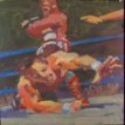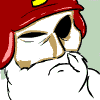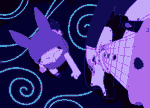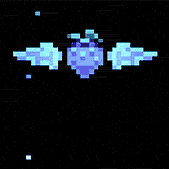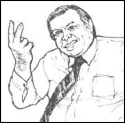|
The Drifter posted:This sounds like a really good way of rotating music. Mind sharing your smart playlist rules? Not sure I can export it but it's basically like this: 1. Create base playlist that contains everything you want in the playlist (not 1 star, not played in last 1 day, no genres that don't fit (classical, comedy etc) 2. Create 6 playlists each with the rule "use only songs in base playlist", one for each star rating, one for unrated, and one for "4 and 5 star tracks that haven't played in last x months". Limit the tracks by number to weight them to taste (the higher the number, the more frequently that will show up in the final playlist) 3. Create a playlist that uses each of the playlists in step 2. This is the one you'll run. Though if you do this you'll hit the same barrier I'm getting, that of rating a song that is currently playing will stop your playlist dead!
|
|
|
|

|
| # ? Apr 24, 2024 05:43 |
|
So this is strange, went to import some more CD's into my iTunes library today(iTunes 11), put the CD in and nothing would happen. iTunes doesn't see it, nothing. As soon as I open up my computer, the CD gets populated in iTunes and starts the import.
|
|
|
|
I see that leaving iTunes on for any long amount of time slowly ends up eating all your memory thanks to two stupid ATH.exe processes which I think are tied to wifi syncing.
|
|
|
|
Betjeman posted:
I believe if you turn off live updating in your final list, this will resolve this problem. The list should still update if you leave and come back to it, but it won't kick out automatically. Alternatively, you can dump today's smart playlist into a separate, normal playlist and play from that one.
|
|
|
|
Where did the "Downloading" list go? I managed to figure out how to get the sidebar back in, but they seem to have gutted it.
|
|
|
|
Met posted:Where did the "Downloading" list go? I managed to figure out how to get the sidebar back in, but they seem to have gutted it. Doesn't it only appear if you have downloads in progress?
|
|
|
|
withak posted:Doesn't it only appear if you have downloads in progress? I do, which is why I was looking for it. It's not in the sidebar.
|
|
|
|
I noticed a nice new feature; you can rename an album's title/artist from the grid view:
|
|
|
|
Met posted:I do, which is why I was looking for it. It's not in the sidebar. When you are downloading stuff you will see a mini-square on the upper right corner, click there and you will see the downloading items list.
|
|
|
|
So I have a question. I have been converting all my video files to M4V format so I can stream it to my apple tv. But none of the things I convert are showing up on Itunes 11.0. Even when I try to add video files that are already in .mp4 format, they are now showing up anywhere. I look in movies, including home movies, and tv shows, and I don't see them anywhere... When I try to add them they look like they are being added, but then they are nowhere to be found. Anyone what's going on?
|
|
|
|
They probably don't have the data saying they are Movies or TV shows. It's going to be in your music list then, just sort by recently added and they should be there.
|
|
|
|
eiddetham posted:So I have a question. I have been converting all my video files to M4V format so I can stream it to my apple tv. But none of the things I convert are showing up on Itunes 11.0. Even when I try to add video files that are already in .mp4 format, they are now showing up anywhere. I look in movies, including home movies, and tv shows, and I don't see them anywhere... When I try to add them they look like they are being added, but then they are nowhere to be found. I see it in List view only. I think it's a bug. It's also visible on my AppleTV.
|
|
|
|
I have a question about artist names in "Album" view mode. I have quite a few albums where "Various Artists" is the album artist while each individual track has an artist of their own, but the artists aren't visible under the tracks in album (open) view. Well, some albums do have it but for the life of me I can't figure out why. I know it's some kind of metadata trickery but how is it achieved?
|
|
|
|
IUG posted:However, "Display Duplicates" is entirely gone as far as I could find. The help search for it brings you to a page that has nothing to do with it. Why did they remove this feature 
|
|
|
|
Oh boy, is there any way to get it to stop reminding me to install the iCloud controller? Because I am never installing it.
|
|
|
|
Is there some way to make play count a column again in Album/Artist Views? I really liked knowing how much I had listened to songs when looking at it and then they seem to have removed any ability to add new columns or customize the view at all. 
|
|
|
|
Master_Odin posted:Is there some way to make play count a column again in Album/Artist Views? I really liked knowing how much I had listened to songs when looking at it and then they seem to have removed any ability to add new columns or customize the view at all. I wanted to know the same thing but it looks like its not possible 
|
|
|
|
Stare-Out posted:I have a question about artist names in "Album" view mode. I have quite a few albums where "Various Artists" is the album artist while each individual track has an artist of their own, but the artists aren't visible under the tracks in album (open) view. Well, some albums do have it but for the life of me I can't figure out why. I know it's some kind of metadata trickery but how is it achieved?
|
|
|
|
wolffenstein posted:I'm guessing some albums are marked as a compilation and others are not. E: In fact it doesn't do that if there's just one track in a "Various Artists" album, but if there's two or more and just one of them has a different track artist from the album artist, iTunes lists all the artist names under the songs when you open the album. Weird how it doesn't do it with just one track though. Stare-Out fucked around with this message at 05:08 on Dec 4, 2012 |
|
|
|
I noticed a little bug after updating. I added a couple of CDs to the library. Both imported normally, but neither showed up in the library. However the weird part is that they appeared in "Recently Added". After some googling, I found that if you sign out of the store and back in again (which is what I did), or turn off iCloud then on again, the music will appear as normal. This worked. Weird.
|
|
|
|
Can someone see if they are able to take a physical CD of something they have in iTunes, and tell it to import it? Basically, I just got a CD that I had downloaded previously, and at a lower bitrate. I want to re-import the CD like I have before, and have it overwrite the previous version with the new rip at a higher bitrate. My problem is either that I can't make iTunes see that that track is the same track on the album despite having all the same settings (I think), or they don't have this feature anymore with 11.
|
|
|
|
I'm getting a new MacBook, and all my music is on an external drive. Is it possible to share the same library between two computers, or is there a convenient way to share such that I can plug my phone into the new laptop and manage it there? And is there software to control iTunes from another laptop? So I can have my speakers plugged into the old one and control it from the couch?
|
|
|
|
I wish I had read this thread before I updated..... Has anyone found Terminal commands to modify some of these new changes that are without a hard toggle? I'd like to move the Column Browser in List View back to the left side and possibly make the list text smaller (not hopeful for the latter).
|
|
|
|
eiddetham posted:So I have a question. I have been converting all my video files to M4V format so I can stream it to my apple tv. But none of the things I convert are showing up on Itunes 11.0. Even when I try to add video files that are already in .mp4 format, they are now showing up anywhere. I look in movies, including home movies, and tv shows, and I don't see them anywhere... When I try to add them they look like they are being added, but then they are nowhere to be found. Out of curiosity, how did you convert your video files? My question: I have recently started to import my new CDs as ALAC since I just got a bigger hard drive, but those files will quickly fill up my iPhone. I know that it's possible to convert files with higher bit rates to 256 kbps AAC when syncing, but then iTunes also convert MP3 files that are 320 kbps which I don't want it to do. Is it possible to tell it only to convert certain files (maybe using a playlist)?
|
|
|
|
In iTunes 11, I have an annoying problem with focus stealing. Every couple of days I check for iOS app updates. There are usually 5 or 6. I set them all to download, then continue browsing the web or whatever. Every time an app finishes downloading, iTunes steals focus. So if there are a lot of apps, I'm having to constantly tab back to what I was doing. Anyone else getting this? Or can figure out if there is some setting I'm missing?
|
|
|
|
There's no way to get the Downloading icon back over on to the sidebar is there? I used to have the left side of iTunes poking out from behind other windows so I could see when podcasts would update.
|
|
|
|
Have I not noticed this before or does iTunes usually use nearly 350 megs of memory even while idle?
|
|
|
|
My currently idle iTunes 11 is showing 128MB in use (OS X 10.8.2). 
|
|
|
|
I'm running OS X 10.7.2 and it was just 328MB. 139MB after a restart. Weird. E: A new issue I've noticed is that iTunes 11 has problems playing certain tracks, regular mp3's with nothing seemingly special about them, but when played, my (external) hard drive flickers and ponders for a while and iTunes beachballs for 3-4 seconds before the track plays. I normally listen to music in "song" view, or list view with shuffle on and while normally the track changes are instantaneous, some specific tracks cause iTunes to do this. It's not a hardware issue; other media players play the music fine and I can stream them to my PS3 via Playback without a hitch, it's just iTunes that's doing this and I can't figure out why. Has anyone else encountered this or have any idea what might cause it? Stare-Out fucked around with this message at 21:13 on Dec 4, 2012 |
|
|
|
Ghost of Reagan Past posted:I'm getting a new MacBook, and all my music is on an external drive. Is it possible to share the same library between two computers, or is there a convenient way to share such that I can plug my phone into the new laptop and manage it there? Do you have an iOS device? Apple's remote app has a really nice interface and will let you control iTunes from the couch. As far as sharing a library, are you trying to share over the network or physically move the external drive between computers? Both can be done, there are a few quirks with either method as an iTunes library isn't really designed to be multi-user. You might also want to look into enabling home sharing. I don't like it but maybe you will.
|
|
|
|
Am I missing something extremely obvious or is there no way to make Itunes automatically switch to displaying the album you are playing? ie: I want the album in the display here in the middle to be from the album I'm playing right now. I can click the little button on top every time but thats kinda silly.
|
|
|
|
Still not automatic, but you can also do cmd/ctr+L to get to it.
|
|
|
|
jason posted:Do you have an iOS device? Apple's remote app has a really nice interface and will let you control iTunes from the couch. As for the library, would home sharing let me plug my phone into my new laptop and, over the network, fill the phone with music? If so that's all I'm really asking for. I'm looking into getting a flash drive big enough to store my music, and that might just make me not care, but it'll depend on when I feel like spending the money on a 128GB flash drive (I'm getting a 64GB Macbook Air, which is why the questions about storage are arising). In the meantime I'd like a stop-gap.
|
|
|
|
Ghost of Reagan Past posted:Well, I want to control iTunes while I work on the new laptop. I have an iPad but for controlling it I'd like to not have to grab a different device. It might be charging or in another room. Just a matter of convenience, really. Switch to the remote, then switch back to whatever I'm working on. Home Sharing is kind of weak because it really lacks on the library management from multiple devices front. If you just wanna play stuff, it works fine. If I were you and you're working with a flash drive, I might actually just put the iTunes Library and its files straight on the USB stick. That way, whenever you want to access your library on any computer, hold alt/option when loading iTunes, select the library from the flash drive, and you're good to go with up-to-date information. Not sure about controlling from different devices, but VNC's always an option. Provided both are OSX devices, go to System Preferences -> Sharing and enable screen sharing on the computer that has iTunes up and running. If it's Windows, TightVNC has worked for me.
|
|
|
|
Ghost of Reagan Past posted:Well, I want to control iTunes while I work on the new laptop. I have an iPad but for controlling it I'd like to not have to grab a different device. It might be charging or in another room. Just a matter of convenience, really. Switch to the remote, then switch back to whatever I'm working on. Screen sharing will work for remote controlling iTunes, then. WIth home sharing, I think you can copy music from a remote library to your phone. I know you can copy songs from the remote library to the local library, so at worse it would be a two-step process..
|
|
|
|
One of the podcasts I listen to is kind of annoying in the sense that I have to download the episodes, add them into and manually change the media kind to podcast (if I want the podcasts to show up on my podcast playlists). This doesn't seem to work in iTunes 11 for me. Anyone else run into this? I can change things to audiobooks still, but when I try to change kind to podcasts or iTunesU it just turns to music. My current workaround has just been to also add the podcast playlists as music but it's kind of silly to do this.
|
|
|
|
I'm curious about which podcast? Do they not have an RSS feed on their site?
|
|
|
|
Davincie posted:Am I missing something extremely obvious or is there no way to make Itunes automatically switch to displaying the album you are playing? I'd like to know this too because it's driving me nuts.
|
|
|
|
I have skimmed the last few pages and didn't see anything about this so hopefully someone has an idea of whats going on. I usually add CDs to my iTunes myself and rarely if ever buy anything directly from iTunes. Turns out tho I have at one point or another and when I upgraded to 11 I noticed I could download 4 albums I have previously purchased. I downloaded the first album and everything played fine so I went downstairs to get my classic from the car and downloaded the other 3. Before I synced I tried playing all 4 albums and now none of the songs play. They just hang for a split second on each song and eventually move onto the next album in my library. Even the one that was playing just fine is now doing this. I have deleted and redownloaded everything numerous times now and I for the life of me cannot get them to play. I thought it might have just been iTunes so I downloaded them and synced and they are doing the exact same thing on my classic as well. I am completely at a loss here on what to do. Any thoughts on what I might be able to do here?
|
|
|
|

|
| # ? Apr 24, 2024 05:43 |
|
Maybe people have already figured this out, but I just discovered that if you click the magnifying glass in the search bar and uncheck "search entire library" it turns off that horribly laggy search dropdown thing and behaves the way the search used to, which is a relief.
|
|
|