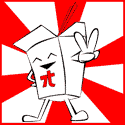|
FrenchToasty posted:No CD anymore. It's all on a restore partition. The only way I know to make a bootable USB drive is to get the DMG out of the installer you get from the App Store. You could clone the drive pretty easily though. Thanks for that, I had a look around and I saw that the only way to do it is to create a USB boot drive by re-downloading the OS from the app store. I think my SSD comes with a transfer cable so I should be able to transfer it over.
|
|
|
|

|
| # ? Apr 24, 2024 02:32 |
|
Or just use the thing I linked
|
|
|
|
Mu Zeta posted:Or just use the thing I linked I have read it now, thanks very much!
|
|
|
|
Anyone bootcamp Win 8? I have a mid-2010 iMac that has Win 7 on it for steam gaming and I'm debating on getting the $40 limited time Win 8 upgrade offer. Just waiting to see what people are experiencing before I dive in.
|
|
|
|
Is there any possibility they are bringing back the ability to use the iMac as a display from an external source?? Or am I stuck in an old 27 forever :[
|
|
|
|
AlternateAccount posted:Is there any possibility they are bringing back the ability to use the iMac as a display from an external source?? Or am I stuck in an old 27 forever :[ Thought this was a thing from 2009 on? http://support.apple.com/kb/HT3924 http://support.apple.com/kb/TS3775
|
|
|
|
Pretty sure he's talking about the newer ones being Thunderbolt input only now, so the old HDMI adapters and stuff don't work on them.
|
|
|
|
I got a 11" Air a bit over a week ago. I noticed that one corner is slightly warped - when standing on an even surface, one corner is slightly elevated (you don't really notice looking at it, but if I press on the corner, it clearly goes down a bit). I called applecare who told me to go to show it in a reseller that services their stuff (we don't have apple stores here) and they said that since the air is so thin, it's pretty normal for them to warp a bit, for example in your bag and that it's nothing to worry about. This sounds like bullshit to me, and apparently I can still return the computer for any reason within 14 days. Has anyone else experienced this? It's mostly just a minor annoyance, and being laptop-less for a week or two (I assume) doesn't sound appealing so I'm wondering what to do, if anything.
|
|
|
|
I am trying to figure out what I need for my new computer. I am a Graphic Design Major and I basically want something that will run Photoshop, Illustrator, and stuff well and I want to know to build a PC around that. I have been thinking about getting a Mac Mini or an iMac. I guess the choice comes down to the video card and how much performance gain I will get from that. Is the Hardware acceleration really going to give me such a boost with an i7 processor @2.3GHz? Is the Fusion Drive worth it? What is the best choice for something that is just going to be a Photoshop machine?
|
|
|
|
cmykjester posted:I am trying to figure out what I need for my new computer. I am a Graphic Design Major and I basically want something that will run Photoshop, Illustrator, and stuff well and I want to know to build a PC around that. I have been thinking about getting a Mac Mini or an iMac. I think anyone that does professional graphic/photo/video work should forget about minis and airs and go right to iMacs and MBPs.
|
|
|
|
Haggins posted:I think anyone that does professional graphic/photo/video work should forget about minis and airs and go right to iMacs and MBPs. Edit: vvv Too true. kuskus fucked around with this message at 16:50 on Dec 3, 2012 |
|
|
|
I had a brief stint in the desktop publishing world eons ago, and for me, slow hard drives were tolerable (not that I had any choice back then, but it didn't bother me). What really made the job painful was small displays. It's not just resolution that's important, but how much the display filled my field of vision. Because of that, I'd say an iMac with the biggest screen you can get is the only way to go. If you do decide to get a laptop, at least get an external screen to go with it.
|
|
|
|
kuskus posted:With exception to the 13". Air has higher res & SSD. Lighter in a bag. When PS caches out to scratch disk, or when the RAM runs out, it blazes on the Air vs a laptop HDD. So my $.02 is, if you really must get an MPB, treat yourself right and pop an SSD in there. Can't speak about a Mini but the above should hold true for it, too. But you still only have dual-core CPU's in the Air and integrated graphics. The old Mini could have a quad-core i7 and ATI graphics but the current one is integrated-only, isn't it?
|
|
|
|
Bob Morales posted:But you still only have dual-core CPU's in the Air and integrated graphics. The old Mini could have a quad-core i7 and ATI graphics but the current one is integrated-only, isn't it? Yup all the new minis go with intel 4000 integrated graphics, so at least graphics and processor-wise it's not much different than the MBA.
|
|
|
|
japtor posted:Pretty sure he's talking about the newer ones being Thunderbolt input only now, so the old HDMI adapters and stuff don't work on them. Yeah, sorry I wasn't very clear. After Thunderbolt dropped, iMacs stopped accepting standard DisplayPort input and required Thunderbolt instead. This is a sucky thing.
|
|
|
|
xzzy posted:I had a brief stint in the desktop publishing world eons ago, and for me, slow hard drives were tolerable (not that I had any choice back then, but it didn't bother me). What really made the job painful was small displays. I only do photography but I know this feeling all too well. I couldn't agree more. Even a 20 inch screen feels too small. In addition to it being difficult to edit with the little real estate a laptop screen offers you, the colors shift depending on what angle you're viewing the screen. It doesn't matter if you hardware calibrate or not, it's always going to be an issue (maybe it's better with retina? I don't know).
|
|
|
|
Thanks for advice. Ill save up a bit more for a proper iMac. Thanks for the help.
|
|
|
|
I bought 8 GB RAM to upgrade my MBP with. I got the laptop in late 2010. For the life of me, I CANNOT get all of the screws off of the bottom. There are a couple that I can remove, but most of them aren't budging in the slightest. I've been using a tiny screwdriver meant for glasses, and I've let multiple other people try. Since I didn't buy the RAM through Apple, is this something I could still get help with at the Apple Store? If not, anyone have anything else I should try?
|
|
|
|
Jack Flint posted:Has anyone else experienced this? It's mostly just a minor annoyance, and being laptop-less for a week or two (I assume) doesn't sound appealing so I'm wondering what to do, if anything. If you aren't satisfied then it's best to return the product for a replacement within the 14 day window. And any sort of noticeable damage such as warped body will give less resell value in the future.
|
|
|
|
I went by an Apple store yesterday to check out the new iMacs. I was surprised at how "not snappy" the i5 machine felt, even compared to the '11 models. It felt like it chugged along about as "competently" as my C2D. What was I experiencing? I'd like to avoid it when I buy my 27". Is there an underperforming graphics card, or is the sub 3ghz i5 just not a "peppy" processor?
|
|
|
|
Transistor Rhythm posted:I went by an Apple store yesterday to check out the new iMacs. I was surprised at how "not snappy" the i5 machine felt, even compared to the '11 models. It felt like it chugged along about as "competently" as my C2D. What were you testing the machine with? Are you used to an SSD with your current core2 machine?
|
|
|
|
Transistor Rhythm posted:I went by an Apple store yesterday to check out the new iMacs. I was surprised at how "not snappy" the i5 machine felt, even compared to the '11 models. It felt like it chugged along about as "competently" as my C2D. I checked out the new 21" yesterday as well and they all chugged. It's because of the crappy 5400rpm 2.5" laptop hard drives in them. I asked the store people and they didn't have any Fusion drive models on the floor yet. The processor and graphics are plenty powerful, it's the balls slow budget hard drive they stuck in there. The 27" have the faster 7200rpm drives so they shouldn't have problems and will perform similar to the '11 Mu Zeta fucked around with this message at 18:10 on Dec 3, 2012 |
|
|
|
Mu Zeta posted:I checked out the new 21" yesterday as well and they all chugged. It's because of the crappy 5400rpm 2.5" laptop hard drives in them. I asked the store people and they didn't have any Fusion drive models on the floor yet. The processor and graphics are plenty powerful, it's the balls slow budget hard drive they stuck in there. It's sort of amusing how apple still uses the lovely 5400rpm drives but I imagine it's all part of their effective price point marketing to make the higher price tag upgrades more desirable.
|
|
|
|
etalian posted:It's sort of amusing how apple still uses the lovely 5400rpm drives but I imagine it's all part of their effective price point marketing to make the higher price tag upgrades more desirable. Exactly. If I had my choice I would have the $1299 21" and just pay the $250 to upgrade to the Fusion drive. But nope, Fusion is only available on the $1500 21" iMac. Might as well go for the 27" model then if I'm spending that much. Oh look, I preordered a 27" model... gently caress....
|
|
|
|
I'm finally using my Macbook Air fulltime Only questions I have are how do I change the trackpad double-click speed and what is a good mouse to use with it since my Logitech G500 only half works?
|
|
|
|
Mu Zeta posted:I checked out the new 21" yesterday as well and they all chugged. It's because of the crappy 5400rpm 2.5" laptop hard drives in them. I asked the store people and they didn't have any Fusion drive models on the floor yet. The processor and graphics are plenty powerful, it's the balls slow budget hard drive they stuck in there. They're also 2.5" which is a step down from the 3.5" drives, right? The 1TB I pulled out of a 27" iMac was a green drive, and after I put a 7200 RPM 2TB drive it in the girl who uses it told me it was 'way faster' right away. My 2010 21.5" had a 7200 RPM 500GB drive, though. Jort posted:I bought 8 GB RAM to upgrade my MBP with. I got the laptop in late 2010. For the life of me, I CANNOT get all of the screws off of the bottom. There are a couple that I can remove, but most of them aren't budging in the slightest. I've been using a tiny screwdriver meant for glasses, and I've let multiple other people try. Use a bigger screwdriver, you're lucky you haven't stripped the screws yet (maybe you have).
|
|
|
|
Bob Morales posted:Use a bigger screwdriver, you're lucky you haven't stripped the screws yet (maybe you have). That and the screws still have loctite on them.
|
|
|
|
I just want to say thanks for all your advice, my 13" MBP arrived this morning and I managed to get the additional 16GB RAM and the 256GB SSD installed and booted first time. I think my boot time went from something like 40+ seconds with the traditional 500GB drive to around 15 seconds on the SSD (with no applications installed, I am sure that will increase). To the poster having problems with removing the case, I managed to do it really easy with a Phillips 00 screwdriver head and then a Torx 6 head for removing the screws from the side of the hard disk and attaching to the SSD.
|
|
|
|
Jort posted:I bought 8 GB RAM to upgrade my MBP with. I got the laptop in late 2010. For the life of me, I CANNOT get all of the screws off of the bottom. There are a couple that I can remove, but most of them aren't budging in the slightest. I've been using a tiny screwdriver meant for glasses, and I've let multiple other people try. Since I didn't buy the RAM through Apple, is this something I could still get help with at the Apple Store? If not, anyone have anything else I should try? You probably need more torque. Try a screwdriver with a larger grip.
|
|
|
|
PaganGoatPants posted:I'm finally using my Macbook Air fulltime For some obscure reason, the double-click speed adjustment is buried in the Accessibility --> Mouse & Trackpad prefpane. 
|
|
|
|
Where is a good place to buy RAM for the new iMac? It's been a long time since I've bought some and I don't know where is good anymore. Also any good suggestions for an external CD/DVD/ or maybe even blueray drive? I still get physical music CDs from time to time that I need to rip and I wouldn't mind ripping bluerays.
|
|
|
|
Wasn't aware that the base 21" iMac's HDD was 5400rpm only and non-upgradeable. That's pretty brutal.PaganGoatPants posted:I'm finally using my Macbook Air fulltime Install SteerMouse and keep using your dope G500! 
|
|
|
|
terriyaki posted:Wasn't aware that the base 21" iMac's HDD was 5400rpm only and non-upgradeable. It's upgradeable, you just need to rip the screen off.
|
|
|
|
Housh posted:Anyone bootcamp Win 8? I have a mid-2010 iMac that has Win 7 on it for steam gaming and I'm debating on getting the $40 limited time Win 8 upgrade offer. Just waiting to see what people are experiencing before I dive in. Yup I'm bootcamp Win 8. Win 8 does occasionally hard lock (about once every 12 hours). Getting the trackpad to work is very difficult if you do an upgrade. The bootcamp drivers are for Win7 and then don't rehook up correctly after the upgrade. The brightness controls don't seem to work perfectly, occasionally the screen will do dark right after boot, and you have to enter your password without the benefit of a screen (don't use picture password). It sounds pretty bad, but I've gotten used to it (and rehooked up my track pad through registry hacks) and now I prefer it to Win 7. Also you have to unelevate yourself if you want to open the boot camp options in the tray. In short, please don't expect a smooth upgrade from Win7->8, instead install 8 directly and expect some of these issues.
|
|
|
|
Mu Zeta posted:Exactly. If I had my choice I would have the $1299 21" and just pay the $250 to upgrade to the Fusion drive. But nope, Fusion is only available on the $1500 21" iMac. Might as well go for the 27" model then if I'm spending that much. Oh look, I preordered a 27" model... gently caress.... This is where I am - I wasn't seriously considering the 27" until I ruled out the base model due to it having no fusion drive. As soon as you go to the more powerful 21", add a fusion drive and max out the RAM (kinda need to do it now since it's non-upgradable), you're getting into 27" pricing. I figure getting one of the big ones, adding a fusion but holding off on the RAM for a while to keep the price down makes most sense. Apple is sickeningly good (in a bad way) at pricing stuff. My 'roughly £1000' machine has become 'roughly £2000' pretty quickly. Also, I didn't follow the announcement that closely, but from the amount of coverage the fusion drives got, I'd stupidly assumed they were standard until today. Goddamn it.
|
|
|
|
Couldn't you stick an SSD in the iMac (or order it with one) and then use a USB 3.0 drive for the 'main' drive and create a Fusion drive that way?
|
|
|
|
Mu Zeta posted:I checked out the new 21" yesterday as well and they all chugged. It's because of the crappy 5400rpm 2.5" laptop hard drives in them. I asked the store people and they didn't have any Fusion drive models on the floor yet. The processor and graphics are plenty powerful, it's the balls slow budget hard drive they stuck in there. Wow, that explains a bunch. I opened Final Cut X to whatever the default project was, hit play, and got an instant 10-second beachball with no other programs running before it sort of sputtered into action. Then just swiping around the project was laggy and clips seemed to be struggling to even load up the preview in the timeline. My 2008 C2D works better than this!
|
|
|
|
Stick100 posted:Yup I'm bootcamp Win 8. Win 8 does occasionally hard lock (about once every 12 hours). Getting the trackpad to work is very difficult if you do an upgrade. The bootcamp drivers are for Win7 and then don't rehook up correctly after the upgrade. The brightness controls don't seem to work perfectly, occasionally the screen will do dark right after boot, and you have to enter your password without the benefit of a screen (don't use picture password). It sounds pretty bad, but I've gotten used to it (and rehooked up my track pad through registry hacks) and now I prefer it to Win 7. Also you have to unelevate yourself if you want to open the boot camp options in the tray.
|
|
|
|
Bob Morales posted:Couldn't you stick an SSD in the iMac (or order it with one) and then use a USB 3.0 drive for the 'main' drive and create a Fusion drive that way? Yeah people have found the commands to create the fusion drive-- but they strongly recommend against using an external drive as the second one. It sounded like if it gets disconnected for any reason, it might make you have to reformat or something. For a desktop, you can probably make it safe enough if you have a battery pack so that you can safely turn everything off in an emergency, along with securing the cables well enough.
|
|
|
|

|
| # ? Apr 24, 2024 02:32 |
|
Bob Morales posted:Couldn't you stick an SSD in the iMac (or order it with one) and then use a USB 3.0 drive for the 'main' drive and create a Fusion drive that way? The base model doesn't have any SSD options as far as I can see. Also, I'm not at all technical and feel way more comfortable running things pretty stock, but it's a pretty significant purchase and I'll definitely look into my options with stuff like this. I'm increasingly needing more screen space for work anyway so the big model is maybe the best choice regardless of how cheap I am.
|
|
|