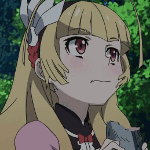|
So, my organisation has Exchange 2010 and Forefront. Pardon my lack of knowledge, unfortunately it is just me a lowly IT Tech in a school since the departure of the NM struggling to get by! I have very little experience with exchange beyond setting up new mail accounts and zero experience with Forefront. A scenario. A very important member of staff asks for a larger Email send limit, I login to exchange and figure that increasing the individual's send limit in mailbox flow should do it. However now they can no longer send any attachments. So I return the limits back to default (IE global). The user can still not send attachments. Now I know that we use Microsoft Forefront but not sure if we used it to set mailbox limits. If we did use Forefront to set mailbox limits, would changing anything directly in the Exchange server break the users send limit? In which case I would have to use Forefront to reapply the global settings? I have never used forefront before, I have tried connecting to the mail server with Forefront server, but it gives me a "Server is not operational" error.
|
|
|
|

|
| # ? Apr 19, 2024 14:52 |
|
I believe there are a lot of different places where you have to change the send limit for it to actually work. Try running Get-Mailbox <Identity> | Format-List *Quota and see if there are quotas that might interfere.
|
|
|
|
KaneTW posted:I believe there are a lot of different places where you have to change the send limit for it to actually work. Try running Get-Mailbox <Identity> | Format-List *Quota and see if there are quotas that might interfere. Running powershell command Get-Mailbox <User> | Format-List *Quota on any user shows everything as unlimited apart from the entry "Rules Quota: 64KB" including the problem user.
|
|
|
|
I'll log in into my Exchange install and see if I can find what I had to change, sec. E: Organization -> Hub Transport -> Send Connectors and -> Global Settings seem to set hard upper limits and perhaps Server -> Receive Connectors too. Soft, user-specific limits can only lower that limit. KaneTW fucked around with this message at 11:14 on Dec 14, 2012 |
|
|
|
KaneTW posted:I'll log in into my Exchange install and see if I can find what I had to change, sec. Unbelievably that worked! Selected the blade server under connectors and reapplied the default limit. Thanks very much!
|
|
|
|
|
|
|
|
Lex Kramer posted:Yeah. At this point I'm not even sure I need to do it. Just in case anyone cares we were able to resolve this by setting the shadow copy size on the drives with the edb to "unlimited".  don't really want to keep it this way though. don't really want to keep it this way though.
|
|
|
|
Mierdaan posted:
Hahah wow...that is just bad. Can you replicate it?
|
|
|
|
Sure! code:Mierdaan fucked around with this message at 17:48 on Dec 17, 2012 |
|
|
|
Are you running your mailbox server on a vm? I saw similar results on my vm but not one of my physical boxes. VM  Physical  My physical boxes are considerably more beefy than my vm, so this just may be a result of having more CPU. Both are SP2 RU3 Edit: Also if I let it run it eventually errors out after a few minutes. Will Styles fucked around with this message at 18:55 on Dec 17, 2012 |
|
|
|
Will Styles posted:Are you running your mailbox server on a vm? I saw similar results on my vm but not one of my physical boxes. It's on a VM, yes. Can you check if you have indexing turned on on your C: drive on both? Mierdaan fucked around with this message at 19:04 on Dec 17, 2012 |
|
|
|
Mierdaan posted:It's on a VM, yes. Can you check if you have indexing turned on on your C: drive on both? Indexing is turned on for both.
|
|
|
|
Will Styles posted:Indexing is turned on for both. It's off per my VM template, and I don't have a physical box to test with. I thought maybe it was doing a lovely slow search of the drive looking for the fictitious cmdlet. Mierdaan fucked around with this message at 19:05 on Dec 17, 2012 |
|
|
|
I can't for the life of me find migration guides for on-site EX2K10 (all in one CAS/Mailbox/ETC) -> Exchange Online. We've decided the 8$/mailbox per month out weighs the fuckload of money its going to cost us to be more DR prepared. We came to this conclusion after sandy knocked out our company for a week in lower Manhattan. Honestly, I'm pretty pumped to get that server (and it's backups) out of my life, but I'm having a bit of a problem finding info on migrating to it as everything seems to be Exchange 2007. We're not looking to go to full Office 365, just the Exchange Online option.
|
|
|
|
LmaoTheKid, you want what is called a hybrid deployment. Two other good links for you: http://technet.microsoft.com/en-us/library/gg577584(v=exchg.141).aspx http://blogs.technet.com/b/exchange...office-365.aspx I've done this at least ten times already, maybe more. It is pretty straight forward and a "step by step" type of thing. I would do testing in a lab if you have that luxury first, though.
|
|
|
|
Gyshall posted:LmaoTheKid, you want what is called a hybrid deployment. Unfortunately, I don't have the option for a lab. Thanks for the links. We have 4 domain names on our exchange server so the plan is to test with the 3 smaller ones and then cut over our main one.
|
|
|
|
Not even running a 2008 R2 trial + Exchange 2010 trial? (Even VirtualBox/Hyper-V is fine.) The problem is that you aren't doing it on a Domain basis, you're doing it on a Exchange Organization basis, which is quite different. So you won't be able to test without moving the whole organization to Hybrid. Also something to consider - this is not viable for Small Business Server IIRC.
|
|
|
|
Gyshall posted:Not even running a 2008 R2 trial + Exchange 2010 trial? (Even VirtualBox/Hyper-V is fine.) I'm the only person who does what I do and I have 5 offices to take care of. I just don't have time to set up a lab. I understand I'll have to move with hybrid, no worries, I'll get there. And we're not using SBS, this is full on R2 and EX2k10.
|
|
|
|
LmaoTheKid if you're not interested in keeping anything Exchange related on premises, a cutover migration might be better suited for your needs. http://technet.microsoft.com/en-us/library/jj159539.aspx http://help.outlook.com/en-us/140/ms.exch.ecp.emailmigrationwizardexchangelearnmore.aspx http://technet.microsoft.com/en-us/office365/hh744608.aspx Basically, you setup your tenant in Exchange Online and then use a wizard to pull in all of your mailbox data. You are limited to 1000 mailboxes in this migration scenario which may not work for you. Also, if you cutover to the cloud your users will need to know a separate login for the cloud service that will be separate from your domain login. Will Styles fucked around with this message at 23:03 on Dec 17, 2012 |
|
|
|
Will Styles posted:LmaoTheKid if you're not interested in keeping anything Exchange related on premises, a cutover migration might be better suited for your needs. I thought you can use the federation gateway so you get SSO? I'm migrating 60 mailboxes, so the 1000 mailbox limit is no worry.
|
|
|
|
LmaoTheKid posted:I thought you can use the federation gateway so you get SSO? You can use ADFS, but you'll need to maintain those servers on premise which I was thinking you didn't want. http://onlinehelp.microsoft.com/en-us/office365-enterprises/ff652540.aspx
|
|
|
|
Will Styles posted:You can use ADFS, but you'll need to maintain those servers on premise which I was thinking you didn't want. No, that's fine, we still have a bunch of servers. We had a big discussion after sandy about making our core services more resilient. I don't really care if our data server goes down anymore, but our branch offices in Paris and London and LA need to be able to work if the main office goes out. Once we calculated the cost of going to the enterprise version of exchange, the hardware requirements of adding a new server in our DR facility down in Philly, CALs, time, it just seemed ridiculous when Exchange Online is 8$ per user a month and they give you 25 gigs with unlimited archiving. gently caress if we got rid of everything I'd be out of a job.  EDIT: I have DCs in outher offices, I'll probably have ADFS set up in all of them, or at leas tin NYC and our DR site.
|
|
|
|
Another thing to look out for when considering going to the cloud is public folder use, as it's currently not supported. We're just starting our migration project (testing for feasibility); we're going to have to use a hybrid configuration since we have a large base of users that are using public folders (DB is almost a TB  ). ).LmaoTheKid posted:gently caress if we got rid of everything I'd be out of a job. Every time my managers talk about moving services to the cloud I get a little more worried
|
|
|
|
LmaoTheKid posted:
Just keep in mind that 365 dies occasionally as well, this year it seems like it's been more often than our customers with internal servers.
|
|
|
|
I'm getting rid of our existing mailbox server (Exchange 2007 SP1), and have already set up a new one. The old server will be going away completely; it's a physical server I'm replacing with a VM. The VM is set up and good to go. I'd like to start migrating mailboxes...if I do that live is it going to cause service interruptions for end users? If so, will they really be any more significant than a minor, temporary blip? I've never had to do this before so I wasn't sure if live migration was a bad idea or not.
|
|
|
|
What Exchange version are you migrating to? We just did a migration from a all-in-one CAS/HT/MBX 2007 physical server to a multi-VM 2010 deployment, and the mailbox moves can happen during business hours just fine. The users generally just get a popup saying "Your Exchange Administrator has made a change that requires you to restart Outlook."
|
|
|
|
Not moving to a new version; just a new server. I had wondered if they would get a message and have to restart Outlook. I guess that's not that big of a deal.
|
|
|
|
Powdered Toast Man posted:Not moving to a new version; just a new server. I had wondered if they would get a message and have to restart Outlook. I guess that's not that big of a deal. Easy way to find out: migrate a mailbox with Outlook open and connected to it  It should get redirected pretty seamlessly by the CAS though. It should get redirected pretty seamlessly by the CAS though.
|
|
|
|
sanchez posted:Just keep in mind that 365 dies occasionally as well, this year it seems like it's been more often than our customers with internal servers. 365 is on my poo poo list this year. In the last 3 months we've had 2 days completely lost to all day outages, in addition to a bunch of other issues that have only affected a subset of users depending on what backend server their mailbox is on. I was reasonably happy with BPOS including it's limitations, but O365 is on the skippy poo poo list for a while longer.
|
|
|
|
Mierdaan posted:Easy way to find out: migrate a mailbox with Outlook open and connected to it Did that with a mailbox of substantial size and it seemed to work fine. In other news, our main store is way too big, so I'm gonna have to break it up into multiple LUNs. FUN TIMES.
|
|
|
|
Goddamn, I thought O365 was rock solid. All day outages? Ohhh boy.
|
|
|
|
Powdered Toast Man posted:Did that with a mailbox of substantial size and it seemed to work fine. That's best practices anyway. Makes backups and recovery restores a lot less annoying. Exchange 2010 will spread incoming mailbox moves across any non-provision-excluded (isExcludedFromProvisioning / isSuspendedFromProvisioning == $false) databases, so you don't have to worry about targeting them manually - but I don't think that existed in 2007 
|
|
|
|
LmaoTheKid posted:Goddamn, I thought O365 was rock solid. All day outages? Not 'all day', but most of the business day. 8AM or so to 3 or 4 when mailflow starts being restored, then it takes a few more hours for the queue to clear. It takes them hours to even acknowledge there is an issue.
|
|
|
|
Office 365 or any hosted Exchange solution has the downfall of - you know, not being able to diagnose things or problems on your own. Call me old fashioned, but when poo poo isn't working I like to be able to restart services/examine logs/etc. on my own. O365 and Rackspace et el are the biggest selling points for our clients to get their own Exchange severs.
|
|
|
|
skipdogg posted:It takes them hours to even acknowledge there is an issue. I usually get "Wait 4 hours then try again" a few times before they eventually admit something is up. The service status page stays green the entire time. For a small org it's worth the hassle, but if you're large enough to have decent infrastructure, I think it's a tough call. sanchez fucked around with this message at 18:23 on Dec 18, 2012 |
|
|
|
Mierdaan posted:What Exchange version are you migrating to? Do you have a guide or anything you followed for this?
|
|
|
|
Moey posted:Do you have a guide or anything you followed for this? ExDeploy. It's pretty solid, just make sure you document what you have set up in your current environment (thinking send/receive connectors, OWA details, address lists/books, OAB, etc) and replicate that on the new environment since the guide glosses over those details. Plan out your sizing in advance too, since the guide skips those details completely.
|
|
|
|
So, quick question. Can I do the email migration to O365 before I have ADFS and single sign on set up? We have a week off between friday and the day after new years and it's the perfect time to get the migration going since our 20 meg line will be pretty underutilized. I'm fine with manually assigning users to their mailboxes since we're only about 50 users worldwide.
|
|
|
|
skipdogg posted:365 is on my poo poo list this year. In the last 3 months we've had 2 days completely lost to all day outages, in addition to a bunch of other issues that have only affected a subset of users depending on what backend server their mailbox is on. I was reasonably happy with BPOS including it's limitations, but O365 is on the skippy poo poo list for a while longer. Yes, 365 is a poo poo product for companies who think they can get reliable managed mail services for bottom dollar. O365 SharePoint and cloud-hosted FOPE / EHA (EOA) are good products, but their exchange implementation is unreliable as poo poo and just riddled with Outlook connectivity shittiness. *rants for 3 pages about the O365 SSO client*
|
|
|
|

|
| # ? Apr 19, 2024 14:52 |
|
Does anyone have any good links or guidance on performance metrics to monitor for Exchange 2010? I've got PRTG set up doing a bunch of monitoring in our environment, and I can poll all kinds of metrics from WMI, whether DB related, RPC requests/latencies, etc.. Aside from the big 4 (cpu, disk, mem, network) are there any specific metrics that you guys monitor? I mean I can throw a bunch of sensors on various Exchange servers but I'm wondering if anyone has some real world experience on what they monitor, thresholds to look for, etc. I do understand this will vary greatly depending on the environment.
|
|
|