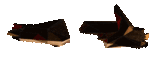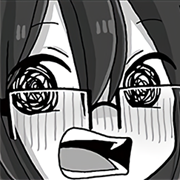|
Guni posted:What sort of overclock could I do that would be safe/easy on my sapphire 7870GHZ oc edition? It's at 1050MHZ and 5000MHZ, I've got (well will be at Christmas) a seasonic m12 520w modular PSU, so there will be no worries there right? A quick look around the internet shows sites pushing their Sapphire 7870 OC editions to ~1240mhz core and ~1500mhz (6000mhz) memory without any voltage bumps. Keep in mind you'll likely have to bump up the PowerTune limit so you aren't running into TDP limits as you're overclocking. Your PSU should be fine, Seasonic is great.
|
|
|
|

|
| # ? Apr 25, 2024 21:13 |
|
M_S_C posted:A quick look around the internet shows sites pushing their Sapphire 7870 OC editions to ~1240mhz core and ~1500mhz (6000mhz) memory without any voltage bumps. Keep in mind you'll likely have to bump up the PowerTune limit so you aren't running into TDP limits as you're overclocking. Can I just slide the sliders over in Sapphire TRIXX and be done with it? Edit: gently caress I keep remembering straight after I post that there's an overclocking thread - will go read the OP (again) instead of asking heaps of questions.
|
|
|
|
 http://www.amazon.com/HP-SH886A-Tesla-2070-Graphic/dp/B0045FCFV8/ref=sr_1_5?s=pc&ie=UTF8&qid=1356386260&sr=1-5 I was looking at something for a friend and this got my attention. Can someone tell what this is and why I see window blinds? Is this the future of card design?
|
|
|
|
Oh man why didn't I do a little more research: I am returning a Sapphire VaporX 7950 OC that has been showing artifacts since I purchased it and replacing it with a MSI Twin Frozr 7950. I chose the TF one because my last card was the 560Ti TF and that card was a beast, barely going over 70c even when overclocked to hell. A quick google shows tons of threads of people complaining about high temps on these 7950 TFs. What happened MSI? I'm probably going to keep it since 82c doesn't seem too bad, but poo poo I missed how silent my last one was.
|
|
|
|
Scalding Coffee posted:
It's a GPU compute card designed to fit into a HP rack mount server. If you look at other Tesla cards they come completely enclosed while this one just has a giant heat sink without a fan on it. I assume it would sit in a spot where the airflow from the system fans would hit it.
|
|
|
|
Scalding Coffee posted:I was looking at something for a friend and this got my attention. Can someone tell what this is and why I see window blinds? Is this the future of card design? Edit: Beaten!
|
|
|
|
Fallows posted:I'm probably going to keep it since 82c doesn't seem too bad, but poo poo I missed how silent my last one was. This reminds me, what is a good temp for a GPU? My 7950 was hitting 75C under BF3 at 1100/1375mhz and the fans at the highest setting where I did not hear them. Is that fine?
|
|
|
|
GPUs generally run fine up to 100 or 105 C. It's much better to have them cooler, of course - typically no more than 95 C or else you probably have problems. Here's some reference cooler benchmarks from AnandTech's GeForce 660 review: 
|
|
|
|
So I'll be safe doing frequent gaming around ~75C, correct?
|
|
|
|
Yes.
|
|
|
|
Cool, thank you. I have a paranoia about overheating and ruining things.
|
|
|
|
I tend to not like my stuff to see 70. I set the fan curve on my 600Ti to hit 100% duty cycle at 70, which usually keeps it at around 60-65 (30%-100%::40C-70C)
|
|
|
|
Good lord the 8800GT runs hot. Didn't those have some issue with faulty heat sinks over time as well, or am I misremembering?
|
|
|
|
Space Racist posted:Good lord the 8800GT runs hot. Didn't those have some issue with faulty heat sinks over time as well, or am I misremembering?
|
|
|
|
Dominoes posted:Blow the dust out. Mine started overheating and throttling. Removing the dust dropped the temp 30C. God drat, that must've been some insane dust. You an indoor smoker? Anyway, let the card sit at 100% load(Dead Island maxed) all night and it was sitting at 82c when I woke up with the max being 84c with the fan at 90%. I dunno, something has to be up half with these cards. think I am going to get a replacement because I've been seeing tons of people say theirs runs at 65-70c max load while overclocked. Hopefully I don't get another bad one. MSI get your poo poo back together!
|
|
|
|
Space Racist posted:Good lord the 8800GT runs hot. Didn't those have some issue with faulty heat sinks over time as well, or am I misremembering? I went through several RMA's with my 8800GT, and all exhibited the same artifacting and overheating. After RMA #3, I just bought an aftermarket cooler and the problems went away. I guess its a long time to hold a grudge, but I've never bought anything from MSI since.
|
|
|
|
Perhaps this is the best place to ask this. If not, just yell at me and I'll happily edit this out. My graphics card is an ATI Radeon HD 5770, which I bought from a used computer store. A while ago, I started getting odd problems while playing certain games (Guild Wars 2) where the monitor went black all of a sudden. Checking the temperature, I found that it would peak at around 105 C at full loads. I shut the computer down and cleaned all the dust out. Now it runs at around 55 C idle, and peaks at around 90. I ran Furmark to test it at its full load, and found that it would peak around 92 or 93 C. Is this too hot? Should I be worried? And if so, what suggestions would you have for me? (For reference, my computer is a Dell Dimension E510) DrSunshine fucked around with this message at 00:08 on Dec 26, 2012 |
|
|
|
DrSunshine posted:Perhaps this is the best place to ask this. What are the other temp sensors for your PC reading? 55 at idle seems a bit on the high side, you might want to check that your case has proper airflow, and alternately check something like GPU-Z to check your fan speed. As mentioned above, staying in the low 90s under load isn't necessarily bad, but consistently hitting triple digits definitely is.
|
|
|
|
Space Racist posted:What are the other temp sensors for your PC reading? 55 at idle seems a bit on the high side, you might want to check that your case has proper airflow, and alternately check something like GPU-Z to check your fan speed. As mentioned above, staying in the low 90s under load isn't necessarily bad, but consistently hitting triple digits definitely is. I'm using MSI afterburner and set the fan curve thingy so that it runs at around 80% for 60C, and at 100% above 70C. Is that okay? Other temperature sensors: Catalyst Control Center: 56C MSI Afterburner: 59C GPUZ: 59C I'm a real newbie when it comes to hardware, so forgive me if I sound a bit ignorant-- What should I be looking for when I'm checking for proper airflow? Also, from internet searching I saw that I should be running at about ten to fifteen degrees cooler than I am.
|
|
|
|
GIS tells me this is an E510  You're going to have crazy high videocard temperatures if that's how yours is laid out because your cool air is immediately warmed up by the CPU.
|
|
|
|
craig588 posted:GIS tells me this is an E510 Yep, that's pretty much how it looks. And-- ah, I see. It's pretty much unavoidable then, isn't it? Hm. Well, in that case maybe I should just think about getting a new computer?
|
|
|
|
DrSunshine posted:Hm. Well, in that case maybe I should just think about getting a new computer? Assuming these are your specs, then yes, absolutely. Even getting the penny-pincher system in the system-building thread OP and slapping a 7750 in there would run circles around that thing - and for a little more money, the value gamer system would give you a lot more flexibility down the road. Also, how are you playing Guild Wars 2 on a Pentium 4? 
|
|
|
|
Space Racist posted:Also, how are you playing Guild Wars 2 on a Pentium 4? It came with a Pentium D 3.0 GHz processor, when I got it from the used computer store. I also plugged in more RAM, and a better power supply. Anyway-- Thanks for the advice, guys!
|
|
|
|
None of Dell's non-gaming computers are designed for a gaming card, I'm kind of surprised you could even fit that card in there. Speaking of Dell computer and completely off-topic from gaming, if you need multi-monitor support in any of Dell's small form factor or ultra small form factor designs a fanless AMD 5450/6450 with the low-profile bracket fits perfectly. The 5450 can play Minecraft, and apparently the 6450 blasts the 5450 to bits. http://www.tomshardware.com/reviews/radeon-hd-6450-caicos-blu-ray-3d,2920-3.html Too bad we have a stock of 5450's. 
|
|
|
|
Ok well, I am returning this MSI Twin Frozr 7950. An hour or so into Rift I noticed some weird stuttering and checked the temp: 95c with the fan at 100%. Not good. I am going to try this Vaporx for a few more days, the artifacts I saw on it were limited to Diablo 3 on Windows 8 which was running on a failing SSD. I am using a fresh SSD now and back to Win7 so let's see how this goes. Both these cards can't be bad right?
|
|
|
|
Factory Factory posted:GPUs generally run fine up to 100 or 105 C. It's much better to have them cooler, of course - typically no more than 95 C or else you probably have problems. Here's some reference cooler benchmarks from AnandTech's GeForce 660 review: Quickie elaboration on why it's good to have them cooler - current team green technology downclocks in increments of 13mhz for every 10�C over 60�C. I've done some dicking around because I have sufficient videocards and an advance RMA through EVGA to risk it a bit and I've also noticed very, very substantial differences in overclock stability within the normal operating range of temperatures for the stock performance, despite the advanced power throttling tech they're rocking. My conjecture is that it's sort of like vdroop on CPUs plus the relationship between clockrate, voltage, and heat - keeping things cooler reduces resistance within the nano-scale hardware, which helps prevent malfunction as tiny parts are pushed to the boundaries of their nominal operating range.
|
|
|
|
Got my desktop computer back and installed the two Nvidia 680s. The good: Solid 60FPS in games, and Vsync works! The bad: No sound. The HDMI audio device displays properly in control panel and appears to function as far as the computer is concerned, by I get no audio. If I disable SLI/surround, it works. What's up? This is if I use the native HDMI jack or a (properly) converted DVI port. edit: I changed the order of the ports and switched from DP, DVI, audio on card one and DP on card 2 to DVI on card one, DP, DVI, audio on card 2. It worked for a bit, then the audio broke again when I rebooted. Dominoes fucked around with this message at 07:25 on Dec 27, 2012 |
|
|
|
Have you tried playing with the "Set Up Digital Audio" tab in the nVidia control panel? My TV is connected to my GPU with a DVI -> HDMI cable, but my audio is done through Digital Coaxial -> external DAC/Amp. When the TV is plugged in I have an option to enable or disable HDMI audio, if the wrong setting is on I won't get any sound at all.Space Racist posted:Good lord the 8800GT runs hot. Didn't those have some issue with faulty heat sinks over time as well, or am I misremembering? I ran my 8800GTX at 80-85 degrees C under load and it died after a while. My brother put it in the oven and it started working, for another year before it died again. Even if the GPU is rated up to 100+ I wouldn't run any of them over 80. uhhhhahhhhohahhh fucked around with this message at 23:56 on Dec 28, 2012 |
|
|
|
Would anyone be interested in buying a pair of used Asus 6950s (3-slot) for $110 each?
|
|
|
|
DrSunshine posted:It came with a Pentium D 3.0 GHz processor, when I got it from the used computer store. I also plugged in more RAM, and a better power supply. Leave the side off until you get a newer machine. Looks like the CPU shroud will keep the CPU cool, and the side being off will help the GPU a lot.
|
|
|
|
Dominoes posted:Would anyone be interested in buying a pair of used Asus 6950s (3-slot) for $110 each? Hypothetically yes, but I ain't got no money.
|
|
|
|
Has the idea of lifetime warranties on video cards gone by the wayside? I picked up a GTX 460 from EVGA a couple of years ago and it came with one, but I haven't been able to find anything from them in the 660 variety with a warranty that covers more than three years. Is a card's memory bandwidth even worth worrying about when comparing old to new or new to new? I see it included in the specs on just about every card you can find on Newegg, but I don't know if a 192-bit bus is objectively better than a 256-bit bus for [reasons], or if it even matters at all when the memory clock speed on one is twice as fast as the other. What's the best metric to judge GPU RAM performance?
|
|
|
|
Karthe posted:Has the idea of lifetime warranties on video cards gone by the wayside? I picked up a GTX 460 from EVGA a couple of years ago and it came with one, but I haven't been able to find anything from them in the 660 variety with a warranty that covers more than three years. EVGA shifted its warranty model to sell extensions to the warranty. Within 30 days of purchase, you have the option to add 3-, 5-, or 10-year extensions, purchase advance RMA support (i.e. they ship to you before you ship to them), or use their Step-Up program to switch to a fancier card paying only the MSRP difference. This is nice because they no longer have to sell identical cards with different warranties. quote:Is a card's memory bandwidth even worth worrying about when comparing old to new or new to new? I see it included in the specs on just about every card you can find on Newegg, but I don't know if a 192-bit bus is objectively better than a 256-bit bus for [reasons], or if it even matters at all when the memory clock speed on one is twice as fast as the other. What's the best metric to judge GPU RAM performance? Memory bandwidth matters at a high level. Like, it's certainly part of the reason why a GeForce 680 outperforms a GeForce 660 Ti, and it being limited on Kepler cards is why overclocking the VRAM gives good framerate results, whereas it barely mattered on older Fermi cards. The thing is, memory bandwidth is like the total amount of memory: if you don't have enough, more alleviates bottlenecks, but if you have enough, more won't really do anything useful. For bandwidth, that means "enough bandwidth that the GPU's shaders aren't waiting on more data before they can compute anything." The 192-bit cards certainly won't be better than a 256-bit card at, say, 2560x1600 resolution, but at 1920x1080, there's not enough data moving around that going from 192 bit to 256 bit makes much of a difference. As for why the memory clock speed is twice as fast, etc., that has to do with reporting GDD5 RAM speeds differently. DDR3, for example, transfers twice per clock; 666 MHz = 1333 MT/s (megatransfers of data per second). GDDR5 can transfer up to four times per clock; that "6 GHz" GDDR5 is actually 1.5 GHz stuff - that's why they call it "effective clock." Now, if you're comparing DDR3 cards to GDDR5 versions of the same card, then the difference actually IS pretty big. For example, the GeForce GT 640 and the GeForce GT 650 are largely the same, except that the 640 has 128-bit DDR3 at 864 MHz (1728 MT/s) and the 650 Ti has 128-bit GDDR5 at 1250 MHz (5000 MT/s). A difference like THAT will make a difference, but that owes more to the difference of the RAM itself than the difference in the interface. Higher-end cards never have DDR3 versions, so it's a non-issue. The one exception to when it's a non-issue is compute-heavy workloads (like CUDA, OpenCL, etc.). Those do indeed love memory bandwidth, as well as memory in general, so higher RAM bandwidth and RAM amount are both helpful. Not "2x more = 2x better than" helpful, but helpful. As for the best metric for GPU RAM performance: Who gives a poo poo? Look at benchmarks for what you're actually doing, like playing Metro 2033 or Folding@Home. Best case, knowing all the architecture differences will let you make an educated guess about which of two configurations will work faster, if there will be a difference at all. But even if you're that kind of turbonerd, you will go to the benchmarks to confirm and see just how much the difference really is. Factory Factory fucked around with this message at 19:14 on Jan 2, 2013 |
|
|
|
Thanks for the technical response, I love reading stuff like that. It's nice that most performance-related questions can be answered just by looking at benchmark studies by the likes of Anandtech et al, but I still think there's something to be said about knowing WHY one particular set of hardware outperforms another. Then again, that line of thinking might be why my friends' eyes glaze over when I start to get into stuff like that.  Factory Factory posted:EVGA shifted its warranty model to sell extensions to the warranty. Within 30 days of purchase, you have the option to add 3-, 5-, or 10-year extensions, purchase advance RMA support (i.e. they ship to you before you ship to them), or use their Step-Up program to switch to a fancier card paying only the MSRP difference. This is nice because they no longer have to sell identical cards with different warranties.
|
|
|
|
EVGA is still the best. Everyone else ranges from "barely acceptable" to "Thanks for sending us your defective video card. Here is literal poop in a box as a replacement. No backsies." Plus the lifetime warranties actually required registration within 30 days anyway, otherwise the card defaulted to 2 years. So it's not THAT different.
|
|
|
|
I miss BFG.  I'm still using a pair of BFG GTX260 Maxcore 55 OC2's. Your ridiculous model names and absurd warranties will be fondly remembered. 
|
|
|
|
I got the ASUS 660 Ti for my main rig so if it were to go bad how is the customer support at ASUS? I thought ASUS was still the best of the best in terms of motherboards anyway so I assume their video cards are of good quality too. And since I got more xmas money that expected and it went on sale the other day for $250 on newegg I ordered an EVGA 660 Ti for my Entertainment Center rig. But it only has the reference cooler on it so its going to run hotter and louder. And about the 660 Ti cards, is the semi-gimped memory bus a big deal or will it become a big deal with future games?
|
|
|
|
Asus-branded Nvidia GPUs have been top tier this cycle but I've never actually heard anything about their warranty practices.
|
|
|
|
Q: Is the 192-bit memory bus on a 660 Ti as big a problem as a bunch of internet people seem to think? Also I can't bother to see if this question has been answered a dozen times in the past two days across three threads. Thanks. A: If you screen resolution is 1920x1080 or below, it makes poo poo-all difference. If you screen resolution is significantly higher, such as 2560x1440, it makes some difference and you should consider a GeForce 670.
|
|
|
|

|
| # ? Apr 25, 2024 21:13 |
|
spasticColon posted:I got the ASUS 660 Ti for my main rig so if it were to go bad how is the customer support at ASUS? I thought ASUS was still the best of the best in terms of motherboards anyway so I assume their video cards are of good quality too. As mentioned they are regarded as the most solid manufacturer right now. However back a few years ago at least, their RMAs for motherboards took ages and they absolutely would not cross-ship; a shop I used to work for switched from Asus boards for our builds to Intel boards because Intel was willing to cross-ship replacements. Take that as you will; I think basically any other company selling video cards that isn't EVGA is more like Asus than not when it comes to RMAs.
|
|
|