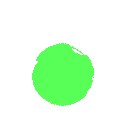|
caiman posted:Anyone? Range extenders are kind of flaky. Why not try powerline networking to see if you get better performance for your Netflix-enabled Bluray player versus trying to shuttle gigs of data over the air. Have you tried any troubleshooting on the wireless yet? Tried different channels, checked with inSSIDer for noisy neighbors or anything like that?
|
|
|
|

|
| # ? Apr 25, 2024 11:24 |
|
Slo-Tek posted:So, I built this houseboat over the last few 10 years or so. It is 55 yards from the belkin N spec router in a closet with a few doors and windows and 50 yards of lawn and dock inbetween. As it stands my signal drops off mid yard about 15 yards short of where I need it. Need more range. Per the op, I want a better router. Will that be enough? Ugh, no this isn't a good setup at all. You'll want to build a repeater setup so that you can blast signal strongly and clearly over to the router and when you're in harbor you can pick up routers a mile away or so and link up. Get a decent wifi bridge, Ubiquiti and Mikrotik/Routerboard are good sources, and then point that at your router. BAM! Huge signal! Next, get a wifi router to provide service on the boat. Now you can cruise around in style. I would do this with a single unit from Routerboard using the MikroTik RouterOS. It would probably be an RB433 with a pair of Atheros-based wifi cards (probably one XR2 the other could be just about anything). Then I'd put it in an outdoor case and seal it up against the weather with some complicated venting arrangement to keep it cool. One strand of LMR would head off to the roof of the boat to connect to the antenna up there - that's my link to the outside world. The other antenna connector would go to a rubber duck antenna (those dumb pole antennas) for distribution inside the boat. It's way more expensive and stupid than you could possibly imagine but since I work with this equipment all day I figure it would make me least annoyed when I moved to another network and needed to update how I connected. Plus, I'd laugh and laugh as I hit SCAN and picked up all those sweet open wireless networks down in the harbor... and across the water... and across the bay thanks to my bigass panel antenna. This is just in the case where you have a decent budget and don't mind building a system from scratch and aren't horrified by the Mikrotik way of doing things. Otherwise you can get a super duper cheap Ubiquiti solution that should do pretty much the same thing. Plug into the Ubiquiti - program for connecting to the local hotspot and then plug your local wifi router back in to distribute within the boat.
|
|
|
|
Antioch posted:Anecdotal evidence, but I had a WNDR3700v2 that died on me on the 2.4GHz band, and it appears that it's a common problem. What are the symptoms of that happening? The router shows clients connecting on the 2.4GHZ band currently.
|
|
|
|
FlyWhiteBoy posted:I'm having terrible luck with streaming video on my RT-N16. It works just fine plugged in via ethernet but once I go wifi even if I am a foot from the antenna I have problems. Any chance tomato could fix an issue like this or do I need to buy a 5Ghz capable router? I notice from inSSIDer no one around me is on the 5Ghz band. Quoting myself here since I didn't get any replies. I'm only getting ~2.2 MB transfer rate currently. Part of it probably has to do with the device I tested only have a 802.11g adapter. However, I'm getting sick of this wifi stuff, can someone recommend a good pair of powerline networking devices? Something that will handle streaming HD video.
|
|
|
|
Dear knowledgeable goons - I'm deciding on a new router, ideally with highest N wireless speed. My current setup is: - Netgear WNDR3700 connected to verizon's actiontech modem - a QNAP TS-212 NAS connected to the Netgear via ethernet - computers connected to Netgear via ethernet or wifi I have no issues with internet speed. My main concern is that accessing the NAS through wifi isn't particularly fast. I tried transferring some large files (on my main computer, retina macbook pro) and got ~12-14MB/s - guesstimates since mac os x doesn't tell me the exact transfer speed, just time left. My friend who helped me set up the whole thing told me that wifi N is not fast enough to ever use the NAS' full speed, but I can improve from a better router. Based on reading here and reviews it sounds like ASUS RT-N66U would be a good choice? I live in a Manhattan apartment so range isn't exactly important.
|
|
|
|
CuddleChunks posted:Range extenders are kind of flaky. By their very definition, wireless extenders are extremely limited in their utility. You can usually get ones that will do a good job repeating a signal, but the issue usually is that if you put it where it gets good signal from the base router, you're still not getting it where you really need it. Then of course, if you move it out into the "iffy" part of your network you're bouncing lovely signal, so while your laptop is showing full bars, you're really only dealing with a 1-2 bar connection back to the internet. That wasn't really related to the question, I just for some reason feel the need to defend wireless repeaters since most of the time they get hated on for the wrong reasons. FlyWhiteBoy posted:However, I'm getting sick of this wifi stuff, can someone recommend a good pair of powerline networking devices? Something that will handle streaming HD video. From what I've picked up over the course of this thread, the single biggest decider for powerline speed/signal quality is the wiring in your house. If you've got older wires or a lot of outlets, you're going to be in the shitter no matter how good your adapters are. Inspector_666 fucked around with this message at 18:50 on Dec 28, 2012 |
|
|
|
So I'm sharing our internet access with my neighbor. Time Warner sent us a wifi router/modem combo thing (Ubee, if anyone is familiar with them), and I have a TP-Link router already. I wanted to keep our networks separate so I plugged in my router to the Ubee (with Dynamic IP enabled) and things were good out of the box with my neighbor using the Ubee wifi. However, I'm finding that every couple hours we'd get "disconnected" from the internet. Some things would work, some things wouldn't for instance, websites wouldn't work but Steam does. Logging into my TP-Link router and doing a release/renew on the WAN IP fixes it for another couple hours. I just now logged into the Ubee and set up my TP-Link on a DMZ. Things seem to be working so far but I won't know for another couple hours. Is this the correct way to set this up? I know just enough about networking to get myself into trouble tinkering with stuff so please help!
|
|
|
|
FlyingCheese posted:Some things would work, some things wouldn't for instance, websites wouldn't work but Steam does. Logging into my TP-Link router and doing a release/renew on the WAN IP fixes it for another couple hours. That really sounds like a DNS issue where traffic works but websites aren't accessible sporadically , are you using the ISP's DNS servers? If you can add others, try OpenDNS IPs (208.67.222.222, 208.67.220.220) or Google's (8.8.8.8, 8.8.4.4).
|
|
|
|
Every time I call Comcast it's a complete crap shoot as to whether I'll end up with an idiot or someone that knows their rear end from a hole in the ground. First guy I spoke to today couldn't understand that he was loving up and munged the HFC MAC of my new modem. The second guy I spoke with knew what was going on and fixed the problem quickly. Comcast. loving. Sucks.
|
|
|
|
I read the OP and I couldn't quite find what I was looking for, I basically want to shift my parents wi-fi away from being reliant on the Virgin Superhub which I don't understand how it earned that name with the amount of issues it has. I just want a decent WLAN router that can reach around a relatively large house all with good signal and across various devices as we have some that can only connect via WEP encryption or none at all (thanks, Nintendo) and a few devices that can't use the 5GHz frequency which is annoying since this is a high traffic area. Ignoring price, just anything basic that fulfils that need so I don't have to continually try and sort out their internet when it randomly decides it doesn't want to work today and no wireless device can connect. I mean, this both looks and sounds like it would fit the job, and it's only £20, but as I said I know so very little about what I should be looking for and at that price it seems like there's going to be some cut corners somewhere. If this comes across as too tech-supporty then my bad, I'll take it elsewhere. Edit: Didn't link the thing, god drat. Balobam fucked around with this message at 19:50 on Dec 29, 2012 |
|
|
|
Draw a diagram of your house, including walls, floors, ethernet drops and broadband connector. How is your signal in those rooms as it stands now? It's always better performance wise to run cable or use existing drops.
|
|
|
|
We do have cables running most places, all under carpets and spreading out over a couple of switches at various points, but we have no drops outside of the one next to the modem and a fair few devices that don't even have ports. And signal pretty much ranges from full in the room with the hub to nothing if there's no direct line of sight to the modem. I suppose though, now I'm thinking about it, almost any half-way decent wireless router would do the trick as the wireless devices in use are generally being used in the same room.
|
|
|
|
If in the same room, then 5GHZ will increase you speeds. Sounds like you have high volume in a small area. Use cables for all the desktops and laptops, and use a router with dual band (2.4 and 5ghz) Wifi for everything else. 5 GHZ can blast out faster speeds in a limited range and the channels are usually less congested.
|
|
|
|
Okay cool, I'll check around for a dual band router then. Thanks for the help!
|
|
|
|
I'm in a two-storey terraced house with the router (an E4200 with Toastman Tomato) at the front of the first floor and my room at the back of the second. The connection was just upgraded to 60Mbps, but I can't get more than 40Mbps over the wireless (both downloading from the internet and using a throughput test from a wired computer) despite Windows claiming it is connected at 150Mbps. There are about 30 routers within range of my computer, so I assume the 2.4Ghz band is saturated. Would buying a dual-band network card help? I assume the 5Ghz band would be a lot less congested, but the conventional wisdom seems to be that it isn't useful at any sort of distance (in this case, about 15m through two brick walls).
|
|
|
|
|
DJ Commie posted:That really sounds like a DNS issue where traffic works but websites aren't accessible sporadically , are you using the ISP's DNS servers? If you can add others, try OpenDNS IPs (208.67.222.222, 208.67.220.220) or Google's (8.8.8.8, 8.8.4.4). This seemed to work. Thanks. I wonder why it won't let both routers use my ISP's DNS. VVV Thanks! FlyingCheese fucked around with this message at 02:22 on Dec 31, 2012 |
|
|
|
FlyingCheese posted:This seemed to work. Thanks. I wonder why it won't let both routers use my ISP's DNS. Some routers like to set themselves up as the DNS for the local machines via DHCP, then some completely poo poo the bed on actually forwarding DNS requests. I've had it happen on a number of crappy routers so I usually turn that poo poo off. It could also just be your ISP having a hiccup with its DNS service which is rare but can happen.
|
|
|
|
I'm having a frustrating disconnect issue I hope someone can help me diagnose and keep from happening anymore. Regular browsing, Netflix streaming and most smaller downloads (sub 50 MB I guess) work just fine, but any time I saturate the internet connection with a big download (such as downloading Far Cry 3 via Steam right now) there is about a 75% chance it will kill the connection completely until I disconnect from and reconnect to the router. Usually I can then start the download again and (as is the case right now with Far Cry 3) it will resume and have a decent sustained speed. It has happened with browser-initiated downloads, Steam downloads and BitTorrent downloads as well. This is happening on my Windows 7 x64 PC, wirelessly connected to a Linksys E3200 running DD-WRT. Where can I start to try and mitigate this? I can't recall it happening with any of the other devices in the house (couple smartphones, a tablet and a Mac laptop), but I'm pretty sure the PC is doing the most heavy lifting on the network by far. e; It just happened again, and while the PC lost its connection, it appears as though it was the only one. My phone had an internet connection via wifi while the PC couldn't load anything and displayed "limited access" for the router. So I guess its a problem with the computer? I guess I can try a run of ethernet cable to see if the adapter is just poo poo. sirbeefalot fucked around with this message at 01:59 on Dec 31, 2012 |
|
|
|
I'm looking for a $50-$100 router for my dad; it's pretty light usage, mostly netflix and 3-4 computers/phones/etc, but no torrenting or anything. I think he'd appreciate Tomato or DD-WRT. I was looking at the Netgears like the 3500 or 3700. However there are multiple revisions and some are supported by DD-WRT and some aren't. Is there a way I can tell what version I'm getting? Also, the OP seems a little bit out of date since some revisions of 3500 and 3700 have DD-WRT support now. I'm especially confused by this part: Devian666 posted:Netgear WNR3500L v2 Similarly, the 3700 is up to v4 now, with only 1-3 supported.
|
|
|
|
Has anyone used the Asus routers' torrent manager? Does it work with HTTPS logins? Is it any good at all?
|
|
|
|
FlyWhiteBoy posted:Quoting myself here since I didn't get any replies. I'm only getting ~2.2 MB transfer rate currently. Part of it probably has to do with the device I tested only have a 802.11g adapter. However, I'm getting sick of this wifi stuff, can someone recommend a good pair of powerline networking devices? Something that will handle streaming HD video. Before you do that, try setting your router to only use G band (not N if you're using that). I've found in some cases that it works better for streaming video and range can be a little better than with N. As for powerline, it's interesting. I recently got some Monster Powerlines 200 kits and 200/300 kits from Microcenter really cheap (Roughly 20% the price of amazons.. I don't think they have them anymore but you can try looking at the home theater section there as you may see them.) Generally it has worked pretty well for me. I also recently found an updated firmware that has improved my throughput from 30 to 45mbps (The firmware in my powerlines was 2 years older). I did also have some issues where a powerline adapter might get really slow/lock up and need to be power cycled before it ran well again. With the new firmware I've been a week completely stable and streaming movies between htpcs without issue. Some users, however, do report a lot of issues. I do recommend checking out this article about circuit breakers and impact on speeds: http://www.smallnetbuilder.com/lanwan/lanwan-basics/31238-slow-homeplug-five-ways-to-boost-powerline-network-speed?start=1 It may still be worth trying powerline if you have those breakers but at least make sure you buy them from a store you can return it to easily. If you find the adapters work pretty well most of the time but you experience occasional lock ups or speed problems that can't be solved by trying different power outlets, you may want to update your firmware. I found a nice firmware for intellon 6400 chipset based adapters (most 200mbps powerlines I believe) and have been happy with it. Note that I believe that all/almost all adapters will use Intellon/atheros chipsets meaning that the brand you buy shouldn't matter too much, I would look mostly at features (do you need multiport etc) and price. A manufacturer with good support (ie firmware updates) would also be a plus but you can find the update utility/firmwares via other means in most cases. Hope that helps 
|
|
|
|
Hey goons, I'm looking for a solution to this: I get little or no signal in the garage when its door is closed from my router, which is a pretty decent consumer one (Asus RT-N56U). Should I look into getting a repeater with a directional antenna, or maybe what CuddleChunks was recommending on this page with quote:Get a decent wifi bridge, Ubiquiti and Mikrotik/Routerboard are good sources, and then point that at your router. BAM! Huge signal! Next, get a wifi router to provide service on the boat. Now you can cruise around in style.
|
|
|
|
Cicero posted:Hey goons, I'm looking for a solution to this: Get a USB wireless adapter, a couple of USB extension cables and an opaque plastic container. Put the USB wireless adapter into the container, hooked into one of the USB cables. Seal it up with a little silicone so that its weatherproof and then put that outside your garage. Now it should pick up the signal from your router with ease and you can then plug the other end into your computer.
|
|
|
|
I need to have signal for a bunch of devices, and most of them won't be computers.
|
|
|
|
Apologies if it's frowned upon here, but I'm wondering if the Linksys E4200 V2 is 'goon-approved'. I've seen some wildly varying reviews online, but it's currently on sale so I thought I'd ask if it sounds too good to be true.
|
|
|
|
The E4200 v2 is based on a Marvell chipset instead of a Broadcom chipset; the Marvell is clocked at 1.2 GHz and the Broadcom in the V1 model was running at 480 MHz. The Apple Airport Extreme uses a similar chip and they're touted as being pretty solid. The V2 has 128 MB of Flash and 128 MB of RAM so it should easily be able to handle the rigors of a simultaneous dual band network with lots of devices hooked up. SmallNetBuilder gave it a 3.5 rating and said it was as good as the V1, although reviews claim it gets pretty hot, once again a hallmark of most Linksys products. Does Linksys really think their routers will only be used in refrigerated data centers or something? Only caveat is that you'll have to live with whatever Linksys shills out for firmware as it is not DD-WRT or Tomato flash able. On top of that, some people really don't like the Cisco Cloud Connect firmware for this router, which is the latest revision offered, because of three things: 1 - it actually asks you during setup whether or not you plan on doing porn or piracy on the router 2 - many advanced features were removed from the firmware that were available on the previous versions 3 - the CCC firmware is capable of allowing Cisco to tap in and track your activity If other goons step up and say they like it and it never gave 'em any problems, it might be a good buy as you can always opt not to install the CCC firmware, Linksys themselves outlined in their knowledge base how to downgrade the firmware to the previous non-judging version if yours shipped with the offending version. Edit: corrected the link Binary Badger fucked around with this message at 11:13 on Jan 2, 2013 |
|
|
|
Thanks for the write-up! Yeah that CCC firmware looks pretty suspicious but if there's a way to downgrade to a non-privacy invading version I think I'll be okay with it. I'm upgrading from a ~6 year old router so anything will be an improvement from what I have now. Is non-Tomato/DD-WRT compatibility considered a dealbreaker for someone who just uses the router for internet browsing and moderate gaming on multiple devices? Also, I'm guessing that firmware updates aren't mandatory based on the CCC opt-out; is there anything that's really lacking with older Linksys firmware? Sorry for all the questions, I'm not very familiar with networking (or tech in general) 
|
|
|
|
Tomato and DD-WRT incompatibility isn't a dealbreaker unless you're one of those guys who has to tweak every single modifiable aspect of their network, or need some feature that the stock firmware doesn't offer; for basic surfing and gaming the standard firmware should be more than enough. Also, I don't believe the OP list of routers was compiled in the spirit of 'Only use these routers everything else sucks' but rather 'try these, they should be cool.' It's a work in progress and there's some routers I think should be in there (the RT-N56U since it's only $110 street price and the previous incarnation of the RT-N66U) but it's a good starting point.
|
|
|
|
Binary Badger posted:On top of that, some people really don't like the Cisco Cloud Connect firmware for this router I just looked that up and apparently they consider your use of your router a "service" provided by them and require you to click through an agreement stating you won't use the "service" for pornography? That is loving amazing. Sorry if this is old news to everyone else but I didn't know quite how hosed up the CCC poo poo was.
|
|
|
|
I just picked up an Asus RT-N16 and I want to put Tomato on it, because I'm already familiar with using it. Thing is, I'm not familiar with all these billion versions of tomato. I'm looking at Shibby's download page and found the latest version, not hard, but: http://tomato.groov.pl/download/K26/build5x-104-EN/ ...which one of these do I want?  I looked at the TomatoUSB tutorial, and it just says get K26-MIPSR2. Sure, but there are multiple files called K26-MIPSR2. My needs are really basic - it'll serve wireless devices only, I just need some QoS and control over which internal IPs it hands out. Nothing huge, no torrent server or print server or whatever else thousands of options are available. Psion fucked around with this message at 19:24 on Jan 2, 2013 |
|
|
|
Psion posted:I looked at the TomatoUSB tutorial, and it just says get K26-MIPSR2. Sure, but there are multiple files called K26-MIPSR2. I'd probably go with this one: http://tomato.groov.pl/download/K26/build5x-104-EN/tomato-K26-1.28.RT-MIPSR2-104-Max.trx
|
|
|
|
Ninja Rope posted:I just looked that up and apparently they consider your use of your router a "service" provided by them and require you to click through an agreement stating you won't use the "service" for pornography? That is loving amazing. Sorry if this is old news to everyone else but I didn't know quite how hosed up the CCC poo poo was. It's just one of the issues that are slowly making Cisco-Linksys a bad vendor for consumer-level routers. All the other vendors like Asus, D-Link, TP-Link, etc. are striving for quality in their firmware and constantly improving it, whereas C-L is trying to find ways to 'lock in' their customers with silly poo poo. If you do a search, you will find Cisco has carefully removed all mention of 'Cisco Cloud Connect' at the consumer level on their website. You can still find mentions of it in their Enterprise section but they got the message loud and clear from the consumers. Incredibly, you had to sign up to CCC just to get access to your own router. No account, no access. And if Cisco thought you were being naughty while they monitored you, they had the legal right to yank you off the internet. More info here: http://www.extremetech.com/computing/132142-ciscos-cloud-vision-mandatory-monetized-and-killed-at-their-discretion http://www.zdnet.com/cisco-connect-cloud-chaos-7000000282/
|
|
|
|
Cicero posted:I need to have signal for a bunch of devices, and most of them won't be computers. Then I personally would rig together some stupid, overpriced Mikrotik-based mechanism out of spare parts from work. My Frankenstein creation would have old cards with dodgy specs, hand terminated LMR cable done as a "test" of some crimpers and maybe even a handmade rubber duck antenna rigged up out of some PVC and copper wire. I'd do this because to me, loving around with parts and building up a router is fun. More to the point, I'm personally comfortable working with Mikrotik and with the right board it's easy as hell to setup a couple wifi cards (one backhaul, one distribution). Your time has value so a pair of cheapie routers (one of them running tomato or DD-WRT) would probably be the simplest solution. The fancy router with the alternate firmware you'd use to act as a wireless client and have that talk back to the AP in your house. The other router you'd setup with a different channel and then same SSID and security info as the house router. Now your garage becomes a well-covered hotspot and if you crack open the garage and roam across the way your laptop/device should auto-hop to the main AP when it notices the signal pick up. I'd still get an external antenna to make sure my bridging router had the absolute best link possible back to the house. That antenna would need to sit outside the garage so that it had an unobstructed line of sight to your house. That alone should give you a nice multi-megabit backhaul. Then with a loud router blasting away within the garage all your local devices should run very smoothly. Key points - setup the bridging router as a client, use an external antenna to link it to the house. The second garage router should be setup as an AP-only (no dhcp or NAT-ing) and you should use the same SSID and security info as the house, just a different channel.
|
|
|
|
CuddleChunks, you seem to know all about Mikrotik routers. I am currently wiring my house with CAT 6 and deploying a couple of Ubuquiti APs to get wireless coverage. This Switch is going on sale in about an hour for $180 on newegg so I am going to get it. I have been looking at Mikrotik routers. Do you recommend the RB2011UAS-RM? Any issues or short comings I should know about?
|
|
|
|
Lowen SoDium posted:I am currently wiring my house with CAT 6 and deploying a couple of Ubuquiti APs to get wireless coverage. This Switch is going on sale in about an hour for $180 on newegg so I am going to get it. An RB750G would be a fine head-end router and should have no trouble moving data around your network. Your switch is really going to do the bulk of the work internally and unless you have something outrageous for your internet connection you aren't going to stress the chip on the Mikrotik. Your physical infrastructure - the wiring - is going to be your best investment for the future of your house. Swapping out routers and switches down the road as technology comes down in cost will be pretty painless since you are building a nice backbone for everything to run on.
|
|
|
|
Cicero posted:Hey goons, I'm looking for a solution to this: A pair of Ubiquiti AirMax Nanostation wireless bridges to carry the network over to your garage and another AP and/or switch placed inside the garage to provide connectivity to devices inside. Specifically 2x Ubiquiti Nanostation Loco M5 models. (http://www.ubnt.com/airmax#nanostationm) They are ISP/CPE outdoor grade devices that are designed to work over long distances. They are relatively easy to setup. With great signal they achieve around 98Mbps actual throughput in each direction. Hell even with a 50% signal they will still manage around 40Mbps. There are 2 versions, M2 and M5. The M5 models operate at 5Ghz and thus won't have to deal with the crowded 2.4ghz spectrum making things faster. They can be had for around $70-80 each. They have a LED signal meter on the back making alignment very easy. Hook one up to your router/switch at the apartment, configure it with the same IP scheme as your current network. Put it in "Access Point WDS" mode. Configure network name, encryption, etc... Point it towards your garage. On the garage side, configure this bridge again with the same IP scheme. Put it in "Station WDS" mode, enter the network name and encryption type/password you entered on the apartment side. It should connect within a few seconds. Adjust the garage one around until you get the best signal, either by looking at the meter on the back, or the device's configuration page. Your wireless bridge is now setup, connect the garage nanostation to your AP/switch. Your garage AP should be setup as purely an AP. No NAT/routing what have you... This is basically the same setup as CuddleChunks describes, just with devices designed exclusively for it. Ubiquiti makes several AirMax devices that all operate the same, however the self-contained Nanostations are best suited for this type of setup. stevewm fucked around with this message at 23:11 on Jan 3, 2013 |
|
|
|
CuddleChunks posted:An RB750G would be a fine head-end router and should have no trouble moving data around your network. Your switch is really going to do the bulk of the work internally and unless you have something outrageous for your internet connection you aren't going to stress the chip on the Mikrotik. Sorry, I should have clarified more in my first post. I am actually a network engineer and know about the wiring, switches, etc. I just don't have any experience with Mikrotik routers specifically. Moat of my experience is with Cisco routers and ASAs, or the occasional Monowall on Pfsense set up. The reason I was looking at the RB2011-UAS-RM was because it was rack mountable and I am doing my set up in a wall mounted cabinet (and it has a totally swank LCD screen). I can always put the router on a shelf or on top of a switch or something, but it's easy to get excited about rack mounting everything and making it look all nice and neat. I don't have an outrageous internet connection yet. Currently it's just 30/3 with an option to get to 50/5. But my contacts at the cable company say that >100Mbps is likely before the end of the year. Also, there is a good chance that the local utility company is going to offer fiber internet in the next couple of years. Also, it looks like the RB750G has been discontinued for the RB750GL which has more memory but a slower CPU. Because of this, I have also been looking at the RB450G which is about the same cost of the RB2011-UAS-RM. I realize that either of those routers are probably over kill for what I am doing currently, I just would rather buy an over sized router that will have enough capacity to last a while.
|
|
|
|
Lowen SoDium posted:I don't have an outrageous internet connection yet. Currently it's just 30/3 with an option to get to 50/5. But my contacts at the cable company say that >100Mbps is likely before the end of the year. Also, there is a good chance that the local utility company is going to offer fiber internet in the next couple of years. The RB2011 will easily handle roughly 250-300Mbps of total traffic with a typical set of firewall rules and some basic queuing. If you are facing the prospect of fiber and want something that could do firewall and routing duties for potential gigabit service, then you might want to just cough up the cash for something like the RB1100AHx2 or maybe even a Cloud Core Router. The_Franz fucked around with this message at 17:34 on Jan 4, 2013 |
|
|
|
The_Franz posted:The RB2011 will easily handle roughly 250-300Mbps of total traffic with a typical set of firewall rules and some basic queuing. If you are facing the prospect of fiber and want something that could do firewall and routing duties for potential gigabit service, then you might want to just cough up the cash for something like the RB1100AHx2 or maybe even a Cloud Core Router. I doubt they will be offering Gig service to residential addresses... and if they are, I doubt I can afford it. The 250-300Mbps through put range sounds more like what I am looking for. Thanks for the info.
|
|
|
|

|
| # ? Apr 25, 2024 11:24 |
|
So maybe I'm a complete idiot... but this modem should be compatible with this router, correct? I have to get that router because Time Warner is a little bitch, but I'm just looking for a nice reliable router that'll work with it.
|
|
|