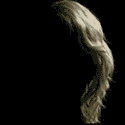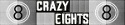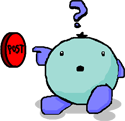|
I've edited xf300, 5dmkii, and a bunch of random internet video codecs on the same premiere timeline with no issues. I think you have something bigger going on, or its that mp4.
|
|
|
|

|
| # ? Apr 18, 2024 22:33 |
|
Photonomics posted:
I've had this issue on CS 5.5 with DSLR footage and AVCHD. I mainly edited DSLR footage, and the AVCHD stuff failed to work. For me it was fixed by adding sequences into the project with both DSLR and AVCHD presets; I never used the AVCHD sequence, but after adding it into the project, AVCHD played just fine on the DSLR timeline.
|
|
|
|
Do you guys know how to rebuilt an MXF index file from the MXF files themselves coming off a Canon C300? I had a card corrupt on me.
|
|
|
|
Total beginner question here, but can someone tell me what the name of the effect is that creates the outer edge highlighting in this video on the superimposed hand in the foreground?
|
|
|
|
amitlu posted:Total beginner question here, but can someone tell me what the name of the effect is that creates the outer edge highlighting in this video on the superimposed hand in the foreground? It really depends on your program as to what you'd use to create that effect (and therefore what it might be called specific to that program), but generally I'd call that a "stroke." And it has a drop shadow applied with hard edges.
|
|
|
|
BonoMan posted:It really depends on your program as to what you'd use to create that effect (and therefore what it might be called specific to that program), but generally I'd call that a "stroke." And it has a drop shadow applied with hard edges. I'm using Adobe Premiere Elements 11. It doesn't seem to have a 'stroke' effect but I have found the drop shadow and have been messing around with that. I can't figure out how to make it go in every direction instead of just one though, to highlight something instead of give the 3d shadow effect.
|
|
|
|
amitlu posted:I'm using Adobe Premiere Elements 11. It doesn't seem to have a 'stroke' effect but I have found the drop shadow and have been messing around with that. I can't figure out how to make it go in every direction instead of just one though, to highlight something instead of give the 3d shadow effect. For a drop shadow, you'll want to find the distance parameter and make it zero. Not sure if that's available in Premiere Elements though. If there's no stroke effect in PE, you can maybe try to duplicate the layer, scale the bottom layer up a tad, and then take it's contrast/brightness all the way down. So you have a darker version of the same layer (thus making the same movements) that sort of fakes a stroke effect. Only thing is it won't be equa-distant in every direction. It's definitely a poor man's effect.
|
|
|
|
BonoMan posted:For a drop shadow, you'll want to find the distance parameter and make it zero. Not sure if that's available in Premiere Elements though. I couldn't get the drop shadow to work right but I achieved the effect I was looking for with the 'glow' effect and messing around with some of the sliders. I also tried using a duplicate layer like you suggested and although that doesn't look quite right I understand better how these layers work and their priority. Thanks for your help!
|
|
|
|
amitlu posted:I couldn't get the drop shadow to work right but I achieved the effect I was looking for with the 'glow' effect and messing around with some of the sliders. I also tried using a duplicate layer like you suggested and although that doesn't look quite right I understand better how these layers work and their priority. Thanks for your help! Ah yeah the glow. I actually use that in After Effects a lot to get a good stroke from time to time.
|
|
|
|
Can anyone help me out with some information about colour correction services? I currently work at an audio post-production house but we've been losing some business to other audio places that are offering video/audio in one place. My boss has tasked me with researching what it would take for us to be able to offer in-house colour correction which is something I am completely clueless about. The only lead he gave me at all is that he knows of a place who just started offering this with a program called DaVinci. Obviously if we did go ahead with this we'd hire someone who had experience with it, but for right now I just need to figure out what it would take to even get us to that position. Thanks!
|
|
|
|
KasioDiscoRock posted:Can anyone help me out with some information about colour correction services? To do it right, you'll need two monitors that are designed for color correction, a control surface, and the software (DaVinci is fine). In general you'll also want a well-calibrated HDTV in there as well for when clients are in the room. Scopes are also a good idea. Note that I am not a professional colorist, this is just what I've seen from the post houses I've worked with.
|
|
|
|
KasioDiscoRock posted:Can anyone help me out with some information about colour correction services? Here's the link to DaVinci Resolve: http://www.blackmagicdesign.com/products/davinciresolve It's a great program, starts at a grand, but the control surfaces are what can get expensive. Avid offers some of their own control surfaces too, and when we built our Avid suite a few months back they were actually quite a bit cheaper. http://www.avid.com/US/products/Artist-Color Another option is that if you're toying with adding a color correction suite to your services, why not go whole hog and add editing as well. If you're losing business JUST because of Coloring, then I'd not bother, but odds are the "video" part of companies that offer audio/video services also includes editing so that might be something you want to look at. In that case you can aim at an Avid system with Artist Color mixer and tack on DaVinci Resolve or use the new Avid MC Coloring system which is not as robust as DaVinci, but still pretty strong. Either way, you'll still need the calibrated HDTV and monitors that Chitin mentioned.
|
|
|
|
Yeah I'm not sure why we're focusing specifically on colour-correction as opposed to video editing, but it's what I was asked to look into, so I am. I saw a reference somewhere to "legalization equipment" but I can't figure out what that means. I got that colours have to be able to be displayed in various delivery formats, but not what actual equipment was being referenced. Is that just a strange thing to call the scopes?
|
|
|
|
Yeah I think so, you'd want to be paying attention to the scopes to make sure they meet whatever the broadcast requirements are for lift, gain and gamma. As far as I know you only need the actual hardware that displays your scopes and waveforms.
|
|
|
|
At a minimum you are going to need DaVinci software, a control surface, a decent workstation, fast storage, a monitor for the GUI and a 10 bit broadcast monitor (some people add a 3rd monitor to put Resolves software scopes on). Resolve costs $1k for the software no control surface, it's a great deal for a pretty powerful program imo. For a control surface a Tangent Wave is the cheapest you're going to get at $1500 (that's what I have) it's functional no frills, but basic, it gets the job done but doesn't have all the hot keys and options of some of the more expensive panels. If you're on a budget it can't be beat though. If I had had a bigger budget personally I'd have gone with the full Tangent Element kit, that runs about $3500, but you get more features. You can drop $30k and get the full DaVinci panel, but really, that's the sort of thing that if you need it you wouldn't be asking questions on SA. Workstation you want the best you can reasonably afford, PC or Mac both are fine, the one advantage of PC is easier availability of comparable CUDA cards for software acceleration, if you're on a Mac you either have to go with a lovely (and overpriced) Quadro 4000 or find a NVIDIA GTX card with hacked firmware. You'll need a video capture/output card as well (something like a Black Magic Designs Decklink ~$900), you can't just hook up your broadcast monitor to the DVI out on your computer, the color space is wrong and your grades will look like poo poo. Storage needs are dictated by what type of footage you'll be working with. A good calibrated 10 bit broadcast monitor might be the most important thing (I'll mention that you can also go with projectors, but that is much, much more expensive and usually reserved for people doing stuff like 4k work for film out on motion pictures). About the least expensive option here is something from Flanders Scientific (the CM-170W or LM-2461W) they are inexpensive($3300-$5000), ship calibrated,and they offer free lifetime recalibration (you pay for shipping) but you can go up in price to $15,000+ for a Sony OLED & calibration equipment. I'm sure I'm forgetting several things, this is just kind of quick and dirty so to speak, and geared more towards low end. A lot depends on what type of productions you expect to be working on, the minimum specs needed for local TV spots or corporate training video type stuff is going to be different than if you're working with 4k r3d files.
|
|
|
|
TV Logic make some pretty decent and affordable monitors as well.
|
|
|
|
Gunjin posted:At a minimum you are going to need DaVinci software, a control surface, a decent workstation, fast storage, a monitor for the GUI and a 10 bit broadcast monitor (some people add a 3rd monitor to put Resolves software scopes on). Awesome, thank you so much! A lot of that echoes what I found yesterday, but it's nice to know that I'm actually figuring out the right things. We're mostly working on documentaries and reality TV, so we need HD but not all the way up to 4k stuff. We already run everything else exclusively on Mac so we would definitely be sticking with that, and the boss already knows we'd need a full new system.
|
|
|
|
As someone who's been wearing a colorist hat lately: hire a colorist first and ask them what they want to work on. It's a craft, the same way sound design is. Putting a rank newbie in front of a box you've just thrown together is a great way to alienate your clients! Instead of the TV Logic, get this monitor. I have one in my Flame suite. It's freaking amazing. http://www.bhphotovideo.com/bnh/controller/home?O=&sku=766411&is=REG&Q=&A=details The other thing I didn't see mentioned yet is a waveform monitor and vectorscope. They're very, very helpful when doing grading work if you know how to use them. This is a legalizer, but you should really be making your work broadcast legal in your color grading or finishing application. http://www.leaderamerica.com/web/products/eyeheight/legaleyes.htm
|
|
|
|
hBomb42 posted:As someone who's been wearing a colorist hat lately: hire a colorist first and ask them what they want to work on. It's a craft, the same way sound design is. Putting a rank newbie in front of a box you've just thrown together is a great way to alienate your clients! Thanks for the info. If we did go ahead with it we would likely have a specific person in mind first and do it the way you suggested, at this point I'm simply researching what approximate budget we'd be looking at. And actually since originally asking, we've found out some insider info that makes it much less likely we're going to pursue it anyway.
|
|
|
|
What's good practice for mixing source footage that's 1920x1080 (1.0) with 1440x1080 (1.333). I'm using Premiere. I've never had to do this before. Thanks!
|
|
|
|
Jesus christ the 1920x1080 footage is 24fps and the 1440x1080 is 30fps. Is this some sort of test or what. edit - I made a test clip with a 5 second sample of each footage and tried a few export settings. It passes the eyeball test at 1440 x 1080 30fps. Bad idea for any reason? I don't really have any experience with this. Yip Yips fucked around with this message at 04:34 on Jan 27, 2013 |
|
|
|
Honestly Premiere is really good at handling this for you. Those settings should be fine.
|
|
|
|
Cool, thanks!
|
|
|
|
Just be glad you're not in Final Cut 7.
|
|
|
|
I hate Final Cut 7 so much. I learned on Premiere Pro and that's what I use for pretty well everything, but the (awesome) editor we use on bigger projects is all FCP 7, so I still have to use it any time we work with her. The over huge folder full of ProRes transcodes clogging up my editing drive annoys me every time I look at it.
|
|
|
|
There's actually things about the FCP7 interface that I still prefer over Premiere, but performance is so lovely on modern hardware that it's just not worth it.
|
|
|
|
I miss the double-tap shortcuts, but other than that Premiere(and CS is general) is great.
|
|
|
|
The only thing I prefer in FCP7 to Premiere is the snapping behavior on the timeline.
|
|
|
|
Gunjin posted:The only thing I prefer in FCP7 to Premiere is the snapping behavior on the timeline. What's different about it? I haven't used FCP7 in like 18 months and it's already a fading memory.
|
|
|
|
Chitin posted:What's different about it? I haven't used FCP7 in like 18 months and it's already a fading memory. I did use FCP7 before Premiere and while I can't answer your question I do remember liking the FCP snapping more.
|
|
|
|
Chitin posted:What's different about it? I haven't used FCP7 in like 18 months and it's already a fading memory. Mainly it's the Razor tool doesn't snap to the edit point in Adobe. It's not a huge deal, but it's annoying.
|
|
|
|
Gunjin posted:Mainly it's the Razor tool doesn't snap to the edit point in Adobe. It's not a huge deal, but it's annoying. Yeah that annoys the poo poo out of me, I also feel like the UI is a bit laggy even on good hardware (mind, I'm running CS6 with OpenCL). It doesn't feel as fast or responsive (and again I'm just talking about the physical experience of editing and not rendering or previews) as FCPX, though it does a lot more.
|
|
|
|
Yeah, the snapping razor would be great. It's been years since I used FCP7 extensively (and I had no idea what I was doing when I did use it) but I remember certain aspects of the timeline being just nicer to use.
|
|
|
|
Is anyone doing any DCP encodes/playback? I'm looking into it because we don't have HDCAM (SR) decks which are a common requirement for festivals. Also, a couple of our faculty members have DCP conversions and we can't play them back. I think it would be a better screening alternative than our workable but problematic Blu-Ray method.
|
|
|
|
DCPs are awful. If you're putting any restrictions on it just remember it will gently caress up.
|
|
|
|
mayodreams posted:Is anyone doing any DCP encodes/playback? I'm looking into it because we don't have HDCAM (SR) decks which are a common requirement for festivals. Also, a couple of our faculty members have DCP conversions and we can't play them back. I think it would be a better screening alternative than our workable but problematic Blu-Ray method. DCP is a difficult subject to tackle. There is an abundance of poor advice available from very reputable sources. This is my first SA post, and I want it to be helpful, so for a little clarity I'll give a brief background. I run a turnkey production company, and while we do produce and shoot projects, the bulk of our business is overwhelmingly post-production services. I only mention this because our DI facility has been absolutely overwhelmed with emergency requests for color and the creation of DCPs. I'll try and reply soon with some links that are very useful. For now I'll link a podcast episode of the Coloristos that does an excellent job breaking down DCPs. http://coloristos.podomatic.com/entry/2012-10-31T13_26_36-07_00 Real basic info: (Subject to change, DCP is a rapidly evolving space)
KDM Encrypted DCPs are something you really shouldn't bother with for indie/film fest stuff. Some indie film fests would potentially have problems with it. It is complicated and this is what is used heavily for theatrical distribution. Basically, these KDM encrypted DCPs have a certificate and are registered to an authorization server. An account holder (a client with the DCP files, a theater, etc.) may then play the DCP with the auth server's blessing on a per play basis. A regular DCP is really quite secure. If it were lost or stolen the chances of an individual compiling it into something to put on the internet would be unlikely. I could not say the same for DVDs or BluRays, and have personally seen an indie film lose a DVD screener prior to the sale of the film to a distributor.
|
|
|
|
To elaborate a bit more; since I was hired recently to work out how to get films ready for DCP. (Note this is just a general overview of the method.) Basically you are paring down your finished film into raw elements that get recombined for playback via a wrapper, which is essentially an XML file saying "you go here, you do this". The whole movie is exported into sequential .TIFF frames then converted into JPEG2000 along with the colourspace from RGB into XYZ, making colour checking impossible on a standard monitor. Be prepared to have at least 500+gb free space on hand for this. Every sound channel is also separated into individual .wav files (font left, front right center etc). All of this is popped into a Linux EXT formatted drive with separate partitions per film as most projection systems only read off the root directory. To play them back I've discovered that Nvidia's 3D Vision Video Player will play back the files and at least allow you to see that the sound is in synch and there are no glaring glitches. Plus it's free. This is the guide I used. It uses FCP 7, however the basics of converting out of the editing software remains the same. Adobe Media Composer has several presets for TIFF.
|
|
|
|
Thanks so much!
|
|
|
|
I finished editing some DSLR footage in Premiere yesterday with ~30% linked compositions from After Effects for stabilisation of some of the clips. I saved both the Premiere and After Effects project files in the same folder with the original video clips in a subfolder and exported a first draft. After opening them up again today, all the linked compositions are marked as missing media in Premiere, and the After Effects project is empty. Is this a known bug? Did I somehow mess up? It's not too drastic as it's very short and I have the draft to work from if I want to re-edit, but I'd definitely like to avoid this situation in future. 
maws fucked around with this message at 00:24 on Feb 18, 2013 |
|
|
|

|
| # ? Apr 18, 2024 22:33 |
|
Does anyone here have any experience with using Neat Video? I'm in need of a noise removal plugin for Premiere, and about to pull the trigger on it, but I'd like to know if there are any complaints/limitations on it, or if there are any competent alternatives.
|
|
|