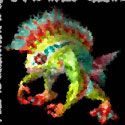|
The idea is that the recovery partition you boot in has no installation media. It's just a cut down installer that fits onto a small partition on that SSD. You are asked authenticate in to download Mountain Lion from Apple servers. Normally, when you buy a Mac, you start the machine up and register it with your Apple ID. This process registers a copy of Mountain Lion to your Apple ID with the serial of your computer. As for Mountain Lion itself, it's not really tied to an ID. You should be able to use any copy of Mountain Lion to install onto the Mac. It's only the recovery procedure that's dependent upon an Apple ID being present. Here are some options if the visit does not work out.
|
|
|
|

|
| # ? Apr 29, 2024 02:29 |
|
crazysim posted:The idea is that the recovery partition you boot in has no installation media. It's just a cut down installer that fits onto a small partition on that SSD. You are asked authenticate in to download Mountain Lion from Apple servers. When you first boot the machine the original OS is not registered with your appleID. If you buy a mac with the old OS after the new one ships though you will get a claim code you use in the app store, that new version is registered with your appleid. The original shipping OS is simply registered with the machine serial number. If he boots that recovery usb stick i posted, removes all partitions on the ssd and then reboots, he should be able to boot into internet recovery which will install the original shipping OS.
|
|
|
|
I think Civil just fell into a gap in the system, the computer has a ML recovery partition and it's requiring him to recover ML because of that for some reason. Wipe the drive completely (including the recovery partition) and boot internet recovery from the firmware and it should allow the installation of Lion without signing in to anything, no dongle or plastic disks required.
|
|
|
|
I think it would make sense for Apple to put a stripped down MAS on the recovery partition so you can create an AppleID and /or buy a license to run the OS if you really need to. I agree that it's an edge scenario but I've often wondered about the same thing. I can't imagine it would be terribly difficult or time consuming to add such a feature. I guess even easier than that would be to let you buy a copy of OSX from apple.com/store. Just tie the token to your AppleID and you're set to go.
|
|
|
|
I'll still head to Apple store this afternoon to keep the appointment. I was nervous about wiping out the recovery partition, since I haven't owned a mac in several years and was unfamiliar with current recovery options, and thought I might really kill myself if I wiped out all recovery options, since I don't know any local mac users that I could tap in the event that I needed something. I thought this would be a more common situation, and a quick trip to Apple's site on reinstallation and wiping didn't mention the pitfall I happened to fall into.
|
|
|
|
Civil posted:I'll still head to Apple store this afternoon to keep the appointment. I was nervous about wiping out the recovery partition, since I haven't owned a mac in several years and was unfamiliar with current recovery options, and thought I might really kill myself if I wiped out all recovery options, since I don't know any local mac users that I could tap in the event that I needed something. The machine has internet recovery built in. Once you wipe the recovery partition you can then boot and install the OS. http://support.apple.com/kb/HT4718
|
|
|
|
So on the newest Mac OS, does iTunes remember the last song playing and the position? Is there a way to get that in 10.6.8?
|
|
|
|
fleshweasel posted:So on the newest Mac OS, does iTunes remember the last song playing and the position? Is there a way to get that in 10.6.8? Not sure if you can make it remember the last song to play, but if you hit Get Info on tracks in iTunes, there is a 'Remember playback position' on the options tab.
|
|
|
|
What is up with Chrome and Shockwave? It is loving horrible. It crashes all the time and now when I try to watch a video I'll just get audio with about 1 frame every 30 seconds. Is there a decent fix for this? I googled it and heard that turning off the Chrome shockwave player should fix (it's runng 2 when you are using Chrome) but it does nothing. I really don't want to have to start using Safari but this is ridiculous.
|
|
|
|
Yes! Steam has finally added 'partial' retina support. It's better than nothing.
|
|
|
|
Don Lapre posted:The machine has internet recovery built in. Once you wipe the recovery partition you can then boot and install the OS. This. You shouldn't even need to wipe your recovery partition - hold Command-Option-R on boot instead of Command-R to skip the recovery partition and go straight to internet recovery. Then you should have no problem installing the OS without a Apple ID. Sad that Apple support is so ignorant of their own poo poo.
|
|
|
|
I didn't realize that MPlayerX gave up on the Mac App Store, so my installed version was a bit old. Just thought I'd mention it in here in case anyone's relying on the MAS version like I was.
|
|
|
|
Star War Sex Parrot posted:I didn't realize that MPlayerX gave up on the Mac App Store, so my installed version was a bit old. Just thought I'd mention it in here in case anyone's relying on the MAS version like I was. I've been on the latest version for a while but is the two finger horizontal swipe 'stuttery' for anyone else? I've had to disable it, it was so bad.
|
|
|
|
I just downloaded the update, and reading his post about the new MAS requirements compelled me to donate him a whole dollar. It sounds like you have to apply with Apple to have exceptions to their sandboxing rules? That's supposed to prevent apps with system destabilizing bugs from being put up or something? Or is it to prevent malware? Their vetting process should be enough for that. I knew most important apps aren't on MAS, but I didn't know they tied developers' hands with bad policy too.
|
|
|
|
I have a new Time Capsule related question... I moved a bunch of files from my fiancee's mini to the TC, and I want to copy some of those files to my PC. If I go into the folder pf pictures and move a few pictures at a time, they copy...but if I try to move the whole folder (like 11GB), it acts like it wants to copy and then just stops. Anyone encounter this before? Ideas?
|
|
|
|
fleshweasel posted:I just downloaded the update, and reading his post about the new MAS requirements compelled me to donate him a whole dollar.
|
|
|
|
fleshweasel posted:I just downloaded the update, and reading his post about the new MAS requirements compelled me to donate him a whole dollar. Apple almost never allows for exceptions, and when they do you never really know how long they'll let you have it (they are technically "temporary"). Sandboxing isn't only to protect users from an app itself; it's mainly meant to protect users from malware that may take advantage of security holes in an app. Let's take for example a hypothetical piece of malware that uses a bug in Excel scripting to send a user's contacts to the malware creator and also forwards an Excel file containing a copy of itself to all those same contacts in Mail - and then deletes every file in the user's account to remove any evidence. That wouldn't happen if Excel were sandboxed, because Excel wouldn't necessarily have access to the user's contacts, free reign with the filesystem, or inter-application scripting with Mail. Sandboxing isn't a bad thing in the abstract. Apple's implementation however is poorly thought out, sometimes buggy, overly complex, and often far too restrictive with no workarounds for those cases where more access is a necessity. The problems MplayerX was having are one example. As another example, one of my own apps partially acts as a file browser and that is impossible to put on the App Store for that reason alone (I could try begging for a temporary entitlement for read-write access to the filesystem but see my first sentence...). Another example from one of my apps where the official workaround is actually WORSE than the pre-sandboxing method: "Open at login." Without sandboxing, it is possible to put your app onto the open-at-login list (the one you see in the account section of the system prefs). Now, this was vaguely problematic since there was no restriction on this and potentially malicious apps could make sure they're auto-launched with no user intervention (after the initial launch, anyway). Of course, App Store rules require the user to select this option himself or you won't get approved, and I never would have done otherwise anyway, but it's understandable that one might want to reign this in a bit. So what's Apple's (required) solution? Something straightforward like a special permission window that the user has to click "yes" on when an app adds itself to login items (just like giving approval for Contacts or Location)? No: 1) Build a helper app that resides inside your app bundle (in a folder called LoginItems) 2) Register the helper app to launch at login as a background process 3) When the helper app launches, it should check to see if your app is running. If not, it should launch it. When it's done, it quits. Initially doesn't sound too bad; throws an extra helper app into the process for some reason but it should work, right? Well, a few caveats: (A) This only works if your app is in /Applications. Anywhere else and the helper app won't run. Most users won't move their apps anywhere else, but a few do. (B) [And this is the show-stopper IMO; I've removed the option from my app for this reason.] Neither the helper app nor your app show up in the "login items" list using this method. So now, where once the user had a centralized, straightforward place to look to see what was being automatically launched for them (and could disable it without having to launch the app), the user can only know what's launching at login by checking all their apps' preferences. What if the app gets a buggy update and keeps crashing on launch? I would guess a trip to Terminal would be in order. (C) This still doesn't require user interaction or permission! This convoluted pile of poo poo doesn't actually protect the user at all. So WTF Apple?
|
|
|
|
Is there a way to lighten up the iSight (I think thats the 'proper' word) camera? I feel that the contrast/brightness is a little off in google hangouts.
|
|
|
|
SeaborneClink posted:Is there a way to lighten up the iSight (I think thats the 'proper' word) camera? I feel that the contrast/brightness is a little off in google hangouts. Try something called iGlasses.
|
|
|
|
noskill posted:Try something called iGlasses. I saw that recommended a few times, but  x2 is a little steep for what I'm looking for. x2 is a little steep for what I'm looking for.
|
|
|
|
If it were on iOS I swear it would cost 99c.
|
|
|
|
What is a program I can use to prune my downloads folder automatically? Something that automatically moves files older than a month to a generic storage folder, for example.
|
|
|
|
Automator should do it.
|
|
|
|
Is Oracle's Java 7 implementation any better/worse than the Apple version 6 one? (Asking for desktop, not Applet use.)
|
|
|
|
Peven Stan posted:What is a program I can use to prune my downloads folder automatically? Something that automatically moves files older than a month to a generic storage folder, for example. If you need more granular pruning, check out Hazel.
|
|
|
|
Is there a way to get the iWork trio without paying $60? I don't mean Also, if I have a Mountain Lion Mac, is there a way to "redeem" mountain Lion in the App Store and have it appear on my list of purchases? I remember buying last year's iMac and it let me download Lion for free, but that was during the free upgrade window for buying the new Macs. PRADA SLUT fucked around with this message at 01:10 on Feb 11, 2013 |
|
|
|
PRADA SLUT posted:Also, if I have a Mountain Lion Mac, is there a way to "redeem" mountain Lion in the App Store and have it appear on my list of purchases? I remember buying last year's iMac and it let me download Lion for free, but that was during the free upgrade window for buying the new Macs.
|
|
|
|
As somebody new to Mac (quickly becoming a fanboi)... what are your favorite blogs to read for cool new apps / tips & tricks?
|
|
|
|
Daring Fireball and Macworld.
|
|
|
|
SeaborneClink posted:I saw that recommended a few times, but https://itunes.apple.com/us/app/webcam-settings/id533696630?mt=12
|
|
|
|
wolffenstein posted:Hold Option when clicking Purchases on the Mac App Store. I just got a new iMac and it won't let me do this. It says that this version of ML is not compatible with my computer
|
|
|
|
KarmaticStylee posted:As somebody new to Mac (quickly becoming a fanboi)... what are your favorite blogs to read for cool new apps / tips & tricks? For tips and tricks you want macosxhints.com
|
|
|
|
I'm sorry to be "that guy" but as someone new to OS X, so is this basically what I should be expecting from now on? To pay $5-$15 to control the basic functionality of my computer? I guess I just figured that something as basic as webcam brightness and/or contrast to be more.... Accessible.
|
|
|
|
SeaborneClink posted:I'm sorry to be "that guy" but as someone new to OS X, so is this basically what I should be expecting from now on? To pay $5-$15 to control the basic functionality of my computer? I guess I just figured that something as basic as webcam brightness and/or contrast to be more.... Accessible.
|
|
|
|
So the only two options for Time Machine backup over network is Time Capsule or OS X server on the network, right? I have a Seagate (
|
|
|
|
so is there any explanation or fix as to why mountain lion kills network connections when going to sleep? even with 'allow network access while sleeping' is enabled? (USER WAS PUT ON PROBATION FOR THIS POST)
|
|
|
|
That setting is for WOL. You can't maintain connections while sleeping, that would defeat the point of sleeping. You can use normal Display Sleep instead if you wish.
|
|
|
|
~Coxy posted:That setting is for WOL. You can't maintain connections while sleeping, that would defeat the point of sleeping. You can use normal Display Sleep instead if you wish. it worked fine in Lion and SL. now every time it wakes up Ive lost connection to the internet (so I cant use my Logmein) and my NAS is disconnected (so SABNZBD/sickbeard cant work their magic without waking the PC up to the transfer the files to the directories) I can see on my router the Gigabit light switches to ethernet for that port. it did not do this previously.
|
|
|
|
vtlock posted:If you need more granular pruning, check out Hazel. That's exactly what I'm looking for, actually. drat shame it costs $25!
|
|
|
|

|
| # ? Apr 29, 2024 02:29 |
|
IUG posted:So the only two options for Time Machine backup over network is Time Capsule or OS X server on the network, right? I have a Seagate ( No there are plenty of NAS devices that support time machine. I have everything in my house backing up to a nice FreeNAS server I built. Works great.
|
|
|