|
SopWATh posted:I can't find much good info on what I need to change in the Java .msi ..Did you try code:
|
|
|
|

|
| # ? Apr 28, 2024 17:04 |
|
dotalchemy posted:http://www.zabbix.com/ While I'm sure Zabbix is great for monitoring everything, I'm specifically looking for a non-agent based way of emailing the shutdown reason written to the event log on a windows server. It seems abit overkill to setup Zabbix for something that is (albeit half-assed) implemented in Windows Server already.
|
|
|
|
Number19 posted:I've found that if I mount the namespace root to a drive letter it will report the size and free space of the share as whatever the DFS root drive has. Everything I've read indicates that this is the expected behaviour but that just seems goofy to me and will end up confusing the users. Our setup does this as well. Users shouldn't be concerned about disk space on a server, that's your job to set up monitoring and alerting on disk space thresholds so you can address space issues before they become a problem. 
|
|
|
|
devmd01 posted:Our setup does this as well. Users shouldn't be concerned about disk space on a server, that's your job to set up monitoring and alerting on disk space thresholds so you can address space issues before they become a problem. Oh I know they shouldn't be concerned, but that doesn't stop them from sending in tickets or running to my office telling me THE FILESERVER ONLY HAS 30GB WE NEED MORE!!!!!! I was just seeing if there was a way to mask that but since there isn't I'll just deal with it in documentation or something and have a quick link available
|
|
|
|
zapateria posted:While I'm sure Zabbix is great for monitoring everything, I'm specifically looking for a non-agent based way of emailing the shutdown reason written to the event log on a windows server. It seems abit overkill to setup Zabbix for something that is (albeit half-assed) implemented in Windows Server already. Counterpoint: it is incredibly expensive, so if you're playing Sole IT at a mom and pop, this is not going to be the answer you want.
|
|
|
|
Maybe the wrong thread, but regarding monitoring software, maybe someone can give me a recommendation for what we need - I just started managing service at a MSP firm. What we need is a way to monitor backups of all of our 100+ clients in a way that non-tech people can look at a dashboard and see the status of our backups. Right now, we get email alerts from Symantec/Acronis/etc which get dumped into a public folder. The problem is no one bothers to check them, so if we have a client who hasn't had a backup in six days, we have no idea about it until it is too late. Is there anything out there that can do this? Take email alerts or SNMP/WMI/etc and read it, then display it onto a dashboard? I've looked at a bunch of different solutions, but they all seem too complicated than just the backup portion.
|
|
|
|
zapateria posted:I don't know if this is the right thread, but I'll try: http://www.eventlogblog.com/blog/2008/04/event-log-message-files-the-de.html has a good explanation of where the Eventing infrastructure gets those event descriptions. The system that is receiving the events is missing registry settings that point to the dll or exe that holds the event definition. You should be able to export some registry, import it into the forwarded system, and copy the dlls or exes that you need.
|
|
|
|
Number19 posted:Oh I know they shouldn't be concerned, but that doesn't stop them from sending in tickets or running to my office telling me THE FILESERVER ONLY HAS 30GB WE NEED MORE!!!!!! The behavior I see is that the user will see different usage based on which target they're attached to. And, FWIW, no one has ever come running to me to complain about the remaining free space, however my users are smart v
|
|
|
|
I've had some freak about something similar before which is why I'm even bothering to mention it at all. Most of my users are smart but sometimes they're a bit too smart...
|
|
|
|
zapateria posted:While I'm sure Zabbix is great for monitoring everything, I'm specifically looking for a non-agent based way of emailing the shutdown reason written to the event log on a windows server. It seems abit overkill to setup Zabbix for something that is (albeit half-assed) implemented in Windows Server already. If the server shuts down, how do you expect to get the info in the event log for it or have it send an email? At that point, you're relying on probing to see if it's online from another system, which basically means ping or "try to RDP here" in an automated fashion, which could simply be a routing issue or other network problem. Especially if it's non-agent based. Having said that, maybe look at something along the lines of http://www.syslog.org/logged/windows-syslog/ - it'll ship off the Event Log to a syslog server. I'm sure there's something somewhere that will parse syslog and email on matched strings. Alternatively, http://blogs.technet.com/b/jhoward/archive/2010/06/16/getting-event-log-contents-by-email-on-an-event-log-trigger.aspx Still, if it shuts down prior to sending, you're in the same boat.
|
|
|
|
dotalchemy posted:If the server shuts down, how do you expect to get the info in the event log for it or have it send an email? We have network monitoring software that alerts us when hosts go down and if they come back up. What they won't do is say why if it was a valid restart (like a scheduled software update or another sysadm rebooting). This is more like a "nice to have" thing. dotalchemy posted:Alternatively, http://blogs.technet.com/b/jhoward/archive/2010/06/16/getting-event-log-contents-by-email-on-an-event-log-trigger.aspx This is what I've been doing in some other cases, and I guess it's the best way for now. We are actually paying for the SCOM license but it just seems like such a bloated beast that I haven't started looking at implementing it.
|
|
|
|
Gyshall posted:Maybe the wrong thread, but regarding monitoring software, maybe someone can give me a recommendation for what we need - The email alerts aren't a great source for a display like this because the more simple monitoring solutions don't support querying mailboxes. The backup software should likely also log these successes/failures into the event log though which you can use for event forwarding http://technet.microsoft.com/en-us/library/cc748890.aspx to a central server. From there you can then parse it with a monitoring software like PRTG or Zabbix or even a custom script to display some pretty squares (green for all success, yellow for 1 failed backup, red for 3). zapateria posted:We have network monitoring software that alerts us when hosts go down and if they come back up. What they won't do is say why if it was a valid restart (like a scheduled software update or another sysadm rebooting). This is more like a "nice to have" thing. Windows will log an event 41 if the reboot was unexpected.
|
|
|
|
A question which I, hat in hand, have to finally admit I don't know the answer to. In an active directory environment, what is the best approach to find out if and what is using a user account or group? Say I have a security group which is antiquated, how do I know that some obscure SQL server is not using that account? It just feels like there's a free tool which everyone else in the world is aware of, and I am not. What are my best tools and approaches to audit active directory like that? Right now I've got a huge group with a bunch of people in it and I'd like to remove them and the distro because it's terrible, but if I feel like I'm gonna find out it's giving them permissions to some folder that time forgot, or something. I'd love to just enter "Group-Finance Managers" into something, and have it tell me yes that has permissions over here here and here.
|
|
|
|
Disable it, wait for a month, then delete. If it's in use someone will complain pretty quick, unless it's for some random quarterly/year-end process that the data is rarely touched.
|
|
|
|
Something like this perhaps? I believe Powershell can do that as well as mass replace/remove permissions.
|
|
|
|
Disable user accounts. Turn security groups into distribution groups and remove all members. This will retain the SID when converting back to a security group if you need to.
|
|
|
|
I need some help and I have no idea where to turn on this. I cant find the correct google search terms to even get a single hit talking about what I am looking for. The scenario: We have a shared user account called ABC across 5 computers. The PCs are all XP, but I threw a win7 box in the mix. The "My Documents" is mapped on the network to \\server1\users\ABC If someone updates a file in that folder, the Win7 box does not get it. It used to have a conflict from the stupid "offline file sync" thing, but I've since disabled the service hoping it would solve the issue. It obviously didnt. The offline file sync is annoying, the user continuously got prompted every time anything in the My Docs folder was changed by another user. The workaround (I thought) was disable that service. Here is a screenshot, I honestly do not know what to even search for. Most of the google results I get are "Win7 folders do not auto-refresh and I have to hit F5" 
|
|
|
|
Getting the obvious out of the way, what happens when you refresh/press F5 on the my documents folder?
|
|
|
|
Nothing. Absolutely nothing. On any XP machine in the domain it looks correct. On the Win7 box: If I go to the mapped U: drive it looks the same as the picture. If I go to the user library thing and then "My Documents" from the desktop it looks the same as the picture. If I do start and type in \\server1\users\ABC it shows the same as the picture. All of them are wrong.
|
|
|
|
Switch off offline files on both PCs it's likely you are viewing the cache on one of them.
|
|
|
|
Does anyone have any recommendations for Employee Monitoring software? Something that hooks into AD is fine - basically just going to test the waters with this. Whether it's scripts that monitor logon/logoff events and can output that to .csv or Excel so I can build a chart, or agent-based monitoring, or some other software. The idea is just to get some productivity metrics like which users are logged in at home to the network through VPN and accessing the network, how long the users are logged in to their systems, that sort of thing. I realize there are a bunch of different approaches to this and pros/cons to each, just looking to see if anyone has implemented this before and has any advice or thoughts.
|
|
|
|
peak debt posted:Switch off offline files on both PCs it's likely you are viewing the cache on one of them. If it turns out that you are viewing an offline cache then try and fix the reason why it's pointing at the cache instead of the live share. Offline files is too useful to turn off.
|
|
|
|
Morganus_Starr posted:Does anyone have any recommendations for Employee Monitoring software? Something that hooks into AD is fine - basically just going to test the waters with this. Whether it's scripts that monitor logon/logoff events and can output that to .csv or Excel so I can build a chart, or agent-based monitoring, or some other software. The idea is just to get some productivity metrics like which users are logged in at home to the network through VPN and accessing the network, how long the users are logged in to their systems, that sort of thing. Someone in management is following the events of yahoo's new CEO. Event viewer will log these types of things, and you can pull the logon/logoff event number. Your router/firewall should be logging (!!) vpn connections. If you're running vista and later machines, you can log when a terminal server (remote desktop) session is kicked off and when the desktop is unlocked from sleep. The problem is you can't reliably monitor productivity unless its a very measured and repeatable task (like data entry). If the tasks are open ended (like programming) with completion dates, someone could login at the last hour and bang out all their work. You should sit down and ask what the expectations are from such a request. Alternatively, if the manager is really paranoid install teamviewer on company laptops and allow them to remote in and view those people while they work.
|
|
|
|
Caged posted:Offline files is too useful to turn off. I dont understand this. It's not useful in a network that causes one user to be using an outdated file that the users share. Turns out I can change the "Start" dword value to 4 in the following location to fix it. HKLM\SYSTEM\CurrentControlSet\services\CSC
|
|
|
|
Morganus_Starr posted:Does anyone have any recommendations for Employee Monitoring software? Something that hooks into AD is fine - basically just going to test the waters with this. Whether it's scripts that monitor logon/logoff events and can output that to .csv or Excel so I can build a chart, or agent-based monitoring, or some other software. The idea is just to get some productivity metrics like which users are logged in at home to the network through VPN and accessing the network, how long the users are logged in to their systems, that sort of thing. I'm also curious about this, but not for big brother reasons. I work at a research lab that charges people for time on the instruments, so I'd like something that can log when they log on and log off so we know how much to bill the users for.
|
|
|
|
This appeared on slashdot moments ago and seems fairly relevant. http://news.slashdot.org/story/13/03/07/1826212/former-mysql-ceo-mrten-mickos-talks-about-managing-remote-workers-video /. posted:Millions of pixels have been used to talk about Yahoo! CEO Marissa Mayer's decision to ban telecommuting and her reasons for doing it. Today's interviewee, Mårten Mickos, built MySQL AB into a billion-dollar company with 70% of its workers, all over the world, telecommuting instead of working in offices. Now he's CEO of another young open source company, Eucalytpus, and is following a similar hiring pattern. Mårten says (toward the end of the video/transcript) that he believes people working out of their homes is entirely natural; that this is how things were done for thousands of years before the industrial revolution. We have some remote workers, but we generally have deadline based goals, so we don't particularly care what they're doing, providing the end product is delivered to an acceptable standard - which is heavily critiqued twice a day by peers and the directors / producers. As long as they're progressing with shots and they're making changes as requested, then yeah, if they do nothing all morning but still make the dailies reel during the afternoon, all good. dotalchemy fucked around with this message at 20:07 on Mar 7, 2013 |
|
|
|
Does anyone know of a group video calling service a la Skype or Oovoo that can link accounts to AD? (Or Google, even?) We can't have users manage individual accounts for one of those services because due to some security issues we have to cut off access immediately when someone leaves the company.
|
|
|
|
Microsoft Lync?
|
|
|
|
Mierdaan posted:Microsoft Lync? This looks perfect, actually, thanks. Don't know how Google didn't point me there.
|
|
|
|
dotalchemy posted:This appeared on slashdot moments ago and seems fairly relevant. Man, if it wasn't for being able to work X amount of days from home every year, I wouldn't even bother at my job. There is something about being able to work in your PJs with a whiskey that makes me more productive and able to handle my clients.
|
|
|
|
Quick question: Is there a built-in method to create a new user in your Active Directory when you're sitting at a client system, logged in as a domain admin? Like, say I'm orienting a new employee, show him his desk, oh by the way I guess nobody's set him up with an account yet. Obviously I can go walk to the server and but if I could just log in as myself and then do a thing in the control panel that would be pretty neat.
|
|
|
|
I prefer to go into the office, but I enjoy the flexibility I have to work from home. Raining really hard? gently caress it, WFH day. Icy roads? WFH. Everything I manage is in another physical location anyway so it doesn't matter where I am. I could be working on poo poo in the UK, Brazil, France, or California from where I live in Texas. I don't think it matters where in Texas I am. I'm much more productive from home anyway. There's a group of folks at my job with nothing better to do than bother me every 15 minutes to shoot the poo poo. I usually don't mind but I've been busier the past few months as I've been taking on more responsibility in the enterprise. I can't keep a train of thought when I get interrupted every 10 minutes. Eikre posted:Quick question: Not that I know of. Remote desktop to a server with AD tools installed is the way I would do it.
|
|
|
|
Eikre posted:Quick question: Nothing I know about. What about remotely connecting to computer with ADtools or the domain powershell extensions?
|
|
|
|
Eikre posted:Is there a built-in method to create a new user in your Active Directory when you're sitting at a client system, logged in as a domain admin? Like, say I'm orienting a new employee, show him his desk, oh by the way I guess nobody's set him up with an account yet. Obviously I can go walk to the server and but if I could just log in as myself and then do a thing in the control panel that would be pretty neat. You'd need RSAT dsa.msc (ADUC) on the computer which is extremely unlikely. Fastest solution is to Remote Desktop into the server (mstsc.exe).
|
|
|
|
TXT BOOTY7 2 47474 posted:This looks perfect, actually, thanks. Don't know how Google didn't point me there.
|
|
|
|
evil_bunnY posted:Boy are you in for a treat. Shhh you'll ruin it
|
|
|
|
"Microsoft" was pretty much enough to make me wary, but let's give it a shot anyway.
|
|
|
|
TXT BOOTY7 2 47474 posted:"Microsoft" was pretty much enough to make me wary, but let's give it a shot anyway. It's like someone saying they don't get along with their neighbor, and the suggested solution is to form the United Nations.
|
|
|
|
skipdogg posted:Not that I know of. Remote desktop to a server with AD tools installed is the way I would do it. Yeah, that's pretty much what I anticipated. Thanks anyway, guys.
|
|
|
|

|
| # ? Apr 28, 2024 17:04 |
|
skipdogg posted:I prefer to go into the office, but I enjoy the flexibility I have to work from home. Raining really hard? gently caress it, WFH day. Icy roads? WFH. Everything I manage is in another physical location anyway so it doesn't matter where I am. I could be working on poo poo in the UK, Brazil, France, or California from where I live in Texas. I don't think it matters where in Texas I am. I'm the same way. For me, a big part of it is the associations my brain has made; the office is where I go to do work, and home is where I relax and don't do work (unless it's patching after hours or a down system or something). I was the same way in college, I had to leave my dorm room/apartment and go to the library if I needed to get any serious studying done.
|
|
|










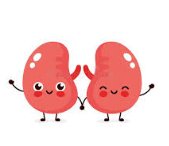







 P.S. STILL COMPLETELY DEVOID OF MERIT
P.S. STILL COMPLETELY DEVOID OF MERIT











