|
Relambrien posted:Just had a problem start today with my extensions. If I left-click on an extension icon, rather than opening the extension's menu it opens a small blank window: Have the same thing, started yesterday. Running W7 x64, Dev Channel. Mr. Crow fucked around with this message at 16:53 on Mar 7, 2013 |
|
|
|

|
| # ? Apr 19, 2024 21:40 |
|
Mine's fine, including the LastPass one (Beta Chrome on Win 7 64-bit) but I notice that little blank window with the white square appears for a split second before the actual content draws. Not massively helpful I know, but it might be a clue. This might help if someone feels like trying it to see where things are choking: http://developer.chrome.com/extensions/tut_debugging.html
|
|
|
|
How can you prevent the DOM Inspector jumping to the top of the code whenever something is clicked? I'm trying to follow what happens to a slideshow on click, but is extremely hard when I have to scroll back down.
|
|
|
|
Relambrien posted:Just had a problem start today with my extensions. If I left-click on an extension icon, rather than opening the extension's menu it opens a small blank window: Update on this, the problem is apparently a known issue due to a recent Webkit change and the fix will be applied in the next dev release: https://code.google.com/p/chromium/issues/detail?id=180378
|
|
|
|
When I have Gmail pinned it no longer shows the unread count on the icon. I rebooted my system the other day, and I didn't have an update waiting for me in Chrome so I was surprised to see this -  - when I restarted Chrome. - when I restarted Chrome.I'm on 27.0.1430.3 dev-m right now. Searching through google's groups for a response is loving awful, so I'm starting my search for a fix here first.
|
|
|
|
wattershed posted:When I have Gmail pinned it no longer shows the unread count on the icon. I rebooted my system the other day, and I didn't have an update waiting for me in Chrome so I was surprised to see this - That isn't neccissarly something that actually has to do with Chrome, it's a feature you can activate in Labs on Gmail. Make sure it didn't get disabled by going to settings in Gmail, then Labs, and look for "Unread message icon" and make sure it is set to enabled.
|
|
|
|
Flagrama posted:That isn't neccissarly something that actually has to do with Chrome, it's a feature you can activate in Labs on Gmail. Make sure it didn't get disabled by going to settings in Gmail, then Labs, and look for "Unread message icon" and make sure it is set to enabled. Yeah I'd checked that, still enabled. Turning it off and back on again didn't fix it.
|
|
|
|
Is ChromiumOS stable enough for daily use as a mom-PC? I'm basically looking for a low cost alternative to buying her a Mac. She has a Windows machine right now whose disk died, but I was fielding nearly daily questions about how to do what on it. She's just not a computer person, god bless her. ChromeOS looks pretty idiot proof, but I guess I'd like to know if I'm in for a world of hurt, or whether I should wait a little while longer for it to mature, or what.
|
|
|
|
I have two problems with Chrome. I've been using 27.0.1436.2 canary on a secondary monitor to watch videos. In the last couple of updates I've run into trouble with Flash and menus. For some reason Flash and menus open on my primary monitor but Silverlight works perfectly fine. My second problem is with stable channel of Chrome. It takes forever to load up pages when I first open it up. Even when I load up it up without any extensions, it will take forever to load.
|
|
|
|
|
I'm not sure if this is a Chrome problem or a Windows problem so I'll post it in both threads. I was trying to print a PDF in Chrome on my girlfriend's laptop last night. I was signed into my Chrome profile and the only printers available were ones that my computer had accessed before. I didn't think much of it (I figured it was just cloud print settings buggering up) so I saved the files to her desktop so I can print from Windows. It was then things got weird. Windows could not find her printer and going to the Devices and Printers settings shows only my printers available, with no sign of hers. What the hell happened here? Did Chrome make her laptop uninstall her printer and then install mine? Fixing it is just a matter of removing/reinstalling the appropriate printers, but this is a pretty bizarre thing to happen in the first place. Signing in to her profile and attempting to print again did not restore her printer, but still managed to print the file after some time. Googling didn't show much results. Can anyone manage to repeat this? I don't know how common it is, but it seems like one of those irritating bugs that should be fixed as soon as possible. Mak0rz fucked around with this message at 17:41 on Mar 13, 2013 |
|
|
|
Has anybody else's iOs Chrome app gone to poo poo in the last few months? It used to work flawlessly but now I get the "can't verify that this a real website!" warning at least five times day. It's slightly annoying when it happens on my bookmarked Facebook.com or whatever, but when I'm opening tabs to read articles and I get the warning, it never saves the url on the warning page.
|
|
|
|
What are some good non-Google RSS readers? Google's shutting down Reader on July 1st. http://googleblog.blogspot.com/2013/03/a-second-spring-of-cleaning.html http://support.google.com/reader/answer/3028851
|
|
|
|
Dropping CALDAV seems incredibly strange, or just very oddly worded. It reads like a Microsoft style swipe as they now promote their own API instead of pushing enhancements to the standard.
|
|
|
|
Wrist Watch posted:What are some good non-Google RSS readers? Google's shutting down Reader on July 1st.
|
|
|
|
Wrist Watch posted:What are some good non-Google RSS readers? Google's shutting down Reader on July 1st. Oh what in the gently caress.
|
|
|
|
I really like newsblur. It's easy-to-use and sleek, you can just provide it with a url and it will scan the website for an rss feed automatically, and it has an ability to mark certain keywords to help tame feeds that update like 30 times a day (every single gaming news blog). edit: And apparently it's down right now because of a traffic spike caused by this very announcement.
|
|
|
|
I'd like something as close to Google Reader as possible.
|
|
|
|
flatluigi posted:I'd like something as close to Google Reader as possible. With you, I just want an exact Google Reader clone. Esp. liked the fact that I could just pull up the headlines/summaries and have them marked as read as I scrolled past. the only way to manage a ton of feeds that only have a few articles that are interesting. So many other ones require you to click each story one by one 
|
|
|
|
Wrist Watch posted:What are some good non-Google RSS readers? Google's shutting down Reader on July 1st. Those motherfuckers. 
|
|
|
|
Apparently there's a Chrome/Firefox/Android/iOS app (extension) that's going to mimic Google Reader and allow you to migrate your feeds/settings. It's called Feedly; I've installed the extension in Chrome, but I think you need to migrate from their webpage (feedly.com) which, for whatever reason, isn't loading for me.
|
|
|
|
|
C2C - 2.0 posted:Apparently there's a Chrome/Firefox/Android/iOS app (extension) that's going to mimic Google Reader and allow you to migrate your feeds/settings. It's called Feedly; I've installed the extension in Chrome, but I think you need to migrate from their webpage (feedly.com) which, for whatever reason, isn't loading for me. Feedly (and newsblur) is getting hammered to poo poo in the wake of Google announcing the Reader apocalypse.
|
|
|
|
Are there any good Youtube recentering extensions? The I've been using for a long while only centers the video now, but the title, description, and comments are shoved to the left like the newer layout.
|
|
|
|
MrMoo posted:Dropping CALDAV seems incredibly strange, or just very oddly worded. It reads like a Microsoft style swipe as they now promote their own API instead of pushing enhancements to the standard. It is really weird, as they listed having CalDAV support as a reason for ending EAS support just a few months ago.
|
|
|
|
I'm having an issue, much rather ask here than the mess that is Google's support forum. Anytime I try to open the settings menu Chrome closes, it doesn't even appear to give me a crash log. I've tried disabling extensions, using a fresh user profile, restarting my PC, and reinstalling Chrome itself. Also while reinstalling extensions it appears it also crashes on https://www.imgur.com for some reason. Edit: make that 90% of my bookmarks.... any help is appreciated. Reive fucked around with this message at 10:59 on Mar 14, 2013 |
|
|
|
Wrist Watch posted:What are some good non-Google RSS readers? Google's shutting down Reader on July 1st. Oh, for gently caress's sake. I pretty much live inside Reader. 
|
|
|
|
Wrist Watch posted:What are some good non-Google RSS readers? Google's shutting down Reader on July 1st. You might try taking a look at The Old Reader. It's also got a Chrome extension that works just like Google's does. It was suggested in the GBS thread and, although I haven't been able to import all of my feeds over yet, I have got a couple on there and it looks okay. I'm still going to try a few of the others out, but it's just a matter of waiting for them to be up. Check the GBS thread though, there's some other suggestions there that might fit your fancy better.
|
|
|
|
Onean posted:You might try taking a look at The Old Reader. It's also got a Chrome extension that works just like Google's does. It was suggested in the GBS thread and, although I haven't been able to import all of my feeds over yet, I have got a couple on there and it looks okay. I'm still going to try a few of the others out, but it's just a matter of waiting for them to be up. Check the GBS thread though, there's some other suggestions there that might fit your fancy better. I'm liking the cut of their jib. Were working but now they're down, probably as part of the Readocolypse: (
|
|
|
|
Endymion FRS MK1 posted:Are there any good Youtube recentering extensions? The I've been using for a long while only centers the video now, but the title, description, and comments are shoved to the left like the newer layout. Wouldn't mind this either. It's and odd design decision.
|
|
|
|
Wrist Watch posted:What are some good non-Google RSS readers? Google's shutting down Reader on July 1st.
|
|
|
|
Which is the "good" AdBlock again? It's just regular AdBlock (not AdBlock+) right? I've had both installed and somehow Chrome sync sometimes brings back the wrong one.
|
|
|
|
myron cope posted:Which is the "good" AdBlock again? It's just regular AdBlock (not AdBlock+) right? I've had both installed and somehow Chrome sync sometimes brings back the wrong one. https://chrome.google.com/webstore/detail/adblock/gighmmpiobklfepjocnamgkkbiglidom
|
|
|
|
Apparently the Chrome imgur extension, which was probably my most used extension in the years I've used Chrome, has been unpublished.  Anyone know what the best alternative is? Anyone know what the best alternative is?
|
|
|
|
david mammoth posted:Apparently the Chrome imgur extension, which was probably my most used extension in the years I've used Chrome, has been unpublished. I saw that when Chrome sync failed to install it on my new PC. Search the Chrome Store for Imgur and click extensions, it's the top one. Pretty much identical. I'd link it but I'm on my phone.
|
|
|
|
Chuck Bartowski posted:I saw that when Chrome sync failed to install it on my new PC. Search the Chrome Store for Imgur and click extensions, it's the top one. Pretty much identical. Thanks, I'll check it out. Apparently imgur were being dicks to the guy who made it so hopefully this one won't get forced out of existence too.
|
|
|
|
Why does Chrome use so much memory? Right now with 4 tabs open (Facebook and 3 forums), I'm at 600MB. That seems a tad ridiculous.
|
|
|
|
Could be extensions. Shift + Esc will help you see the break down on what process is using how much memory.
|
|
|
|
Endymion FRS MK1 posted:Why does Chrome use so much memory? Right now with 4 tabs open (Facebook and 3 forums), I'm at 600MB. That seems a tad ridiculous. Chrome - like most programs these days - makes use of any memory going spare, then frees it up as needed. In this case it's caching everything you look at.
|
|
|
|
The trick to manually managing memory usage is to never pay attention to memory usage unless your computer is actually having problems and is running out of memory, and even then it probably won't help.
|
|
|
|
withak posted:The trick to manually managing memory usage is to never pay attention to memory usage unless your computer is actually having problems and is running out of memory, and even then it probably won't help. But my gigabytes 
|
|
|
|

|
| # ? Apr 19, 2024 21:40 |
|
Is there a way to get rid of the tab bar zone and just have the titlebar when I only have one tab open? Trying to minimize vertical UI space within a non-maximized window.
|
|
|








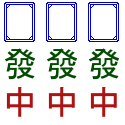
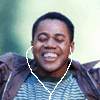


























 so I could say that I finally figured out what this god damned cube is doing. Get well Lowtax.
so I could say that I finally figured out what this god damned cube is doing. Get well Lowtax.








