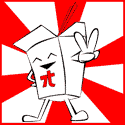|
My mail app is schizophrenic. I'm not sure if this is the best place to ask, or if I should just take it to HoTS, but maybe you guys know how to solve this. I have four accounts synced with Mail/Chat/Calender/ect, and randomly they will refuse to connect. The connection doctor says its a bad password, but I've tried re-entring the password, deleting/re-entering the account, it refuses to resolve itself. I can log into these accounts via the web browser, so I know I have the right log in credentials. I set up a test log in, and everything works fine there, but not in the log in I'm actually using. I've already quit out of anything that would stay connection, like Skype, Steam, ect, weather they where actively doing anything at that time or not. I'm not sure how else to attack this, any ideas?
|
|
|
|

|
| # ? Apr 28, 2024 21:04 |
|
I want to keep a specific application running on my second monitor all the time. However, I'd like to be able to switch between desktops on my primary screen using my trackpad. I think this is Mission Control now? It was Spaces back in Leopard. Currently, switching spaces gets a fresh desktop on both screens. I want it to just affect the primary. Is this possible via an app or some setting?
|
|
|
|
|
Is there a Calendar mod or something that shows the country-specific holidays, DST dates, moon phases... stuff like that?
|
|
|
|
Mister Macys posted:Is there a Calendar mod or something that shows the country-specific holidays, DST dates, moon phases... stuff like that? Get BusyCal. Worth every cent.
|
|
|
|
Does BusyCal have an option to "cross-off" days in the past?
|
|
|
|
ConfusedUs posted:I want to keep a specific application running on my second monitor all the time. However, I'd like to be able to switch between desktops on my primary screen using my trackpad. I think this is Mission Control now? It was Spaces back in Leopard. Right click on the specific application in the dock, go to options, and have it set to show on all desktops and then stick it on your second monitor. As you swipe through your different virtual desktops that specific application should stay on the second monitor.
|
|
|
|
Xabi posted:Suddenly, my MacBook has stopped logging onto my home network automatically. What gives? This happened on my Air and a restart fixed it. MY UPTIME
|
|
|
|
Sprat Sandwich posted:This happened on my Air and a restart fixed it.
|
|
|
|
I picked up Parallels 7 about a month ago when Newegg had the sale on the academic version. I installed the trial version off of Parallel's website thinking that once the copy of Parallels arrived (it's on a Kingston flash drive) I could get the key, upgrade it to 8 as per the upgrade offer, then use 8's key in the version I installed. I can't seem to find the key however, which leads into my question: am I boned, and just going to have to uninstall Parallels 8, install Parallels 7 from the USB key, upgrade, then do my Windows 7 install again?
|
|
|
|
So apparently there's some sort of bug with Intel's HD 4000 drivers that results in a memory leak if you're displaying something in a contiguous stream for more than 2-3 hours. What's laughable is that a similar bug has been reported from the Windows side to Intel since November and they haven't done dick about it. The bug shows up when using OpenGL. Well, guess what, on current OS X, you're ALWAYS working with OpenGL because it's part of Core Image for chrissake! So Intel's laughable graphic driver support comes back to haunt them.. and it's lovely since HD 4000s are in all the current Minis, MacBook Airs and Pros..
|
|
|
|
So long story short I made a HTPC that its soul purpose is to cart around movies and such, including Rifftrax movies. People have talked about using iMovie to make presynced versions of the movies, so I ripped the Willy Wonka bluray and wanted to sync that. After literally 24 hours of importing that into iMovie, it seems like it did nothing with it. I can't find the 2 hours of video, and it isn't showing a 80 gig file anywhere on my computer (it said about 40 gigs of data per hour for a 1080 movie in iMovie). Is this a problem with iMovie not being able to read that codec? I know there was Perian before, but their site reminded me they closed down, and their site even says they don't know if it will work with 10.8 or above. Before I try that and waste another day, does anyone know how to make iMovie better compatible with more codecs?
|
|
|
|

|
|
|
|
Is there any way to have the Macs select multiple files and right click, then create a folder in Windows? Annoying to highlight multiple things and then have no way to do anything with them  Not entirely sure if this is the right place for this question, but it should be a quick solution Edit: Wowowowow
|
|
|
|
It's about time. I expect it to be bug-free given the number of developer releases.
|
|
|
|
Now lets see what happens to home spun fusion drives.
|
|
|
|
Chuck Bartowski posted:Is there any way to have the Macs select multiple files and right click, then create a folder in Windows? Annoying to highlight multiple things and then have no way to do anything with them If you're on Mountain Lion, then the exact option you want is exactly where you thought it would be: the first contextual menu item on a multi-item selection in the Finder is "New Folder with Selection (# items)". I had the same peeve in 10.6 but found it's there in 10.8 (no idea about 10.7 as I skipped it entirely).
|
|
|
|
It's there in 10.7. Also, reminder to re-enable TRIM if you enabled it third-party.
|
|
|
|
What's the build number? edit: I assume it's 12D78, since I don't see anything newer on the developer site. Star War Sex Parrot fucked around with this message at 21:57 on Mar 14, 2013 |
|
|
|
Time for new title. Stop holding on to your butts, 10.8.3 has in fact been released! http://support.apple.com/kb/HT5612 Patch notes: quote:About the update
|
|
|
|
Abjad Soup posted:If you're on Mountain Lion, then the exact option you want is exactly where you thought it would be: the first contextual menu item on a multi-item selection in the Finder is "New Folder with Selection (# items)". I had the same peeve in 10.6 but found it's there in 10.8 (no idea about 10.7 as I skipped it entirely). carry on then posted:It's there in 10.7. I know, I love that feature. I was asking if I can get it in Windows
|
|
|
|
Don Lapre posted:Now lets see what happens to home spun fusion drives.  Better than expected!
|
|
|
|
You may want to ask the Windows Software Megathread: http://forums.somethingawful.com/showthread.php?threadid=3137721
|
|
|
|
Star War Sex Parrot posted:What's the build number? It's 12D78.
|
|
|
|
carry on then posted:You may want to ask the Windows Software Megathread: Have done, thanks
|
|
|
|
Did anyone else's Virtualbox poo poo themselves in 10.8.3? This is a massive bummer as I was using totally getting into it with Vagrant.
|
|
|
|
carry on then posted:It's there in 10.7. Holy crap. How long has this been here? I've been wanting a feature like this for forever and it turns out it's been available to me 
|
|
|
|
Can anyone report if it fixes the poor quality of some external monitors (which currently requires this workaround I posted in the hardware thread)?
|
|
|
|
TealShark posted:
Mine is different
|
|
|
|
crazysim posted:Did anyone else's Virtualbox poo poo themselves in 10.8.3? This is a massive bummer as I was using totally getting into it with Vagrant. I had to downgrade to 10.8.2 by reinstalling OS X lion from the installer I conveniently had on my Desktop. On the bright side, the SMC update or the reinstall seems to have fixed the USB issues I was having where if I plugged in a USB device into the rMBP, my trackpad and keyboard would stop working for a second or two.
|
|
|
|
I got to post and say that I used to get these annoying black vertical lines on some sites and other strange artifacts in Safari and Webkit (though not in Firefox) - and it had to do with the HD4000 drivers or something on my Macbook Pro. With 10.8.3, they are gone. It is fixed. So 10.8.3 is the best update.
|
|
|
|
deep square leg posted:Can anyone report if it fixes the poor quality of some external monitors (which currently requires this workaround I posted in the hardware thread)? Someone on netkas said that it fixed the issue.
|
|
|
|
Potentially stupid question i just thought of. If you buy a new mac with no cd drive, how would i go about doing a clean install of mountain lion if my install goes bad? Do i actually have to buy a license from the app store, or is that included with the machine?
|
|
|
|
There's a hidden Lion recovery partition on the hard drive. You can boot into that, or you can also create a Lion Recovery disk on a usb stick. There's also an internet recovery mode if it somehow all goes bad. Apple has you covered.
|
|
|
|
Should I hold off on updating to 10.8.3 until Trim Enabler has been updated? I have a third party SSD in my Mac Mini with a home built fusion drive. I just wondered how bad it was to run for any length of time without trim support.
|
|
|
|
Running without TRIM Enabler is fine, but all it is is literally a PERL script that replaces the check for Apple-branded SSDs. You're find to run that command in 10.8.3.
|
|
|
|
~Coxy posted:Running without TRIM Enabler is fine, but all it is is literally a PERL script that replaces the check for Apple-branded SSDs. You're find to run that command in 10.8.3. I was under the impression that it patches the binary kext file to enable trim. If 10.8.3 changed the kext, wouldn't the binary patch fail?
|
|
|
|
echobucket posted:Should I hold off on updating to 10.8.3 until Trim Enabler has been updated? I have a third party SSD in my Mac Mini with a home built fusion drive. I just wondered how bad it was to run for any length of time without trim support. I've had a Mushkin Chronos running for about year without TRIM enabler - I just did it a few weeks ago. Before that I was running Intel G2's without it since Snow Leopard. echobucket posted:I was under the impression that it patches the binary kext file to enable trim. If 10.8.3 changed the kext, wouldn't the binary patch fail? I would hope that it tests for a checksum or something before it blindly patches a binary.
|
|
|
|
So I took the plunge, updated the mac mini and ran trim enabler.. and it patched fine. Homemade Fusion Drive is okay and now says "Fusion Drive" on it. 
|
|
|
|
echobucket posted:I was under the impression that it patches the binary kext file to enable trim. If 10.8.3 changed the kext, wouldn't the binary patch fail? I think it patches by doing a search for the hex equivalent of AAPL or whatever Apple uses it to identify their OEM SSDs and replacing it with .. nothing? .. something else? In any event, I don't think it patches an absolute location in the kext and is safe unless Apple suddenly changed the TRIM logic itself.
|
|
|
|

|
| # ? Apr 28, 2024 21:04 |
|
So is creating an actual Fusion drive on any Mac supported with the 10.8.3 update? I know that before you could use some core storage utilities to create a spanned volume that looked like a Fusion drive but didn't actually do the caching and moving of the files.
|
|
|