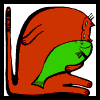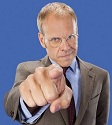|
I'm looking for a wireless mouse to replace my Logitech G5. The G5 has been my favorite mouse ever since I bought it, and it still works pretty good but I just redid my entire desk area and was thinking of going wireless. I was looking for something that is essentially a G5 but wireless, but I can't seem to find something like that. I just got a G700 earlier today, but I'm going to return it, I'm not a fan of that many crazy buttons and the mouse is a bit light for my taste, I hate the way the scroll wheel feels and the plastic itself just feels a bit cheap. Anyone have any suggestions? I only ever use it while gaming, other then that I'm in OSX using a magic trackpad. I'm not a huge fan of mice that look like transformers or have lots of LED's and stuff. I'm have tempted to just get a magic mouse to complete the ensemble of apple accessories but I can only imagine that it is pretty horrible for gaming. I'm willing to spend around $100, though cheaper is nice. Anyone have any suggestios?
|
|
|
|

|
| # ? Apr 25, 2024 09:26 |
|
Sam Hall posted:People don't move their entire arm when they're operating a mouse, the hand pivots side to side at the wrist People who are okay with living with RSI do this. I used to hate the weight of my g700 with the battery in but I've learned to appreciate it because it's taught me proper arm control for mousing around (too heavy to wrist-move, I'd get incredible pains after an hour of wristing around with it). Get a proper sized mousepad and lower your sensitivity a little bit and you'll feel the difference in your wrist within the week. It's something I've read my whole life but ignored because I thought I was all pro with my claw grip and wrist motions. If you play games, learning how to mouse with your arm will not only be a wrist-saver but will help improve your aim/accuracy.
|
|
|
|
Whoah, I just looked up claw grip and I had no idea people used a mouse like this. I can't even make my hand do that, comfortably
|
|
|
|
Sam Hall posted:Agreed, but what's the deal with the ones that put the sensor waaaaay off on the rightmost edge of the mouse? That would make some sense on a mouse intended for a left handed user as it puts the sensor directly beneath his index finger, but I'm looking at the M510 and M705 here. Claw grip is preferred by some people because they feel it allows them to click faster due to the fact that the fingers are curved rather than straight.
|
|
|
|
Logitech mice sale-a-palooza on Amazon right now: Logitech G400 Optical Wired Gaming Mouse $21.75 Logitech G500 Wired Programmable Gaming Laser Mouse $32 Logitech G600 Wired Programmable MMO Gaming Mouse $48 Logitech G700 Wireless Gaming Mouse $48
|
|
|
|
Tenderloin posted:Logitech mice sale-a-palooza on Amazon right now: Well, got a G700 on the way. Ended any debate on that.
|
|
|
|
Goo posted:Design decisions on those mice weren't made with gaming usage in mind necessarily. At least not as a primary use case. I use claw grip and part of the reasoning is because I'll accidentally make stray left clicks here and there if my finger is resting on the button. It's not a big deal when I'm just browsing the web (And my G9x has a button that separates your palm from the left click, which helps), but for a game like Counter Strike where sound is a big deal, I do anything I can to prevent it. Martytoof posted:Whoah, I just looked up claw grip and I had no idea people used a mouse like this. I can't even make my hand do that, comfortably Depending on what you're looking at, it might be a bit exaggerated. I do know some people who straight up arc their fingers, but for me, it's more just about keeping my second and third knuckle ~.5cm above the button. More of a horizontal parenthesis shape than an arc.
|
|
|
|
I find claw grip pretty prevalent in people who learned on/had at one point a trackball mouse.
|
|
|
|
For me, claw is all about being able to move the mouse with the least wrist/hand tension possible. Using a lightweight mouse like the Abyssus, Deathadder, or Kinzu, I can exert very little effort to move the mouse in general but especially with my arm from the elbow down. I also use a pretty low sensitivity (800-1000 dpi depending on available settings) so that range of motion is important.
|
|
|
|
Tenderloin posted:Logitech mice sale-a-palooza on Amazon right now: 
|
|
|
|
Yeah, those prices were insane. Even $29.99 for that product is pretty ridiculously cheap, honestly.
|
|
|
|
I found a G400 with a tattered cord in the e-waste bin at work. I replaced the cord and it' one of my favourite mice. I would have gone with another over the G700 if I didn't want the extra buttons for FPSing.
|
|
|
|
I'm really surprised, I read a couple recent pages of this thread, and didn't see anyone dropping the G9X http://www.amazon.com/Logitech-Programmable-Laser-Gaming-Precision/dp/B001NTFATI literally this is the best mouse hands down I've ever used. It's customizable weight/gripsize wise too, so you don't even have an excuse for disliking it. I can't see myself using a different mouse anytime in the next 5 years, at least.
|
|
|
|
About the only thing I can say against the G9X is that from that particular product shot is that it looks like it suffers from a bit of XTREME GAMING ROBO-MOUSE design which might put people off. Looking at other product shots makes it look a little more normal though, so it's probably somewhere in between.
|
|
|
|
Ugh the g9x. You're absolutely right about that martytoof. I couldn't find a product shot that didn't repulse me. I was trying to convince myself that I wanted that before I found out about features I preferred in the g700.
|
|
|
|
I liked the look of the G700 simply because it sort of looked similar to my MX Revolution that I was already used to, except a few extra buttons thrown in. I was actually surprised it had that matte imprinted texture though. I guess it's so you don't lose your grip when the cheeto crumbs mixed with hours of sweat mix together into a sickly lubricant? It's not an unpleasant texture, though I imagine it will be harder to keep clean. I'm not a messy guy, but I find I have to scrub my mice every few months just from regular grime. I'm also kind of a neat freak about my gadgets so I dunno, maybe it's just OCD.
|
|
|
|
I just got my G700 in. I am very happy with this mouse so far. It's comfortable, and works great with my claw grip where I constantly pick up and move the mouse and put it down. Having a place to rest my middle finger on the right side is awesome too. None of the extra buttons feel like they're in the way, where I'd click on them repeatedly when trying to move the mouse around. So yeah, really enjoying this thing.
|
|
|
|
So I picked up a MX 5500 set since it had the MX Revolution (I don't know what it is, but I love wireless mouse with docking stations) to use for my general usage needs and light gaming. I'm using it in OS X so I knew going in that there wasn't any Logitech support for the combo set in OS X, but was curious: has anyone had any luck with any applications or such getting the additional button son the MX Revolution or MX 5500 to work or otherwise have experience with USB Overdrive? It looks like the shareware app/driver should allow the side buttons to be mapped and even some of the keyboard's media buttons, but wanted to see on here if anyone had any experience with it.
|
|
|
|
Is there a way to get the G700 to not wake up the computer from sleep? In Device Manager I have unchecked "Allow this device to wake the computer" under Mice and other pointing devices -> Logitech HID-compliant G700 Cordless Gaming Mouse but moving the mouse still wakes up the computer while it's sleeping. Doing this worked when I had an MX Revolution so I'm not sure what else to do. I've also unchecked the same option for everything that shows up under Human Interface Devices.
|
|
|
|
Has anybody tried the G600 here? I'm considering getting a G400 or G600 as a replacement for my Razer Naga(older version) because the Naga now needs the Synapse 2 drivers which is annoying for the login bit, but changing resolutions now has this awful delay. I'm considering the G400 because I miss the ridiculously rock-solid tracking of my old MX518, which felt better than the Naga even, and considering the G600 because I like the side buttons, even more so because it has shift states, which is really convenient. Anyway, what I'm wondering is how tracking is on the G600, and if it's anywhere as solid as the G400. I usually use around 1200 dpi normally, then adjust from there.
|
|
|
|
duckfarts posted:Anyway, what I'm wondering is how tracking is on the G600, and if it's anywhere as solid as the G400. I usually use around 1200 dpi normally, then adjust from there. Aren't the sensors in the modern G series all the same now?
|
|
|
|
Dogen - G600 uses an updated version (max 8200 DPI vs 5700 DPI) of the laser sensor used in the G500, G9x, and G700. The G400 uses an LED-based sensor which, if you're sensitive to it, feels different. As an exampleI don't have much trouble switching between various sensors when I'm testing products, but some people are incredibly used to a specific sensor and freak out when they try something new because it's just wrong (different). Duckfarts - In general the tracking performance on any of our gaming mice is significantly better than what you'd find in a standard mouse, but there are some subtle, perceptible differences between them. I am guessing that since you feel a difference between the Naga and the G400/MX518, you will perceive a difference in the tracking behavior of the G600. Pairofdimes - the G700 enumerates as both a mouse and a keyboard (in order to be able to play back saved macros) so you may need to disallow the keyboard endpoint from waking the PC as well. You can figure out which one it is by watching Device Manager populate/depopulate when you plug/unplug the receiver. Although if you've already done this for all HID entries then there's probably something else going on. I'll look into it some more.
|
|
|
|
I got some kind of Logitech MX5xx or 6xx I can't remember. Whatever it is it's a piece of poo poo. Everything but the left and right mouse buttons are either dead or half dead after only about 2 years. This includes the wheel, which gives about 4 clicks for a full rotation of the actual wheel which means I have to spin it like a loving top just to scroll down a web page at normal speeds. All the peripheral buttons are completely broken from moderate use. Thank god I can put tiny weights in it though to customize my pro gaming experience. I had a wireless mx1000 for 6 years, and I played WoW and TF2 about 22 hours a day during that time period. Every one of the 10 buttons worked the whole time even though I used each one to blast a different brand of magic fairy poo poo out of my half ethereal troll wizard about once per second. They don't make them any more so I'm stuck with these worthless pieces of loving trash. Good loving christ I hate this piece of poo poo mouse.
|
|
|
|
Goo posted:Pairofdimes - the G700 enumerates as both a mouse and a keyboard (in order to be able to play back saved macros) so you may need to disallow the keyboard endpoint from waking the PC as well. You can figure out which one it is by watching Device Manager populate/depopulate when you plug/unplug the receiver. Although if you've already done this for all HID entries then there's probably something else going on. I'll look into it some more. This was it, the HID entries I disabled were in general Human Interface Devices category, I didn't touch anything in the Keyboards section. Sure enough when I unplugged the receiver one of the HID Keyboard Device entries disappeared. Once I unchecked the wakeup option there the mouse did not wake up the computer. Thanks!
|
|
|
|
Good deal. I had a few long, head-scratching conversations with a number of people about what it could be other than that. Nobody could figure it out so I'm glad that was it.
|
|
|
|
Sointenly posted:Sorry if this was covered somewhere else, went a few pages in and didn't see anything on Peripherals. I have a logitech G5 that i've had for about 6 years now. It's still a great mouse and i've never had any trouble with it.
|
|
|
|
I used to be a big fan of Razer (yeah, I know) but I found myself hoping for good luck whenever I got one of their products. I remember buying a Deathadder around 2008 for 40 bucks and using it for 4 years until I felt like it was time for something else. I got an Imperator (not the 2012 model) after that and I was disappointed in the rather bad build quality. It crapped out on me after a year. Then I tried a G700. But coming from Razer mice, the design hurt my hand a lot, and I hated how the laser was towards the front of the mouse. I felt like I had to really move my hand more than I needed to point. Still, the software was a step-up from Razer's, and I loved the buttons and matte finish. I later returned the mouse and got another Deathadder, but I got fed up with that and got a SteelSeries Sensei. Amazing mouse, and haven't looked back since. I'd say it's worth paying a lot for a mouse if you want it to last and like to have a smoother cursor movement.
|
|
|
|
mindphlux posted:I'm really surprised, I read a couple recent pages of this thread, and didn't see anyone dropping the G9X I'm part of a group with really bad hands that unfortunately are too large for this device.
|
|
|
|
Well, now we know why there was a blowout on Amazon for G-Series mice - it's time for a product refresh. Anandtech article - http://www.anandtech.com/show/6848/logitechs-g-series-branding-and-product-refresh And the Logitech microsite - http://www.logitech.com/en-us/microsites/gaming-science?WT.ac=ps%7C10821%7Chp Looks like new sensors and better switches, new hydrophobic coatings and better wear resistance for the keyboard keys.
|
|
|
|
Looks like it's time for me to buy a pile of G300s before the best mouse ever goes away.
|
|
|
|
I want to replace my ancient Deathadder with something that isn't as 'gamer' but still has two extra buttons for copy and pasting, preferably on both sides of the mouse rather than on the same side. My budget is £50 or so ($75?). I used to be a cable snob, but I'm gradually transitioning to wireless simple to cut down on desk clutter, so wireless would be a bonus.
|
|
|
|
Chas McGill posted:I want to replace my ancient Deathadder with something that isn't as 'gamer' but still has two extra buttons for copy and pasting, preferably on both sides of the mouse rather than on the same side. My budget is £50 or so ($75?). I used to be a cable snob, but I'm gradually transitioning to wireless simple to cut down on desk clutter, so wireless would be a bonus. The only mouse I can think of to replace it that isn't very "gamer" but still has the buttons for copy pasting and feels very nice is the Performance Mouse MX from Logitech. It costs 100 USD new on the Logitech site, but I'm sure if you shop with online resellers you can get it at a better price.
|
|
|
|
K8.0 posted:Looks like it's time for me to buy a pile of G300s before the best mouse ever goes away.
|
|
|
|
I picked up a R.A.T. 5 this week since my last mouse died, it was ~$50 on Amazon, and I had been eyeing one for a while. So far I like it pretty well; it fits it my hand nicely and has a good amount of buttons placed in usable places. It seems to be sturdy enough, but I hope it lasts a few years. I doubt I'll ever change the weights or adjust anything on it though, so I'm glad I didn't impulse buy 7 instead.
|
|
|
|
I'm somewhat tickled that the basic mouseman, mx500, and mx1000 designs still live on, just with more buttons 
|
|
|
|
As I told the guy from Anandtech, our philosophy with those products is "If it ain't broke, don't break it." People have loved those shapes for over a decade because they're incredibly comfortable. We won't change them without a very good reason.
|
|
|
|
Goo posted:As I told the guy from Anandtech, our philosophy with those products is "If it ain't broke, don't break it." No it's great, I love all of mine. Just makes it harder to justify an upgrade when they're all still working great  I've literally got an mx510, mx1100, trackman optical, and a few other ones whose names escape me all lying around somewhere. Hard to justify a performance mouse when the mx1100 is still great. I've literally got an mx510, mx1100, trackman optical, and a few other ones whose names escape me all lying around somewhere. Hard to justify a performance mouse when the mx1100 is still great.My one pet peeve for the m570 is the scroll wheel is the old kind, instead of the ratchet/freewheel/sidescroll one. If you guys did an m580 with that I'd have the perfect trackball forever and ever.
|
|
|
|
MrBond posted:No it's great, I love all of mine. Just makes it harder to justify an upgrade when they're all still working great If you're like me it's because you NEED TO SPEND MONEY  Seriously I keep thinking surely mouse technology has advanced and I should pick up a new one, but really there is nothing any better than the G500 I already have, which was a "well I could stand to have that thumb button back that got deleted" upgrade from the G5.
|
|
|
|
A quick update to my Logitech G700 warranty story. I now had a spare but broken G700. I cracked the sucker open and suspected that the problem was the microswitches. I took the cover off the microswitches and sure enough there was a ton of blue oxidation on the contact tip. I ran some 2000 grit sandpaper between both contacts on both microswitches, reassembled the switches and the mouse and now this G700 is good as new. I ordered a set of replacement switches that I'll solder in later if this becomes a problem again (and I suspect it will), but for now I have two perfectly good working expensive mice for the price of one refurb G700.
|
|
|
|

|
| # ? Apr 25, 2024 09:26 |
|
Goo posted:As I told the guy from Anandtech, our philosophy with those products is "If it ain't broke, don't break it." I love my MX518, so I'm glad to see the shape has barely changed for multiple generations now. When one or both of my current ones die out I know what I'll get to replace them. Only thing I really don't like about them, though, is the clunky and buggy SetPoint software. Do you know if the updated software that's coming is going to be more robust? I'd really like to have software that doesn't require third-party extensions to offer full functionality. Stock SetPoint has never been able to do very much, and I've always had to find JUST the right version (4.80.103) of it that works with UberOptions, which is itself sort of a hack, just so I can customize the button keybindings for different applications instead of having only one global set. I've also had issues on multiple machines with many different SetPoint versions where the mouse sensitivity settings don't actually apply after rebooting until I load up the SetPoint program and then click OK. If issues like these go away and I can specify custom keybindings or actions for any mouse button right out of the box, I'll be sold in an instant.
|
|
|