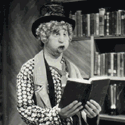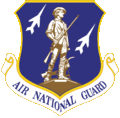|
A smug sociopath posted:Does anyone here have any experience with using Neat Video? I'm in need of a noise removal plugin for Premiere, and about to pull the trigger on it, but I'd like to know if there are any complaints/limitations on it, or if there are any competent alternatives. I've had good luck with RE:Vision Effects DE:Noise.
|
|
|
|

|
| # ? Apr 25, 2024 23:58 |
|
I prefer Red Giant Denoiser since the interface is more automated, but Neat Video is really good if you're picky about what detail you want to retain.
|
|
|
|
Thanks for the input! I think I'm going to shell out for Neat Video then, since I do have a need to choose which details to keep.
|
|
|
|
Also curious about Neat Video for Premiere, but will I lose out to any advanced options compared to the after effects-version?
|
|
|
|
After having to do thousands of ripomatics for commercial pitches that rely on pulling footage from vimeo/youtube/wherever, I've downloaded and purchased a veritable shitload of software to help me with the task. It all sucks. Except iSkySoft iTube Studio. It's $30, and it's awesome. It even installs extensions for one-click downloads to all your browsers, and I have yet to throw a site at it that it hasn't been able to rip from, even proprietary production company websites that don't use a standard video hosting service. I'm not trying to sell anything, I just figured there were other people in my situation who would benefit from the knowledge. That said, are there any FREE resources that do something similar? keepvid and the such seem to only work on youtube, and even then it's sporadic.
|
|
|
|
RaoulDuke12 posted:
The Safari extension ClickToFlash is quite good for downloading mp4 versions of youtube videos. Works on Vimeo and other sites as well.
|
|
|
|
maws posted:I finished editing some DSLR footage in Premiere yesterday with ~30% linked compositions from After Effects for stabilisation of some of the clips. I saved both the Premiere and After Effects project files in the same folder with the original video clips in a subfolder and exported a first draft. After opening them up again today, all the linked compositions are marked as missing media in Premiere, and the After Effects project is empty. Is this a known bug? Did I somehow mess up? It's not too drastic as it's very short and I have the draft to work from if I want to re-edit, but I'd definitely like to avoid this situation in future. Not in my experience, no. Almost all of the work I have done with Premiere involves loads of linked footage from AE. My folders are always a terrible mess, with files being deleted by myself left and right and so far no problems. I have heard of people having problems with using external drives for saving the AE files.
|
|
|
|
So I'm on day 3 of what was billed as a "production assistant" job but is really "run an entire drat television station from editing ads to editing the two shows we produce in-house to running the board and recording the day's shows off the sattelite feed to betacam and set up promos and do billing for our advertisers and get run sheets together and..." And all that is loving awesome, but the editing is definitely my weak point. All my editing expierence was A) 6 years ago at the latest and B) was all in FCP on a Mac. I'm pretty good with CS6, and have done a good job of figuring poo poo out and can cut promos together without a problem, but what I run into is everything I make looks...well, amateur. It's got that horrible "babby's first ad" feel to it. Like doing basic effects in AE looks like they came out of the 90's instead of a slick, polished looking product. I mean, we're one step above public access, and we're still broadcasting in SD, but I would like to improve my skills here. What would be the best place for someone who's been entirely self-taught to start? Good resources? I've been plowing through the tutorials on adobe.com, but still produce things like https://www.youtube.com/watch?v=kLK5EF4JQMs (not my work, but since we air that I had it easily accessible.) which doesn't look bad, but it doesn't look....good, either. Everything I do just looks low-budget and I want it to not look low budget after I'm done rendering and recording back onto DV. So where would be the best place to learn that?
|
|
|
|
AA is for Quitters posted:Everything I do just looks low-budget and I want it to not look low budget after I'm done rendering and recording back onto DV. So where would be the best place to learn that? Try and keep persistence of vision across your shots, it's pretty drat crucial when you're conveying information in a short amount of time. There's also a second or two of dead air after the opening text leading me to wonder if there was supposed to be a background that was inadvertently removed. The other issue is there's very little variation in shots, almost all of the shots of the center are in the same room and show similar things (people walking past) and fail to convey much more than "we have a nice office". This might lie with poor direction rather than poor editing. As for learning, keep an eye out for workshops that might offer short courses.
|
|
|
|
AA is for Quitters posted:What would be the best place for someone who's been entirely self-taught to start? Good resources? I would take a look at what Lynda.com has to offer. I have found their coverage of Adobe products very high quality and easy to process. They usually keep up with the latest versions with of the software as well. Additionally they have materials covering Cinema 4D, web based stuff and so on.
|
|
|
|
AA is for Quitters posted:What would be the best place for someone who's been entirely self-taught to start? Good resources? I've been plowing through the tutorials on adobe.com, but still produce things like https://www.youtube.com/watch?v=kLK5EF4JQMs (not my work, but since we air that I had it easily accessible.) which doesn't look bad, but it doesn't look....good, either. Everything I do just looks low-budget and I want it to not look low budget after I'm done rendering and recording back onto DV. So where would be the best place to learn that? Creative Cow is how I taught myself after effects. There's a massive number of tutorials for almost every possible situation you could imagine, and the forums are actually generally pretty helpful.
|
|
|
|
AA is for Quitters posted:What would be the best place for someone who's been entirely self-taught to start? Good resources? I've been plowing through the tutorials on adobe.com, but still produce things like https://www.youtube.com/watch?v=kLK5EF4JQMs (not my work, but since we air that I had it easily accessible.) which doesn't look bad, but it doesn't look....good, either. Everything I do just looks low-budget and I want it to not look low budget after I'm done rendering and recording back onto DV. So where would be the best place to learn that? This looks bad because the footage mostly sucks. If your AE work looks similar to this spot, I would say there's a lot more work that needs to be done in the directing and editing and the motion graphics look mostly okay. I don't really like the typography, but I think it matches the client's branding (which sucks and looks terrible) so there's not much more to be done.
|
|
|
|
I have a question for people that are not biased towards any post production softwares. I'm taking a montage class this year and so far have had only one lecture. The topic was all file types, bitrates, importing methods, resolution types and so on. The question in particular that has been bugging my mind is the workflow of importing footage from hardware to software for post production. The lecturer has a strong bias towards Apple products, suggesting FCPX is the first step towards the future of all film making. (fair enough he admits a couple of features are a miss with the new Final Cut, but all in all it's still the superior way to edit footage) Basically he's saying converting ALL materials to ProRes is absolutely necessary thing to do during the workflow. When asked what should people using Adobe products (in this case Premiere Pro) do? The answer was unclear. He bounced between taking footage into mac, converting it to ProRes and the copying to PC to work in Premiere Pro and the other answer of a simple - I can only tell you the very best way to do things, I cannot cover every single inferior way of workflow. Question I take from all this is simple. Is he right? Is there really an overwhelming difference between quality of product when working with ProRes and without? If so, how do professional studios work with Premiere Pro then? Are they seriously all converting the footage to ProRes even though Adobe advocates their software's ability to work on the same level of quality with all kinds of file formats? (with conforming I guess) Sorry for rambling'ish question.
|
|
|
|
Break Fast posted:Basically he's saying converting ALL materials to ProRes is absolutely necessary thing to do during the workflow. Both FCPX and PPro handle native media pretty drat well.
|
|
|
|
Break Fast posted:The lecturer has a strong bias towards Apple products, suggesting FCPX is the first step towards the future of all film making. (fair enough he admits a couple of features are a miss with the new Final Cut, but all in all it's still the superior way to edit footage) Firstly it's still best to convert to ProRes I find, not for quality but for efficiency reasons. I know the initial conversion is a pain but the actual editing process tends to be much smoother. FCPX and CS6 do both handle things like H.264 natively better than their predecessors but it's still noticeably slower than ProRes. I'm a big Apple fan as well and I disagree with him on FCPX being the future of editing. I love FCP7, it's still my preferred editor, I'm trained in Avid and Premiere as well and FCPX remains my least favourite to use. It's just not suited to precision editing as it stands. There's certainly some interesting ideas as to how you approach timelines but the thought of trying to complete a feature film on it is terrifying. One example I would give is that the audio mixing interface is useless. It approaches some old ideas really well but a lot of them it's a case of trying to fix something that wasn't already broken. I've edited a couple of shorts and a couple of music videos in FCPX and I've wanted to tear my hair out by the end of each one. quote:Question I take from all this is simple. Is he right? Is there really an overwhelming difference between quality of product when working with ProRes and without? There's Lightworks as well but I've never once used it so I can't speak to it.
|
|
|
|
Alright, I see what you are saying concerning the smoothness of editing in ProRes. GOP is known to be clunky, yes, but what would be the alternative for a person without any access to OSX based machinery? Just take Adobe's word and hope for the best or is there a way to convert footage to a proper file standard on PC as well? Concerning the FCP7. Isn't it way behind CS6 in terms of processing/rendering speeds using Open CL and CUDA/Mercury Engine? Knowing Apple, they would stop supporting newest hardware for their older software products normally. Is this the case here as well?
|
|
|
|
Soylent Green posted:Firstly it's still best to convert to ProRes I find, not for quality but for efficiency reasons. I know the initial conversion is a pain but the actual editing process tends to be much smoother. FCPX and CS6 do both handle things like H.264 natively better than their predecessors but it's still noticeably slower than ProRes. This is not even remotely true if your edit system has hardware acceleration. Ingesting and editing native h.264 into Premiere or FCPX is just as seamless as ProRes. Last night I edited a 4-angle multicam in FCPX and didn't transcode to ProRes - editing was silky smooth and I didn't notice any dropped frames or lag in the UI. This is on a 2011 iMac - if I had a real workstation I imagine I could probably do something like 20 angles with no UI lag. I only transcode if I know the files are going to go through more than one generation of encodes (for work in AE and/or Resolve). Break Fast posted:Alright, I see what you are saying concerning the smoothness of editing in ProRes. GOP is known to be clunky, yes, but what would be the alternative for a person without any access to OSX based machinery? Just take Adobe's word and hope for the best or is there a way to convert footage to a proper file standard on PC as well? 1)Avid and DNxHD would be the PC equivalent. 2)FCP7 is a dinosaur when it comes to actual working speed vs. FCPX and PP CS6. There's a 2gb RAM limitation and there's very little that actually gets hardware accelerated by the GPU. I do miss the interface of FCP7 (which does not really get replicated in CS6 except in superficial ways), but even if we were to take render speed out of the equation I think that Premiere and FCPX are just much faster to edit on. FCPX in particular is my go-to choice if I need something done very quickly.
|
|
|
|
There's over 10 gig of ram in the Mac Pros of myself and my colleagues at my workplace and we use FCP7 for all our editing work. Is that RAM wasted? We use Compressor and Handbrake and sometimes MPEG Streamclip as well, and very rarely After Effects or motion. Not sure if they'll benefit too. OS X flies though 
|
|
|
|
thehustler posted:There's over 10 gig of ram in the Mac Pros of myself and my colleagues at my workplace and we use FCP7 for all our editing work. Is that RAM wasted? 32 bit applications can only use 4 gigs of ram effectively. I recently upgraded my work laptop from 8 gigs to 16 and I've been noticing some big performance gains and smoothness, especially in davinci resolve.
|
|
|
|
Apologies to everyone who also posts the cinematography thread, but I'm crossposting from Cinema Discusso a thread I made about my experience directing my first feature. Check it out if you're so inclined. http://forums.somethingawful.com/showthread.php?threadid=3540615
|
|
|
|
I've been trying to do more motion graphics work. See what you guys think. https://vimeo.com/62883890 pw: lynn This is with the after effects camera tracker. You really need a pretty well-lit and sharp focus scene for it to work well.
|
|
|
|
Mocha comes packaged with AE, and that tends to work a little better with its planar tracking. If you wanted to steady a couple of those titles out, maybe try that. Maybe less of the blue stuff, too. I found it distracting.
|
|
|
|
My DSLR leaks blue light automatically, sorry. I need to get it sent in for repair. Is Mocha pretty much the same to use? I've seen it there but never messed around with it.
|
|
|
|
I see, make sure the card door's closing correctly or you'll expose your footage.  Mocha's a bit different than the tracking software in AE, but worth learning and pretty easy to pick up in my opinion.
|
|
|
|
BeavisNuke posted:I've been trying to do more motion graphics work. See what you guys think. Out of curiosity, How'd you get the under plane footage?
|
|
|
|
Ziploc posted:Out of curiosity, How'd you get the under plane footage? That's a gopro with an industrial grade suction cup. I'm not sure if I'd put my personal one in the same situation but that particular one is owned by the college of aviation.
|
|
|
|
I'm currently doing a trailer for the film festival I work at, and I'm animating the whole thing in After Effects. My main concern is output - I've discovered the animation is smoothest at 60fps, and my compositions are at 1080P, will I be able to output that to Digibeta (SD) and have that project smoothly? Last year I did it at 24fps but this year I'm using a lot of hand-drawn assets and they tend to look jittery at 24fps, not so bad at 30fps but it looks great at 60. Will I be able to make a 60fps Digibeta output that'll project well? Or should I start looking for alternate framerates?
|
|
|
|
I figured the post thread would be the best place to ask about this: Does a site exist or is there one in the works that'll make online video easier to find by category? It's all kind of spread out right now amongst youtube, vimeo and private hosting, and I was thinking of something that would act as a database of some sort so people can find quality web content in a way other than a facebook link.
|
|
|
|
If you happen to find one, I will buy you a vacation in Hawaii, with the amount of ripomatics I do.
|
|
|
|
So Premiere CS7 seems to be taking everything people love about FCP7 and copying it onto its otherwise much more current and useable software. Essentially being all "hey Final Cut users who hate X: you now have no reason not to make the switch." As a former FCP7 user who switched to Premiere at CS5.5 I am grinning like the Cheshire Cat.
|
|
|
|
Am I reading correctly that Premiere 6.5 will have a pluraleyes type function built in?
|
|
|
|
A-yup. And vastly improved media management.
|
|
|
|
Chitin posted:So Premiere CS7 seems to be taking everything people love about FCP7 and copying it onto its otherwise much more current and useable software. Essentially being all "hey Final Cut users who hate X: you now have no reason not to make the switch." Where are you getting the CS7 info from? I haven't seen any NAB updates and my shop is about to flip to Avid.
|
|
|
|
I had to go to Adobe's stupid video site to find out anything: http://tv.adobe.com/
|
|
|
|
Here's a pretty good listing of what we can expect: http://provideocoalition.com/ssimmons/story/an-early-look-at-the-next-version-of-adobe-premiere-pro
|
|
|
|
If you have a Lynda.com subscription they also have some technology previews for the new Adobe stuff up.
|
|
|
|
Someone give me a starting point for color correction when shooting with a GoPro. I know pretty much next to nothing about video besides what the different resolutions mean, what framerate is and how it applies to slow motion, and how to paste things together in Vegas. I wound up getting tasked/semi-hired to make a "look what I did mom!" video for a local fire academy and I pretty much have no clue what I'm doing. (Yes I told them to get someone else to do it but they didn't want to.)
|
|
|
|
Are you talking about a gopro hero 3 black with protune? Otherwise it shouldn't really need much. If you shot inside it's probably going to be underexposed, but you can't lift it that much.
|
|
|
|
E:Nevermind, I am a loving idiot who missed something really simple.
DicktheCat fucked around with this message at 19:18 on Apr 18, 2013 |
|
|
|

|
| # ? Apr 25, 2024 23:58 |
|
Is there a faster way to have the vectorscope in Premiere look at just one section of the image than using a garbage matte or zooming in with the motion effect? It's crazy time consuming to isolate sections of the image like that and it's making me a bit crazy. I just want to zoom in on a patch of skin or whatever.
|
|
|