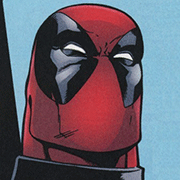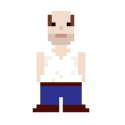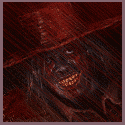|
Buff Skeleton posted:I love my MX518, so I'm glad to see the shape has barely changed for multiple generations now. When one or both of my current ones die out I know what I'll get to replace them. They changed the G500 over to the gaming software thing, which I like better, but some people say is worse than set point. I would look into whether or not you think the gaming software might meet your needs better. I too am a big 518 fan and to me the G500 is its proper successor (was somewhat disappointed with the G5). Plus I bet the 500 will go on sale when the 500s comes out.
|
|
|
|

|
| # ? Apr 18, 2024 14:44 |
|
Dogen posted:They changed the G500 over to the gaming software thing, which I like better, but some people say is worse than set point. I would look into whether or not you think the gaming software might meet your needs better. I too am a big 518 fan and to me the G500 is its proper successor (was somewhat disappointed with the G5). As someone who moved from optical(MX518) to laser(G500), does the laser one feel as solid? There are some mice that have onboard profiles, which seem potentially nice in that after setup, you might not need software.
|
|
|
|
Buff Skeleton posted:I love my MX518, so I'm glad to see the shape has barely changed for multiple generations now. When one or both of my current ones die out I know what I'll get to replace them. I actually have a similar complaint with the Mac drivers. There's something about the logitech kext that causes my machine to lock up on wake from sleep.
|
|
|
|
I did a lot of mouse buying about a year or so ago and I finally settled on the Zowie EC1. It has absolutely no frills, software, and is a low resolution IR sensor (if you care about that) but to me it felt to most solid and smooth by a wide margin. I use it on a huge Puretrack Talent mousepad with the cord held up by one of those bungee things I got off of ebay and the movement is the lowest friction I have ever felt. As I have said before in this thread, I don't use any mouse for day-to-day stuff, they only come out when I play FPS. The heavy mouse wheel on the EC1 is my favorite ever but I don't think I could tolerate scrolling web pages with it.
|
|
|
|
duckfarts posted:As someone who moved from optical(MX518) to laser(G500), does the laser one feel as solid? It's been like 3 or 4 years since I used the 518 (although I still have it somewhere) but I am very happy with the tracking on the laser... from what I remember it seems mostly the same to me, but with better tolerance of crappy mousing services, and higher DPI on the sensor.
|
|
|
|
Ive been on the fence about upgrading my Logitech G5 that Ive had forever. The other day I decided to give the G700 a go. After a couple days I could not get used to it. The shape/buttons didn't want to agree with where my hand and fingers wanted to go. So I swapped it for my second choice, the G500. Liking it so far, lost a couple buttons, but it feels way better in my hand. Now with the S line coming I might go with that version. I actually like the new look.
|
|
|
|
Fingers McGee posted:Ive been on the fence about upgrading my Logitech G5 that Ive had forever. The other day I decided to give the G700 a go. After a couple days I could not get used to it. The shape/buttons didn't want to agree with where my hand and fingers wanted to go. So I swapped it for my second choice, the G500. Liking it so far, lost a couple buttons, but it feels way better in my hand. Now with the S line coming I might go with that version. I actually like the new look. I am so glad to hear I'm not alone in this, I've had a G700 coming from my G5 for a year now and I STILL find myself going back to the G5 for gaming because I cannot get the precision I expect out of the G700 that I can consistently get out of the G5. My G5 is dying now (intermittently turning off rather frequently) and I'm so goddamn lost trying to find a good accurate mouse.
|
|
|
|
Dogen posted:They changed the G500 over to the gaming software thing, which I like better, but some people say is worse than set point. I would look into whether or not you think the gaming software might meet your needs better. I too am a big 518 fan and to me the G500 is its proper successor (was somewhat disappointed with the G5). Fare-fuckingwell, SetPoint and your five extra unnecessary clicks for every action. fake edit: yep this is a huge freaking upgrade, whoah actual edit: HOLY poo poo I CAN SET UP A DPI SHIFT BUTTON YESSSSSSSSSS more edit: WHAT THE gently caress I have to use individual profiles for every game? Ok, that's NOT cool. NihilCredo fucked around with this message at 11:42 on Mar 23, 2013 |
|
|
|
I use Gaming Software on my G700 and I'm pretty sure you can set an default profile, no? That said, the G700 has onboard memory so I just set up a few profiles for games I play a lot and one default and use a button to switch between them. It's a real handy feature. some kinda jackal fucked around with this message at 15:52 on Mar 23, 2013 |
|
|
|
Yes you can set a default profile, and you can make it the "persistent" profile as well so that it overrides everything. Just set up the mouse the way you like it, and then save it and set it as default. Don't worry about profiles for games unless you really want to get nutty.
|
|
|
|
The problem is that my regular profile involves using the mouse buttons to do stuff like tab switch, Forward/Back, and media controls, which 99% of games don't recognise properly. With SetPoint I just had a second, gaming profile which bound the mouse buttons to out-of-the-way keyboard keys, and then I dumped all games onto that. Anyway, it seems that at least you can quickly make new game profiles as a copy of other ones, so I guess that's workable if a little ugly. Still fewer clicks than SetPoint would have required, if nothing else.
|
|
|
|
Glad to hear the gaming software is apparently vastly better, though I'm thoroughly in the "if it's not broken, don't fix it" camp with my own setup! The only quirk I have to deal with is at work; I have to load up SetPoint and click OK to get the sensitivity settings to work correctly after booting (and only sometimes, which is... weird). Yet on my home PC, it always works, but didn't always work on my last install of Windows. I'm just relieved that when I do inevitably upgrade, I won't have to use SetPoint anymore.
|
|
|
|
We also finally launched the first Mac version of LGS, for those who care. Go to https://www.logitech.com/downloads, select your gaming product, click "Downloads", and choose "Mac OSX 10.6.8-10.8.x". It currently supports (or should, anyway) all devices supported in the PC version except headsets. Goal is to make them identical. As with first versions of anything, people are probably going to find some issues that got missed in our testing. Fastest way to let us know if you find any is at forums.logitech.com rather than here.
|
|
|
|
Ahhhh I love you
|
|
|
|
Goo posted:We also finally launched the first Mac version of LGS, for those who care. Go to https://www.logitech.com/downloads, select your gaming product, click "Downloads", and choose "Mac OSX 10.6.8-10.8.x". It currently supports (or should, anyway) all devices supported in the PC version except headsets. Goal is to make them identical. As with first versions of anything, people are probably going to find some issues that got missed in our testing. Fastest way to let us know if you find any is at forums.logitech.com rather than here.
|
|
|
|
I look forward to hearing of the G100s being discontinued/not available in America because it is not gamer enough for the hardcore gamer, leaving me to import them from Korea
|
|
|
|
I got a Steel series Sensei last Christmas and honestly I feel as if its a shiny piece of poo poo. Problem is when I go back to my mx518 it just feels so, so, soooo slow now. Would my best bet be to just get a G4/500 or are there any other super comfortable mouses out there?
|
|
|
|
Lbeuol posted:I got a Steel series Sensei last Christmas and honestly I feel as if its a shiny piece of poo poo. Problem is when I go back to my mx518 it just feels so, so, soooo slow now. Would my best bet be to just get a G4/500 or are there any other super comfortable mouses out there?
|
|
|
|
Can't Logitech sort out their "gamer" keyboard range already? They keep charging mechanical keyboard prices for membrane keyboards with LCD screens and backlighting and their only mechanical keyboard is almost the most expensive one on the market.
|
|
|
|
SourKraut posted:Hey Goo, were there ever any beta drivers or unofficial support anywhere for the MX5500 keyboard/mouse combination set in OS X? I recently acquired a set and it's great, but it'd be nice to bind some of the non-functional keys to OS X functions/etc. Unofficially, I had a lot of luck using keyremap4macbook to bind any buttons, which the OS could physically detect but not use, to functions. Give it a shot. It's all done via XML so you launch the event viewer, hit a button and see what it reports back to the OS as, then you assign that to either a predetermined keystroke function name, or a keystroke of your choosing. For example: code:
|
|
|
|
Carecat posted:Can't Logitech sort out their "gamer" keyboard range already? They keep charging mechanical keyboard prices for membrane keyboards with LCD screens and backlighting and their only mechanical keyboard is almost the most expensive one on the market. There are WAY more expensive mechanical keyboards out there (also cheaper fairly stock boards). It's comparable to the Corsair K90 which is what I think they're shooting for.
|
|
|
|
SourKraut - Not sure - I only work on gaming stuff so I'm not really familiar with what the productivity guys are doing for older products on OSX. nftyw - The reality of consumer products is that companies stop making things people don't buy. Carecat - The reality of consumer products is that companies make things that people will buy.
|
|
|
|
Goo posted:SourKraut - Not sure - I only work on gaming stuff so I'm not really familiar with what the productivity guys are doing for older products on OSX. If you ever announced a big comfortable ergonomic gaming mouse that was wrapped in leather like a steering wheel or the grips of a gear stick I'd literally start throwing money at the screen in my haste to buy it. I'm so sick of shiny hard plastic shells.
|
|
|
|
Martytoof posted:Unofficially, I had a lot of luck using keyremap4macbook to bind any buttons, which the OS could physically detect but not use, to functions. Give it a shot. It's all done via XML so you launch the event viewer, hit a button and see what it reports back to the OS as, then you assign that to either a predetermined keystroke function name, or a keystroke of your choosing. For example: Thanks for posting this! I'll have to give it a try later. I had looked into getting USB Overdrive but many of the more recent reviews don't seem so good for it. I don't need to have every key mapped in OS X, but the side buttons and such at least would be nice.
|
|
|
|
I'll use that information as a data point when looking at future products, but I'll also tell you that our experience with shipping gamepads with leather hand grips and watching other companies ship leather-covered mice makes it seem unlikely to me that that would happen.
|
|
|
|
Nyfrin posted:Well, now we know why there was a blowout on Amazon for G-Series mice - it's time for a product refresh. No update to the G13  Razer put out a new mechanical switched version of the N52 and I am hoping Logitech follows it with an updated G13. Not that there's really anything wrong with the current G13, but more tactile response on the keys and a better tip on the joystick would be fantastic.
|
|
|
|
Is it possible to completely disable prediction/angle-snapping on the upcoming Logitech G500s? Edit: Also, rantmode on, G500s is a terrible name because it's indistinguishable from plural G500. It's crazy hard to Google anything about these new products. Alereon fucked around with this message at 06:21 on Mar 26, 2013 |
|
|
|
Linux Nazi posted:Razer put out a new mechanical switched version of the N52 and I am hoping Logitech follows it with an updated G13. Not that there's really anything wrong with the current G13, but more tactile response on the keys and a better tip on the joystick would be fantastic. I may just be dumb enough to try one out even though Razer hosed up the 4th gen Nostromo (which was the first one they put out themselves, I consider this new one the 5th). When I had a Razer N52, their firmware did not allow you to press up on the D-Pad, then roll that to Up-Left, then back to just up and keep moving; once a diagonal was hit the D-Pad had to go to neutral before it would input again, so I returned it. It also seems to use Razer's cloud software which sounded so bad to us last year that it ran a GBS thread right into the gas chamber. Razer's software has always been barely tolerable to me, never, ever up to the standards of LGS. On the other hand, I'm really, really dumb and have purchased every Nostromo so far... so maybe I'll be bitching in the keyboard thread in a week or two. Edit: $100? gently caress that. As for the G13. It is awesome and better than every Nostromo variant in most tasks. I always use the joystick for movement, and these days I can often utilize analog movement instead of just literally mapping WASD. I put a Xbox controller hat in one of my G13's, and you should too. Copper Vein fucked around with this message at 06:21 on Mar 26, 2013 |
|
|
|
I'm pretty much with you here; they hosed up the N52 design by making super-soft keys with flat tops that make it hard to tell what key you're pressing, crappy software, and somehow removing one of the shift states entirely if I remember correctly. The current design adds another row of keys, which is nice, but they're only really effectively adding 2 keys considering that the mouse wheel before had up/down/press and they got rid of the thumb button that was really useful for shift states. Add to this that I'm planning on picking up another mouse because they didn't bother making bare drivers for the Naga and force it to go to the cloud-based Synapse 2.0(which is poo poo), and I'm pretty much done with Razer for a while.
|
|
|
|
duckfarts posted:they hosed up the N52 design by making super-soft keys with flat tops that make it hard to tell what key you're pressing, crappy software, and somehow removing one of the shift states entirely if I remember correctly. The biggest problem with the N52TE software was that it kept ALL macros in a global list, and the list was only viewable via a right-click menu. Once you had a dozen or so macros made up, that list exceeded the max allowed size of the menu and had to be slowly scrolled through by hovering, hovering, over the top and bottom. I had dozens of macros made up; it sucked. The Belkin-less Razer N52 actually fixed the macro list issue and cleaned up the UI a lot. It didn't bring back the fourth layer of binds, but overall I thought it was a clear improvement over the N52TE... except that the broken firmware disallowed d-pad WASD because they didn't expect anybody to try that, apparently. Sorry. I know this is mouse chat but I so rarely get an opening to talk shift-states with anybody. I like my shifts while-held and put the activation where ever my pinkie rests, you?
|
|
|
|
I love my G13 so much i now have two of them (a spare in case something bad happens My only wish for them would be if they added a scroll wheel to it (tried the Nostromo, wish i hadn't). I don't usually get so enthusiastic over input devices but it is awesome. 
|
|
|
|
Copper Vein posted:Razer actually hosed up the software back when Belkin was still selling the Nostromo. The N50 and N52 both could stack their key binds four layers deep: there was a base state, and then red, green, and blue shift states. Belkin allowed Razer to "power" the N52TE and they removed the base, "uncolored" shift state, which really wasn't that big of a deal to me I guess. The Nostromos are badass, ended up getting a second N52 because the keys on the first one were really stiff, then got a Razer one because I was tricked into thinking it'd be better. I still have this bad motherfucker though:  Microsoft Strategic Commander, which sort of fits into the mouse category too as it slides around(and twists too!). It's also the only peripheral I can think of that let you truly bind buttons on demand; you hit the macro button, the button you want to program, do whatever you want on the keyboard, then press the button again and it's set - no need to gently caress with the software. It also had shift states too in the form of a 3-position switch.
|
|
|
|
duckfarts posted:Microsoft Strategic Commander, which sort of fits into the mouse category too as it slides around(and twists too!). It's also the only peripheral I can think of that let you truly bind buttons on demand; you hit the macro button, the button you want to program, do whatever you want on the keyboard, then press the button again and it's set - no need to gently caress with the software. It also had shift states too in the form of a 3-position switch. One thing that the G13 and LGS do not handle well, IMO, is shift states. Every profile can have three parallel states but there is no shift-while-held feature that I got used to from Nostromos. You can only toggle to one, and then back. Also, unlike the N52 software, when setting up a shift state, all the functions of that shifted state do not default to mirror the functions of the base state. I'll explain. With a Nostromo, I might set up a whole row or two of keys for discrete weapon switches. But maybe the game I was playing also had just as many spell\power options or inventory options. What I'd do is have a key on the Nostromo that was in reach of my pinky shift all those weapon keys to spell or inventory toggles while I held it, but my other keys for Use or Jump and my D-Pad WASD would continue to function uninterrupted through the temporary shift and back. Hot, right? I haven't found a way to do this on the G13. Fortunately it has more keys to begin with, and with so many games I play on my PC being ports from consoles there usually is some kind of quick-select menu or weapon wheel implemented that I can take advantage of, so I've just had to make different decisions when setting up profiles. If you use a Nostromo and like to use the D-Pad for movement then I can't recommend enough to get a G13 and mod it to use a 360 hat. I've been playing boatloads of GZDoom games and Brutal Doom and it's just the best keypad I could ask for that. It can be a tad tricky to fool some games into using the G13 joystick in place of a 360 pad but it is worth it to have analog movement paired with mouse aim. On the other hand, last year I ran through Jagged Alliance 2 for the first time and putting everything I needed on the G13 in a convenient fashion was too much, and I got the N52TE back out. To get really off-topic, I PC game from the couch most of the time so I often use one of these old Playstation Ascii Grips through a Playstation-USB adapter to replace the keyboard, with macros and shifts handled by XPadder.  I played through Hotline Miami with it and my Logitech trackball as well as Legend of Grimrock and it is a godsend for my self-destructive Sims3 spirals.It has two triggers on the bottom and since it was meant to be ambidextrous, it is comfortable in my left hand, but unfortunately the pink and green buttons on each side of the D-Pad mirror each other and cannot be configured independently. Mouse Talk.
|
|
|
|
Copper Vein posted:One thing that the G13 and LGS do not handle well, IMO, is shift states. Every profile can have three parallel states but there is no shift-while-held feature that I got used to from Nostromos. You can only toggle to one, and then back. Also, unlike the N52 software, when setting up a shift state, all the functions of that shifted state do not default to mirror the functions of the base state. I'll explain... On profile_activate switch to M1 and save current state as a variable. Set up a function that changes the value of that variable if LUA sees on_press (or on_release) M2 or M3 Set up a function that switches to the new M-state (M2 or M3) when LUA sees on_press, then back to the M-state in your variable in on_release Make sure the button is assigned to the same function in all three states otherwise it might release automatically when you change M-states, thereby breaking the script. It would be nicer for you if this were a button in the UI, I know, but the UI is pretty complex already. We have to balance utility with ease of use, and features that do not see a lot of potential for use don't make it into the UI. LUA is there to give enthusiasts more options. Alereon posted:Is it possible to completely disable prediction/angle-snapping on the upcoming Logitech G500s? Also, I did not name the new products. duckfarts posted:I love shift states, which is why I ... am still considering a G600 even though I'm seeing a lot of stuff about screen jumping and double clicking either due to quick clicking, software, or use of onboard memory, or all of the above maybe. Shift states make poo poo so much easier without having to change your hand position.
|
|
|
|
Goo posted:G500s has the same angle snapping characteristics/settings as G500 in that you can enable or disable it. If your experience is that you still perceive some angle snapping even when it is disabled on G500, it will probably feel the same on G500s. I do not know of many people who feel that G500 with angle snapping disabled still seems to have a degree of angle snapping.
|
|
|
|
Alereon posted:Is it possible to completely disable prediction/angle-snapping on the upcoming Logitech G500s?
|
|
|
|
Alereon posted:Thanks, that's the info I was looking for! Has it been publicly confirmed what sensor the G500s is using? From a quick Google it seems like it's the Avago ADNS-9800 like other current high-end mice, but I'm not sure. And sorry if I seemed like I was yelling at you about the name, I know that's not your area. I'm not at liberty to discuss part numbers or manufacturer names of our component vendors, but it's the same sensor as the G600 and there's only one 8200 DPI max sensor I'm aware of on the market, so... I used to name products but I don't get to anymore. Josh Lyman posted:Agreed. Call it G510 or G5000. G510 is the name of a keyboard already. G product names are 3 digits plus (now) a modifier for successive generations past the first. G500s is second generation G500, as an example.
|
|
|
|
Goo posted:This has been corrected and newer units do not exhibit this behavior. If you do decide to purchase one and experience this issue, our Support people can ensure that you get a replacement that does not have this issue. 
|
|
|
|
If anyone is on the market for a mousepad the Mionix Sargas 320 is on sale on Newegg for $3 with free shipping if you have shoprunner: http://www.newegg.com/Product/Produ...26988007&cm_sp=
|
|
|
|

|
| # ? Apr 18, 2024 14:44 |
|
Copper Vein posted:... I have an old 360 controller that constantly drops signal so I may cannabilize a joystick out of it. Is it an easy swap?
|
|
|