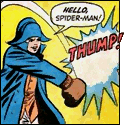|
Bugsy posted:Is there a way to backup multiple different (home vs work) profiles with sync, or am I just stupid? Sync isn't meant as a backup, it's for syncing the same data everywhere. If you want *different* data in your profile at work vs. your one at home, then you need to do use something else. You may be able to use a selective sync (e.g. bookmarks only, addons only) to get some of what you want though. If you're not sure what you're doing, manually backup your profiles and have a play first though. There's an extension called FEBE that lets you export your extensions and settings. You can also simply backup your profile folders by copying the relevant folder from ~/.mozilla/firefox/<name of profile>/ I guess you could use firefox sync as a backup by simply using different accounts on each PC, though you wouldn't be able to sync anything between accounts that way.
|
|
|
|

|
| # ? Apr 19, 2024 18:59 |
|
Bugsy posted:Is there a way to backup multiple different (home vs work) profiles with sync, or am I just stupid? Xmarks does this.
|
|
|
|
WattsvilleBlues posted:Firefox shouldn't be sluggish or locking up regularly. I've got 10 extensions installed in Aurora and usually have around 2 dozen tabs open and it works really well. I have a fast computer but even with a lower spec machine you shouldn't be getting crap performance. Have you tried the troubleshooting steps in the OP? Huh. My Firefox crashes every day or two. Aside from that it also locks up for about a minute while Flash decides it's going to crash, probably every other day. Any clue to find out why? I have a lot (a lot) of tabs open, it uses around 1.5GB of memory, commonly have multiple flash streams/videos open at once, and I regularly put my computer to sleep (once or twice a day). Nothing seems to trigger a crash, it just kind of happens. The crash reporter doesn't have any info. This is on a fairly modern system - Win7 with SP1 and all updates, every plug-in and add-on is updated, i5-2500K and pretty standard hardware. Only Firefox has issues. No programs seem to to anything heavy to cause a crash, nor do they have any problems running 24/7. All of my submitted crash reports (I don't always submit them, but there's a list of 50 here) tell me that they were 'held back from submission' and declined as a 'form of throttling'... https://crash-stats.mozilla.com/about/throttling Completely different subject: with Tree Style Tabs, I'd like to just have vertical tabs (no indents, no real trees). Turning all the New Tab options to 'independent tab' doesn't help for ctrl+click or right-click 'Open in New Tab' which is... pretty much every tab I open. Any ideas?
|
|
|
|
Keyboard Kid posted:Huh. My Firefox crashes every day or two. Aside from that it also locks up for about a minute while Flash decides it's going to crash, probably every other day. Any clue to find out why? I have a lot (a lot) of tabs open, it uses around 1.5GB of memory, commonly have multiple flash streams/videos open at once, and I regularly put my computer to sleep (once or twice a day). Nothing seems to trigger a crash, it just kind of happens. The crash reporter doesn't have any info. This is on a fairly modern system - Win7 with SP1 and all updates, every plug-in and add-on is updated, i5-2500K and pretty standard hardware. Only Firefox has issues. No programs seem to to anything heavy to cause a crash, nor do they have any problems running 24/7. Have you followed the instructions in the OP?
|
|
|
|
Keyboard Kid posted:it uses around 1.5GB of memory, commonly have multiple flash streams/videos open at once, and I regularly put my computer to sleep (once or twice a day). Nothing seems to trigger a crash, it just kind of happens. The crash reporter doesn't have any info. This is on a fairly modern system - Win7 with SP1 and all updates, 32-bit Windows 7? Given everything else, I'd bet it's out of memory crashes.
|
|
|
|
Keyboard Kid posted:Completely different subject: with Tree Style Tabs, I'd like to just have vertical tabs (no indents, no real trees). Turning all the New Tab options to 'independent tab' doesn't help for ctrl+click or right-click 'Open in New Tab' which is... pretty much every tab I open. Any ideas?
|
|
|
|
I thought the hierarchy was the best part. poo poo is so organized, my eyes always go straight to the tab I'm looking for.
|
|
|
|
Firefox 20 will be released today.
|
|
|
|
Yeah, mine just updated. What's this one again? New download manager and H.264 via OS ? Time to update the thread title 
|
|
|
|
Sereri posted:Yeah, mine just updated. What's this one again? New download manager and H.264 via OS ? Also per-window (and per-tab) private browsing. I saw that H.264 support is disabled by default. Will it come enabled by default ever? [edit] If I'm reading this article right, it looks like FF23 will come with H.264 enabled by default. Until then, media.windows-media-foundation.enabled must be turned on manually. Fangs404 fucked around with this message at 15:39 on Apr 2, 2013 |
|
|
|
Fangs404 posted:Also per-window (and per-tab) private browsing. Just for fun I tried opening the SA User Control Panel in a private tab, and I had enabled the h264 support, but the video that is on that page is messed up; it's all angled and weird. Is that a problem with my codecs or is it a Firefox thing? (It looks fine in Chrome.) 
|
|
|
|
m2pt5 posted:Just for fun I tried opening the SA User Control Panel in a private tab, and I had enabled the h264 support, but the video that is on that page is messed up; it's all angled and weird. Is that a problem with my codecs or is it a Firefox thing? (It looks fine in Chrome.) I just tried and got the same thing, so I guess that's why it's disabled by default!
|
|
|
|
That's an issue with the way that file is encoded and how Windows is handling it, nothing Mozilla can really do about it. But there's also some unresolved issues with HTML5 fullscreen mode that don't affect Flash such as network activity popups appearing on top of the video, not restoring the bookmarks or history sidebar upon exit, and automatically exiting when focus is lost to another window or monitor. Still worth enabling to reduce Flash's presence on your computer, though.
|
|
|
|
wooger posted:Sync isn't meant as a backup, it's for syncing the same data everywhere. If you want *different* data in your profile at work vs. your one at home, then you need to do use something else. Fangs404 posted:Xmarks does this. Thanks, I'll check out both of those.
|
|
|
|
So it looks like private windows disable personas/appearance settings? Any way to disable that? Tried googling around but I'm not sure how to phrase it.
|
|
|
|
So where did they move the option to clear cache in Aurora? I found the Cookies and history in settings but can't find where Cache was moved.
|
|
|
|
Ryokurin posted:So where did they move the option to clear cache in Aurora? I found the Cookies and history in settings but can't find where Cache was moved. It's under "Clear Recent History," which you can get to with ctrl-shift-del or Aurora->History->Clear Recent History. If you select "Advanced" then you can choose to clear cache along with plenty of other stuff.
|
|
|
|
Space Gopher posted:It's under "Clear Recent History," which you can get to with ctrl-shift-del or Aurora->History->Clear Recent History. If you select "Advanced" then you can choose to clear cache along with plenty of other stuff. Thanks. I can't see a reason why they moved it. Guess we'll see with time.
|
|
|
|
m2pt5 posted:(It looks fine in Chrome.) Chrome doesn't use Media Foundation. It uses FFmpeg, which is out of the question for Firefox due to patents. It's also why Firefox on Mac/not-Android Linux won't support H.264 immediately while Chrome does. The patent situation surrounding H.264 is really unfortunate, since FFmpeg is pretty awesome.
|
|
|
|
When I use a non-default theme, how do I stop the tab titles from getting that stupid shadowed effect? It seems to happen with any custom theme, and I don't believe it's from an extension.
|
|
|
|
NihilCredo posted:When I use a non-default theme, how do I stop the tab titles from getting that stupid shadowed effect? It seems to happen with any custom theme, and I don't believe it's from an extension. code:gary oldmans diary fucked around with this message at 09:05 on Apr 3, 2013 |
|
|
|
NihilCredo posted:When I use a non-default theme, how do I stop the tab titles from getting that stupid shadowed effect? It seems to happen with any custom theme, and I don't believe it's from an extension. What add-on is this? Are the tabs to the left of the page? Cool.
|
|
|
|
midnightclimax posted:What add-on is this? Are the tabs to the left of the page? Cool. Tree Style Tab. https://addons.mozilla.org/en-US/firefox/addon/tree-style-tab/
|
|
|
|
Did the update break downloadstatusbar for everyone else?
|
|
|
|
I stopped using downloadstatusbar once they moved the downloads into that little toolbar icon dropdown thingie.
|
|
|
|
xamphear posted:I stopped using downloadstatusbar once they moved the downloads into that little toolbar icon dropdown thingie. Me too! They were finally able to modernize download (still hate the downloads window though)
|
|
|
|
Just updated and downloadstatusbar seems to be working okay.
|
|
|
|
xamphear posted:I stopped using downloadstatusbar once they moved the downloads into that little toolbar icon dropdown thingie. I don't like it. I liked having the bar at the bottom with my downloads listed there until I opened them.
|
|
|
|
For Downloadstatusbar, just go to the options and select 'full mode'. Now your downloads will be in a little bar at the bottom of the screen again.
|
|
|
|
LeftistMuslimObama posted:I don't like it. I liked having the bar at the bottom with my downloads listed there until I opened them.  Maybe you need to go to its options and choose full mode or maybe you need to drag it to the bottom from wherever it is (View > Toolbars > Customize... > [drag and drop interface objects]). E: TreeStyle Tabs's context menu options don't yet work in FF 20. Even the newer version from the author's site. gary oldmans diary fucked around with this message at 19:45 on Apr 3, 2013 |
|
|
|
I dragged it to the bottom and it's been set to full mode, still nothing. I'll have to blow away the extension and reinstall or something.
|
|
|
|
Dice Dice Baby posted:Me too! Download Manager Tweak lets you put that download window into a tab.
|
|
|
|
Sereri posted:Yeah, mine just updated. What's this one again? New download manager and H.264 via OS ? They also made a change where hitting the Escape key will longer stop a page from loading or stop animated GIFs from animating: http://blog.ffextensionguru.com/2013/01/11/changes-to-esc-key-behavior/ Fortunately, there's an extension (mentioned in the above link) to get this back with Shift+Escape: https://addons.mozilla.org/en-US/firefox/addon/superstop/
|
|
|
|
Customizable Shortcuts does the same thing (in fact I would not have been aware of any changes to Escape without your post) and it's a more useful extension in general.
|
|
|
|
NihilCredo posted:Customizable Shortcuts does the same thing (in fact I would not have been aware of any changes to Escape without your post) and it's a more useful extension in general. I have escape bound to stop with Customizable Shortcuts, but it doesn't stop gifs repeating in ff20.
|
|
|
|
is anyone's snap links no longer working? (yes I'm on Plus)
|
|
|
|
Modus Trollens posted:is anyone's snap links no longer working? I grabbed 2.3.2b15 from http://code.google.com/p/snaplinksplus/ and it's working fine in Aurora, so I assume it'd work in 20 as well.
|
|
|
|
Tivac posted:I grabbed 2.3.2b15 from http://code.google.com/p/snaplinksplus/ and it's working fine in Aurora, so I assume it'd work in 20 as well. I'm on Aurora too, downloaded the beta and it works now, thanks.
|
|
|
|
I've noticed with 20.0 that the first time I open a link in a new window after having closed a private window, that new window will have two tabs. Sometimes the extra tab is blank, other times, it's a random page from my browsing history.
The Dark One fucked around with this message at 20:16 on Apr 5, 2013 |
|
|
|

|
| # ? Apr 19, 2024 18:59 |
|
Can anyone think of a way to make Firefox not even respond to system calls that open a specific URL or domain? My issue is that I have a "freemium" application that does a nag browser call every once in a while. I'm 99% sure it does this simply by calling "http://www.nagwebsite.com" as a system command. This is interpreted a HTTP protocol call of course, which makes Firefox handle it and load the site. I want to intercept this so FF, or any other default browser, doesn't even respond. Any ideas? I tried an FF addon called BlockSite, but it doesn't prevent FF from handling the call and make a new (blank) tab.
|
|
|