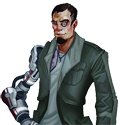|
amp281 posted:1.4v is the upper end of what you can run 24/7 but I doubt it will kill it We have exactly two data points (like, from actual data) on safe 24/7 voltage:
So an Ivy Bridge system can last a while at 1.4V if you aren't loading the CPU constantly, but if you're being strict about "24/7" then that voltage will kill it in two years.
|
|
|
|

|
| # ? Apr 25, 2024 08:45 |
|
 Do not loving run your Ivy Bridge at 1.4v or tell people it's safe to run at 1.4v Do not loving run your Ivy Bridge at 1.4v or tell people it's safe to run at 1.4v This is absolutely not safe and will damage your processor. Note that a processor losing its ability to overclock with time means that you are damaging it from excessive voltage. Also note that using power saving modes results in MORE voltage to the processor, especially if load-line calibration is enabled, because the voltage will spike up above the nominal value when the processor exits load. If you're already feeding the processor a high enough voltage to damage it, this is very bad. Doing "suicide runs" or other extreme overclocking while being aware of the risks is one thing, convincing yourself that excessive voltage is "safe" so you can milk the last few Mhz out with terrible power efficiency while damaging your processor is another. I'm sure there are plenty of overclocking forums where you can talk about being an idiot with your hardware if you really want to.
|
|
|
|
amp281 posted:Biostar isn't all that bad, I have an overclocked 939 opteron 144 on a biostar N4SLI-A9 (1.8ghz to 2.7ghz, with stock amd opteron cooler), ran out of front side bus and didn't mod the bios for more) that is still running 7 years later! I beat the crap out of that motherboard with 2 other overclocked amds, a venice and a san diego. For another example: OCZ SSD's "aren't all that bad" for plenty of people, but they are objectively terrible and they shouldn't be purchased or recommended for purchase given the myriad of complaints and lovely component choices. I like tweaking and overclocking hardware to squeeze out performance, but I don't see the point in beating my head against a wall to save $10.
|
|
|
|
I have Asus P8ZZ7-M non pro motherboard and a i5 3570k chip. I want to overclock it to atleast 4.0 but no changes I make in the bios seem to save. I'm just using simple tutorials since I'm not that adept at overclocking and just setting the ratio to 40 and everything else to auto. Everytime I reset though its still sitting at 3.4. In the tutorial I watched that is all the guy did at the beginning and it changed to his desired speed, granted he set it to 4.6 on a 3770k but it was still an asus motherboard. Do I need to dig deeper and really play around with the settings manually or is there an actual issue with the board not saving settings? One other thing to note, he also used something called the Turbov evo software to change setting from within windows. I tried to use that as well but it said my board wasn't suitable for it. EDIT: I downloaded CPU-Z and apparently its designed to only hit those speeds when it needs to. I ran prime95 and it hit 4.2 Ghz like I asked. I guess thats just how either ivy bridge or asus motherboards work now. BAILOUT MCQUACK! fucked around with this message at 22:16 on Apr 4, 2013 |
|
|
|
Yeah that's been a standard feature of pretty much all processors since the mid-2000s, the generic term is Dynamic Voltage and Frequency Scaling, or DVFS. This is also used by your graphics card and cellphone, Intel calls their implementation SpeedStep. The more recent innovation is allowing the CPU to overclock itself if needed and power/temperature permit, which is Turbo Boost.
|
|
|
|
Factory Factory posted:That reviewer can't read manuals. MB Intelligent Tweaker -> Advanced Frequency Settings -> Internal Graphics Clock. Raise it until it starts crashing, then turn it to just below that.
|
|
|
|
I5-3570k at 4.4ghz with 1.25 volts at ~70-71 Celcius under 30 minutes of prime95 . Do you think I can push more or is that pretty much as far as I should go in the safe operating zone?
|
|
|
|
You're at the sanity limits on both voltage and temperature. Leave well enough alone. Or delid it 
|
|
|
|
Redid my thermal paste (switched to CL ultra which is much easier to apply correctly then the pro, which gave me nothing but problems) under the lid and got this stinker of a chip to 4.4ghz at 1.35 volts, 25*C idle, 70*C prime 95 load, 22*C ambient room. It would boot into windows at 1.3v but not stay stable on IBT max. Previously that was around 90*C for a 4.4ghz overclock, 1.4v before delid. Needless to say I didn't run it beyond 4.2ghz because of that temperature wall. Now I require .05v less and I have a -20*C reduction in temps. It might be a bad overclocker compared to most 3570ks but I'm going to flog this chip into submission. I wanted to run it at the max speed at 1.35v and this is it. I have all power saving modes enabled so it won't be at this voltage or temp much. If I kill it, I am going to get a 3770k and delid that. I running all stock settings in the bios except for the offset voltage (+.09), the multiplier (44x), and the XMP ram profile (1600). Alereon posted:
Factory Factory posted:We have exactly two data points (like, from actual data) on safe 24/7 voltage: You are both correct however overclocking is about risks. I took the risk to delid because I want it faster. I don't care if it kills it. You are going to wince but I have run this thing as high as 103*C before quickly stopping intel burn test trying to find the limits on it. With that same setting (4.7ghz), I got a ~7.99 second suicide run super pi score. Theres only one way to find out how much these chips can take and for how long and thats to just do it and see. Most other forums such as techpowerup and overclock.net have users that have run sandy bridge chips at 1.45v or higher for the entire ownership period 24/7, 2 years. There aren't too many failures out there. I have flogged every chip I've ever owned and have never had a chip obviously fail, deteriorate, become unstable. I also don't run the thing 24/7. It gets turned off whenever I am not using it. It has the power saving modes so it frequently runs at 1.6ghz and 1.0 volt amp281 fucked around with this message at 22:34 on Apr 5, 2013 |
|
|
|
There is really no need to try and change the overclocking culture of this forum. To say that Intel is wrong about their product and "there's only one way to find out" and other stuff is perfectly acceptable on those forums you mentioned, which everyone can freely access should they choose to take significantly larger risks than what is advised on SA.
|
|
|
|
I almost sold a 3570k I had laying around for a month or two because I thought I was happy with my 3.9 OC 965. Boy am I glad I didn't do that. It idles lower than my room temp which blows my mind. Don't think I am going to mess with voltage to try and go higher, at least not for a month or two. Need to get another fan for intake and I want to get a few cycles on the thermal paste(is this still a thing?). Fallows fucked around with this message at 17:55 on Apr 6, 2013 |
|
|
|
Fallows posted:It idles lower than my room temp which blows my mind. I don't think that's actually possible on air cooling, so you might want to make sure your readings are right.
|
|
|
|
Fallows posted:It idles lower than my room temp which blows my mind. Uh, unless you have a compressor in your machine, or peltier cooling, you might want to think about what you just said
|
|
|
|
Yeah I had a brain fart. It's 77 in here according to a cheap sticker thermometer on the other side of my room, so either that's off or the temp censor on core 4 is off, it's constantly 3c lower than the other cores. I'm looking at coretemp, realtemp, and cpuid and seeing the same results on core 4. The outside cores run cooler but that doesn't suddenly make the impossible, possible.
|
|
|
|
Cores 2/3 have to be off.
|
|
|
|
Fallows posted:Cores 2/3 have to be off. This would still require his room to be like 50-60F to get those core counts, which would definitely be something you'd notice without needing to look at a wall thermometer. Either an error in the reading tools, or the motherboard, or the CPU sensors themselves. VVV future ghost fucked around with this message at 20:37 on Apr 6, 2013 |
|
|
|
1) Temperature diodes aren't perfect 2) Hot air rises and cold air sinks. Just pointing my IR thermometer around, it's 82 F at head-level, 83 F at the ceiling and 79 at the baseboard. Ten feet to the left, in the bedroom, it's 78 F at head level and 70 F at the floor.
|
|
|
|
HWinfo is giving me the same readings as everything else. I wish my room was a frig, I keep lizards so my heat lamps keep it pretty toasty in here. Even if these numbers are off by 10c this overclock should be okay right? That 68c max was after about 2 1/2 hours of prime95. I'll do a full 12 hour run tonight just to make sure everything's stable. Hwinfo is an awesome program I didn't know about either, thx! Fallows fucked around with this message at 21:11 on Apr 6, 2013 |
|
|
|
Ehh it does say 72c in the OP for max temps, I think I should clock this down a little.
|
|
|
|
AnandTech has a report and slides on Haswell overclocking from IDF. Here's the skinny: It's gonna change the game up a bit.
iVR and Vccin
Implications and caveats
Get hype. Factory Factory fucked around with this message at 06:13 on Apr 14, 2013 |
|
|
|
Fallows posted:Ehh it does say 72c in the OP for max temps, I think I should clock this down a little. You aren't going to hurt it unless you run it at 100% 24/7 at that temperature, gaming probably won't even crack 55*C. If you want to run it really cool, delid it and you would be around 55*C full load prime 95 with that same voltage and clock! I have the same temps (70*C Prime 95, 78*C max on intel burn test) as you and I am running 1.37v. Per the rules of this thread I don't want to encourage you to go that high on voltage, but it just illustrates how effective delidding is at running things very cool. Also your core temps will vary stock, I think it has to do with how effective and consistent thermal paste is across the die. amp281 fucked around with this message at 14:06 on Apr 13, 2013 |
|
|
|
Ok I have my Intel iGPU (HD 3000 graphics) on my i5 2500K up to 1500 MHz, still nice and stable. How much higher can I take it, or is this pretty much it? http://www.anandtech.com/show/4083/the-sandy-bridge-review-intel-core-i7-2600k-i5-2500k-core-i3-2100-tested/13 Anand took it up to 1550 once, or so it appears....
|
|
|
|
Cardboard Box A posted:Ok I have my Intel iGPU (HD 3000 graphics) on my i5 2500K up to 1500 MHz, still nice and stable. How much higher can I take it, or is this pretty much it? What benefit do you get from that? Isnt it still pathetically slow for games?
|
|
|
|
Animal posted:What benefit do you get from that? Isnt it still pathetically slow for games? Up to 33% faster! (33% of garbage is still pretty bad) Does it make quicksync transcoding any faster? That would almost be sort of cool.
|
|
|
|
Dogen posted:Up to 33% faster! (33% of garbage is still pretty bad)
|
|
|
|
Cardboard Box A posted:Seems to, yes. This is why I asked. Unless mainline x264 can use QuickSync, what does it matter? Does anyone really care about low quality, high speed transcoding on a desktop? HalloKitty fucked around with this message at 20:24 on Apr 15, 2013 |
|
|
|
1) Handbrake will support QuickSync very soon 2) It's not that low-quality 3) Great for dumping/rotating TV episodes and movies to a tablet
|
|
|
|
Let me preface this, by saying I know little about overclocking. The processor I'll be using is the i7-3770K, and I want a small case so I'm getting a mATX board. The PC Building OP recommends the ASUS P8Z77-M for overclocking, but I saw the ASUS P8Z77-M Pro and it claims to allow for better voltage control by tacking on a TurboV Processing Unit (TPU). There's a few more extra bells and whistles like more ports and better SLI/Crossfire support, but I don't plan on using them. Is the M-Pro model safer/worth it for overclocking or should the standard M model still cut it? I know someone already asked this question, but he had a i5-3750K. Thanks!
|
|
|
|
Depends how far you're looking to push the envelope. If you want a big boost but aren't concerned with pushing it to the limit, the P8Z77-M will do just fine. The Pro version isn't really enough of an upgrade to that to justify on overclocking chops alone. If you intend to get serious about overclocking and push the chip as far as you safely can, then you would want something like the Asus Maximus Gene V. That's the kind of board you get because you just loving love computers, though, since it's decently "luxury goods" compared to other Z77 boards. The difference between these boards won't be as great as the difference between overclocking at all vs. stock, so I wouldn't worry about it unless, again, you really want to push the limits.
|
|
|
|
RatherInsignificant posted:Let me preface this, by saying I know little about overclocking. The processor I'll be using is the i7-3770K, and I want a small case so I'm getting a mATX board. The PC Building OP recommends the ASUS P8Z77-M for overclocking, but I saw the ASUS P8Z77-M Pro and it claims to allow for better voltage control by tacking on a TurboV Processing Unit (TPU). There's a few more extra bells and whistles like more ports and better SLI/Crossfire support, but I don't plan on using them. Is the M-Pro model safer/worth it for overclocking or should the standard M model still cut it? I know someone already asked this question, but he had a i5-3750K. Thanks! I built my girlfriend's machine with an ASUS P8Z77-M and 3570K, it overclocked easily, I think it left it on something safe but worthwhile, like 4.2GHz. So there's a data point, for what it's worth.
|
|
|
|
Factory Factory posted:AnandTech has a report and slides on Haswell overclocking from IDF. So will that mean non-k chips are somewhat overclockable?
|
|
|
|
They already are, technically. If it has Turbo Boost, you can add an extra +4 to the multipliers on a Z77 motherboard, so you can overclock any i5 or i7, in a limited way. Dunno if this will carry over to Haswell, though, because the 1.25x BCLK strap will sub in for that amount of boost pretty well. What the BCLK strap overclocking adds is the possibility of kicking up things without Turbo, or getting a higher clock out of Turbo-limited, non-unlocked parts. A 3 GHz i3 will be able to be kicked to 3.75 GHz (1.25x strap) or, hypothetically, 5 GHz (1.67x strap), or a 3.3 GHz i5 to 4.1 GHz (1.25x) or haha yeah that won't happen at 1.67x. I bet you that the reason it's a 1.67x strap instead of a 1.5x strap is that too many low-end chips could survive the 1.5x strap. Don't want people getting a low-end i3 or i5 and kicking it to 4.5 GHz, that's bad for sales.
|
|
|
|
Okay, I've just installed the Hyper212 Evo onto my i5 2500K on my Asus P8Z68-V LE and I was coming to get down on the Overclocking thing, but figured I'd monitor the temperature first before doing anything to make sure everything's set up. Umm??? I'm looking at the temperature readings in CPUid and seeing them bounce by 10-20 degrees every second or two. Is something wrong with my heat sensor, or did I apply the thermal paste wrong (I have redone it once at the time of this post for the same reason) or what?
|
|
|
|
Death Bot posted:Umm??? I'm looking at the temperature readings in CPUid and seeing them bounce by 10-20 degrees every second or two. Is something wrong with my heat sensor, or did I apply the thermal paste wrong (I have redone it once at the time of this post for the same reason) or what?
|
|
|
|
So I can go ahead and judge what I'm doing based on the core temperatures and not the "CPU" temp? Checking Realtemp and all the temperatures are like 30, so that sounds like I've got quite a bit of room.
|
|
|
|
Yes the core temperatures are correct, there's also a "CPU Package" temperature which should be the reading from the hottest core (so should be the same as the highest of the CPU core temperatures).
|
|
|
|
I just bought a new Thermaltake case and finished plugging everything into it. I have an Intel Core i7 960 @ 3.20Ghz which is currently overclocked to 3.86Ghz on an ASUS Rampage III Gene motherboard. I've got a nifty Heatpipe CPU cooler with two CPU fans blowing air directly through the radiator unit, a top-mounted 140mm fan blowing air down directly at the radiator, a 120mm side mounted fan blowing air directly at the radiator and a 120mm fan blowing air out of the rear, as well as a 140mm fan blowing air into the front of the case. During a Prime95 test I reach 90 degrees celcius with ease, and temperature seems to plateau around 95C. My TjMax is 100C. What am I doing wrong here? Is the literal hurricane of air I'm throwing at the cooling unit just not enough? Did I apply the thermal paste incorrectly? Is my face displeasing to our electronic processing overlords? Help me goons 
|
|
|
|
Literal hurricanes of air can result in literal tornados of air, where air just whirls in place and traps heat. Switch the top fan to outflow and remove the side fan and see what happens, before we look at anything else. Also, what model is the heatpipe cooler?
|
|
|
|
Factory Factory posted:Literal hurricanes of air can result in literal tornados of air, where air just whirls in place and traps heat. Switch the top fan to outflow and remove the side fan and see what happens, before we look at anything else. The CPU Cooler is the Coolermaster Hyper N520. The top fan is pressed almost flush to the cooling unit inside the case. In fact the reason it's facing for inflow right now is because when facing for outflow the cooling unit prevented the blades from turning properly. Removing it or disconnecting it are the only two alternatives, short of getting a different CPU cooler. I've disconnected the side fan. Running another stress test with Prime95 seems to yield the same results as earlier.
|
|
|
|

|
| # ? Apr 25, 2024 08:45 |
|
Well, try disconnecting it, but if it's the exact same results, I'd say the cooler is not mounted properly. Is it set up to blow front to back? How much thermal compound did you use? What voltage are you feeding the CPU, and did you disable Turbo Boost? You may want to just invest in a beefier cooler. The i7-960 has a stock TDP higher than most overclocked LGA 1155 chips; overclocked, it needs some pretty beefy cooling.
|
|
|