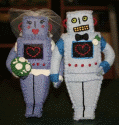|

|
|
|
|

|
| # ? Apr 19, 2024 02:24 |
|
Don't worry it's not permanent
|
|
|
|
How in the hell is that anything BUT permanent?!
|
|
|
|
InstantInfidel posted:How in the hell is that anything BUT permanent?! Someday I'll glue something with lots of little holes in it over the gash! The fan is probably not going to stay. If I cared how the router looked I'd have just taken out the screws.
|
|
|
|
gggiiimmmppp posted:Someday I'll glue something with lots of little holes in it over the gash! The fan is probably not going to stay. It works at least
|
|
|
|
jackpot posted:I've got an Actiontek MI42WR router at home - it's old as the hills, I've had it since at least 2009 or so. I live in a two story house, with the router upstairs on the right, and my tv downstairs on the left - and I have a hell of a time getting a wifi connection sometimes from the TV area (xbox is so-so, and the new Apple TV will hardly connect at all). I don't know what the distance is, but the house is 1,600sqft - so not too far. What can I do to boost my signal?
|
|
|
|
1550NM posted:It works at least It's actually been rock solid at 480 overnight with full torrents and whatnot, previously with the QoS on it was crashing every few hours even at 300 without me going out of my way to stress it. Rebooting in the morning has been a regular thing. There's no disputing that the router is much happier now. jackpot posted:Any recommendations? I don't need fancy, and I don't need something I can customize. I know there are no guarantees, but I just want something that's as close to a guaranteed stronger signal as possible. What sort of specs am I looking for when it comes to range (or am I right in assuming that literally anything is better than my current router?)? Would love to do it for under $100. In my parents' case what also helped a ton was just setting up a powerline network across the house and putting an AP at each end, which you could do inside of $100. poverty goat fucked around with this message at 19:17 on Apr 25, 2013 |
|
|
|
If I set up a wireless AP on a router that has wired ports, can I use those wired ports or is it easier to get a switch? My situation is this: I have a wireless router in the basement, and it has all 4 wired ports used. I have crappy signal upstairs. I have a cat6 running to the office upstairs that's currently plugged into my desktop. Ideally I'd like to get an AP, plug it into the wall port that goes to the basement, have it serve out wireless upstairs, and have it serve as a wired switch so the desktop is still connected. If that doesn't work, the other option for me is to buy a switch, plug it into the wall port to the basement, then one port from it to the desktop and another port to the AP. This is what I was thinking of getting: http://www.memoryexpress.com/Products/MX30294 I have it's big brother in the basement, running DD-WRT: http://www.memoryexpress.com/Products/MX27696 Thanks!
|
|
|
|
Yeah if you turn off DHCP a wireless router will act as an AP/switch so yeah that'll work fine.
|
|
|
|
Score, thanks. Off to the store I go!
|
|
|
|
Antioch posted:Score, thanks. Off to the store I go!
|
|
|
|
I am wondering if anyone has ever come across this issue before regarding a wireless network and a tablet that connects over it. My roommate recently got a new fancy tablet of somesort and whenever he seems to use it for anything that requires data, it kills my wifi netork to the point where playing games is impossible with pings shooting up into over a second. Have narrowed it down to his tablet because he can stream videos etc on his computer which has a hardline to the modem/router just fine and it doesn't affect anyone's gaming but the moment the tablet is active doing anything, the wifi network becomes almost unusable. modem/router model is SMCD3GN if it matters.
|
|
|
|
MikeC posted:I am wondering if anyone has ever come across this issue before regarding a wireless network and a tablet that connects over it. What's the tablet?
|
|
|
|
I just setup DD-WRT on a D-Link DIR-615 to act as a wireless bridge. (Not a repeater bridge.) It is running in client bridge mode and has the gateway and DNS pointing at the primary AP, and is set to 'router' rather than 'gateway'. Primary AP is 192.168.0.1. The DIR-615 is set to 192.168.0.100 When I connect a computer (Win7 laptop) to it, it is able to pull an IP address ( 192.168.0.8 ) and I can ping across the network. All's good so far. Here's the weird part: I can access the internet, for about 30 seconds to a minute, then internet access dies and I can only access the network. If I restart the router or sometimes if I disable and re-enable the connection in windows, I have internet again, briefly. Running a ping -t immediately shows a steady response... which then becomes sprinkled with "Destination host unreachable" then changes to "Destination host unreachable" sprinkled with "Request timed out" Any idea what is going on? I have never used DD-WRT before so I'm sure I'm screwing something obvious up.
|
|
|
|
Maneki Neko posted:What's the tablet? Nexsus 7
|
|
|
|
Giant Isopod - doing some googling I saw that model seems to work with DD WRT in repeater mode but not bridge mode, strangely. Try that instead.
|
|
|
|
You're going to have to excuse my ignorance here, I've been trying to get my head around using Homeplug/powerline adapters for my home network, we have two desktop PC's that we want to connect via cable rather than wireless because we both play games online/stream movies etc a fair bit. From what I've read, homeplug does a good job of saving the hassle of running network cable all the way up the walls etc which I'm trying to avoid, and there is not really any noticable latency/bottlenecks in regards to internet content. The issue I'm having is what adapters to buy. The router is downstairs, and there are two separate rooms upstairs which will need adapters in. Is it simply a case of buying a three adapter pack (e.g. this one), having one adapter downstairs that plugs into the router, then two in each room upstairs? Surely I'm then using only one port on the router to connect with two separate devices upstairs, which doesn't sound right. But if that isn't the case then what on earth is the point in a three adapter pack? Or do I buy 2 * two adapters (these) and have two of them downstairs each plugged into a separate port on the router, and then one in each room upstairs that corresponds with one of the ones downstairs? If someone could enlighten me as to the best way to do this I'd appreciate it. I was given information that may or may not have been rubbish that I couldn't buy two of the 2 adapter set I linked above and have them work together. Surely there's a way for you to add them to a network or are they permanently synced as pairs? NtotheTC fucked around with this message at 14:22 on Apr 27, 2013 |
|
|
|
The three adapter set you linked should work fine. You don't need a separate one connected to the router for each computer you want connected.
|
|
|
|
You could also use moca, if you have cable TV wiring everywhere you want to hook into the LAN.
|
|
|
|
I guess the fan is going to be permanent after all! I tried removing the fan and it crashed again all the way down to 300Mhz (stock) under moderate load, and at 300Mhz the QoS starts getting CPU limited which also seems to make it crash. With the fan balanced on top it hasn't crashed once at 480Mhz in over 48 hours. I wish it didn't work because I don't want to be that guy with a fan hacked into the top of his router but fate, she is a cruel mistress poverty goat fucked around with this message at 04:23 on Apr 28, 2013 |
|
|
|
gggiiimmmppp posted:I guess the fan is going to be permanent after all! I tried removing the fan and it crashed again all the way down to 300Mhz (stock) under moderate load, and at 300Mhz the QoS starts getting CPU limited which also seems to make it crash. With the fan balanced on top it hasn't crashed once at 480Mhz in over 48 hours. I wish it didn't work because I don't want to be that guy with a fan hacked into the top of his router but fate, she is a cruel mistress Who cares dude? If your ghetto mod works then keep at it.
|
|
|
|
Dogen posted:Giant Isopod - doing some googling I saw that model seems to work with DD WRT in repeater mode but not bridge mode, strangely. Try that instead. I looked up what versions of DD-WRT that model would support, and verified that client bridge was in that version, but it never occurred to me to explicitly check that the model itself would work with it. Whoops. Repeater mode will put everything connected to the repeater on a different subnet though... I want this for file shares so I wonder how much that will complicate things. I'll give it a shot though.
|
|
|
|
No... it'll still be on the same subnet. Repeater just means it'll bridge and also extend your wireless network. The disadvantage is there is a bandwidth hit, but otherwise it is the same as client bridging.
|
|
|
|
I'm the defacto IT guy in my restaurant office. My boss found an extra receipt printer in a box of old crap. He wants me to plug it in as an extra ticket printer for a kitchen station that forgets poo poo a lot. It has a serial DB9 interface. I located drivers for it and am able to print to it as a local printer connected directly to a POS terminal, or as a shared printer on another computer on the network directly from Windows. However, because POS our software routes tickets to IP addys on the network (but not to Windows shares for some reason), it's not able to print to this printer. EDIT: almost forgot, it is possible to print to it through our POS software when connected locally. Our current POS system uses networked printers (ethernet). They are managed by logging into them with their assigned IP addys. The software routes tickets based on IP addy... Like 10.x.x.102 goes to Kitchen A, 10.x.x.103 goes to Kitchen B, 10.x.x.104 goes to FOH, etc. Our network uses manually assigned IP addys for everything POS-related. Is there a non-janky way in Windows XP to assign an IP address to a local printer? An extra software layer or something? (This would allow us to use our software more and save me like $100 on a new ethernet interface board for the printer, and make me look like a fuckin genius at work.) thanxxxx i love you all a_pineapple fucked around with this message at 20:26 on Apr 29, 2013 |
|
|
|
Non-janky? Ehhhhh... But you could do a lightweight virtualized print server, maybe, which would get its own IP address. The printer would be "local" to the virtual machine, but it'd have a unique IP.
|
|
|
|
So my old router has randomly stopped working practically everyday lately so I think it's time to get a new one. I was looking at a ASUS RT-N16 but I'm a little worried about it possibly heating up too much because I live in a hot area and I think that may be a problem with my current router. Are any of the routers less susceptible to heat than others? I read in the OP that routers tend to have bad heat management. I never cared about all the technical stuff in the past, I never even updated my firmware, but I'm looking for something that I can do some fiddling with and get the most out of a router. Any suggestions? I read through the OP but it was a bit overwhelming. Is the ASUS RT-N16 going to be all right? I'm fine with anything around $100.
|
|
|
|
Isko posted:So my old router has randomly stopped working practically everyday lately so I think it's time to get a new one. I was looking at a ASUS RT-N16 but I'm a little worried about it possibly heating up too much because I live in a hot area and I think that may be a problem with my current router. Are any of the routers less susceptible to heat than others? I read in the OP that routers tend to have bad heat management. I never cared about all the technical stuff in the past, I never even updated my firmware, but I'm looking for something that I can do some fiddling with and get the most out of a router. Any suggestions? I read through the OP but it was a bit overwhelming. Is the ASUS RT-N16 going to be all right? I'm fine with anything around $100.
|
|
|
|
I'm basically a twat when it comes to this poo poo, so hear me out: I've a setup with a nice Asus router which both my Samsung TV and desktop connects to (wireless). I've installed software that lets me view computer videos on the TV, but I need to have the computer on for that poo poo to work. I'm looking for a way to store videos on the network in order to watch movies or whatever on the TV without turning on my computer: I was thinking some sort of external HD - what's my (best) option(s)? - 1 Hook the external HD to the router? (does this poo poo work) - 2 Connect it to the TV? (does my TV needs to be turned on for the network to see my HD?) - 3 Get some sort of HD with its own wifi? I'm leaning on option 1, since it seems cheapest/most elegant. Can Asus RT-N65U work as the hardware thingy that keeps the HD always online, and will my Samsung UEwhateverwithwifi see it? Google has been a sesspool for answering this, so I turn to my gentlegoons once again
|
|
|
|
An external plugged into the RT-N65U should work, looking at the specs. It will be a dumb file server at least and also it has some kind of built in DLNA server. Not sure how your tv plays things currently- if it's playing things straight from your share using built-in software, or hooking into some kind of DLNA compatible software on the computer. It is possible, but could be a huge pain in the rear end.
|
|
|
|
What's the best way to figure out what's going on with my connection? Very sporadically I will have the following happen: I can't get on SOME websites. Something Awful works fine, CNN.com works, but Facebook or LinkedIn won't work. Strangely enough, m.facebook.com (the mobile site) works. My pings look like poo poo but like I said, I can surf most sites.  nslookup for the sites I can't visit in a browser works just fine. Firefor and Chrome both have the same problem. I can run ping tests from my Ubuntu machine and it looks exactly the same, but for whatever reason I can get on LinkedIn from that machine. They're both wireless. I have a Belkin N150 that's about 20 feet away and whatever Motorola modem my cable company gave me 2 months ago. To make it even weirder, my Speedtest results are fine:  And pinging another site works fine: code:I've noticed weirdness pinging Yahoo.com from places other than my house, but that are using the same cable internet provider (Charter) if that helps.
|
|
|
|
Does your ping to your router ever suck? Are you blocking ICMP fragmentation needed messages? Can you try lowering your MSS to 1460?
|
|
|
|
I had some stupid horeshit problems with AT&T awhile back where only some web pages would resolve. It was clearly network side despite the work the Level-1 person did troubleshooting.
|
|
|
|
I have a bizarre wireless connection issue that I am unable to explain or fix: When my Dell XPS13 with Windows 8 is connected to my router (Buffalo WHR-HP-G54 running Tomato 1.28) I will randomly, but usually within any single hour of continuous connection, have my connection register as 'Limited Connectivity' and I cannot access the internet OR the router at its IP address. Similar problems afflicted my previous and ancient Dell Latitude. However, this is when things get hella weird: Once this happen, I cannot disable my wireless network adapter! Attempting to do some will cause the relevant Control Panel window to hang, and attempting to do something like ipconfig /release via command line results in a long pause and then a message about being unable to access the device. Similarly I cannot disable the device in Device Manager. If I look at my list of wireless networks I will see ONLY my own wireless network, all other networks around me no longer show up. Other devices connected via wifi or cable are not impacted. If, after trying to disable my adapter, I try to restart then the system will hang for a long time and then reboot with a message that there was a problem and my system needed to restart (suggesting a hard reset is made). The only working solution is to notice the Limited Connectivity warning and then calmly restart: if I don't try and disconnect/disable the wireless adapter I can cleanly restart and then, when the system boots up again, all is once again well - no trace of connection issues until the problem recurs. Wired connections are not impacted, only wireless. I have tried various obvious things like static IPs, only using G not mixed, using WEP instead of WPA2+TKIP, creating a new network, factory resetting the router. All to no avail. At this point I'm going to buy a new router, but I still want to know: what the hell is going on with my router than can so horribly impact a connected device?
|
|
|
|
Two things you can try, first, get the latest driver for your WLAN card, if that does not help you, check for a new firmware for your Router. Just finished troubleshooting a client site yesterday that had strangely similar problems although on older hardware. Latest drivers fixed it for all affected clients. Edit: Didn't see that you are running Tomato. So skip the firmware part.
|
|
|
|
Ninja Rope posted:Does your ping to your router ever suck? No, they're fine. code:
|
|
|
|
LCD Deathpanel posted:How hot is hot? You may want to look into Mikrotik equipment. I'll take a look at it. I guess I'll have to do some good research before I make a decision.
|
|
|
|
Bob Morales posted:No, they're fine. Good. Based on: Bob Morales posted:My pings look like poo poo but like I said, I can surf most sites. I ran: quote:%host 98.139.183.24 The word "vip" in the hostname likely indicates that the device answering to that IP address is a load balancer. That load balancer is probably pretty busy and dedicated network devices often de-prioritize and rate limit pings sent directly to them (but not to devices "behind" them). I also get a lovely ping time to that device, and I'm guessing that's the reason. What's your ping to hw138.fp.bf1.yahoo.com? That appears to be an actual HTTP server (Yahoo puts the actual HTTP server's hostname in a comment at the bottom of the page HTML) in that same site, and I get a much better ping time to it. This doesn't really resolve your problem but at least it can rule out why you're getting lovely ping times to that hostname.
|
|
|
|
Ninja Rope posted:The word "vip" in the hostname likely indicates that the device answering to that IP address is a load balancer. That load balancer is probably pretty busy and dedicated network devices often de-prioritize and rate limit pings sent directly to them (but not to devices "behind" them). I also get a lovely ping time to that device, and I'm guessing that's the reason. quote:$ ping 98.139.183.24 Nice catch. I guess I'm just used to typing 'ping https://www.yahoo.com' to check internet connectivity since like...1998. I did switch from OpenDNS back to Google DNS so we'll see if that helps at all. That's what my phone was using (my router was set to OpenDNS) and I could get on any sites when my laptop couldn't. I don't use my ISP's DNS because it's a piece of poo poo. What exactly is the correlation between 'vip' and load balancer? brand name? acronym? v for virtual or something? Bob Morales fucked around with this message at 14:10 on May 1, 2013 |
|
|
|
"VIP" for virtual IP, a term for the IP address that the load balancer is distributing traffic for (or for the IP itself, load balancer, and all real servers serving that virtual IP together). I'd make the same assumption for anything with "lb" in the hostname too:quote:%host https://www.microsoft.com 4.2.2.2 is another good set of DNS servers to use, and I get a better ping to them than to anyone else, though they don't give quite as good Google GSLB magic as 8.8.8.8 supposedly does.
|
|
|
|

|
| # ? Apr 19, 2024 02:24 |
|
Ninja Rope posted:4.2.2.2 is another good set of DNS servers to use, and I get a better ping to them than to anyone else, though they don't give quite as good Google GSLB magic as 8.8.8.8 supposedly does. I used to use the Level 3 servers until they would randomly drop on me. I switched to Google but I get really slow downloads sometimes from Apple (Xcode and OS X updates) so I started using OpenDNS...back to Google I guess.
|
|
|












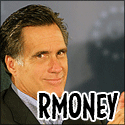
 I EVER SPENT
I EVER SPENT