|
Avenging Dentist posted:85% of people use add-ons in Firefox: https://blog.mozilla.org/addons/2011/06/21/firefox-4-add-on-users/ I wonder how many of that 85% is for Status-4-Eva. 
|
|
|
|

|
| # ? Apr 23, 2024 17:26 |
|
Gerudo Rivera posted:Last question, I hope- Nobody else probably cares about this, but just in case- The fix for this is to set browser.download.useToolkitUI to True. That disables the new download interface, but it kind of blows anyway.
|
|
|
|
Gerudo Rivera posted:If you close a browser session, and start a new one, any tab groups created in the previous session will be gone. It restores my tab groups just fine. You have "When Firefox starts" set to "Show my windows and tabs from last time", right?
|
|
|
|
pseudorandom name posted:It restores my tab groups just fine. No, because when you do that, you're creating a single, endless session. I usually don't want my previous tabs to open the next time I start the browser. On occasions that I do want to access a particular group later, though, it would be great if the built-in tab group function could preserve those groups with a little more permanence. Yes, you can "bookmark all tabs", but that's just another awkward workaround that would be much simpler to accomplish with a simple loving "save tabgroup" function. If they want to talk about streamlining browser design, start by making common actions like this more accessible, not saying "well hey you can kind of do this already if you jump through enough hoops". Because that's a surefire way to make users ignore a feature, as happened with panorama view. Grandma doesn't want to jump through hoops, she still needs that hip replacement you little punk
|
|
|
|
Gerudo Rivera posted:No, because when you do that, you're creating a single, endless session. I usually don't want my previous tabs to open the next time I start the browser. On occasions that I do want to access a particular group later, though, it would be great if the built-in tab group function could preserve those groups with a little more permanence. Yes, you can "bookmark all tabs", but that's just another awkward workaround that would be much simpler to accomplish with a simple loving "save tabgroup" function. I tab the pages which I want to have (some) perpetuity and I really like your idea of a group that has its session saved
|
|
|
|
http://www.infoworld.com/t/microsoft-windows/windows-7-patch-kb-2670838-fries-firefox-fonts-218186?source=rss_infoworld_top_stories_ Firefox's blurry font issue on Windows 7 fixed.
|
|
|
|
Is there an extension that will switch to a tab when firefox looses focus? I'd like to improve my appearance of productivity at work, and I can't find one like this under piles of tech support search results.
|
|
|
|
Dice Dice Baby posted:I tab the pages which I want to have (some) perpetuity and I really like your idea of a group that has its session saved In the meantime you could try something like TabCloud https://addons.mozilla.org/en-US/firefox/addon/tabcloud/?src=search Doesn't look like it's being developed anymore for FF, and it doesn't work nearly as well as the Chrome version, but it is serviceable for saving/restoring multiple tab groups across multiple sessions & computers. You can even access those same groups in Chrome, which is nice, because only the Chrome version supports editing tab groups once they've been created 
|
|
|
|
Network42 posted:Is there an extension that will switch to a tab when firefox looses focus? I'd like to improve my appearance of productivity at work, and I can't find one like this under piles of tech support search results. This would be awesome. I'd use it. Nothing like waiting for a compile to finish and reading something maybe a little unprofessional. Task completes, you switch back to your IDE/whatever. Someone comes to ask you a question and you go to your browser to check some research or an old email: BAM! Plastered right over your screen.
|
|
|
|
I have two connected issues. 1. I picked up a bit of malaware or something (an extension gone terribly wrong? Seems unlikely) that infected firefox exclusively. My google search results look like this:  Click here for the full 1195x450 image  Click here for the full 1075x335 image And very rarely I will see an odd hyperlink in an unrelated text (such as a forums post), link to a pop-up advertisement. Microsoft security essentials hasn't detected anything, and I couldn't explain the problem to google in a way that would lead to a coherent solution. So... I caused problem 2 with my own hands: 2. I've installed ad-aware. Stupid stupid stupid idea, since I had problems with ad-aware in the past. It didn't fix any of the problems with my computer, but ad-aware browsing protection (installed without my permission, of course) has started lagging the living poo poo out of my browsing sessions. I've uninstalled it, uninstalled everything ad-aware related from my control panel-programs list and rebooted my computer, but I'm still getting lag as I browse and type this. Help?
|
|
|
|
My old laptop died. Is there anyway to get my new one to resync with the sync from my old laptop? It was the primary sync system that I synced my phone and tablet with.
|
|
|
|
Xander77 posted:malware stuff
|
|
|
|
So Firefox 21 dropped for me which finally includes the actual finished h264 forwarding to windows and something called webRTC which can apparently be used for in-browser p2p stuff. Most importantly for me, Firefox now asks you if you really wanted to delete that thumbnail from the newtab site or if your fat fingers hosed it up. Hurray.
|
|
|
|
WattsvilleBlues posted:http://www.infoworld.com/t/microsoft-windows/windows-7-patch-kb-2670838-fries-firefox-fonts-218186?source=rss_infoworld_top_stories_ It'd be nice if Chrome followed suit. Fonts look like poo poo on this thing. I'm debating more and more to go back to FF.
|
|
|
|
Its not so much fixing an issue as it is turning off hardware acceleration to avoid the corrupted rendering that was going on.
|
|
|
|
Firefox 21 I heard that it's now using system codecs, Will this have any effect on 360p or 480p on Youtube, or is it just for HD? What 'system codecs' is it using now exactly? The problem is I have an old installation of K-lite codec pack, and it's generally crap, I just watch everything in VLC which bypasses K-lite. But I'm wondering if Firefox is now using the K-lite codecs from my system?
|
|
|
|
If you are running Windows 7/8 and K-lite didn't disable mediafoundation codecs then it should use the h264 and mp3 codecs provided by windows. Since you said you use VLC, why not just uninstall it? As long as the version you are using isn't like from 5 years ago it should uninstall properly.
|
|
|
|
Elphiem posted:Firefox 21
|
|
|
|
Anyone else have gmail load/act really slowly lately? Runs fine on IE and if I disable to generic HTML, but otherwise I find it is even non-responsive at times. Am I alone with it? I was running 20.0, updated to 21 and same thing.
|
|
|
|
slidebite posted:Anyone else have gmail load/act really slowly lately? Runs fine on IE and if I disable to generic HTML, but otherwise I find it is even non-responsive at times. Am I alone with it? I was running 20.0, updated to 21 and same thing. Do you have an IPv6-connected network? I had the same problem awhile back, and it was due to my IPv6 routing. Ended up going to about :config and changing network.dns.disableIPv6 to true. Fixed it all up.
|
|
|
|
Nah, 4 for me. Odd though that sometimes it seems to work fine... but when it is slow on firefox it still works good on IE
|
|
|
|
I'm pretty sure I've dealt with the malaware issue, but firefox is still lagging out. Firefox specifically - my computer doesn't lag, internet explorer doesn't lag, but right now I'm typing into firefox and it pauses my typing every few seconds. What could the issue be and how do I fix it? Mod Edit: Deleted repost... Somebody fucked around with this message at 16:04 on May 16, 2013 |
|
|
|
Xander77 posted:I'm pretty sure I've dealt with the malaware issue, but firefox is still lagging out. Firefox specifically - my computer doesn't lag, internet explorer doesn't lag, but right now I'm typing into firefox and it pauses my typing every few seconds. What could the issue be and how do I fix it?
|
|
|
|
Updated to 21.0 and now mouse scroll is hosed up. It works sometimes and then other times will just plain not work. Strangely it will work when I hover over the the right hand scroll bar and use mouse scroll.
|
|
|
|
Now that we finally have H.264 support, does anyone know of an Addon that implements click-to-play for HTML5 video/audio?
|
|
|
|
~Coxy posted:Now that we finally have H.264 support, does anyone know of an Addon that implements click-to-play for HTML5 video/audio? Flashblock.
|
|
|
|
Thanks. My addons hadn't updated for whatever reason.
|
|
|
|
Alereon posted:Did you use follow the instructions in the OP to use Reset Firefox, and if that doesn't do it, make a new profile?
|
|
|
|
56k posted:Updated to 21.0 and now mouse scroll is hosed up. It works sometimes and then other times will just plain not work. Strangely it will work when I hover over the the right hand scroll bar and use mouse scroll. Are you using the Smoothwheel addon? I was, and I had a similar issue. Seems it's broken for the moment.
|
|
|
|
Has anyone else with an ATI card + windows 8 noticed if your running firefox in windowed mode you see graphical artifacts popping up on the desktop? At first I thought it was my graphics card dieing, but it goes away when I minimize firefox, and its never there if firefox is closed. It seems like animated gifs/embedded youtube vids make it much worse. I'm not sure if recent builds of firefox or the latest ATI drivers are to blame. I may rollback drivers and see if that makes it go away. My card is a older radeon 5770 if it matters.
|
|
|
|
Daynab posted:Are you using the Smoothwheel addon? I was, and I had a similar issue. Seems it's broken for the moment. Yeah smoothwheel did this to me too. On the bright side, if it's been a while since you last scrolled without smoothwheel, you'll be pleasantly surprised. Native scrolling in Firefox is much better now.
|
|
|
|
hobb posted:Has anyone else with an ATI card + windows 8 noticed if your running firefox in windowed mode you see graphical artifacts popping up on the desktop? At first I thought it was my graphics card dieing, but it goes away when I minimize firefox, and its never there if firefox is closed. This just game up in the GPU thread, it's apparently a recurring issue with drivers. In some releases it's there, in some it's not. I haven't got any idea what version you're on, but your best bet is to revert back to the last revision that worked for you.
|
|
|
|
MeramJert posted:Yeah smoothwheel did this to me too. On the bright side, if it's been a while since you last scrolled without smoothwheel, you'll be pleasantly surprised. Native scrolling in Firefox is much better now. Yeah, I noticed that. Though I feel like it doesn't scroll nearly enough still. I'm sure I can adjust the setting somewhere but
|
|
|
|
InstantInfidel posted:This just game up in the GPU thread, it's apparently a recurring issue with drivers. In some releases it's there, in some it's not. I haven't got any idea what version you're on, but your best bet is to revert back to the last revision that worked for you. Yeah I will be reverting back to whatever release I had before (13.1? whatever the last offical release was which was a while ago). These latest drivers seem to totally trash the UI in windows 8 for me, it was so corrupted it was unusable at one point and I had to reboot. edit: reverting drivers did not fix it, unchecked hardware accel in firefox and all is well so far. hobb fucked around with this message at 11:31 on May 18, 2013 |
|
|
|
Daynab posted:Yeah, I noticed that. Though I feel like it doesn't scroll nearly enough still. I'm sure I can adjust the setting somewhere but mousewheel.acceleration.start 3 mousewheel.acceleration.factor 10 The first value dictates how many mousewheel scrolls you make until acceleration kicks in. The second value dictates the speed. 10 is mighty fast, maybe try 7 to start off with.
|
|
|
|
hobb posted:Yeah I will be reverting back to whatever release I had before (13.1? whatever the last offical release was which was a while ago).
|
|
|
|
I've had this issue for a few months now and it's driving me mad. When I'm watching an HD video in Firefox (particularly youtube)and it loads quickly as it plays, the video hangs and stutters every now and then while the audio plays fine until its fully loaded. This never used to be a problem in the past and my computer has no issues playing back other HD content. Just tested with chrome and full HD playback is smooth and uninterrupted while loading. I've used Firefox for years and I really don't want to switch over, but the annoying hangs are really getting on my tits. I've reset my profile and experimented with different combinations of extensions with no joy. Any suggestions?
|
|
|
|
RGX posted:When I'm watching an HD video in Firefox (particularly youtube)and it loads quickly as it plays, the video hangs and stutters every now and then while the audio plays fine until its fully loaded.
|
|
|
|
Hogburto posted:Are you in Youtube's HTML5 trial? I don't think so, I've been through my youtube settings and I can't find an option for it, how can I tell? I'm not the only one to use my account so it's possible someone's signed me into it I suppose.
|
|
|
|

|
| # ? Apr 23, 2024 17:26 |
|
RGX posted:I can't find an option for it, how can I tell?
|
|
|


































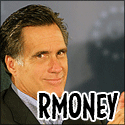
 I EVER SPENT
I EVER SPENT