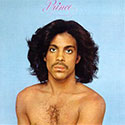|
gmq posted:What's the simplest (and cheapest) way to get more than one external monitor on a Air? Something like: http://eshop.macsales.com/item/Newer%20Technology/VIDU2DVIA/ Or the generic version from NewEgg or Fry's for a little bit less. Laggy, but they work.
|
|
|
|

|
| # ? Apr 25, 2024 20:04 |
|
gmq posted:What's the simplest (and cheapest) way to get more than one external monitor on a Air? Daisy-chain two Thunderbolt monitors (or, I think, one thunderbolt and one Mini DisplayPort/any adaptor that will fit in the slot monitor)?
|
|
|
|
Oh hey, the new thunderbolt update killed my second display on my Mac mini, a pram reset and smc reset did nothing to fix the problem. Thanks apple!
|
|
|
|
Electric Bugaloo posted:Daisy-chain two Thunderbolt monitors (or, I think, one thunderbolt and one Mini DisplayPort/any adaptor that will fit in the slot monitor)?
|
|
|
|
I have a 2012 iMac. There's no way for me to just use it as a monitor for my PC, is there?
|
|
|
|
Mug posted:I have a 2012 iMac. There's no way for me to just use it as a monitor for my PC, is there?
|
|
|
|
Mercurius posted:Yes but you'll need a motherboard with a Thunderbolt port. If you've got one of those you can use Virtu to redirect the video output through the onboard Thunderbolt port instead of the graphics card. So I can't get some kind of DVI<->Thunderbolt adapter and plug it into the iMac? What do I do on the iMac to tell it I've plugged a PC into it? Is there a button you press?
|
|
|
|
Command-F2, but as previously mentioned that's only if your output device is using Thunderbolt. This is why you'll pry my mid-2010 27" iMac (which supports DisplayPort in Target Display Mode) from my cold, dead heads. That or it's just gonna die on me in the next few weeks here. 
|
|
|
|
I have been wanting to buy a cinema display (thunderbolt) 27" for 3 months. i thought about getting the Dell 27" but resale wise, nothing beats buying Apple. What do you guys think of a possibility of a new model being announced at WWDC? I
|
|
|
|
Bob Morales posted:Something like: If you have the Air with USB 3.0 ports, I highly recommend this: http://www.amazon.com/Plugable-Mult...uggable+usb+3.0 I have one at work (you have to get the mac driver from displaylink.com) and it works really good. Much better than the old USB 2.0 one.
|
|
|
|
Star War Sex Parrot posted:This is why you'll pry my mid-2010 27" iMac (which supports DisplayPort in Target Display Mode) from my cold, dead heads. AppleCare just expired on my "can I even upgrade this further?" 2009 27" and I cannot see myself replacing it ... except for faster ports! I've been brainstorming about how I can get eSATA (while keeping the two onboard ports occupied by SSD and main bay HDD) or USB3 and the solution has to lay in the mini PCIe that my AE adapter currently occupies. I use ethernet; the only thing I've used the wifi chip for is AirDrop. Here's some dude shoehorning in an eSATA adapter to that same spot. I'm betting the limitation to USB3 would be drivers. And of course making a hole on the bottom for port(s). I'm backing up a couple TB of video projects over FW800 and being spoiled about the "slow" speed. Edit: considering this by way of this. kuskus fucked around with this message at 05:48 on May 21, 2013 |
|
|
|
OatmealRocks posted:I have been wanting to buy a cinema display (thunderbolt) 27" for 3 months. i thought about getting the Dell 27" but resale wise, nothing beats buying Apple. What do you guys think of a possibility of a new model being announced at WWDC? I Possibility is honestly 50/50, though it's totally in Apple's best interest to release one as soon as possible. For starters, the current one still has USB 2.0- even though every computer in Apple's roster (aside from the Mac Pro) has had USB 3.0 on board since the new iMacs came out. It's also thicker at the edges than the new iMac, which just makes Apple look bad. They've made some honestly baffling decisions regarding that display in the past- like how it's shorter than the 27" iMac (and has been since the original LED display launched), so the two screens are at annoyingly different heights if you try to use them in a dual monitor setup without standing the display on top of a book or something. To be honest, they'll probably announce an update at the unveiling of the new Mac Pro, or else it will look extra lovely.
|
|
|
|
Electric Bugaloo posted:Possibility is honestly 50/50, though it's totally in Apple's best interest to release one as soon as possible. For starters, the current one still has USB 2.0- even though every computer in Apple's roster (aside from the Mac Pro) has had USB 3.0 on board since the new iMacs came out. It's also thicker at the edges than the new iMac, which just makes Apple look bad. They've made some honestly baffling decisions regarding that display in the past- like how it's shorter than the 27" iMac (and has been since the original LED display launched), so the two screens are at annoyingly different heights if you try to use them in a dual monitor setup without standing the display on top of a book or something. I currently have both a Thunderbolt Display (for my rMBP) and a Dell U2711 (for my Windows desktop) and I'd honestly have to say that unless the updates bring HiDPI displays (which they almost certainly won't as the 27" would have more pixels than a 4K TV) then you're better off getting the Dell since it's matte, has very accurate colours when calibrated and also has every form of input you could ever need. Really, the only reason you'd have to get a Thunderbolt display would be if you've got a MacBook Pro and you're effectively using the screen as a docking station as well as a screen. Even then you might be better off getting one of those Thunderbolt docks that were finally released recently and going with a Dell U2713HM.
|
|
|
|
Apparently me being stuck on Firewire (for recording interfaces) is kind of old hat since apparently USB has really caught up in performance and latency. SO, I'm contemplating ordering a 13" MBA with a lot of RAM and the 512MB SSD, I'm sure I know what the answer is but should I go ahead and wait? I'll be selling my 13" MBP (non-Retina) to finance the upgrade, advice please?
|
|
|
|
No seriously: what is the title of this thread?
|
|
|
|
Wait 20 days. Prices for that configuration of 2012 hardware can only drop more in 3 weeks.
|
|
|
|
I'm thinking about getting a 13" rMBP or Air, and now it looks like I should wait. I'm going to be flying out for a long trip come early July and don't want to get stuck without a laptop, since this old MacBook is going to die any minute. It's been forever since I've had to update or by apple stuff in general, but is new hardware actually released during the WWDC or is it usually just announced? Also, assuming things actually get released, I would be trying to get my hands on this poo poo ASAP so I can set it up and break it in before I head out. Does stuff generally get backordered for like 3+ weeks around that time? I guess if it does, that may be a good time to pick up an older model :/ edit: Sounds like there a good chance that the rmbp will get an update come WWDC. Might as well wait.... moflika fucked around with this message at 00:57 on May 22, 2013 |
|
|
|
Star War Sex Parrot posted:No seriously: what is the title of this thread? kuskus posted:Wait 20 days. Prices for that configuration of 2012 hardware can only drop more in 3 weeks. I don't keep up with all of the speculation/leak sites and just wanted another quick opinion. Thanks again.
|
|
|
Electric Bugaloo posted:Daisy-chain two Thunderbolt monitors (or, I think, one thunderbolt and one Mini DisplayPort/any adaptor that will fit in the slot monitor)? That doesn't fit my definition of 'cheap'. 
|
|
|
|
|
moflika posted:I'm thinking about getting a 13" rMBP or Air, and now it looks like I should wait.
|
|
|
|
Sweeeet! Although talk seems to be that the new Air and MBP will be released right away while the rMBP will come closer to the end of the year. If so, Air it is!
|
|
|
|
moflika posted:Sweeeet! Although talk seems to be that the new Air and MBP will be released right away while the rMBP will come closer to the end of the year. If so, Air it is!
|
|
|
|
What's the best way to take care of my rMBP's battery? I often like to keep it topped off so I can maximize my (unplanned) time off the grid.
|
|
|
|
yellowjournalism posted:What's the best way to take care of my rMBP's battery? I often like to keep it topped off so I can maximize my (unplanned) time off the grid. Just run it down to 5-10% every couple weeks and you'll be fine.
|
|
|
|
I can't, for the life of me, work out what's different about these two except the part number and price: A: http://www.crucial.com/store/mpartspecs.aspx?mtbpoid=9953A0C6A5CA7304 B: http://www.newegg.ca/Product/Product.aspx?Item=N82E16820148614 Is the crucial one some sort of attempt at Mac user price discrimination or something? I see no reason why the second one shouldn't be suitable (for a late 2012 quad-core mac mini).
|
|
|
|
yellowjournalism posted:What's the best way to take care of my rMBP's battery? I often like to keep it topped off so I can maximize my (unplanned) time off the grid. No maintenance is required as long as it isn't plugged in 24/7. Modern lithium ion batteries are pretty forgiving. withak fucked around with this message at 15:22 on May 22, 2013 |
|
|
withak posted:No maintenance is required as long as it isn't plugged in 24/7. Modern lithium ion batteries are pretty forgiving. And it's going to die in 3-4 years anyway (as in get half or less of battery life), no matter how much you take care of it.
|
|
|
|
|
Lexicon posted:I can't, for the life of me, work out what's different about these two except the part number and price: If you buy from OWC you can pay even more!
|
|
|
|
This MacBook: MacBookPro7,1 It says 8GB max but I want more. It seems sometimes that 16 is possible. Any thoughts.
|
|
|
|
Lexicon posted:I can't, for the life of me, work out what's different about these two except the part number and price: Is this a reading comprehension test? Canadian dollars are not US dollars. Dollar Bill, Dollar Bill Y'all. (if you use the NewEgg US site, it is more expensive than Crucial: http://www.newegg.com/Product/Product.aspx?Item=N82E16820148614
|
|
|
|
pupdive posted:This MacBook: http://blog.macsales.com/16302-some-2010-mac-owners-can-get-more-ram-than-they-thought
|
|
|
|
pupdive posted:Canadian dollars are not US dollars. I'm aware. However, USD and CAD have been essentially 1:1 for a long time. Currency differences are at best an extremely minor explanatory factor of US-Canadian price difference. Things are virtually always way more expensive in Canada irrespective of USD/CAD, and it's usually "explained" by differences of tariffs, taxes, market size, and the general proclivity of Canadians to overpay. pupdive posted:(if you use the NewEgg US site, it is more expensive than Crucial: I can scarcely believe my own eyes on that one... product $X on $SITE.ca is cheaper than the same product $SITE.com - not a common occurrence. Anyway, all I really wanted to know was if these things would work equivalently, and it sounds like they will.... so the miraculously cheaper newegg.ca version is on its way.
|
|
|
|
Hey so before I go to the fruit stand would I have to put the stock apple ram and remove my SSD from the drat thing? I upgraded the stock 4gb to 16gb and put a ssd in it while swapping the stock 1TB into the second bay. It was a pain in the rear end to do but I would be more than willing to do it if it meant getting my thunderbolt port back.
|
|
|
|
ratbert90 posted:Hey so before I go to the fruit stand would I have to put the stock apple ram and remove my SSD from the drat thing? I upgraded the stock 4gb to 16gb and put a ssd in it while swapping the stock 1TB into the second bay. As long as its nothing that voids the warranty I never have in the past. When I ended up getting a new machine once they stocked it with OEM parts of the same specs to match the machine I brought in. Just have them note it.
|
|
|
|
iostream.h posted:Apparently me being stuck on Firewire (for recording interfaces) is kind of old hat since apparently USB has really caught up in performance and latency. Do you want to replace all the FireWire audio stuff you already own?
|
|
|
|
wooger posted:Do you want to replace all the FireWire audio stuff you already own?
|
|
|
|
I have a 2010 Mac Pro, and an NVIDIA GT120 video card. Right now, I have my main monitor connected to it vai DVI, no problems there. I'm looking to connect a second monitor as well, as I have a mini Displayport output from the card. The monitor I have is a 2nd-hand one that supports VGA and DVI. Will I have any problems if I go to monoprice and order a mini displayport-to-DVI cable? Would VGA somehow be a better option? I've been hearing some things about people not being able to get it working and, while it'd only cost me ~$9 for the cable, I just want to make sure I'm getting the right one first. I have zero experience with this mini displayport. In fact, until I checked it right now, I actually thought it was mini DV or something like that. EDIT: I guess what I'm trying to figure out is whether or not just a regular mini Displayport-to-DVI cable would be fine, or do I have to worry about getting an adapter, and then a regular DVI cable to connect the adapter to the monitor. Or am I making this more complicated, and this (http://www.monoprice.com/products/product.asp?c_id=102&cp_id=10246&cs_id=1024604&p_id=5999&seq=1&format=2) would actually be fine? Rupert Buttermilk fucked around with this message at 17:09 on May 27, 2013 |
|
|
|
You don't need an adapter unless the monitor is bigger than 1920x1200.
|
|
|
|
wooger posted:Do you want to replace all the FireWire audio stuff you already own? Mercurius posted:There's a Thunderbolt to Firewire adapter that works quite well. I use it at work because the computer I build images from doesn't have Thunderbolt for target disk mode. I don't WANT to replace all of it, but there are some decent reasons to upgrade to newer hardware so if this works out then rock 'n roll.
|
|
|
|

|
| # ? Apr 25, 2024 20:04 |
|
wdarkk posted:You don't need an adapter unless the monitor is bigger than 1920x1200. Awesome, thanks! It's definitely not bigger than that, I'm pretty sure it maxes out at ####x1080 (can't remember the width).
|
|
|