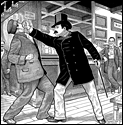|
Incredibly quick question for editors, I'm making a countdown slate in After Effects, just to do some learning (I'm coming from Motion). I'm used to seeing 16:9 Full Height Anamorphic on slates before, but all of our work is done in 16:9 full frame, and I'm not sure what the term is for that. Do I just put "16:9 full frame"? edit: ie non anamorphic thehustler fucked around with this message at 21:33 on Apr 23, 2013 |
|
|
|

|
| # ? Apr 23, 2024 06:08 |
|
powderific posted:Is there a faster way to have the vectorscope in Premiere look at just one section of the image than using a garbage matte or zooming in with the motion effect? It's crazy time consuming to isolate sections of the image like that and it's making me a bit crazy. I just want to zoom in on a patch of skin or whatever. Are you on a Mac? Use the built in DigitalColor Meter. Its in Apps/Utilities. It will go in and give you exact RGB values for pixels.
|
|
|
|
What's everyone's opinions on showreels for editing? Sure, making a montage of stuff to music shows of some degree of skill, but I don't think it tells anyone as much about your appropriate editing skill as a series of actual clips. What I have is a handful of music videos directed/shot/edited by me and promos for TV shows. Setting cool shots from the videos to music would show me off as a director, but then there's no way to really include the promos and I'd rather show off all my roles working together. I was thinking something I could do would be a mock TV thing where each video is a channel being flipped through and in between is where the ads could go, but that could be loving cheesy.
|
|
|
|
Teenage Fansub posted:What's everyone's opinions on showreels for editing? Who are your clients? Layfolk who need a video made will have a much higher cheese threshold than directors/producers who are looking for an editor.
|
|
|
|
Moon Potato posted:Who are your clients? Layfolk who need a video made will have a much higher cheese threshold than directors/producers who are looking for an editor. It's for a "Trainee Creative Producer" position at a TV station's ad department. I think the commercials are mostly internal promotion for the station, which is why I want to include an example of my TV promos.
|
|
|
|
Is there a thread for video cameras? I'm going on a trip with my organization and I was asked to put together a short film about the trip, I don't have a super large budget, under a grand, and it needs to not be bulky.
|
|
|
|
Teenage Fansub posted:It's for a "Trainee Creative Producer" position at a TV station's ad department. I think the commercials are mostly internal promotion for the station, which is why I want to include an example of my TV promos. Then as long as you demonstrate solid fundamentals, you should be good. Promotional media is all about being impactful and concise, so a compilation to music should suffice if you put some thought and effort into it.
|
|
|
|
In Premiere (preferably going back to CS3 since that's what we edit the one show on. Don't ask) is there an easier way to mask something out of a shot than garbage matting it and animating the garbage matte? IE dude is wearing something we want covered, so I simply matted out a good section of his shirt, and laid it over top of what I wanted to cover and animated the matte to move with him. Is there any easier way to do that rather than have to go through drat near frame-by-frame to make sure the matte is properly positioned? Especially cause I got to go through a half hour show this past weekend and have to lay the matte over an idiot who couldn't affix a lapel pin correctly, and get it done in 45 minutes before the show had to go to air. Managed to do an all right job, but it was far from the world's best. Since I'm still very much in "amateur" status i figured I'd ask you pros. Also, gently caress cutting together promos. Seriously. gently caress it. Actually, take that back. I love it. I hate that my boss and I have very different ideas of what we want in promos. (I like artsy stuff. He...doesn't. So I'll design a promo, he'll go 'well it looks nice but why not use these scenes instead?') yet when I ask him what scenes he wants me to use he goes "oh, well, you're the one cutting it together, you pick."
|
|
|
|
AA is for Quitters posted:In Premiere (preferably going back to CS3 since that's what we edit the one show on. Don't ask) is there an easier way to mask something out of a shot than garbage matting it and animating the garbage matte? IE dude is wearing something we want covered, so I simply matted out a good section of his shirt, and laid it over top of what I wanted to cover and animated the matte to move with him. I wouldn't try this in premiere. This is a job for the tracker in after effects, mocha, or possibly the color keyer in colorista or davinci resolve.
|
|
|
|
Yes, After Effects will save you a ton of pain doing work like that. Even if the tracker doesn't work for that particular clip, manipulating and animating masks goes much more quickly in AE than in any NLE.
|
|
|
|
Thirded: round trip to AE. That isn't what Premiere is for.
|
|
|
|
Y'know I hadn't even thought of AE for that. I feel like a right idiot now. I really need to get a lot better with AE. I've poked around with it a little bit but now have all the more reason to learn it since we do two weekly shows and if AE can do that stuff much more easily then so much the better. Especially cause we film both on friday and air both over the weekend giving us next to no post-pro time to fix things.
|
|
|
|
The Frameline37 festival trailer went live today: https://www.youtube.com/watch?v=TphNXQr8MkE I did the whole thing with a combination of hand-drawn assets and loads of After Effects. So far it's getting great reviews. Music is by local band Easy Street which includes goon Rivensbitch
|
|
|
|
I've just finished my first filmmaking classes and really enjoyed learning iMovie '11. I know I have to learn a pro NLE system like FCP or Adobe Premier. I'm leaning towards FCP because of price/ease of use (and most of my film teachers are FCP centric). What is the current state of FCP and has it matured enough to regain Final Cut 7 prestige? And how does it stack up as a professional NLE tool as far as color and sound management tools? Are plug-ins a pain to work with? Would it be better to get into Adobe Premier sooner than later? I have no film career goal other than school/personal projects and completing my AA in film. Here is a thing I made: http://youtu.be/vAAzwEGYuwE
|
|
|
|
If you have no goals whatsoever outside the school stuff, does it really matter? Why not just use whatever all your teachers are already using? Or whatever you like best. I'm not sure why you're worried about being more professional if you have no interest in being a professional.
|
|
|
|
I'd use Premiere... just in case. I think there's a shift away from FCP into Premiere (and even back into Avid to an extent), so might as well learn what people will be using. It's not going to make it or break it though. Just learning the skills and pipeline management of NLE's in general will help you out.
|
|
|
|
powderific posted:If you have no goals whatsoever outside the school stuff, does it really matter? Why not just use whatever all your teachers are already using? Or whatever you like best. I'm not sure why you're worried about being more professional if you have no interest in being a professional. Premiere is popular with the DSLR crowd / people who dreaming of making real movies (myself included) I use it because it is like FCP7 and integrates with after effects very well. FCPX is getting more popular with many professionals who actually take the time to delve into it. Many say they can cut much faster on it than anything else. The rest of the industry [who probably only tried it once or twice] still says it's iMovie. Avid is supposedly losing market share? Dunno, never tried it, but I think most TV is still cut on Avid. It really doesn't matter what you choose. If you like iMovie and Macs stick with FCPX.
|
|
|
|
FCPX is faster and I suspect it's because whoever designed the UI actually spent months in making sure that common tasks were done quickly and efficiently. I did a job last week where the client wanted to have a same-day edit of an industry convention, and the whole thing was basically done on FCP7. While transcoding to Prores was a bitch and a half, just plain editing was MUCH faster than Premiere CS6. I can't even quite put my finger on it, but the way the timeline and bins behave is so much nicer than in Premiere - it's very snappy compared to the clunky Adobe interface. FCPX takes this same ease and adds a lot of speed and an even more streamlined interface.
|
|
|
|
Most of the editing work I do is for a client who wants everything in Premiere because that's what he knows, and I find myself constantly frustrated by the lack of keyboard shortcuts for selecting, nudging and trimming clips in the timeline, even after not using FCP7 for over a year. Now that XML, native RED support, multicam and the ability to look at two clips side by side are enabled in FCPX, I'm looking into switching back for some upcoming major projects. I believe both FCPX and Adobe Creative Suite have free 30 day trial periods available, so it can't hurt to try both and see which one floats your boat.
|
|
|
|
Moon Potato posted:Most of the editing work I do is for a client who wants everything in Premiere because that's what he knows, and I find myself constantly frustrated by the lack of keyboard shortcuts for selecting, nudging and trimming clips in the timeline, even after not using FCP7 for over a year. I've come to like Premiere for cutting short pieces with quick turnaround times precisely for its more mouse-driven operation, but that's also why it would drive me nuts on larger projects with lots of footage that require precise edits. I'm much more comfortable organizing my assets and doing serious cutting in Media Composer, so it's nice to have the option of using the best tool for the given job.
|
|
|
|
I started on AVID and never looked back. I've tried to work in FCP and Premiere, but it feels like a not-very-gracious step down. Like working with very capable tools and then switching to plastic ones.
|
|
|
|
The thing is, if you need something faster than Media Composer you're going to be better off using FCPX since the keyboard editing is very intuitive and it's easier to get edits on specific frames if you're using any of the mouse-driven tools. Premiere is just very clunky and while the interface looks very modern it edits like something from 2001.
|
|
|
|
Have you guys tried the pancake timeline method in Premiere? It's pretty neat. Supposedly Fincher's editors for the social network and girl with the dragon tattoo used it. http://vashivisuals.com/adobe-cs6-5-editing-tips-for-music-videos/
|
|
|
|
BeavisNuke posted:Have you guys tried the pancake timeline method in Premiere? It's pretty neat. Supposedly Fincher's editors for the social network and girl with the dragon tattoo used it. I know their PA/Assistant Editor, and that's definitely part of their workflow. I DIT'd a short that their PA was hired to edit, and he had me set up the project file in their workflow, so it was a fun thing to learn.
|
|
|
|
Heh, I kind of stumbled into the same process because it was taking me forever to go through a large project.
|
|
|
|
Are there any recommendations for good FCPX learning tutorials? My work gave me a copy for free but I spent about 5 minutes in it before I decided to go to premiere instead. Now that I have to pay monthly to use premiere I'd be happy to use FCPX since its free if I can just get my head around the interface
|
|
|
|
BeavisNuke posted:Have you guys tried the pancake timeline method in Premiere? It's pretty neat. Supposedly Fincher's editors for the social network and girl with the dragon tattoo used it. This is a great article and it's just generally loving awesome that we can do all of that within one suite of software, on a DIY machine sitting in your home office.
|
|
|
|
bassguitarhero posted:Are there any recommendations for good FCPX learning tutorials? My work gave me a copy for free but I spent about 5 minutes in it before I decided to go to premiere instead. Now that I have to pay monthly to use premiere I'd be happy to use FCPX since its free if I can just get my head around the interface Ripple Training is good: http://www.rippletraining.com/ They have a YouTube channel with some nice free tutorials: http://youtube.com/user/pixelcorps
|
|
|
|
Lynda.com is super worth it if you can get your work to pay our if you're interested in a lot of different aspects of production.
|
|
|
|
Are there any programs that will randomize and mess with video on its own? Like, give it five videos, and tell it to randomly select cuts between .5 to 4 seconds, randomly select to slow it down, speed it up, play it in reverse, whatever. itsforaproject
|
|
|
|
Tricerapowerbottom posted:Are there any programs that will randomize and mess with video on its own? Like, give it five videos, and tell it to randomly select cuts between .5 to 4 seconds, randomly select to slow it down, speed it up, play it in reverse, whatever. This is the kind of thing that would not be terribly difficult to cook up with Max and its Jitter objects.
|
|
|
|
Cyne posted:This is the kind of thing that would not be terribly difficult to cook up with Max and its Jitter objects. Neat. Imposing, but neat. It looks like doing that stuff would be no problem for Max, but can it be programmed to do it randomly? I want to end up with hundreds of hours of this chopped up stuff, but couldn't possibly do the cutting and effects for that much material manually. Second question: is there an online repository of stock footage that emphasizes either nature films and nature photography, or old home movies.
|
|
|
|
Tricerapowerbottom posted:Neat. Imposing, but neat. It looks like doing that stuff would be no problem for Max, but can it be programmed to do it randomly? I want to end up with hundreds of hours of this chopped up stuff, but couldn't possibly do the cutting and effects for that much material manually. Absolutely, random behavior and processes are big parts of the Max concept.
|
|
|
|
Just recently cut together my first show reel, if I could get some criticism/feedback that would be great. https://vimeo.com/67150954
|
|
|
|
Is this an editorial reel? If so, it doesn't really demonstrate any sort of structural or editorial ability. I'm not a fan of showreels for editing anyway, nor are any of the people that have ever hired me (moderate exception being a faces reel if you've done a lot of recognizeable/celebrity stuff). If it is an editor reel, it's lacking in quantity of content. If you're going to be montagey with it, it needs to illustrate the scope of what you've worked on. If this is what you have, you'd probably be better served with a 15-20 second introduction set to music, followed by 3-4 30 second or so excerpts of things you've cut (dialogue scene, narrative montage scene, music video, doc-style, etc), followed by a 15-20 second musical outro. edit: grammar/clarity RaoulDuke12 fucked around with this message at 23:32 on May 28, 2013 |
|
|
|
I think it's supposed to be a cinematography / DP reel Raoul. I thought there were some really nice shots. Only thing I would say would be on some of the night close-ups like at 00:37 the skin tones look a tad green.
|
|
|
|
When we do edits for people at my place of work (mostly interviews and then we add cutaways over the top), we capture all the footage from P2 cards (we use FCP 7 exclusively), burn in a timecode reader filter, upload to a private youtube link/burn to a DVD, and send them that plus this Excel form: Is there any way I can get from that into an EDL that I can load into FCP7 and have it just make the cuts on the timeline. I'm aware that sometimes the edit will contain footage from more than one source clip, so I can add extra columns if necessary to contain a clip ID but these edits get done by people who are not really tech savvy so we like to try and keep it as simple as possible. The clip number on the first column is just the order to do the edits in and doesn't refer to an actual captured clip (thought I'd mention that so there was no confusion). Usually we do this manually from the form so any way to automate this would be great, and then we can just go through each edit point and fine tune where necessary. This is all on one track by the way, we generally do any cutaways on V2 after we get the interview clips/order right.
|
|
|
|
Is there a way to make Premiere ignore certain audio/video tracks when snapping?
|
|
|
|
Yip Yips posted:Is there a way to make Premiere ignore certain audio/video tracks when snapping? Yeah, on the left side of the timeline you can click on video/audio tracks and the playhead will snap to edits along any of the highlighted tracks.
|
|
|
|

|
| # ? Apr 23, 2024 06:08 |
|
edit wrong thread, sorry Quantum of Phallus fucked around with this message at 21:58 on Jun 3, 2013 |
|
|