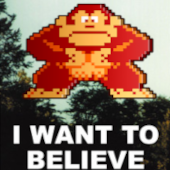|
So I've been trying to find a decent video setting for a 55" Samsung I bought a few months ago. The best one I could find was from an amazon review and I'm trying to find something better. It's model is UN55EH6000F, does anyone have good suggestions? The only other thing I can think of is picking up a calibration disc like the one disney sells.
|
|
|
|

|
| # ? Apr 19, 2024 23:33 |
|
Avsforum has a free calibration disc. http://www.avsforum.com/t/948496/avs-hd-709-blu-ray-mp4-calibration
|
|
|
|
^ ^ ^ Added to the OP FAQ. Currently updating the OP for 2013. Now with 20% more Wiki links! - Almost completely rewrote everything to be less poo poo. - updated the Glossary of Terms. - Added more questions to the FAQ, and revised a few too. - added pics! Been busy watching lots of HD content, and reading too much Debate & Discussion lately. Hooked the Mac up to the plasma, streamed Eurovision a few weeks back, and got drunk with friends. Fun times. Blu-Ray Seven Samurai is absolutely beautiful, even compared to upscaled DVD. Everyone should own BBC's Blu-Rays of Africa, Microcosmos, and The Great Barrier Reef. I'll have something in a couple hours or less. Done! gently caress, I'm a slow typist. 
Mister Facetious fucked around with this message at 11:21 on Jun 4, 2013 |
|
|
|
Shrinkage posted:I'm looking to get a new TV with around 60 inch size, trying to decide between the Panasonic ST50 and the new ST60. I can't speak to the input lag as I haven't played any games yet, but the picture on the 60ST60 is totally gorgeous.
|
|
|
|
Do pretty much all modern TVs use the same remote control mechanism? I ask because I have a 50" LG plasma (could get the model number) but I left the remote back at my old place 400 miles away and I'm positive the landlord already trashed it. If I could just use my phone I would be more than happy.
|
|
|
|
They all use IR. Several phones have IR built in, or you can buy a better universal like a Harmony.
|
|
|
|
The Rev posted:Alright Goons, Please recommend me a TV! I suppose recommending a set is out of fashion. I went to a few stores over the weekend and really liked the Samsung UN40F5500. It's $575 plus tax at the store right now, I pay tax on amazon.com too, so no easy way to save a few bucks there. Anyone own a Samsung F5500, or know of any high praise / glaring issues with this set?
|
|
|
|
Aphrodite posted:They all use IR. Thanks! I ended up getting it back and my phone does IR so this is all very good.
|
|
|
|
I've updated the following questions in the FAQ to be more brand neutral; emphasizing the technical requirement for a given category/feature, and how personal taste/needs will influence the selection process. I'll (try to) leave anecdotal opinion to you guys.  What TV is the best? What's the best brand? What gives me the most bang for my buck? What is the best TV for __? Mister Facetious fucked around with this message at 11:19 on Jun 4, 2013 |
|
|
|
Aphrodite posted:or you can buy a better universal like a Harmony. I was wondering about this, since I've never used a universal remote before. Can I set it up to control my LG TV, Onkyo Audio Receiver and AppleTV? My LG TV remote can already control the Onkyo's volume through HDMI, but I need to switch channels when I want to watch the AppleTV or PS3.
|
|
|
|
I was thinking... since most displays are capable of playing content directly from a USB key now, a great way to test a television would be to ask a rep if you can play a movie/show you're very familiar with. There's no real downside, as the worst that'll happen is the rep will refuse.
|
|
|
|
I'm most interested in what brands I should absolutely avoid, especially when it comes to more affordable in-house store brands like Insignia.
|
|
|
|
FLX posted:I was wondering about this, since I've never used a universal remote before. Can I set it up to control my LG TV, Onkyo Audio Receiver and AppleTV? My LG TV remote can already control the Onkyo's volume through HDMI, but I need to switch channels when I want to watch the AppleTV or PS3. If they all have IR, almost certainly. I haven't looked for all of those devices personally so I can't say yes for sure, but the Harmony database has just about everything in it. Plus those are all major brands. And even if not, every Harmony I've used has a back IR receiver that you can use to teach it commands from your existing remote. The only thing it can't control on that list is the PS3 because the PS3 has no IR. There's an adapter for that in the Harmony line, but it's like $50.
|
|
|
|
Soul Glo posted:I'm most interested in what brands I should absolutely avoid, especially when it comes to more affordable in-house store brands like Insignia. Store brands like Insignia and Dynex (BB and Future Shop respectively) aren't necessarily bad, they're just not the best. It's the brands with names that never existed before the year 2000 (Asian "brands of the day") that I would avoid like the plague. Vizio is excepted, (est. 2002) as they're an American company that knows how to design and source a decent product. Mister Facetious fucked around with this message at 19:04 on Jun 4, 2013 |
|
|
|
Yeah, I have a 32" Vizio that's been okay so far. I'm buying a 46" 1080 set this Summer though. Hoping to find a decent one around $500.
|
|
|
|
The '09/10 model a bunch of friends and I RB3'd on also only had 1.5 (~25ms) frames of input lag, so they're worth checking out as a gaming television.
|
|
|
|
Mister Macys posted:The '09/10 model a bunch of friends and I RB3'd on also only had 1.5 (~25ms) frames of input lag, so they're worth checking out as a gaming television. Cool. I'm planning on just walking into a Best Buy and comparing 46-50" tvs until I find one with a decent brand name, price and low latency as it will be used heavily as a gaming tv. I was slightly interested in a Plasma, but I really want 1080, and most of the affordable Plasmas I see are 720 for some reason. Haven't been looking at sales just yet since I won't be buying until August, most likely.
|
|
|
|
Also, from page 1:scary ghost dog posted:Never buy Sylvania televisions. Not sure who their supplier is, but Siemens AG owns the Sylvania name in a bunch of countries. I have the same (personal) opinion with Philips. Their devices have always failed on me, and I said never again.
|
|
|
|
Ugh, I hate to just ask this flat out, but I'm just not finding what I need. Looking at something 60" (why not just say it. I want a 5 foot television). But I play games on it, so I want low response time; and on the flip side, it can't be something that is going to burn in, because I watch a lot of DVDs/BluRays and fall asleep during them. I'll wake up in the morning with the menu stuck on screen for several hours without me interacting at all. I currently have a 50" Toshiba DLP, and its handled this well, but I just moved, and I need to get my TV up on a wall mount instead of taking up space on a TV stand. Current living room has an arrangement that doesn't give me much room to play with, so having a wall mount above "the fire place" (not a fireplace anymore. Was filled in years ago and just basically is a shelf built into the wall now) will give me a significant amount of space in my living room. Any ideas other than to "not fall asleep while watching movies" (never going to happen). 3D would be nice, VERY nice, but having it missing is not going to be a deal breaker. Don't give a poo poo about smart features.
|
|
|
|
Both my plasma and my blu-ray player have options to prevent screen burn with dimming/auto-off. I've woken up a few times now with either the TV off or the screen dimmed, to no lasting effect. And if they're both Anynet/CEC-enabled, you can set them so turning off one turns off the other. My plasma is a Samsung, the Blu-Ray is a Sony, and they talk to each other. Mister Facetious fucked around with this message at 21:33 on Jun 4, 2013 |
|
|
|
Mister Macys posted:Both my plasma and my blu-ray player have options to prevent screen burn with dimming/auto-off. My BluRay player is a PS3, and it won't dim/darken at all unless I pause a movie. Even on a static menu for a regular DVD. But I'll check int Anynet/CEC. Never heard of that before.
|
|
|
|
Syves posted:My BluRay player is a PS3, and it won't dim/darken at all unless I pause a movie. Even on a static menu for a regular DVD. But I'll check int Anynet/CEC. Never heard of that before. PS3 has an auto off feature. Most (all?) TV's can/will turn off with no signal. On your PS3: XMB > Settings > System Auto-Off After 1 Hour The system turns off after the specified period of inactivity. After 2 Hours After 3 Hours After 4 Hours After 5 Hours Off The system is not set to turn off automatically. Step 1: Configure PS3 Step 2: Configure TV Step 3: Watch movie. Step 4: ZzzzzzzzZzzzzzzzzz Step 5: Profit! (Because both devices will turn off and save you $ on your power bill!)
|
|
|
|
toplitzin posted:PS3 has an auto off feature. Most (all?) TV's can/will turn off with no signal. Well would ya look at that? It did have one. Thanks. Never saw a menu like that when I got it. Never bothered to recheck. Whats the response times for LED TV's in general, about the same as LCD?
|
|
|
|
LEDs are just LCDs with different backlighting, so yes.
|
|
|
|
Syves posted:Ugh, I hate to just ask this flat out, but I'm just not finding what I need. My two biggest complaints so far are: 1. No power on/off button on the TV 2. Screen auto dims on power saving mode sometimes which is a little distracting. The TV has "smart features" which most modern television have, but everybody ignores them since they're usually crap. I don't know how well they work since I never used them due to me having a computer hooked up to the TV. If you don't have a receiver, this TV has 3 hdmi ports, optical audio port, and a component port.
|
|
|
|
ijii posted:My two biggest complaints so far are: 1. No power on/off button on the TV On 2012 models, it should be located in the bottom right or left, on the back of the unit. It's a circular four-way button, with the fifth in the middle. Push in to turn on. 
Mister Facetious fucked around with this message at 03:42 on Jun 5, 2013 |
|
|
|
Is there a place to find out a sets input lag? I am thinking of getting the LG 55LM6200 but want to make sure it is okay for gaming. E: I'd been thinking of the TC-P50ST60 but the input lag is 80 ms. Waltzing Along fucked around with this message at 06:27 on Jun 5, 2013 |
|
|
|
I got a 42" Panasonic S60 the other week and was interested in mounting it but I wasn't sure if there was a most recommended type right now for heavier plasmas. I don't really have any specific requirements as far as tilt goes- just need something that's stable.
|
|
|
|
UncleGuito posted:I got a 42" Panasonic S60 the other week and was interested in mounting it but I wasn't sure if there was a most recommended type right now for heavier plasmas. I don't really have any specific requirements as far as tilt goes- just need something that's stable. Just pick one off monoprice. That tv isn't even 50lbs.
|
|
|
|
ijii posted:I just bought a Samsung UN60ES7500 60-Inch 1080p 240Hz 3D Slim LED HDTV (Black) I'm leaning towards a f7100 now from Samsung myself. Best Buy had the Samsungs set up so the 8000 series TV's looked better than everything. Even then, the entire wall was pretty pixelated and looked like a turd on a sidewalk. Went to another place and the picture quality was much better across the board. f7100 series looked good. Not just picture wise, but cost as well. Was still hoping to get out under 1500, but now that I've seen some decently set up TV's, I don't think I can go cheaper. Waltzing Along posted:Is there a place to find out a sets input lag? And thanks to the information on this site: http://www.displaylag.com/display-database/ I've got a good idea on what to expect for lag on the different models I've been looking at.
|
|
|
|
http://www.amazon.com/gp/product/B00752VKW8/ref=ox_sc_act_title_2?ie=UTF8&smid=ATVPDKIKX0DER The 50" ST50 appears to only be ~$900 on Amazon. Is this the standard price now?
|
|
|
|
So I've got a weird situation going on with my new television, an Insignia 46E340A13: http://www.bestbuy.com/site/Insignia%26%23153%3B---46%26%2334%3B-Class---LED---1080p---60Hz---HDTV/6835258.p?id=1218808630514&skuId=6835258 The picture quality's basically pretty good, and the sound sucks but we all knew that would happen. What's weird is how it responds to inputs. When I connect a laptop to it with a minidisplay-port-to-VGA-adapter, it'll display at 1080p so crisply that I can use it for word processing. I bought the mini-displayport-to-VGA adapter at radio shack, it's a store brand. Nothing cool or clever. When I connect a PC to it with an HDMI cable straight from the video card, it's way less crisp. I'm not sure how to describe it - the pixels haze in to each other a bit. There's no crispness. Reading text that's clear as crystal on my monitor or with the VGA port is genuinely painful over HDMI. Given that our PS3 connects to the thing with an HDMI cable and we're getting a bit of the same hazing there, we're not sure what to do about it, or if we should do anything. We're considering moving up to a more expensive model of a more reliable brand like LG, but we got this television for $400 and we're very aware that there is no chance of us getting a deal that good again before the return period for our Insignia ends. My question is, has anyone else had this situation where one input format is clean and the other sucks, especially with this brand? Do any of you have more general advice?
|
|
|
|
Syves posted:I'm leaning towards a f7100 now from Samsung myself. Best Buy had the Samsungs set up so the 8000 series TV's looked better than everything. Even then, the entire wall was pretty pixelated and looked like a turd on a sidewalk. Went to another place and the picture quality was much better across the board. f7100 series looked good. Not just picture wise, but cost as well. Was still hoping to get out under 1500, but now that I've seen some decently set up TV's, I don't think I can go cheaper. Ooh, nice. For the longest time, all I've known about was the 1-frame input lag thread on the Shoryuken forums, and the display-specific forums on AVS. I'm putting that right at the top of the OP, with the cables link. Mister Facetious fucked around with this message at 18:33 on Jun 5, 2013 |
|
|
|
RiotGearEpsilon posted:So I've got a weird situation going on with my new television, an Insignia 46E340A13: Does it have a Game Mode, or some other way to turn off all the extra effects? Usually TVs with VGA will turn all that stuff off automatically over that connection, so that could be why you didn't see it there.
|
|
|
|
RiotGearEpsilon posted:So I've got a weird situation going on with my new television, an Insignia 46E340A13: The HDCP handshake may be failing causing a lower then normal output. Could also be really bad processing (might look at updating the firmware). Many insiginia's are actually ximians. Ximian also does work for LG. Aphrodite posted:Does it have a Game Mode, or some other way to turn off all the extra effects? Usually TVs with VGA will turn all that stuff off automatically over that connection, so that could be why you didn't see it there. Good advice too. HFX fucked around with this message at 18:43 on Jun 5, 2013 |
|
|
|
Syves posted:I'm leaning towards a f7100 now from Samsung myself. Best Buy had the Samsungs set up so the 8000 series TV's looked better than everything. Even then, the entire wall was pretty pixelated and looked like a turd on a sidewalk. Went to another place and the picture quality was much better across the board. f7100 series looked good. Not just picture wise, but cost as well. Was still hoping to get out under 1500, but now that I've seen some decently set up TV's, I don't think I can go cheaper. I found that last night. I meant to post it here but dozed off. Thanks! That is handy, but many of the models are old. There aren't very many 2012/2013s, though. 
|
|
|
|
Aphrodite posted:Does it have a Game Mode, or some other way to turn off all the extra effects? Usually TVs with VGA will turn all that stuff off automatically over that connection, so that could be why you didn't see it there. HFX posted:The HDCP handshake may be failing causing a lower then normal output. Could also be really bad processing (might look at updating the firmware). Many insiginia's are actually ximians. Ximian also does work for LG.
|
|
|
|
Game Mode is usually a separate toggle independent from your Cinema/Sports/Dynamic/etc. types of picture modes. Sometimes it's buried in the menus somewhere. Edit: Does your TV have an option called "DCM"? If so, try turning that off. Aphrodite fucked around with this message at 14:42 on Jun 6, 2013 |
|
|
|
I am just completely overwhelmed when doing research on TVs, but for some reason I think that I'm overthinking it. The current TV we have (a 40" Samsung Plasma) was a gift and I know nothing about the settings and features and I'm happy with it. Maybe I just need to buy something within my price range rather than what some videophile recomends.
|
|
|
|

|
| # ? Apr 19, 2024 23:33 |
|
I just saw this TV posted elsewhere as an Amazon Deal today. Thoughts? http://www.amazon.com/gp/product/B0...musicvorecom-20 663.63 - LG Electronics 42LA6200 42-Inch Cinema 3D 1080p 120Hz LED-LCD HDTV with Smart TV and Four Pairs of 3D Glasses
|
|
|