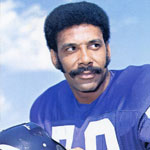|
HalloKitty posted:Looks like the command to create the link for a whole folder is simply: Unfortunately this won't merge folders either. Trying to do so just returns a "Cannot create a file when that file already exists."
|
|
|
|

|
| # ? Apr 25, 2024 09:23 |
|
HalloKitty posted:Looks like the command to create the link for a whole folder is simply: Sort of. That is a NTFS Directory Junction which can only be done on the directory level and only on locally attached storage. A Symbolic link on a directory is MKLink /D "X:\Link" "X:\Target". They both have their pros and cons. If the drives are removable one should probably use /D switch since a Symbolic Link doesn't actually need to have its target exist. The only way to get the unified storage without having a pictures folder showing up for each drive is to use a virtual storage option like Windows 8/2012 Storage Pool or a hardware raid. Intrepid00 fucked around with this message at 06:31 on Jun 6, 2013 |
|
|
|
I have diagnosed that one of my hard drives is dying. In this process, I have reinstalled windows 7 three times. 1st time because the hdd died and I just tried reinstalling 2nd time onto another hdd my friend lent me after I figured out my hdd was dead. 3rd time after I had to give the hdd back to my friend and install onto another one of my own. For some reason, after the BIOS stuff, I have 3 different windows 7 boot OS's to choose from. Even though the first two physically aren't in the machine anymore. I thought they only appeared if you had more than 1 boot partitions? How the hell do I remove these extra entries? EDIT: Nevermind, I found it in msconfig under the boot tab. Just out of curiosity, does anyone know where this is stored? I had 3 other hard drives in the computer but the one that holds just windows and programs was the one I kept changing. Vidaeus fucked around with this message at 09:08 on Jun 6, 2013 |
|
|
|
How do you find crash dumps and whatnot in windows 7? I've been having hard crashes lately (as in, completely locks up and the only way to recover is to shut down). I've absolutely no idea how to even begin diagnosing the problem, but one of those crashes was a BSOD so maybe there's a record of it somewhere.
|
|
|
|
cat doter posted:How do you find crash dumps and whatnot in windows 7? I've been having hard crashes lately (as in, completely locks up and the only way to recover is to shut down). I've absolutely no idea how to even begin diagnosing the problem, but one of those crashes was a BSOD so maybe there's a record of it somewhere. NirSoft BlueScreenView might be useful
|
|
|
|
Read posted:Autohotkey is awesome for all kinds of things and is very easy to learn even without any prior programming knowledge whatsoever, I highly recommend it. These are really nice, can you tell me what they're called?
|
|
|
|
HalloKitty posted:NirSoft BlueScreenView might be useful It only found one crash dump from 5 months ago. Do I need to find where the dumps are myself or is there no record of my recent BSOD for some reason? My last one was earlier today, so there should be a dump of that right? I have no idea what I'm supposed to do. The hard crashes I'm describing happen every hour/hour and a half. There doesn't seem to be any telltale hint of what part it is or what program might be causing it. I suspect it MAY be the hard drive, since I got a disc read error when trying to boot once today. But other than that, I'm lost. Is there a way to test the hard drive? See if there's some weird fault with it?
|
|
|
|
cat doter posted:It only found one crash dump from 5 months ago. Do I need to find where the dumps are myself or is there no record of my recent BSOD for some reason? My last one was earlier today, so there should be a dump of that right? Download Crystal Disk Info. Though the general rule of thumb is "If you suspect your hard drive is failing, it actually failed 3 months ago."
|
|
|
|
Vidaeus posted:I have diagnosed that one of my hard drives is dying. In this process, I have reinstalled windows 7 three times. The boot files don't need to be on the same drive as Windows. Yours must be on one of your other drives. Check in Computer Management/Disk Management (Right click Computer on the start menu and choose Manage.) The partition marked System is where your boot files are. Usually Windows 7 puts them in a 100mb System Reserved partition without a drive letter, but they don't have to be there and it depends on your partitioning when you installed. They're in a hidden folder called "Boot" on the root of the System partition, but you shouldn't touch them. Use msconfig or bcdedit if you need to change anything.
|
|
|
|
Is there something that will let me see if my (parents') ISP is throttling certain traffic? I've been downloading a 1 GB game from the Google Play Store over their wifi for about three hours now, but other traffic seems fast(er).
|
|
|
|
Medullah posted:Download Crystal Disk Info. Though the general rule of thumb is "If you suspect your hard drive is failing, it actually failed 3 months ago." Yeah even though I only suspect it's the hard drive, I've already backed the entire thing up. Had to copy around 390gb, which took a couple hours. I'm not worried about it dying since it's an old drive and it's only 500gb, so if it is the drive, I can just take it out and throw it away.  I'm not entirely sure if any of this information means my drive is bad, but there it is.
|
|
|
|
cat doter posted:I'm not entirely sure if any of this information means my drive is bad, but there it is.
|
|
|
|
What software are people using nowadays to ghost hard drives? I'm looking to swap some drives around and wanted to ghost a 128gb ssd into a 256gb ssd, then see if I could ghost an older hdd onto the 128 ssd. If I had a Win XP install and ghosted the hard drive to an ssd, would it just boot up or would I need a windows start disk to install some wacky driver from a floppy, or have to set the bios to run it in ide mode? I've been using ssd's since win7 rc1 but I don't think I've ever tried one with Win XP.
|
|
|
|
davebo posted:What software are people using nowadays to ghost hard drives? I'm looking to swap some drives around and wanted to ghost a 128gb ssd into a 256gb ssd, then see if I could ghost an older hdd onto the 128 ssd. If I had a Win XP install and ghosted the hard drive to an ssd, would it just boot up or would I need a windows start disk to install some wacky driver from a floppy, or have to set the bios to run it in ide mode? I've been using ssd's since win7 rc1 but I don't think I've ever tried one with Win XP. I'd also like to know something similar. Since my windows drive is clearly dying, I'd like to 'clone' or 'ghost' or whatever the term is so I can boot from my functional hard drive without having to format or start over. That would bum me out. Usually if something like this happens I just go for an entirely new windows install. I can't just copy over the windows folder, right?
|
|
|
|
Jehde posted:Unfortunately this won't merge folders either. Trying to do so just returns a "Cannot create a file when that file already exists." In steam mover you want to select the root of the folder in the left address box and the target root (where the files really are/will be) in the right address box. Then select the folder that you want to link in the left box and click the blue arrow to copy/merge/link to the folder on the right. Try it out on a few test folder if you want. I've got about 20 (none steam) folder linked using it, no problems at all. Re disk cloning I've had no problems with the free version of Macrium Reflect. Have used it for general backup and restores as well as moving an install from a hdd to a ssd. I found it surprisingly quick too, compared to software I've used in the past. MeKeV fucked around with this message at 08:22 on Jun 7, 2013 |
|
|
|
I had a look at that program, and it seems that if I clone my primary hard drive, it'll delete whatever is on my secondary. Is that because it's formatting it and cloning the partitions from my primary as well? I'm gonna have to find another way to back this poo poo up.
|
|
|
|
Cloning is copying your install from your current drive to a new, fresh one immediately. If you want to do it before hand, you would make an Image of your current install and put that on a backup drive, then when your new one gets here you plug it in and boot from the recovery media of whichever software you are using and then Image it onto the new drive. Windows Backup can Image, I don't think it can Clone. If you start Windows Backup there are two bits on the left; Create system image and Create system repair disk. If you can't or don't want to use Windows Backup there is a list of free software here: http://www.techsupportalert.com/best-free-drive-imaging-program.htm
|
|
|
|
Is there any way for Windows Backup to back up to multiple drives?
|
|
|
|
Ur Getting Fatter posted:Just wanted to say that this was, in fact, the problem. Glad I could help with at least part of the sharing problem. Unfortunately, I'm not sure how you'd go about setting up sharing for specific other computers like you want to. The inner workings of Windows file sharing are all very nebulous to me - as best I can tell, with your current configuration (and mine), Windows is using the Guest account for file sharing (is your Guest account currently active? Mine is, and I've no idea if I can disable it without crippling file sharing). Assuming that's correct, I'm not sure you'd be able to set up explicit permissions for other computers - maybe if the two both had an account of the same name and password? I think I've seen two Windows 7 machines do this before, but I have no idea how you'd have to configure them to correctly match the two accounts up. If anyone has any good resources explaining Windows filesharing (and all applicable group or local security policies, and how Windows handles account authentication and whatnot) in detail, I'd be very interested to hear.
|
|
|
|
fookolt posted:Is there any way for Windows Backup to back up to multiple drives? Just pop in another drive, and go code:code:
|
|
|
|
MeKeV posted:In steam mover you want to select the root of the folder in the left address box and the target root (where the files really are/will be) in the right address box. Still results in an error, again can't handle merging folders. What makes my situation different from the average is that I'm looking to merge the folder hierarchies and have the symlinks be at the appropriate leaves of the folder tree, not just have symlinks for discrete folders. I'm starting to think that there is no simple solution for this though.
|
|
|
|
uhhhhahhhhohahhh posted:Cloning is copying your install from your current drive to a new, fresh one immediately. If you want to do it before hand, you would make an Image of your current install and put that on a backup drive, then when your new one gets here you plug it in and boot from the recovery media of whichever software you are using and then Image it onto the new drive. So I'm using Macrium Reflect to make an image of my primary hard drive, and I can use windows backup to restore this image on to whatever hard drive I want? Will it boot from the hard drive I restore the image on to? I've never cloned a drive or used windows backup so I'm a bit clueless.
|
|
|
|
cat doter posted:How do you find crash dumps and whatnot in windows 7? I've been having hard crashes lately (as in, completely locks up and the only way to recover is to shut down). I've absolutely no idea how to even begin diagnosing the problem, but one of those crashes was a BSOD so maybe there's a record of it somewhere. eventvwr Check the items in Windows Logs category for crashes, errors and stuff. There might not be something, though.
|
|
|
|
Pilsner posted:Have you checked the event log? Type the following in Start->Run: Thanks man, I knew there'd likely be a record of the errors somewhere. I've found some entries that seem to line up with the crashes, and I think they relate to the hard drive. Here's the error text. quote:The driver detected a controller error on \Device\Ide\IdePort2. In the general tab it also says the source of the error is 'atapi' which also relates to hard drives, correct? The particular error also took me to this page http://social.technet.microsoft.com/wiki/contents/articles/3189.event-id-11-atapi.aspx So, dead hard drive confirmed basically?
|
|
|
|
cat doter posted:So I'm using Macrium Reflect to make an image of my primary hard drive, and I can use windows backup to restore this image on to whatever hard drive I want? Will it boot from the hard drive I restore the image on to? I've never cloned a drive or used windows backup so I'm a bit clueless. Macrium Reflect should have an option to Create Recovery Media, when your new drive gets here and you've got it plugged in, you'd boot into the Macrium recovery media you made and then put your image onto your new drive from where ever you had it saved. I don't know if Macrium Reflect backups are compatible with Windows Backup, probably not. You should stick with one software, Macrium or Windows Backup - not both. Basically your steps will look like this no matter what you're using: 1) Install software 2) Create recovery media 3) Create an image of your Windows install, save it somewhere 4) Power down, install new drive 4a) You might have to boot into your old Windows install here and format your new drive in Windows to make sure it's ready. It's been a while so I don't know if your recovery media will do this for you. 5) Boot from recovery media 6) Follow steps in recovery media to image over the backup you made in Step 3 onto your new drive 7) Boot into Windows, choosing your new install over the old one 8) Format old drive Here is a guide I used to learn from when I was doing this with Acronis: http://forum.corsair.com/v3/showthread.php?t=85344 Acronis isn't free but if you ignore the Parted Magic steps the whole process might make more sense to you. You'd just be doing the same steps in a different software. This is a long rear end video but it looks like he covers every step for Macrium Reflect specifically; https://www.youtube.com/watch?v=BWM79HCzdDA
|
|
|
|
Ur Getting Fatter posted:Just wanted to say that this was, in fact, the problem. Couldn't you put them in a Homegroup and share only to that group?
|
|
|
|
Jehde posted:Still results in an error, again can't handle merging folders. What makes my situation different from the average is that I'm looking to merge the folder hierarchies and have the symlinks be at the appropriate leaves of the folder tree, not just have symlinks for discrete folders. I'm starting to think that there is no simple solution for this though. What is the error? It merges just fine on my end. I can link C:/FOLDER/STUFF to D:/FOLDER/STUFF/THINGS/Files ......................./THINGS 2/Files and it works if the files exist on C, D or both before hand. Is that the sort of structure that you're after? Here's a link to a screen grab showing a few of the folders I have linked using SteamMover http://i.imgur.com/16qTgws.png VVVV Yeah you can link one way or the other, or even onto the same drive, though that wouldnt really be much use for most cases. MeKeV fucked around with this message at 20:35 on Jun 7, 2013 |
|
|
|
Does Steam Mover work in reverse? I currently have Steam on E: or F: or something, but my (incoming) SSD is going to be C:
|
|
|
|
MeKeV posted:What is the error? It merges just fine on my end. I tried it again using your image as a reference and it worked, kinda. I think I had the directories mixed up before. It still doesn't give the result I'm looking for though. It instead moves anything that's in the original folder over to the overflow folder and then creates the symlink in the original folder, a sort of "all or nothing" which isn't what I want. Again, I'm trying to sort of "merge" the folders, so anything in the original folder and overflow folder will remain untouched, nothing copied or moved anywhere, but it would find the files that are in the overflow folder and create a symlink to them, according to the folder hierarchy, in the original folder. Not symlink entire folders. I think what I'm wanting is just too complicated and niche for there to be any easy solution out there.
|
|
|
|
Welp, my hard drive is so unstable it's impossible to run through the backup process without it crashing. This is what my event viewer looks like at the moment. If I scroll down there's a shitload more of those errors. I dunno what I'm supposed to do. There's important poo poo on this hard drive and I'd like to just clone my windows install over, but it's so crash happy I can't even use the windows backup image thing. Is there a way I could make the drive more stable? It boots fine, it just crashes when I do stuff like making an image of the drive. It appears to crash under heavy transfer loads.
|
|
|
|
It's a shot in the dark but did you check the SATA cables? I had a similar problem where the drive would stop working and disappear under heavy loads, couldn't back anything up until it eventually disappeared. I thought it was dying but I just messed around with the SATA cables, maybe tried a different port or cable, don't remember, it started working fine again. Otherwise you can try imaging it in offline mode by creating rescue media for something like Macrium Reflect. When you boot into it you can normally go through the image process from there instead of in Windows. Otherwise you can try backing stuff up a little at a time, gonna take you forever but if you got important documents you can do them and save as many settings files as you can or take screenshots of your settings and do a fresh install.
|
|
|
|
Armourking posted:Yup, though the interface is still buggy as poo poo, so I do it through the command line. I got this message: Warning: The GET DISKS command is not supported in this version of Windows. The operation ended before completion.
|
|
|
|
fookolt posted:I got this message: The bug in the GUI is if you don't have all the backup destinations plugged in at the time when you add new drives, it fails, so you could just plug all the external drives in and add them in the GUI.
|
|
|
|
This is probably a long shot, but, I have this annoying Windows Explorer problem in Windows 7. Whenever explorer is focused on a window, let's say D:\, then I focus on something else like Notepad++, when I close the Notepad++ window, it never restores focus to the previous windows, which is this case is D:\. It doesn't happen with all windows, but I did first notice this when I upgraded Notepad++ recently. Any ideas what could be causing this?
|
|
|
|
uhhhhahhhhohahhh posted:It's a shot in the dark but did you check the SATA cables? I had a similar problem where the drive would stop working and disappear under heavy loads, couldn't back anything up until it eventually disappeared. I thought it was dying but I just messed around with the SATA cables, maybe tried a different port or cable, don't remember, it started working fine again. I tried changing the sata cable and switched to port 2 instead of 1, and it appears to be ok, at least so far. I was able to complete the backup process, and it still hasn't crashed, so maybe I'm in the clear. Kinda wish I'd tried changing the cable and port yesterday instead of spending hours on rebooting and trying the backup process over and over.
|
|
|
|
cat doter posted:I tried changing the sata cable and switched to port 2 instead of 1, and it appears to be ok, at least so far. I was able to complete the backup process, and it still hasn't crashed, so maybe I'm in the clear. Kinda wish I'd tried changing the cable and port yesterday instead of spending hours on rebooting and trying the backup process over and over. I had issues like that last year, and it turned out to be a dying SATA controller on my mobo. I'm pretty sure I posted about it in thread, so you can see recommendations people made for a SATA controller card if you search. I ended up replacing the whole drat system anyway, but I got my travel bonus that month on my paycheque, so the recommendations might help you more than they helped me.
|
|
|
|
So it seems the drive is still hosed, and I've gotten a few hard lockups since switching the port/cable. I was able to clone the drive using macrium reflect though, since switching the port/cable has made it somewhat more stable (perhaps it is the sata controller?). Once I was done I disconnected the dead drive, windows booted up on my functioning hard drive, and something was really messed up. On the screen it says 'Welcome' on when you first boot, it said "configuring your desktop" and hung on it for ages. Then it'd boot in and sit on a blank wallpaper doing nothing. I was confused for a moment, but I opened up task manager and manually launched explorer.exe. I opened disk management and found the problem, the drive I'd cloned my windows installation onto was labeled as D, instead of C. This means it's not accessing settings or programs or anything like that properly since it's looking for a C drive that doesn't exist. But, no matter what I do, I can't get the drive labeled D to boot as C. If I boot into the recovery menu, the drive is labeled as C, but as soon as I boot into windows proper, it's labeled D again. I don't get it, something is forcing it to boot as D and I can't figure out what. If I connect up the dying hard drive again, that takes the C label so I can't just change the label manually. On the other hand, since the dying drive is labeled as C and it's obviously identical to the windows installation on D, it just loads all the programs and settings from the dying drive. A sub-optimal result. I hope this makes sense so far, it's a little confusing to articulate. I came up with a few dumb ideas to fix it that didn't work out. I tried booting from the functioning hard drive, changing the faulty hard drive's label to Z, then booting into the faulty hard drive so I could change the functioning hard drive's label to C. In practice, though, the faulty hard drive's label went back to C again automatically. Annoying. So anyway, how do I force the drive I cloned windows onto to boot as C? I should clarify that when it is booting as D, it's the only hard drive connected, and it's connected to the first sata port. The only other drive is a DVD burner.
|
|
|
|
Disconnect the faulty drive and leave it disconnected. Check your boot device priority in BIOS and be sure your new disk is set as the first HD, even if no others are present. Something else has to be grabbing the C letter. If it still doesn't work after that try startup repair under system recovery options. And failing that open the recovery console and run bootrec.exe
|
|
|
|
Gendo posted:Disconnect the faulty drive and leave it disconnected. I disconnected the faulty drive, I set my new disk first, and disabled anything else from booting at all. So in other words, there's only one disk capable of booting connected, the new disk. It still booted as D. I booted into the repair menu, then tried startup repair. No problems detected, apparently(note: still listed as C in the recovery menu instead of D like in windows). I tried bootrec.exe and when I scanned for an available OS it said 0 available (the heck?). None of the options seemed to do anything. Still booted as D. So I got it into my head that since the faulty hard drive keeps booting as C, perhaps I can fudge that. I connected it again, this time to sata port 4, then removed it from the boot list. Once windows booted up, I checked the labels, and the faulty drive was still labeled as C (AHGGHHHH) but the new disk was labeled as B instead. I'm starting to run out of ideas.
|
|
|
|

|
| # ? Apr 25, 2024 09:23 |
|
The BIOS doesn't decide what letter is assigned to your drive. Can you boot up in safe mode or otherwise and access Disk Management? You can change drive letter assignments from there. If that doesn't work, try imaging the drive again. This time, do not boot up with both disks attached. The newly imaged drive should hopefully stay C:.
|
|
|