|
So the OP says to wait for haswell but from what I'm seeing, while the architecture was released, laptop manufacturers aren't widely implementing it for at least another couple months, what's the most recent consensus on this? I've been looking at the T430 and I'm seeing a lot of complaints about horrible screen and some issues with a keyboard redesign, kind of making me want to steer away despite older thinkpads being widely praised here and elsewhere. If my requirements are: at least 1600x900 (ideally 1920x1080 but not a huge deal), IPS panel and an SSD, budget being around $600-800 but can adjust a bit if it's worth it, what laptops should I be looking at? Weight is not an issue at all, neither is battery life. Also, for SSDs, what kind of information am I looking for that will tell me if a specific laptop can accept an SSD instead of the regular HD it comes with? Since I understand many laptop builds are still using OCZ, I'd rather get a regular HD and replace it with a crucial or mushkin or something. Edit: Basically this: http://www.newegg.com/Product/Product.aspx?Item=N82E16834312431 Newegg doesn't say but I'm assuming that's a TN panel, if I could get that computer but with like a 14-15 inch IPS that would be great, especially if I can just stick an SSD in it myself. How are lenovo's G780 in general? Brut fucked around with this message at 10:13 on Jun 13, 2013 |
|
|
|
|

|
| # ? Apr 16, 2024 12:52 |
|
That is a 17 in consumer grade laptop with a slow hard drive (you are replacing)and a dedicated video card. The battery life sucks. All 17 in laptops are relatively flimsy due to the size. If you have poor eyesight and do not plan on moving the computer this would be a good fit. Asus and dell both have laptops with IPs screens in smaller sizes. Hp elitebooks have IPs options but they are around 2k.
|
|
|
InstantInfidel posted:I was going to point out how many shortcuts Lenovo took on that laptop, but that'd just result in more passive-aggressive posting on your part. How do you decipher screen specs? The OP says to pick IPS over TN, but all of the screen options I see read like this: quote:
I don't see anything in there that tells me if it's IPS or TN.
|
|
|
|
|
I just found out that the ASUS Zenbook UX31LA exists and is everything I want. I don't care about Gorilla Glass lids or anything, I just want a nice screen and good battery. Hopefully it'll come out early July and they have a low-spec model. If it's supposed to be coming in at the outgoing prices what are the odds of an AU$1600 one? Around that is what I'd be able to stomach. I really don't want to pay AU$1800-2000 for i7s and stuff I'm not going to use.
|
|
|
|
A GIANT PARSNIP posted:How do you decipher screen specs? The OP says to pick IPS over TN, but all of the screen options I see read like this: None of them are IPS. Lenovo is cheap and only put IPS displays into their Yoga or Thinkpad X230 (labelled as a premium $50 upgrade). Thinkpads are great laptops but you won't be getting quality displays.
|
|
|
Mu Zeta posted:None of them are IPS. Lenovo is cheap and only put IPS displays into their Yoga or Thinkpad X230 (labelled as a premium $50 upgrade). Thinkpads are great laptops but you won't be getting quality displays. So I should assume pretty much every laptop screen is lovely, unless someone specifically says it's not?
|
|
|
|
|
Pretty much. It's a surprising delight when a laptop doesn't have a lovely screen so every review will mention it if it's great. Also they don't have to be IPS to be good. The new Sony laptops with Haswell has a 1080 display and decent viewing angles without being IPS.
Mu Zeta fucked around with this message at 13:41 on Jun 13, 2013 |
|
|
|
A GIANT PARSNIP posted:So I should assume pretty much every laptop screen is lovely, unless someone specifically says it's not?
|
|
|
|
The T530 needs to be at least a quarter inch thinner guhhhh. I don't mind the weight of a 15 inch system but drat that is one chunky bastard, ruggedness and whatnot be damned.
|
|
|
|
If you have a million dollars the HP DreamColors are pretty nice ($650 upgrade!)
|
|
|
|
Also if you're a fan of the discrete GPU always being on. And a fan of the fan of the discrete GPU always being on (can I make that pun?).
|
|
|
|
So the graphics card on my ancient Dell Latitude D820 finally gave up the ghost. It was a beautiful machine, I'd give it a Viking funeral if I could scrounge up the wood. Now that I need to upgrade, I've got an opportunity to snag Sony machines for cheaper (got a family member with an employee discount I can rely on in a pinch). I read in the OP that Sony laptops are reliable enough but have lackluster driver support; how would this hinder performance over time? I don't think the video drivers for my Latitude were ever updated and, while obviously I couldn't play games for poo poo as the tech sprinted further and further ahead of the laptop's capabilities, I never noticed much in the way of instability. Would the lack of driver support be worth the potentially reduced cost? And if so, any decent mid-priced machines people can recommend? I'm not looking for a laptop that can outdo my 360 performance-wise or anything, just something that'll be moderately future-proofed for lower-end games for the next few years or so. Also screen size - my Latitude had a 15.4" and I'm used to stuff in that range, if possible.
|
|
|
|
InstantInfidel posted:Assuming you got a 250GB SSD, you're looking at around $180. I wouldn't buy a third-party adapter without knowing that it fit for sure, so I'd probably stick first-party. At that point, you're $250 in. For $320, you can buy an SSD megathread-approved 480GB Mushkin drive and use that as your single primary, or wait for a sale and pick up that or another equally sized drive for less. On top of that, that drive is going to be big enough and fast enough that in two or three years you can drop it in to a new laptop and not face the same situation you do now with your 40GB SSD. Just food for thought. Uhh I'm not looking to spend $300 to add way more storage than I need, $30 would do just fine.
|
|
|
|
Oxxidation posted:Would the lack of driver support be worth the potentially reduced cost? And if so, any decent mid-priced machines people can recommend? I'm not looking for a laptop that can outdo my 360 performance-wise or anything, just something that'll be moderately future-proofed for lower-end games for the next few years or so. Also screen size - my Latitude had a 15.4" and I'm used to stuff in that range, if possible. I haven't had any driver problems with the Sony laptop I own. It's not like the hardware stops working when the clock hits 2014 and somehow magically needs a new driver. But also I have not wanted to upgrade that laptop to Windows 8 (and wouldn't, because of driver support). The Sony I would recommend for you is the 15" Vaio S. (What do you mean by mid-priced?) However, maybe you should wait a bit, if you can, because a new CPU generation just came out about a week ago, and the Vaio S line is still on the previous CPU generation.
|
|
|
|
shrughes posted:I haven't had any driver problems with the Sony laptop I own. It's not like the hardware stops working when the clock hits 2014 and somehow magically needs a new driver. But also I have not wanted to upgrade that laptop to Windows 8 (and wouldn't, because of driver support). Oh right, I forgot how big a range laptop prices have. Something in the $1000 range tops was what came to mind. The OS has been at the back of my mind, because I've been using XL all my life. Stupid question probably, but is it possible to get XL on one of those newer machines if you still have the install discs, or would be silly/not worth the hassle?
|
|
|
|
Oxxidation posted:Oh right, I forgot how big a range laptop prices have. Something in the $1000 range tops was what came to mind. XL? You mean XP? That would be a pretty bad idea. Windows 7 is, for example, an obvious major improvement over XP. No argument can be made! (But is Windows 8? Echhh...) You should just go with the Windows 8 that's installed on the machine, though. It's fine once you get used to it, which is a sad way of putting it. You have to relearn how to navigate to certain programs like the control panel. It'll get a service pack update (called 8.1, apparently) which allegedly alleviates some of its annoyances. The base model of Vaio S, which I think has a good screen, is $830 on Sony's website right now.
|
|
|
|
I imagine you could have some serious problems trying to install XP/drivers on laptops that were squarely never designed with XP in mind.
|
|
|
|
Yeah, I thought as much. Nix that idea, then. I'll look into the Vaio S as recommended. Thanks for the quick responses.
|
|
|
|
Intel does in fact support XP for their HD(4000, etc) video drivers. But, it's time to move on, man. It's neat to keep around your car from high school for sentiment sake, but there's really no reason to keep an old OS more than 3 years after the new version comes out. Vista/Win7 wasn't a good option initially due to poor driver support for games, but we're over that hurdle and XP driver support is in it's legacy stage at this point.
|
|
|
|
And XP goes out of support, like, any minute now?
|
|
|
|
FISHMANPET posted:And XP goes out of support, like, any minute now?
|
|
|
|
FISHMANPET posted:And XP goes out of support, like, any minute now? One thing that blew my mind was realizing that XP is closer to Windows 3.1 (8 years apart) than to Windows 8 (11 years apart). I'd be surprised if modern ultrabook motherboard drivers worked well with it, and I'm impressed to hear Intel still writes drivers for it on new CPUs.
|
|
|
|
eXXon posted:Uhh I'm not looking to spend $300 to add way more storage than I need, $30 would do just fine. Oh, I completely misread your post. I thought you wanted a new SSD. In that case, I wouldn't buy from a third party unless they have a return policy that lets you send it back if it doesn't fit.
|
|
|
|
They're doing it for CPUs and integrated graphics because businesses are still on XP and that's what they're using. Hell, there are recent Intel Gigabit NICs with Win 2k drivers (don't ask my why I know this  ) )
|
|
|
|
You absolutely want to use Windows 8 with Haswell. You are going to lose some battery benefits if you even use Windows 7. Windows 8 aligns CPU activity such that the processor can stay in a sleep state longer. http://www.anandtech.com/show/6355/intels-haswell-architecture/3  Interface aside, Win 8 is a really good thing behind the scenes.
|
|
|
|
FISHMANPET posted:They're doing it for CPUs and integrated graphics because businesses are still on XP and that's what they're using. Hell, there are recent Intel Gigabit NICs with Win 2k drivers (don't ask my why I know this I know your pain  
|
|
|
|
Has anyone seen this Msi? http://www.excaliberpc.com/625810/msi-ge60-2oe-003us-15.6-gaming.html the specs seem great and it's only $1199. What's the matter with it?
|
|
|
|
White1ce posted:Has anyone seen this Msi? http://www.excaliberpc.com/625810/msi-ge60-2oe-003us-15.6-gaming.html the specs seem great and it's only $1199. What's the matter with it? It's between the GE70 and the Asus G750 for me. Both look like great deals.
|
|
|
|
That might actually be worth it if the screen has good contrast/gamut. I would have shifted the panel a tiny bit upwards though (more bezel below a little less above).
|
|
|
|
It's budget proposal time at the nonprofit I work at and I'm looking for 2 12-14" laptops at $800 each. Ideally, they'll be thin and light (under 3-3.5 pounds if possible) and also have nice keyboards, battery life, and SSD's (we'll be using them primarily for a whole lot of note taking, using Google Docs and also presenting Powerpoints at conferences). We won't need a whole lot of space on them if that helps. Any suggestions? I'm guessing a ThinkPad of some sort? Are the Haswell models announced and priced out yet?
|
|
|
|
fookolt posted:I'm looking for 2 12-14" laptops at $800 each. Ideally, they'll be thin and light (under 3-3.5 pounds if possible) and also have nice keyboards, battery life, and SSD's (we'll be using them primarily for a whole lot of note taking, using Google Docs and also presenting Powerpoints at conferences). x230 is a great choice, no SSD but you'll be able to get parts for it in 10 years' time, great keyboard, with the 6 or 9 cell battery they last for 5-10 hrs depending on the battery You don't really need an SSD for presentations or google docs, but it's a very simple upgrade you can do down the road. Haswell x230/x240 haven't officially been announced yet.
|
|
|
|
My wife is an amateur photographer that's asked me to help her pick out a new 15" laptop to be used for photo editing and storage. Because her current laptop is nearly six years old we both assumed that anything we could buy today would be a massive upgrade, and so we were only looking to spend like $500. But since she'll be using it for photography is seems like a good display is an absolute must, and it turns out that just isn't possible for $500. In fact, it doesn't look like a 1920x1080 IPS panel is available anywhere for under $1000 - with only one exception that I've been able to find: Sony's S15, which I can configure with an IPS for $830. Before we pull the trigger, is there anything else out there under $1000 that we should be considering?
|
|
|
|
Man prices just keep on falling on the Ivy Bridge T-series. Down to $665 for a base T-430, I'm sure that was in the low 700s when I looked this morning. Anything more to the rumor that today was Haswell day? DEO3, you can configure a T-530 through the B&N link in the OP with a 1920x1080 panel for something like $790, but I'll be honest I don't know if it's IPS. I've heard that it's a very good screen, but not sure how good that really is for work like she's looking to do.
|
|
|
|
Yeah, I saw that too. Earlier yesterday the T series link was redirecting to some random edge laptop (which I assume to be evidence they're working on the site), but the Lenovo site is all hosed up 100% of the time so that might not be the case.
|
|
|
|
The  B&N link price in the OP has been $643-690 since last summer B&N link price in the OP has been $643-690 since last summer
|
|
|
|
you ate my cat posted:Man prices just keep on falling on the Ivy Bridge T-series. Down to $665 for a base T-430, I'm sure that was in the low 700s when I looked this morning. Anything more to the rumor that today was Haswell day? Yeah - I feel like the Haswell line mean new Lenovo's introduced very soon and therefore the W530 I am eyeing will drop even further. But When?? In the meantime I will continue to drool over the new MSIs . . . even with the B&N link, the Thinkpads are a lot more expensive than a new MSI or Sager configured with a Haswell.
|
|
|
|
DEO3 posted:My wife is an amateur photographer that's asked me to help her pick out a new 15" laptop to be used for photo editing and storage. I haven't looked closely at the Vaio Fit 15E's reviews but I think it has a good or pretty good display for around <$600. That might not be true, maybe it merely has a decent 1920x1080 display.
|
|
|
|
you ate my cat posted:Man prices just keep on falling on the Ivy Bridge T-series. Down to $665 for a base T-430, I'm sure that was in the low 700s when I looked this morning. Anything more to the rumor that today was Haswell day? The screen in the T530 is a TN screen, however it is a very good TN screen with good color reproduction. The IPS in the Sony is alright, though lots of people complain about it having color issues with red-orange. Personally I would go with the Thinkpad because Sony has a terrible track record in terms of software and hardware. In my personal non-internet experience, I literally haven't met a single vaio owner that doesn't have at least one crack, break, or irritating driver issue within a few years of ownership.
|
|
|
|
Hadlock posted:x230 is a great choice, no SSD but you'll be able to get parts for it in 10 years' time, great keyboard, with the 6 or 9 cell battery they last for 5-10 hrs depending on the battery Awesome; we're not going to order anything just yet. This is just our budget proposal. I'd like to get SSD's just because I have em on my desktop and I can't even think about going back to spinning platters. But you're saying I can upgrade it later? And what's the max memory for it?
|
|
|
|

|
| # ? Apr 16, 2024 12:52 |
|
fookolt posted:Awesome; we're not going to order anything just yet. This is just our budget proposal. Depending on your internal corporate policies, obviously, I believe that installing SSDs and memory upgrades is covered under the standard warranty and the physical part takes like a minute and has step-by-step instructions on their website. You can order SSDs installed from the factory (Intel ones I think) but they are expensive and will probably push you over your budget. edit: max mem is 16 GB
|
|
|
























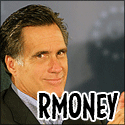
 I EVER SPENT
I EVER SPENT






