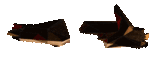|
vas0line posted:My boss wants a new laptop for MS Office, general web surfing, and a proprietary .net application. Can't be an Apple, unfortunately. I would really aim for at least a Sandy Bridge CPU if I were you. You can get a base T430 under $600 new using the B&N link!
|
|
|
|

|
| # ? Apr 19, 2024 18:16 |
|
Sendo posted:Yeah that's a good point I didn't really consider it as a rMBP competitor, although those will probably get refreshed with a HD5000. However if it's priced in that area would it really be worth paying $400+ extra over the MBA/Sony Vaio Pro 13" when it's only real advantage is it's resolution (which isn't a huge selling point running Windows) Thanks for the advice. Probably going to get this laptop and pick up a ~$60 60gb SSD and throw my OS, browser, and a game or two on it. Overkill works for me, as I have my eye on a few graphically intensive games coming out.
|
|
|
|
hooah posted:Along those lines how practical is it to reformat the small SSD that comes in some of the ThinkPads and install Windows on it?
|
|
|
|
sports posted:Hopefully the touchpad isn't something awful. Too bad it has a touch panel. You don't have to touch it.
|
|
|
|
http://www.theverge.com/2013/6/21/4445492/lenovo-thinkpad-helix-review A laptop/tablet hybrid by Lenovo. Looks pretty solid, but this review seems to bash on it a bit for not being as stylish as a Macbook Air or Vaio (both of which are not hybrids fyi).
|
|
|
|
|
I've been considering getting a new laptop for a while and now that Haswell is out I figure that stores will start discounting more of the older stuff. The new Haswell models are out of my price range for now so I've been digging around Newegg for something that matches my uses, mostly some gaming and CPU intensive apps like Photoshop or some audio software. Portability and battery life isn't a huge concern since I'll always be using it near an outlet. I've found this laptop which seems to meet my requirements quite well, though it is right on the upper edge of the $750ish I would consider spending on a laptop computer. Any suggestions or feedback on this model or should I just keep waiting?
|
|
|
|
Lblitzer posted:http://www.theverge.com/2013/6/21/4445492/lenovo-thinkpad-helix-review (I am a whore, and) I just got one today. Right now I've got 4h 13m remaining with 55% battery left, at full screen brightness. The keyboard is good (you might have worried about the 1.6mm stroke depth), the trackpad is good, trackpoint is good (you might see it and worry about lack of exclusive buttons, but no, that's not a problem at all), screen is good, digitizer may need some calibration out of the box. My only nitpick is that getting the trackpoint middle mouse click to behave like a middle mouse click, and not scrolling, requires editing some registry entries, which I haven't done yet. It was much cheaper to get it from Amazon with 1 day shipping (and I am paying sales tax) than from the B & N gold portal. Edit: The Verge is retarded, and if you ever meet anybody that works there, you should spill your drink on them. They call machines with 4:3 screens or 16:10 screens "outdated" and they talk about superficial aspects of the products they review because they're superficial people themselves. shrughes fucked around with this message at 07:18 on Jun 22, 2013 |
|
|
|
I like how they manage to complain about the "tinny notebook-like sound" coming from a tablet, as if you can somehow stick in 4" woofers. Last time I checked desktops don't even come with speakers, and it's not like we've magically figured out how to hack physics to get Bose stereo sound out of a device obviously much smaller and thinner than one. Please post pics of your Helix along with a follow up here one the "new shiny" has worn off a little bit. Those things sound like an absolute clusterfuck but you seem to like it so maybe it's worth looking at again, especially as the only Thinkpad under 15" with a 1080p screen, and the only Thinkpad with an IPS display besides the x230.
|
|
|
|
https://www.system76.com/laptops/model/galu1 This laptop looks solid, any complaints you guys see? I just want a high res 13-14" laptop with an ips screen. edit: and It won't be running Windows(or ubuntu) if you care.
|
|
|
|
z06ck posted:https://www.system76.com/laptops/model/galu1 That is a Clevo W740SU underneath, I believe. Given that it's a clevo, I'm unsure how well the build quality will hold up, but drat that thing looks impressive on paper (1080p matte + Iris Pro).
|
|
|
|
I have an older Asus netbook that I love but it's getting up there. My father is looking for something to handle light internet use, youtube/netflix/etc. I think one of the asus netbooks would be great but I don't see anything in the OP about those. Cheap is good, but not some awful 1gb ram $250 special.
|
|
|
Elendil004 posted:I have an older Asus netbook that I love but it's getting up there. My father is looking for something to handle light internet use, youtube/netflix/etc. I think one of the asus netbooks would be great but I don't see anything in the OP about those. Cheap is good, but not some awful 1gb ram $250 special. You might have better luck in the netbook thread.
|
|
|
|
|
Elendil004 posted:I have an older Asus netbook that I love but it's getting up there. My father is looking for something to handle light internet use, youtube/netflix/etc. I think one of the asus netbooks would be great but I don't see anything in the OP about those. Cheap is good, but not some awful 1gb ram $250 special. Is he opposed to a tablet? I just got my mom a Nook HD+ to replace the netbook she never uses and she loves it. They're on sale for $149 now.
|
|
|
|
Brut posted:You might have better luck in the netbook thread. Netbooks are such outlier cases these days we should probably just add a section to the OP and close down the netbook thread. With Google docs + a Bluetooth keyboard you can replicate the functionality of a netbook with any tablet, although supposedly the $200 Nexus 7 is a screaming deal. There's also a Google chromebook
|
|
|
|
The Nexus 7 can't be beat for the price, assuming you're ok with a 7" screen. I don't know too many people who want to actually work on a 7" screen. It's fine for maps, movies, games, etc., but it's pretty damned small once you start talking about using it for word processing or the like. At $400 the Nexus 10 isn't nearly as cheap, but it's a very solid performer and still a good deal cheaper than the closest iPad.
|
|
|
|
Brut posted:You might have better luck in the netbook thread. Oh didn't know we had one. I got my last netbook advice in this thread (the last version) my bad!
|
|
|
|
Quick question: I'm not going to buy this particular laptop, but I am floating the idea of a desktop replacement laptop. One of my considerations, is that my desktop has a massive 500W or 600W power supply in it, I can't recall which. I know it's not running at full load all the time, but when it is, that is a significant amount of power. I can't find how much power a laptop such as this consumes: http://tinyurl.com/khtp4fz
|
|
|
|
johnny sack posted:Quick question: On the power accessories tab there is a 170watt AC adapter so probably not more than that.
|
|
|
|
havenwaters posted:On the power accessories tab there is a 170watt AC adapter so probably not more than that. Awesome thanks, I didn't see that. edit: that being said, there is some significant money to be saved in energy costs by using a desktop replacement, goddamn.
|
|
|
|
johnny sack posted:Awesome thanks, I didn't see that. That being said the 170 watt version is for two 750m cards in sli. Otherwise it'd probably be close to 90 or 105 watts.
|
|
|
|
I'm thinking of getting a Macbook Pro to replace my dying NC-10. I'm mostly going to be using it for programming, running Linux/Unix, dual-booting OSX and Windows, and some Photoshop. I have been told to wait on getting an MBP because an update is coming soon, and I don't need it immediately anyway. I have some questions: Is it possible to load Linux or Unix distributions like Ubuntu on the laptop, like you can with Windows laptops? (Yeah, I don't know what I'm talking about.) Can you still use Boot Camp, and if so will a copy of Windows 7 work? Is the Retina display worth it, or should I stick with the non-Retina version? Right now I'm leaning towards the 13-inch Retina MBP, which looks like a fair price to me at $1500. I know the specs themselves are likely to change in the near future, but will the price change too? Is there anything else I'm forgetting about?
|
|
|
|
What laptop has the nicest (understand that's subjective) screen? I am looking for a 15" screen that has great visuals. I think integrated video will do fine for my purposes (Counter-strike, Q3, and 1080p video).
|
|
|
|
johnny sack posted:Awesome thanks, I didn't see that. You're desktop isn't constantly pulling 500W, FYI.
|
|
|
|
voltron posted:What laptop has the nicest (understand that's subjective) screen? I am looking for a 15" screen that has great visuals. I think integrated video will do fine for my purposes (Counter-strike, Q3, and 1080p video). I can't think of any competition for the 15" Macbook Pro Retina at the moment. There's a bunch of good stuff in the 13" ultrabook range like the Acer UX31
|
|
|
|
johnny sack posted:Awesome thanks, I didn't see that. tl;dr you're realistically not going to be saving more than $100 or so a year (unless you run your poo poo 24/7 like a retard), so don't buy a laptop for the power savings.
|
|
|
|
voltron posted:What laptop has the nicest (understand that's subjective) screen? I am looking for a 15" screen that has great visuals. I think integrated video will do fine for my purposes (Counter-strike, Q3, and 1080p video).
|
|
|
|
DrDork posted:Not as much as you'd think, unless you never turn anything off. My whole desktop system (multiple HDDs, 7950, overclocked i5, etc) only draws around 350W under load, and idles at more like 100W.
|
|
|
|
AC units on a 95 degree day use about 1watt of energy to expel 3 watts of heat. A 100 watt display might produce 20 watts of heat so you're spending 7 additional watts of energy to keep the house temperature neutral. This only counts south of the mason Dixie line. If you live by the Canadian border you may not even own an ac unit. tl;dr your 100watt display actually uses 107 watts in the summer.
|
|
|
|
Doctor rear end in a top hat posted:Are you including monitors in this calculation? Mine use a bit over 100 watts each. Plus if you're running them during the summer, that heats up the room and your air conditioner has to work harder, using even more electricity. Unless your electricity costs 30c/kWh or more, you're unlikely to see enough electrical savings no matter how you cut it to really care about--and even at 30c/kWh and assuming an extra 200W for multiple monitors etc., you're still talking less than a WoW subscription's savings a month, even if you leave your poo poo on 24/7. Saving a few bucks is a nice side-effect, sure, but no one should be going into buying a desktop-replacement laptop thinking that they're going to save substantial money over the long-term by doing so.
|
|
|
|
I think johnny sack is in Minnesota, and it gets hot as gently caress here, but electricity isn't that expensive, like half what you pay in California.
|
|
|
|
DrDork posted:... if you paid 30c/kWh (gently caress you, SoCal) ...  I pay 7 cents/kWh in the Northwest.
|
|
|
|
6.5 cents/kwh here in Dallas, TX But we hate the environment and keep building coal power plants in our state to keep up with population growth/demand, so we don't have to import electricity from Washington and Nevada at inflated rates. Washington exports ~70% of their electricity due to the multiple hydroelectric dams on the Columbia River (2nd only to the Mississippi River in terms of flow in North America)
|
|
|
|
FISHMANPET posted:You're desktop isn't constantly pulling 500W, FYI. Yea, I said this in my first post a few above the one you quoted. I understand that, but I am often running a video game and a video on 2 monitors, so I do draw a lot of power. I also understand that it would take a pretty powerful laptop to power two monitors, playing a full screen game with good graphics on one and a full screen video on the other. All I'm saying is that there is a lot of power to potentially be saved. And, yea, I would almost certainly have 2 monitors attached to whatever desktop replacement I bought. I don't think I will go that route, but it's just an interesting factor that I hadn't considered. The only reason I thought of it at all is that I bought 24 LED light bulbs to replace most of the lights in my house, and they use just a fraction of the power of some of the bulbs they are replacing. Like a laptop vs. desktop. One of my monitors is a Dell LED that uses like 18W for a 24", the other is an older Samsung that uses 45W. These would be used equivalently either way. FISHMANPET posted:I think johnny sack is in Minnesota, and it gets hot as gently caress here, but electricity isn't that expensive, like half what you pay in California. Yea it's really cheap here. 30c per KWh in CA, holy gently caress that's insane. I'd be going crazy anytime I saw a light/appliance/electronic turned on while not in use.
|
|
|
|
I need a laptop for school and gaming. I would say I'd have to lean towards a more affordable and powerful/durable laptop. The price range is 1000 dollars. A windows machine. I'd rather have a single large (250-500 gig) SSD inside of it. I see a hard disk drive as a hindrance. Other than that I'd like something that can handle modern games without melting. I have no problem with bulk either. When I say affordable and powerful yet durable I'm talking about an affordable and powerful machine that's as reliable and dependable as it can get. I would like to have this machine around for a while because I guess it's my college computer. My main computer until I build a desktop 4 years or so down the road.
|
|
|
|
The one I posted above is $849 with coupon code: USPY5720620 I have a hard time imagining you would find a more powerful machine under $1k. If you didn't like the hybrid drive that's in it, you could swap it for an SSD and still be under $1k. edit: this one http://tinyurl.com/khtp4fz
|
|
|
|
How much more would I have to put into it to bump up another level? what about 4th gen cores and DDR3L ram? NeoSeeker fucked around with this message at 05:46 on Jun 23, 2013 |
|
|
|
voltron posted:What laptop has the nicest (understand that's subjective) screen? I am looking for a 15" screen that has great visuals. I think integrated video will do fine for my purposes (Counter-strike, Q3, and 1080p video). A good <$1000 option would be the 15" Vaio S, which has a 1920x1080 IPS screen starting at $830. The T530 with just the screen upgrade might be about the same, if you find the right discount.
|
|
|
|
NeoSeeker posted:How much more would I have to put into it to bump up another level? DDR3L isn't a huge issue either way. It's a nice power-saving bonus if you have it, but it's not going to buy you much extra run-time, so it's no big deal to not have it.
|
|
|
|
So is this a case where I should just wait another couple of months for the next best poo poo to come out? I think I would be able to go up to 1500. Exactly What kind of improvements would I see? And to the former question about waiting... is it worth it to wait? NeoSeeker fucked around with this message at 08:27 on Jun 23, 2013 |
|
|
|

|
| # ? Apr 19, 2024 18:16 |
|
NeoSeeker posted:So is this a case where I should just wait another couple of months for the next best poo poo to come out? If you can go up to 1500, buy one of those new MacBook Airs. They have a huge battery life (and even if you install Windows the battery life won't take that much of a hit) and the integrated graphics don't suck.
|
|
|