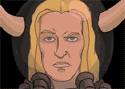|
ManPortable posted:Use the tiptaps for opening tabs. This is the best advice. I bought an iMac just a few weeks ago and I've been struggling with emulating middle-click with the magic touchpad. I tried 4- and 3- finger but that was awkward and unreliable. Tiptap-right works perfectly for opening new tabs.
|
|
|
|

|
| # ? Apr 23, 2024 22:35 |
|
withak posted:Autocad WS is basically a viewer with some note/markup tools. It assumes that you have a cloud full of Autocad files that you want to be able to look at and revise/mark from wherever you are. poo poo, really? To be honest I used it only to look at a drawing, never thought you couldn't actually start a new one. Sorry.
|
|
|
|
Gism0 posted:There's also dropbox which will automatically sync all your photos. I find it much easier to use than iPhoto. My PIN is 4826 posted:More iOS device photo management chat: If you have your iPhone connected via USB, there'll be a File > "import from [name of device]" option in preview.app. OK, here's the deal: I thought "Sync to Photostream" was Dropbox Photo Sync. I thought every single picture I took on my iPhone was uploaded to Photostream/iCloud (true) and therefore I could delete my pictures from my device because I'll be able to browse them via Photostream (half-true) and would be able to login to iCloud and just download all my photos at a later time (false). On your iDevices you can look at pictures in your Photostream but it only shows "recent" pictures you have taken. If you were to have say wiped your phone clean then your Photostream is going to be empty on the iPhone, even though it'll say you have XXX photos on it. You also can't log into iCloud to view these pictures form what I can tell. So my deal is, I don't have iPhoto, and I didn't back up any of my iPhone pictures because
|
|
|
|
Boris Galerkin posted:So my deal is, I don't have iPhoto, and I didn't back up any of my iPhone pictures because Apple's iCloud setup page
|
|
|
|
cbirdsong posted:The only one I know of is Instacast, which is pretty solid. I have no idea how it handles video, and I doubt it would be able to wake at a specific time like that, unless you can set up some system service to launch it. (Though, that problem will probably be addressed with some of the fancy new stuff in Mavericks, and they have already started adding support for it.) Instacast is pretty good, and handles video podcasts quite well - at least the few TWiT shows I watch.
|
|
|
|
Ugh, so Safari has been forcing me to reload all my tabs quite a lot as of late. I've also noticed it's just really sluggish when reloading pages or switching to a tab I haven't visited in say, a few hours. I thought it might be a plugin but I've tried disabling them all to no avail. Sometimes I'll be sitting there reading something, no activity going on (flash is blocked) and suddenly CPU usage will spike to 150-200% and if I try to do anything (scroll a page, mouse over anything) it'll beach ball for a bit then resume. It's really irritating the piss out of me. As you can image, searching Google for "safari reload tabs crash beach ball etc." hasn't been very helpful. Any ideas? (And no, switching to Chrome isn't an option.)
|
|
|
|
Maybe try Activity Monitor's Sample Process when it does it, see if it's calling a plugin or something. You'll want to look at the thread with the runloop, that's where UI updates and such go.
|
|
|
|
How much RAM do you have and do you have anything else running that would eat up memory? It sounds like the page has been written to the HDD and when you try to go to it the HDD has to be spun up and the data read.
|
|
|
|
My girlfriend's Macbook Air isn't displaying text on twitter and tumblr. It seems to work fine with bolded text but everything else is just blank yet selectable. I searched around and tried the Font Book validation method and it didn't help. OSX is so weird sometimes.
|
|
|
|
Did you try another web browser, or emptying the cache or any of that?
|
|
|
|
I ended up fixing it by having her use the font file for helvetica neue from my iMac. It fixed it. I'm still curious about why it happened.
|
|
|
|
Carthag posted:Maybe try Activity Monitor's Sample Process when it does it, see if it's calling a plugin or something. You'll want to look at the thread with the runloop, that's where UI updates and such go. I'll give this a try and report back. zeroprime posted:How much RAM do you have and do you have anything else running that would eat up memory? It sounds like the page has been written to the HDD and when you try to go to it the HDD has to be spun up and the data read. It's a late-2010 MacBook Air, 4GB RAM, 256GB SSD, 2.13GHz C2D. I've tried disabling all plugins, quitting all applications.
|
|
|
|
Anyone have any issues with trash emptying really slow on 10.9? I'm dumping about 1k mp3 files and it's going at a rate of about 1 file per 2 seconds.
|
|
|
|
Kingnothing posted:Anyone have any issues with trash emptying really slow on 10.9? I'm dumping about 1k mp3 files and it's going at a rate of about 1 file per 2 seconds. ...You're not using 10.9 as a daily driver are you?
|
|
|
|
I have the same issue. And yes, I am using 10.9 on my desktop. Other than having to downgrade Skype, this is literally the only issue I have.
|
|
|
|
Experto Crede posted:...You're not using 10.9 as a daily driver are you? It's on my main machine, but that machines only used for bullshit (my job doesn't require a lot of computer work from home), I have a backup of my data, and a backup machine. So yes, I am. Edit: Also, it's already running way faster and snappier in this beta then 10.7 was on my 11" 2011 Macbook Air. Everything in general is freezing less and it wakes up out of sleep super quick. Pilfered Pallbearers fucked around with this message at 18:35 on Jun 22, 2013 |
|
|
|
I just wiped the hard drive on my Air and reinstalled Mountain Lion as a clean install since it getting ready to sell it. During the install I had to log in to the App Store to verify I had purchased Mountain Lion (or something). Do I need to go thru the initial setup menus so I can get in to the OS and log out, or will that setting not be retained? I don't want ANY of my personal info on the laptop since its getting sold on eBay.
|
|
|
|
I don't believe that Apple ID is retained since you have to provide all of the user information when Setup Assistant runs for the first time.
|
|
|
|
So I'm an iOS dev, but a friend of mine invited me into the OS X beta for to test a bunch of stuff that we're co-developing. Do I need to register my Mac(s) for the dev program in order to install Mavericks (like with iOS7), or is it just a matter of installing it and then using my developer ID?
|
|
|
|
iOS developer won't cut it. You need to be an OS X developer which is another $99. Rather than provisioning via device IDs, OS X is handled through Apple IDs and the App Store. You'd need your development partner (assuming they're an OS X developer) to log into the MAS on your Mac if you want to download Mavericks and the updates for it.
Star War Sex Parrot fucked around with this message at 21:34 on Jun 22, 2013 |
|
|
|
Kingnothing posted:Anyone have any issues with trash emptying really slow on 10.9? I'm dumping about 1k mp3 files and it's going at a rate of about 1 file per 2 seconds. Take a sysdiagnose ('sudo sysdiagnose' on the command line, 'man sysdiagnose' for more info) while this is happening, then file a bug at https://bugreport.apple.com It could be a bug that might only get fixed if you report it.
|
|
|
|
Kingnothing posted:Anyone have any issues with trash emptying really slow on 10.9? I'm dumping about 1k mp3 files and it's going at a rate of about 1 file per 2 seconds. For what it's worth I've had this happen with 10.6 and 10.7 too.
|
|
|
|
I have a very weird problem right now. When I try to access my personal site through Safari, the app keeps insisting on sending me to an https version of my site, which does not exist. I can type "http://...." and even specify port 80, and it just keeps trying to change it. I've checked my server's .htaccess and verified it's not happening on the server side. Besides, the problem doesn't happen when I try it from Firefox, Chrome, Lynx, elinks, an HTTP client request testing app I have, another MacBook I have running the same Safari, 2 iPhones, my iPad, or when I create a new user account on this same Mac and run Safari from it. It is only applicable to my user's Safari sessions. So I moved com.apple.Safari.plist and ~/Library/Safari to somewhere else and try to launch it clean, and it still happens. I remove ~/Library/Caches/[anything Safari] and it still happens. I go through my Keychain and remove any references save to this domain, and it still does it. I turn off iCloud syncing of Safari tabs and Bookmarks, and it still does it. At this point I am completely at a loss. It must be something related to my user's account Safari history/caches/accounts and yet I can't find it. Any ideas where to start looking next?
|
|
|
|
chimz posted:Take a sysdiagnose ('sudo sysdiagnose' on the command line, 'man sysdiagnose' for more info) while this is happening, then file a bug at https://bugreport.apple.com Thanks for the advice. Now I need to find a bunch of poo poo to delete!
|
|
|
|
awesome-express posted:So I'm an iOS dev, but a friend of mine invited me into the OS X beta for to test a bunch of stuff that we're co-developing. Do I need to register my Mac(s) for the dev program in order to install Mavericks (like with iOS7), or is it just a matter of installing it and then using my developer ID? Star War Sex Parrot posted:iOS developer won't cut it. You need to be an OS X developer which is another $99. Rather than provisioning via device IDs, OS X is handled through Apple IDs and the App Store. You'd need your development partner (assuming they're an OS X developer) to log into the MAS on your Mac if you want to download Mavericks and the updates for it. Take it for what it's worth, but I do not have a developer account and installed Mavericks on my early 2011 MBP without a single problem. I was expecting not to be able to do it, but I've even been able to update. Not recommending it as I've had a number of different issues with certain programs: Transmit in particular; Tweetbot, Sparrow and most of the rest work fine. But this is all as I had expected, it is early beta after all although I do like the changes. My only grip is that they definitely should have added dual panes in Finder!
|
|
|
|
Unheard about this, but unsurprisingly the stock mail client sucks. Suggestions on the best app for email on mac? I have gmail.
|
|
|
|
Duckman2008 posted:Unheard about this, Interesting expression, are you trying to say you heard about this? Duckman2008 posted:but unsurprisingly the stock mail client sucks. Suggestions on the best app for email on mac? I have gmail. It would be helpful to know what exactly "sucks" (I'd honestly be interested to know) and what you're trying to achieve. It's not like Mail.app is widely agreed to be horribly crippled and other mail clients are generally the Photoshop to Apple's MS Paint. I've so far met one person who complained that Mail.app doesn't work perfecto with Gmail categories and that's it.
|
|
|
|
flavor posted:Interesting expression, are you trying to say you heard about this? Yeah that was a typo in my part, sorry about that. So far the mail app just doesn't seem to update quickly. Maybe I should just try it some more?
|
|
|
|
Kingnothing posted:Thanks for the advice. Now I need to find a bunch of poo poo to delete! For what it's worth you might want to try working around the issue by just deleting the trash in Terminal; you can delete the entire folder (rm -rf ~/.Trash) and the next time you put something into the trash on the Dock the folder will be recreated.
|
|
|
|
Duckman2008 posted:Yeah that was a typo in my part, sorry about that. That's your complaint? Geeze. It updates instantly for me with iCloud. I haven't used Gmail in a while so I don't know if there's any known issue with speed there.
|
|
|
|
Duckman2008 posted:Unheard about this, but unsurprisingly the stock mail client sucks. Suggestions on the best app for email on mac? I have gmail. I use Mailplane because my email use is exclusively Gmail. It's fantastic.
|
|
|
|
Duckman2008 posted:Unheard about this, but unsurprisingly the stock mail client sucks. Suggestions on the best app for email on mac? I have gmail. I know it's no longer under active development but check out sparrow. http://sparrowmailapp.com/mac.php Google bought them, so they were doing something right.
|
|
|
|
Duckman2008 posted:Unheard about this, but unsurprisingly the stock mail client sucks. Suggestions on the best app for email on mac? I have gmail.
|
|
|
|
10-8 posted:Airmail. $1.99 in the Mac App Store. It's what Sparrow would be today if they had kept developing it instead of abandoning it to Google. Awesome, hello new mail app. I was hoping a sparrow replacement would turn up.
|
|
|
|
10-8 posted:Airmail. $1.99 in the Mac App Store. It's what Sparrow would be today if they had kept developing it instead of abandoning it to Google. It looks gorgeous but honestly I don't know if I'd actually use it considering my current workflow.
|
|
|
|
flavor posted:It would be helpful to know what exactly "sucks" (I'd honestly be interested to know) and what you're trying to achieve. It's not like Mail.app is widely agreed to be horribly crippled and other mail clients are generally the Photoshop to Apple's MS Paint. I've so far met one person who complained that Mail.app doesn't work perfecto with Gmail categories and that's it. After I switched to the web gmail because of my problems I haven't been able to figure out the advantage to going back to use a thick client.
|
|
|
|
Whirlwind Jones posted:Any impressions compared to Sparrow? As someone who already uses Sparrow as an extremely lightweight email client for a sole Gmail account, how does Airmail compare? The biggest thing is that search just works. I don't know the details of how it's integrating into Gmail but it is able to instantly search every single email in my archive going back 7 years, and as far as I can tell it hasn't downloaded all of those e-mails to my local drive, so it's searching server-side. I'm not kidding when I say the search gives you instantaneous results. It's basically equal to using the search box in the web interface. You can basically make it look and operate identical to Sparrow if that's your thing, and I find that it's less resource intensive than Sparrow was, though I haven't run any tests or anything. It's seriously worth the $1.99 to give it a shot. Edit: Oh, and it has live filters so you can click a single icon and it instantly shows you e-mails from today, e-mails with attachments, e-mails from that particular sender, etc. Everything about Airmail is fast. I honestly don't know what wizardry they're using because Sparrow downloaded all of your e-mails to the local drive in order to search and I don't think Airmail is doing that. 10-8 fucked around with this message at 06:19 on Jun 23, 2013 |
|
|
|
There's a public beta of AirMail if you want to just try it out.
|
|
|
|
Airmail fixed an annoyance of mine with the Inbox view in Sparrow where the labels were relegated to just being little triangles in the corner. I now have many options and one of them is displaying the label text outright! I'm still a little baffled why they don't use the OAuth IMAP Gmail login though. Anyway, that's just first impressions. It's definitely replaces Sparrow for me though.
|
|
|
|

|
| # ? Apr 23, 2024 22:35 |
|
crazysim posted:I'm still a little baffled why they don't use the OAuth IMAP Gmail login though. Anyway, that's just first impressions. It's definitely replaces Sparrow for me though.
|
|
|