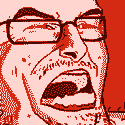|
Switched.on posted:There is a small subset of people for whom a gaming laptop is a good idea. Just out of curiosity, what makes a laptop on the dining table better than a small desktop? Is it being able to fold the monitor and keyboard away? My girlfriend hates having to connect and disconnect them to create more space on the table.
|
|
|
|

|
| # ? Apr 23, 2024 22:53 |
|
I think it would depend on how small the desktop is. I know at home, when I had a monstrously heavy 17 inch thing, I still appreciated being able to move it to different spots around the house. Also, I was at college, so although I basically never took it to class, even the ease of bringing it back home was helpful. Later I built a little mATX desktop, and although it was still pretty mobile, hauling around this metal shoebox and a monitor was a lot more of a pain in the rear end. Obviously if you're only looking for a gaming machine and you're leaving it in the same spot for a while it's pretty dumb, but a laptop that's powerful enough to handle many games might make sense if you knew you were going to be traveling often over the next few years and only wanted to deal with one computer.
|
|
|
|
zachol posted:I think it would depend on how small the desktop is. On your last point, if you're going to be traveling often then you'd be better off getting something without a dedicated GPU. You'll probably get a million times more enjoyment out of something light that you can use on a plane for extended periods than a huge gaming laptop that weighs 50 pounds but gives you 60 fps in the next-gen CoD clone. The higher-end Haswells support all of the modern games and give you great battery life, they just aren't going to let you be a "pro" gamer (Whatever the gently caress that means; if you're an actual "Pro" gamer playing for money then you're not using a gaming laptop and probably have a mini-desktop in your checked bags)
|
|
|
|
Got my x230 yesterday. What a lovely well built little laptop. I really have nothing to complain about, even the small track pad I find works well enough. I got mine at a steal so sadly it comes with the TN display and not the premium IPS one but as far as they go it's a pretty good one. The resolution is the standard 720p but at this screen size I don't feel it hinders it. Ordered a SSD which is coming in the next few days, I considered a mSATA but I really don't need much storage on this laptop and with the mSATA being more expensive per GB, slower and a bigger pain to install than an SSD it seemed like a no brainer. It's nice to have the option for the future though. Mega Comrade fucked around with this message at 11:54 on Jun 27, 2013 |
|
|
|
The X-man cometh posted:Just out of curiosity, what makes a laptop on the dining table better than a small desktop? Is it being able to fold the monitor and keyboard away? My girlfriend hates having to connect and disconnect them to create more space on the table. For me, yes. The only external LCD monitor I have is an old Dell 24" LCD (I forget if it has its own power brick). So the monitor, small desktop, two power cables, and I'd have to find a wireless keyboard to reduce one more wire (I already have a wireless mouse). The laptop is nice: when my non-judgmental friends come over to play poker, I just disconnect the power cord (leave the brick plugged into the wall and kick it in a pile), snap the lid shut, and throw it on the coffee table. When my lady's friends come over to knit or whatever, she just shuts the lid (leave the brick plugged into the wall and kick it in a pile) over and two of them carry it over to the coffee table. I've been reading this thread and I took a chance posting about a laptop that can play games halfway decent. But really, the more I think of it, the only games I've played in the last few years are Quake 3, Counterstrike, and KSP. Obviously, an IGP should be MORE than fine, but I end up over-researching and wanting to buy the best my budget can buy. I don't know why I care how many FPS a particular GPU gets in Metro and Starcraft, I've never played those games and I don't plan to! In any event, I'm not in a rush, I'll just keep my eye out for something snazzy that I can use for another 3-4 years. Appreciate all the replies. voltron fucked around with this message at 13:37 on Jun 27, 2013 |
|
|
Mega Comrade posted:Got my x230 yesterday. What a lovely well built little laptop. I really have nothing to complain about, even the small track pad I find works well enough. Could you elaborate on the slowness? I'm about to pick one up next week for a new laptop, by how much are they slower?
|
|
|
|
|
New laptop's coming today. Obviously it's going to have bloatware on it - are clean installs generally recommended whenever you get new machines, or would uninstalling the bloatware program-by-program suffice?
|
|
|
|
Brut posted:Could you elaborate on the slowness? I'm about to pick one up next week for a new laptop, by how much are they slower? Oxxidation posted:New laptop's coming today. Obviously it's going to have bloatware on it - are clean installs generally recommended whenever you get new machines, or would uninstalling the bloatware program-by-program suffice?
|
|
|
|
Mega Comrade posted:Got my x230 yesterday. sadly it comes with the TN display and not the premium IPS one but as far as they go it's a pretty good one. You can pick up an original OEM IPS display online for $74.99 and swap it out in under half an hour https://www.laptopscreen.com/English/model/IBM-Lenovo/THINKPAD~X230~2320-2ZU/
|
|
|
|
DrDork posted:Depends on what laptop you're getting. Apple? You're fine to leave it as is. ThinkPad? A few things here or there you don't need, otherwise largely fine. Pretty much anything else? Be prepared to spend awhile de-loving the bloatware bombs. For most laptops it's not really required to do a clean install, but the time/effort may be lower by going that route vice trying to pull all the crapware out. If you do decide to do a clean install, just ensure you've already downloaded the network drivers onto a USB drive or otherwise have a copy, just in case Windows doesn't pick them up correctly by default. I was amazed to find that some of the Lenovo preinstalled stuff is genuinely useful - I ended up having to do a clean install anyway, but found myself actually choosing to put some of it back on, which was weird.
|
|
|
|
So I never got a reply last time, but how is the Windows 8 support on the x230? I will probably get one this week and it looks like I can choose between Windows 7 and 8.
|
|
|
|
DrDork posted:Depends on what laptop you're getting. Apple? You're fine to leave it as is. ThinkPad? A few things here or there you don't need, otherwise largely fine. Pretty much anything else? Be prepared to spend awhile de-loving the bloatware bombs. For most laptops it's not really required to do a clean install, but the time/effort may be lower by going that route vice trying to pull all the crapware out. If you do decide to do a clean install, just ensure you've already downloaded the network drivers onto a USB drive or otherwise have a copy, just in case Windows doesn't pick them up correctly by default. Sony Vaio S, Series 15. Going to take a wild leap and assume they're on the more troublesome end when it comes to poo poo you don't need, since one of their "upgrade" options was a computer with no additional crap installed on it.
|
|
|
|
Brut posted:Could you elaborate on the slowness? I'm about to pick one up next week for a new laptop, by how much are they slower? The speed difference is honestly small, the msata is sata II while the main drive slot is sata III. In actual use you're talking a few seconds difference in boot and probably not noticeable for most things. Base the decision more on how much data you need. I'm using mine as a workhorse with data imprint being mostly small. I'm running Linux which needs less than half the installation Windows requires and most indie Linux games are a few hundred MB at most and all my music is in the cloud. Also in the UK the price difference between a msata and a standard 120GB SSD are negligible. Because of this the benefits a single drive brings beats the benefits of a msata + HDD for my usage. I'm gonna stick the drive that came with the laptop into an external enclosure creating a cheap simple back up device too. Saying all that, I have a huge beast of a desktop with a few TB of storage space at home (the laptop I'm taking to uni). If this laptop was my sole computer I would likely have gone the msata route. Hadlock posted:You can pick up an original OEM IPS display online for $74.99 and swap it out in under half an hour I saw this last time you posted it, it's very tempting but with prices being much more here in the UK I'm not sure I can be bothered. The side viewing angles are very good on the TN, the vertical ones not so much but it's such little hassle finding the sweet spot with how good the laptop hinges are on this thing. Mega Comrade fucked around with this message at 16:04 on Jun 27, 2013 |
|
|
|
Oxxidation posted:Sony Vaio S, Series 15. Going to take a wild leap and assume they're on the more troublesome end when it comes to poo poo you don't need, since one of their "upgrade" options was a computer with no additional crap installed on it. Yeah, you'll want to do a clean install. Sony is the worst for that. Expect your first boot with a factory system to take around twice as long as your first boot after you reinstall, if not longer. When I got my vaio a few years ago there were ~30 pre-installed sony apps 
|
|
|
|
WHERE MY HAT IS AT posted:Yeah, you'll want to do a clean install. Sony is the worst for that. Expect your first boot with a factory system to take around twice as long as your first boot after you reinstall, if not longer. When I got my vaio a few years ago there were ~30 pre-installed sony apps I figured. So how/where do I find network drivers in order to back them up? This is my first time with this process and my google searches aren't being very useful. This laptop's got Windows 8 pre-installed, if that helps.
|
|
|
|
I'm in the market to buy a new laptop very soon (like, within a week). I need my laptop to handle Photoshop very well and I would like the following, if possible: 1920x1080 15"-ish 8GB RAM $1200 max durable long-ish battery life I would really like a ThinkPad, as I have a R500 which has been trucking along quite nicely over the years, it's a durable piece of equipment, and the battery life is decent (about 4-6 hours, I believe). However, the screen royally sucks for photo editing, and at this point, it can barely handle Photoshop. I have been looking at the Y500, since all of the specs are there, but it's not a ThinkPad and the battery life pretty much sucks (though I think that would probably improve with me removing the second GPU and replacing it with a DVD-RW drive). I am also not sure about its durability -- it's not a military-grade tested computer, but it does have a metal housing. I need it to take some bumps and bruises, since I'm going on an extended road trip, and for security purposes, I will have to bear the burden of carting it around in my backpack when I hike/bike/etc. I don't know if I really need it to be a military-grade computer, but that would definitely make me feel better. I am not too concerned about the weight, for that reason, and I'm just going to have to build my endurance for that. Battery life is going to be pretty important, since I don't want to have to run my generator all the time to keep it powered up or to charge it when I am in a stationary location (though for times between destinations, I can plug it into my inverter to charge it up). I could be willing to compromise on the resolution, if other people here who have done Photoshop work find that to be unnecessary (like, 1600x900). While I would prefer 8GB RAM, I could go as low as 4GB, but that's really pushing it. Also, while Photoshop now farms out labor to the graphics card, a nice graphics card doesn't matter much to me, since I am not doing 3D modeling or whatever with Photoshop -- I am currently running a Radeon HD6670 1GB on my desktop with no problems for Photoshop whatsoever. I do need a good screen, though. It doesn't need to be IPS, as I don't own an IPS screen for my desktop and that's done just fine. It just needs to do good color-rendering (I will also calibrate it with my calibrator to as much a degree as it's possible), and I can generally find places to rent time on a MAC to make final color adjustments for print. Can anyone recommend me some good options for my usage (which will be pretty heavy) in the way of ThinkPads? I have also been looking at Toshiba, and considering ASUS, but they seem to have fewer options one way or another for the things I need/want (from what I can tell). I'm pretty firm on my budget, since I have found and believe there are plenty of options out there for me. I definitely don't need a crazy gaming computer, but if that fits the bill, I'm open to it. I am also pretty set on screen size (15"-ish, but definitely not 17") since I need plenty of room to work, unless someone can persuade me to go down to the 14" range. Also, my HDD should probably be 7200 RPM, though I could do 5400 RPM if there's a small SSD boot drive as well.
|
|
|
|
 You'll need to buy another 4GB stick of RAM and install it yourself (it's easy). You might consider getting the 9-cell battery upgrade, too.
|
|
|
|
Oxxidation posted:I figured. So how/where do I find network drivers in order to back them up? This is my first time with this process and my google searches aren't being very useful. http://esupport.sony.com/ Search your model number there and just toss them on a flash drive. I imagine windows 8 will automagically get them for you though. Edit: if you wanna be real fancy, follow this guide here once you have everything set up the way you want. http://www.bleepingcomputer.com/tutorials/create-custom-refresh-image-in-windows-8/ It walks you through setting up a custom refresh image so that if you ever decide to do a soft reinstall of Windows (keep files but remove programs) you can have all your basic stuff already still there. WHERE MY HAT IS AT fucked around with this message at 21:34 on Jun 27, 2013 |
|
|
|
This is an old chart for desktops (bf3 in particular) but is there data similar to this for laptops somewhere? I'd like to put one in the OP
|
|
|
|
For graphics cards? Well there's the NotebookCheck.net gaming list.
|
|
|
|
shrughes posted:For graphics cards? Well there's the NotebookCheck.net gaming list. And this http://www.notebookcheck.net/Mobile-Graphics-Cards-Benchmark-List.844.0.html
|
|
|
|
Thanks, I have this in the OP now
|
|
|
|
Hadlock posted:Thanks, I have this in the OP now
|
|
|
|
It's listed in the OP
|
|
|
|
If I am looking for a: 13-15" laptop similar to a MBA (in weight/power) with at least 3 hours of battery life under heavy use (running a game at normal settings or creo/wildfire/pro-e etc...) and a dedicated GPU (for many reasons including the programs I use mac is not really an option even in a virtual environment.) What would my best bet be? I would like to get a laptop soon but can wait another month or so if something that matches my criteria isn't out but around the corner. I am willing to spend up to ~1,000, I don't need some monster machine that can crank out crysis 3 but I do play a lot of dota 2 and the occasional console ported title (bioshock infinity for i.e.) and they don't seem to be resource hogs. Was looking at a yoga but it pains me that it does not have haswell and I can't imagine they have the market cornered on that. If my post is not descriptive enough can you guys guide me on what additional information I would need to provide? I feel like I see lots of cool options and none have resonated with me as the perfect match. Also whats a good dedicated gpu card that is not a heat/power hog but will last for the next 2 yearsish?
|
|
|
|
T430 with a 6 cell battery + 9 cell Slice Battery + ultra bay battery? That should give you 12 hrs on the road when you need it. What's your price range, whats your line of work (programs, etc), how much do you travel? Are you concerned about the graphics primarily for games or for 3d CAD stuff? http://support.lenovo.com/en_US/product-and-parts/detail.page?&DocID=PD024286 
|
|
|
|
This maybe a dumb question but I've read and havent got a decent answer. I "think" I'm content on a new rMBP with a thunderbolt display as a docking station at work. I know I should wait for hanswell which I can for a "bit". But is there any non apple laptops that have or can connect to a apple thunderbolt display with the ease of an apple product? The is a few youtube clips but it seems like a lot of jerry rigging. When booting up in bootcamp to win 7 via a macbook is there any issues connecting to a thunderbolt display?
|
|
|
|
Hadlock posted:T430 with a 6 cell battery + 9 cell Slice Battery + ultra bay battery? That should give you 12 hrs on the road when you need it. What's your price range, whats your line of work (programs, etc), how much do you travel? Are you concerned about the graphics primarily for games or for 3d CAD stuff? Price range is ~1000 plus a bit if theres good value a bit above that. Graphics I am concerned for both but usually games end up being more limiting since CAD I do is not too many assemblies or rendering mostly modeling. I'm starting up an MBA so I want it to look like a normal laptop if not sleek/sexy. I know people here swear by thinkpads but I have never loved the look. If they are the best option though I could probably get over that of course. I never need more than 5-6 hours of battery life (and rarely at that) so that sounds like a great option. I currently have a dell xps15 I got from the dell outlet store that has had a phenomenal 2 year run and still plays most if not all games I play (all be it at lowered settings these days). It just has no battery life (like 1.5 hours) and is quite heavy. Anything that is in the 4lb range for me is a huge plus too (even without additional battery) EDIT: I don't travel a ton but more than most, plus the MBA program will involve a good amount of just chilling somewhere away from home since I do it at night. SoggyGravy fucked around with this message at 04:56 on Jun 28, 2013 |
|
|
|
SoggyGravy posted:If I am looking for a: Pretty much any laptop with a dedicated GPU is going to be a power hog and produce a lot of heat, in addition to needing huge batteries as posted above to last 3 hours under heavy use. You said that you were considering a yoga despite it not having a dedicated GPU, is there any other reason that you are not considering an MBA? I'm not sure if you are aware of this, but modern macs can run Windows natively and don't require any virtualization. And with haswell + the HD 5000 graphics it actually does a pretty good job of running 3d programs (I was playing Just Cause 2 earlier today on mid-high settings without a problem). I've been able to comfortably rest my MBA on my lap while running intensive programs with no problems with heat. The top near the F keys gets quite warm, but the bottom side seems to be well insulated from the heat. If a dedicated GPU and tons of battery life is however necessary, the T430 is probably the way to go, but you'll need huge batteries that will add a decent amount of weight to it. On the bright side, it will be a lot cheaper than a MBA so there's that.
|
|
|
|
I had a 13.3" Lenovo Ideapad Z360 for the last 2.5 years, and I was happy with it performance-wise. I'd like to buy a new laptop during the next 2 months and I'm ready to spend a bit more to get an even lighter model (ultrabook or something, I guess). I've been recommended Asus Zenbooks, which seem cool, but I don't know what other models I should look at. I really have a hard-on for portability because I noticed that I carry it around with me a lot and I also move rather often. The hassle of synchronizing between machines puts me off of having a separate laptop and desktop, so I doubt I'm interested in that route. I've also been told to get a Macbook Air because of the recent release and I do think they're slick, but when I looked at the website I nearly blacked out looking at the range of port adapters. I also imagined how annoying it'd be to RMA it when the battery starts to die. Maybe someone can summarize how they compare. Turning down graphics options for any gaming is also totally fine with me. I was a bit miffed that I can't play Braid without lag on the Lenovo, though. An SSD around 256 GB would be perfect. My spending limit is about 1200$. I'd be glad to hear what current and upcoming options could be. Spoiled fucked around with this message at 07:09 on Jun 28, 2013 |
|
|
|
Spoiled posted:I had a 13.3" Lenovo Ideapad Z360 for the last 2.5 years, and I was happy with it performance-wise. I'd like to buy a new laptop during the next 2 months and I'm ready to spend a bit more to get an even lighter model (ultrabook or something, I guess). I've been recommended Asus Zenbooks, which seem cool, but I don't know what other models I should look at. If you still have a couple of months before you need to buy, I think you'd be well served waiting to see how all the haswell ultrabooks shape up. The Asus Zenbook was the other laptop that I would have considered over the MBA, but I think it still has a few months before it comes out. Downside is that because Asus does not have physical stores (and doesn't always have the greatest build quality), returning/repairing it could be a hassle. On the upside however, the Asus will have a nicer screen from the looks of it. I don't think anyone will be able to compare battery life until they're actually out. The adapters for macs are stupid and are one of my biggest gripes with it. The new MBAs don't have glued batteries and the back is held on with screws, so it is user serviceable, and they're supposed to be fairly reliable, unlike the old ones that buldged. Otherwise, because there are physical stores, warranty work should be a bit easier. I'm not the largest fan of OSX, but I still find myself using it when all I want to do is browse the web or watch videos, as the scrolling seems to be handled much better than in windows 8. I also don't like the idea of having a touch screen on a laptop, I think it's silly and I don't want finger prints all over my screen.
|
|
|
|
Woah, so you can replace the battery now? Insane. Can you upgrade RAM too? That makes it sound kind of bearable, actually, outside of the 30$ adapters. Battery life isn't that big an issue for me as long as it can last 2-4 hours for meetings. I'm more concerned with weight personally. How heavy is the power supply on the macbook air? What about the adapters? I guess the new Zenbook (Infinity?) you mentioned is supposed to come out Q3 2013. I'll be waiting for it to come out if I can.
|
|
|
|
I'm debating between the Lenovo Y500 and Y510p. I want a laptop now but I want haswell also just for the sake of being a tech whore. The Y510 has haswell on it as I understand it.
|
|
|
|
NeoSeeker posted:I'm debating between the Lenovo Y500 and Y510p. I want a laptop now but I want haswell also just for the sake of being a tech whore. The Y510 has haswell on it as I understand it. I have to admit that this is pretty tempting. Is the build quality THAT much different between an Ideapad and a Thinkpad? VVV Thanks for the review! VVV sigma 6 fucked around with this message at 12:16 on Jun 28, 2013 |
|
|
|
Hadlock posted:I like how they manage to complain about the "tinny notebook-like sound" coming from a tablet, as if you can somehow stick in 4" woofers. Last time I checked desktops don't even come with speakers, and it's not like we've magically figured out how to hack physics to get Bose stereo sound out of a device obviously much smaller and thinner than one. Notebookcheck.net has a review. The main bad things I can say about the device so far are: - The screen does have some backlight bleed on the edges (evident on the bootup screen, but not anywhere else (haven't noticed it when reading Kindle apps with white text on a black background, or in an empty fullscreen Emacs buffer with green text on a black background, or in watching a movie)). - There is a fan problem that I got hit with, and I resolved it using the 3rd-party TPFanControl program. See this, it describes my problem exactly. - The buttons on the side of the tablet are hard to press. They're like tiny fingernail buttons. Especially the volume and screen rotation lock buttons. The power button is similarly overly recessed but slightly more pressable. They all need to be a little bit wider, or stick out more. - I configured Windows to go into Sleep mode when the power button is pressed. It doesn't work. Closing the lid works (when that's configured), though. There's no sleep key on the keyboard anymore, nor is there any hibernate key, now that they've got the keys mapped to fn-key behavior by default. Swiping and pressing Settings > Power > Sleep is the most convenient way. Maybe I'll turn 20 minute idling sleep back on. - The screen rotation lock button seems to be physically mapped, in hardware, to send a Windows+O when you press it. The problem is that when I'm in Dvorak layout, these key codes end up being interpreted as Windows+R, and it opens the Run menu. Swiping the side of the screen and pressing Settings > Screen > Screen Rotation Lock Icon isn't too bad, but still. I very rarely have wanted screen rotation lock, anyway. - The fn keys F9, F10, F11, and F12 are mapped to stupid redundant Windows 8 actions that are equivalent to Alt+Tab or pressing the Windows key. - It would be sometimes be nice if there was an elegant way to turn the screen off _without_ sleeping. Well there isn't even an elegant way to put it to sleep. - The headphones jack is at the top right of the screen, which is stupid in laptop mode. It should be at the bottom right of the screen. - If you take out the tablet and look at the ports where it connects to the base, you'll find slide-out drawers which, when you slide them out, reveal labels with FCC information. That sure does sound like a great way to use space when you had to give up the micro SD slot for more ventilation. (Wait for Haswell?) - It was rather disturbing plugging in the power cord when the machine was off and not seeing any LED turn on to indicate the machine was charging. The only LEDs on the machine are the two dots of the i's in the two Thinkpad logos on the back of the screen and on the palm rest. They turn on when it's on and "breathe" when it's sleeping. - I left the machine on in tablet mode and put it in the relatively spacious padded laptop container of my bag (which is the appropriate size for holding a T42p). Then some time later I opened the bag and the interior was really hot. It's still a PC, after all. Then, shortly after I started using the laptop again, after the screen turned back on, I noticed the backlight visibly flickering, even at full brightness! (I turned off ambient light detection, so I know it was actually at full brightness, so the LEDs should not be flickering at all -- they do flicker at high speed to dim the backlight on every laptop that isn't made by Apple, but at full brightness, they do not.) Turning the machine off and turning it on again (it had mostly cooled down by then) removed the flickering. This overheating in the laptop sleeve might not have happened at all with Haswell. - It would be nice if the screen could tilt back 5 degrees more (and if the weighting allowed that). But it is IPS, so it's not such a big deal. - The Wacom digitizer has typical Wacom digitizer behavior at the edge of the screen. The not bad: - If you're worried about the physical hardware or "build quality" so to speak, I wouldn't. I mean, it doesn't have some "roll cage" design like you could claim about the X230, but it's not going to fall apart on you, and the whole "rip and flip" idea works. Well, the "rip" works. You can "flip" but the only reason I'd see to do that is if you want the battery life in tablet mode, or if you're in a chair in a café or something. I also wouldn't worry about that weird magnetic flap on the back. The general principle of what this machine is, and how it's designed, works. As a high-speed alternative to the X120e, it works well (it's a bit heavier and larger though). - The device is tall and so much less shortly proportioned than other widescreen laptops. For example, the body of the X120e has the height of the break-off tablet. So you've got a lot of space below the screen -- it sits high above the keyboard. This is ergonomically good. (Now imagine them removing the Windows tablet button, removing the tablet break-off ability, and extending the screen all the way down to the hinge... this is basically a 4:3 or maybe 3:2 laptop in proportion, when it's closed and you're carrying it around. It's a shame the screen isn't the same way.) - I was able to get VGA working at 1920x1200 at 70Hz through a mini-DisplayPort to VGA adapter. I had to manually set the resolution and refresh rate in Intel's "Display Properties..." dialog, though. It couldn't detect the monitor's resolution options by itself -- it believed 1600x1200 at 85Hz was the max resolution. I think I could get 1920x1200 at 85Hz (which is the monitor's native recommended setting) if I manually configured the timings. You can also run this and run two other external DisplayLink screens at the same time. - In tablet mode it's a tablet. There's nothing special about it, compared to other digitizer-enabled Windows 8 tablets. Well, it has the Wacom pen slot in the tablet part. I could review Windows 8 for you (I'm perfectly happy with its abilities for reading PDFs, Kindle books, and web browsing in tablet IE), but the main reason to get this and not something like the Surface Pro is because of the keyboard dock with the Thinkpad keyboard, and for the extra battery inside the keyboard dock. - I haven't had problems with fonts being too small. This is because I went into Windows settings and set the font size to be scaled to 125%. - The trackpoint and trackpad are good. You have to turn the two-finger scrolling speed all the way up, though, and even then it's not quite fast enough. I could see why a reviewer would say the X1 Carbon's trackpad was just as good as an Apple trackpad, while others said it was worse -- Apple's are perfect, and I bet you could find some fault with this one. I know one: in Windows there's some Thinkpad trackpad program that handles gestures that spikes to 2% or 4% or sometimes even 9% CPU if you so much as touch the Trackpad. Killing that program made tap-to-click stop working, but physical clicks, including trackpoint clicks for middle and right mouse button, still worked property. So. If you have a desire to not use an iPad for watching things and reading things, and instead want a bulkier Windows tablet with lower dpi, that's heavier than other 11.6" laptops and heavier and more fragile than the X230, then, uh, maybe this is for you! The battery life is nice too. You should probably wait for Haswell. shrughes fucked around with this message at 11:59 on Jun 28, 2013 |
|
|
|
It sounds like the Lenovo line may take a while to get Haswell chips? Does anyone have information as to when? Any thoughts about price spikes/good deals as a result? I probably don't need a haswell, but it would be nice if its not a whole lot longer to wait and the price isn't much higher. I would also be willing to wait and see if the newer haswell chips push down the price of the current gen models unless there is reason to believe that isn't going to happen. I mostly need a laptop I can haul around for fairly light (web browsing, occasional video or teleconference) usage with the exception of development work. Most of the stuff isn't too bad computationally speaking (embedded development for microcontrollers) but a few things like HDL synthesizers are dogs when it comes time to 'compile' but I don't think having a haswell or not having a haswell will change that. I just need a halfway decent keyboard and monitor and 2-3 usb ports. I also need an SSD because I tend to shake my laptops like a british nanny.
|
|
|
|
|
I'm in a similar boat as you. I suspect there are a few folks who check this thread compulsively for news. I have the money for my T430 and I'm waiting as long as I can for Haswell. If only for a cheaper non-Haswell unit. On that note, I'm on the B&N Gold site configuring a T430. What the heck are the differences in processors? I'm more concerned budget wise about spending my money on getting RAM and installing it myself.
|
|
|
|
oneof27 posted:I'm in a similar boat as you. I suspect there are a few folks who check this thread compulsively for news. Beyond the i5/i7 having turbo, it's basically just down to how fast they run. I don't believe any of the i7s available for the T430 are quad core, so I'd just get the cheapest i5. For the few hundred MHz the faster ones run, it's not worth spending the extra money.
|
|
|
|
i3 - mostly all the same i5 - much faster than i3 and mostly all the same except: i5 3320 and above - same general performance, but with vt-D suport for 50-100% faster VM speeds i7 - only the quad core is worth it, and generally not avalible in a "slim" formfactor due to heat (are you crazy?) i3 does not have "turbo boost" which is code for "will self overclock to ~3.3ghz as long as it's not clogged with cat hair" and gives you about 15% more performance graphics differences are covered in post #3 or #4 of the thread
|
|
|
|

|
| # ? Apr 23, 2024 22:53 |
unpronounceable posted:Beyond the i5/i7 having turbo, it's basically just down to how fast they run. I don't believe any of the i7s available for the T430 are quad core, so I'd just get the cheapest i5. For the few hundred MHz the faster ones run, it's not worth spending the extra money. The cache differs a bit between models, and I imagine additional cache will gain you more than a hundred MHz here or there. Are the FHD screens any good? They are an option on some of the higher end model and some additional pixels and a better picture would be worth it to me.
|
|
|
|