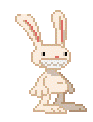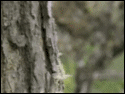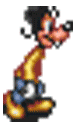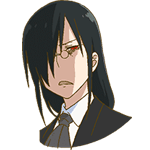|
Hey goons, I'm considering buying this monitor http://www.lg.com/us/monitors/lg-27EA73LM-P-led-monitor which goes for around 328USD where I live, and that's not alot of money around here for that kind of screen. Yes it is 27" and that's what I'm aiming for anyway. I want it mainly for gaming and a little bit of movie-watching. I'd like your opinions on this display and to know if it's price-worthy. Suggestions of better screen in the same price range are also welcome. Thanks in advance! Passburger fucked around with this message at 01:55 on Jul 1, 2013 |
|
|
|

|
| # ? Apr 18, 2024 11:46 |
|
Fix your link and we'll take a look.
|
|
|
|
Fixed it!
|
|
|
|
I'm trying to plug my U2410 into a 13" retina macbook using a 3rd party thunderbolt/miniDP to DVI cable (not the active one that requires USB power) which has worked with another monitor before. The monitor detects a cable is plugged in but there's no signal so it just goes to sleep - the macbook's screen flashes blue as when I've used other external screens but nothing shows up in system info - have I stumbled upon one of those Apple/Dell incompatibilities? I've tried both ports on the mac and both DVI ports on the monitor and tried various combinations of unplugging/plugging and powering on in different orders.
|
|
|
|
Do you have a DisplayPort to mini-DisplayPort cable handy? Native DP might work better.
|
|
|
|
Anecdotal Data: A few dell monitors I have at work I have a hard time picking up a connection when going from DP to HDMI. We have to manually set the input on each monitor(auto select doesn't work).
|
|
|
|
I might have to pick up a miniDP/DP cable - only have the fullsize one that came with the monitor - from doing research online though I've heard anecdotal stuff about problems with both DP and HDMI outputs and the advice is to go DVI! Edit: MiniDP -> HDMI works but is poor quality due to the known bug of thinking the screen is a TV and forcing output to YPbPr instead of RGB. Edit2: to make things more confusing - I plugged in a friend's Macbook Air (2012 model I think) and it works perfectly using my cable. He's running Lion, I'm on ML... Manny fucked around with this message at 15:34 on Jul 1, 2013 |
|
|
|
Passburger posted:Hey goons, The cheapo korean PLS(IPS) screens are 27" and around that price (or cheaper). The qnix and x-star can be overclocked to 100hz-120hz for gaming. They are kinda cheaply built, I've read. I don't have one myself. I think there are some USA vendors offering some kind of warranty; Ebay vendors might offer warranties, too. Just search ebay for qnix/x-star. You have to pay extra for the version with more than just a single DVI connector (must be dual-link DVI, so your graphics card must support that). I'm considering one myself.
|
|
|
|
What's the take on "Korean" monitors and cheap 30" LCDs? These sound way too good to be true but I'm curious. I'm looking at a few from monoprice.com.
|
|
|
|
From what I recall, they're just as good as the 27" ones, that is, good picture quality lovely everything else. And for something on the opposite end of the scale, there's the new Asus 4K monitor for $3500! http://techreport.com/news/25031/asus-4k-monitor-ships-july-16-up-for-pre-order-at-3-500 I was kind of hoping to jump from my current 23" Dell IPS screen directly to a mega-HD OLED display but looks like there might be another upgrade before then 
|
|
|
|
Updates: swapped my 3rd party miniDP->DVI cable for an official Apple adapter + DVI cable and it works perfectly - seems the rMBP might be a bit more sensitive to the quality of cable you use.
|
|
|
|
Passburger posted:Hey goons, I tried that monitor out a couple weeks ago. I paid 330 for it at best buy but ended up returning it. IF, and here's the big thing, you aren't already spoiled to a 30" monitor or a 27" monitor with 25x1440 resolution, its great. I just was not able to deal with the size of the pixels. The color on the monitor is amazing. Actually, that appears to be a newer model. http://www.bestbuy.com/site/27%22+I...27%22&cp=1&lp=1 is the one I had.
|
|
|
|
On overclock.net and Hard Forum they seem to think the best 27" you can get is the Viewsonic VP2770. I don't have one but I am thinking of getting one, so I can't say how good they are. I don't know if anyone itt has one, either.
|
|
|
|
veedubfreak posted:I tried that monitor out a couple weeks ago. I paid 330 for it at best buy but ended up returning it. IF, and here's the big thing, you aren't already spoiled to a 30" monitor or a 27" monitor with 25x1440 resolution, its great. I just was not able to deal with the size of the pixels. The color on the monitor is amazing. Yeah I wish I had enough dinero to spend on a higher resolution screen. Anyway, I'm currently playing on a 32" LCD TV with a much slower response time, so I'm sure it will feel like a major upgrade even if it isn't tip-top-notch tech. And I don't think the model I posted is that much fancier than the one you had. It has a second HDMI port instead of a DVI, and some headphone jack, that's it. I ended up buying it anyway, we'll see how it turns out to be once I pick it up at the post office tomorrow. If anyone is interested, I'll post my impressions after I've played with it for a while. Thanks for the advices and such.
|
|
|
|
I just got my 2312HM and it's lush! Didn't come with a DisplayPort cable; is that any better than DVI? 1920 seems so wide.
|
|
|
|
DP, HDMI, and DVI will all produce identical visual quality. The only reason to prefer one over the other is in order to match it with whatever ports you happen to be trying to use on your video card.
|
|
|
|
Monitor/Display Gurus, I seek some wisdom! This is a Slight Cross Post in an effort to obtain some advice on the monitors that I should purchase for multi-monitor gaming (Eyefinity/Surround). What I am looking for is a high-quality (IPS) gaming experience with as thin of a bezel as possible... I love the Eyefinity experience but hate the inch of black bezel between each of 2 screens. As you can see in my build, I'm going with a rather Enthusiastic build- I'm open to suggestions of larger monitors for higher-res multi-monitor gaming. Thank you!
|
|
|
|
DrDork posted:DP, HDMI, and DVI will all produce identical visual quality. The only reason to prefer one over the other is in order to match it with whatever ports you happen to be trying to use on your video card.
|
|
|
|
Omniblivion posted:Monitor/Display Gurus, I seek some wisdom! AOC has released a few monitors with extremely small bezels. I never used them so i can't really say anything more than that they exist. http://www.anandtech.com/show/6468/aocs-i2367fh-thin-virtually-borderless-and-ips http://www.pcmag.com/article2/0,2817,2412690,00.asp
|
|
|
|
Omniblivion posted:Monitor/Display Gurus, I seek some wisdom! Are you planning on using them on a desk or an arm? The lg I linked a few posts up is pretty drat awesome when spanned other than the low resolution. Although, with it only having a 1080 resolution when spanned it is roughly 1.5 times as many pixels as a 30" monitor running at 2560x1600, so plan accordingly when buying the video card. My 690 ran at about 45 fps on MWO which uses cryengine and isn't optimized for poo poo while also not working with SLI, so ymmv. My issue with those AOC monitors is that you can't mount them and they have poo poo for inputs. Best buy carries one of the higher end AOC monitors and the color is really washed out compared to the LG monitors. At least both of the ones I looked at when comparing monitors.
|
|
|
|
veedubfreak posted:Are you planning on using them on a desk or an arm? The lg I linked a few posts up is pretty drat awesome when spanned other than the low resolution. Although, with it only having a 1080 resolution when spanned it is roughly 1.5 times as many pixels as a 30" monitor running at 2560x1600, so plan accordingly when buying the video card. My 690 ran at about 45 fps on MWO which uses cryengine and isn't optimized for poo poo while also not working with SLI, so ymmv. I also recommend the one I just bought (see my post above) if you don't care too much about not having 2560x1600.
|
|
|
|
TerminalSaint posted:To piggyback on Bob Log's question: The Asus VG23AH is down to $199 ($179 if you can be bothered to mail in a rebate). I was actually thinking about this same monitor, and would love to hear opinions on it. I just got an ASUS VS239H-P and really like the quality, but now I'm thinking of pairing it with another monitor -- it looks like those two would look balanced together, right? Also it might be nice to have a monitor that I can just plug to a PS4 with minimal problems. Would that be the case with this one? How are the speakers on this? I'm not an audiophile by any means -- something approaching the quality of television speakers would be fine for me.
|
|
|
|
I've an old Samsung 24" that sort of works, but lately I've been toying with the idea of going dual monitor with the 24" in vertical. I'm oogling the Dell UltraSharp U2713HM, but the cost is like 640 USD converted. Having learned that "price is not an issue" is a silly thing to say, I'm looking for arguments to pick one up. I know it's subjective, but is it worth shelling out half a PCs worth on the display? I sort of know the answer, why compromize when I'm having the display for 5-10 years, but it's always nice to have some goon techguy telling me so :wub: (Everytime I'm forced to use laptop only/ projector at work I'm likely to strangle someone, so  ) )
Daktari fucked around with this message at 14:17 on Jul 3, 2013 |
|
|
|
Daktari posted:I've an old Samsung 24" that sort of works, but lately I've been toying with the idea of going dual monitor with the 24" in vertical. Just remember that a good monitor will last you a LONG time. I'll just tell you that I have 3 30" monitors, 2 of which I actually paid for. One is almost 7 years old and in perfect working order. Once you step up to a high resolution monitor, you'll wonder how you ever did without it.
|
|
|
|
I ordered the Dell U2412M which arrived on Saturday. It's very good. It seems to do blacks quite a bit better than my old monitor, a syncmaster 2243M (Which I plan to use as a secondary monitor once I get a new desk). There's still a fair bit of blacklight bleed in the corners though.
|
|
|
|
veedubfreak posted:Just remember that a good monitor will last you a LONG time. I'll just tell you that I have 3 30" monitors, 2 of which I actually paid for. One is almost 7 years old and in perfect working order. Once you step up to a high resolution monitor, you'll wonder how you ever did without it. I realize that by today's standards it isn't much, but I'm still using a Dell 2005FPW that I bought back in 2005. It has a nice IPS panel, solid construction and a USB 2.0 hub built in. At 8 years old it's the oldest electronic thing I own by probably a factor of two.
|
|
|
|
Naffer posted:I realize that by today's standards it isn't much, but I'm still using a Dell 2005FPW that I bought back in 2005. It has a nice IPS panel, solid construction and a USB 2.0 hub built in. At 8 years old it's the oldest electronic thing I own by probably a factor of two. I'm still using mine too. I was thinking about upgrading but I'm feel like 4K is right around the corner and with the Seiki TVs being so cheap we'll see some cheap 31"ish 4k monitors right away. Even the 39" Seiki would't be too out of place on a large desk, really. The 30hz is just a dealbreaker but it can't be long before a DP version pops up. Or HDMI 2.0 when it comes out.
|
|
|
|
Another thing that compounds the longterm value of monitors these days is that just because you're replacing a primary display doesn't necessarily mean you're no longer able to use it. It's all about making room!
|
|
|
|
evensevenone posted:I'm still using mine too. I was thinking about upgrading but I'm feel like 4K is right around the corner and with the Seiki TVs being so cheap we'll see some cheap 31"ish 4k monitors right away. Even the 39" Seiki would't be too out of place on a large desk, really. The 30hz is just a dealbreaker but it can't be long before a DP version pops up. Or HDMI 2.0 when it comes out. If you aren't running SLI'ed titans and don't mind lowering resolutions, you can run 120hz @1080p, at least the 50" model can. Other 4k models ( Skyworth 39E780U UHD tv (china market model)) overclock similarly: UHD 3840×2160 was 30Hz max now 38Hz (up to 40Hz by reducing the extra pixels/blanking in the stream but with minor artifacting) QFHD 2560×1440 was not there now 82Hz HD 1920×1080 was 60Hz max now 140Hz (I checked with RRMT Refresh Rate Multi Tool and it actually did it without dropping) QHD 1280×720 was 60Hz max now 254Hz (checked again with RRMT but it was too fast for my eyes then I took pictures and video) Reference (trigger warning:
|
|
|
|
It would be for desktop use, not gaming. A dude at work just got the 50" and it seems like at 30hz if you move the mouse with any speed at all, it basically disappears, especially at the corners of your vision (which have greater motion sensitivity).
evensevenone fucked around with this message at 20:45 on Jul 4, 2013 |
|
|
|
Whats the thinking surrounding projectors? We have a huge blank white wall in our apartment right now, and are short a television for the room since our roommate took his. Are projectors a gimmick? We were going to get external speakers even with a television, so that isn't a huge drawback to the projector. I'm mainly worried that I'll spend $500 on something that only outputs 1200x800 pixels and can't reliably be seen at sizes larger than 60 or 70". Does anyone have any experience with projectors for entertainment? It isn't in the OP.
|
|
|
|
In my experience you need a pretty dark room to get any kind of image quality. Either a windowless room, very heavy drapes or only use it at night. Also I think a white wall isn't ideal for projectors? You'd want either a screen like monoprice sells or there's special paint you can get otherwise the projector can cause glare or hot spots on the wall. I bet someone in the home theatre thread could give a better answer though.
|
|
|
|
In HI theres essentially no reason to watch TV during the day, the ocean is within walking distance, its a good motivator to just go there instead. Also, after you mentioned the possibility of another thread I went hunting, and there is a projector specific thread in IYG! http://forums.somethingawful.com/showthread.php?threadid=2705815 Silly me, thanks though
|
|
|
|
Not a gimmick, but certainly requires some effort compared to just sticking a TV on the wall. Here's what mine looks like:
|
|
|
|
Have a 24", want to add/switch to a 27" because i need more photoshop room for graphic design/photography. My NEC 24" is also really old and i dont think the picture is as great as it once was, i want it to be very accurate. I hate dead pixels, I guses dell is my only option because theyre the only ones with a great dead pixel policy, right? The problem is it seems dells have extremely aggressive coating of anti glare. I also was hoping for glossy because I like the way it looks better and i dont think dell 27" have glossy. Im coming from an NEC 2490 WUXi so im used to matte though. Another thing I'm struggling with is if i should be getting an extended gamut monitor, or a basic sRGB monitor. For web design i use photoshop/firefox and i want to know what the website is going to look like for MOST people obviously in their respective browser, but i dont really know what the pros and cons of extended gamut monitors are in my case. edit: I have a Frys right next to me so I'm also tempted to just pick up an ASUS PB278Q or LG 27EA83-D (or at least check them out in person). They price match to online and theyre super lenient to exchange stuff anytime ive been there in the past. ViewSonic VP2770 is $700 at BH after shipping for me, but again the dead pixel issue scares me. coolskillrex remix fucked around with this message at 04:31 on Jul 5, 2013 |
|
|
|
As a graphic designer who works primarily on web based stuff, I hated having a wide gamut monitor because it was too saturated and probably represented like a small small fraction of our userbase. Also, as a designer, for some reason I prefer 2 monitors vs. one big one. I like my left monitor being just my canvas, then having all my tools, layers, styles, and actions on the other monitor.
|
|
|
|
The Dave posted:As a graphic designer who works primarily on web based stuff, I hated having a wide gamut monitor because it was too saturated and probably represented like a small small fraction of our userbase. Ive never had 2 monitors but my NEC 2490 doesnt seem to sell for crap, so i was just gonna move stuff on my desk and use the 24" as a chat window + photoshop tools + website with references/images that im pulling down. How recently did you have a wide gamut monitor? I ask because ive heard most browsers have the issue solved now where somehow they work better with wide gamut monitors, but my source was just random forum stuff.
|
|
|
|
It was a year and a half ago I think. But if you really don't do work that needs it I wouldn't get it.
|
|
|
|
So a few questions. I'm hooking my computer up to a Viore TV, probably in the neighborhood of 22 inches across the diagonal. I've really enjoyed the added detail I'm getting from running games at 1920 x 1080, but there are a few things I'm still unsure about. If I set my display resolution to the max the TV supports (1920 by 1080), it cuts off the edges of the screen in such a way that it's really, really hard to use the desktop and noticeably crops off the hud in some games like Surgeon Simulator 2013 (other games, like Steam's Big Picture mode, Arkham City or Tomb Raider, it's hard to tell if I'm actually losing any screen space or if they scale more intelligently than the desktop). If I set my display resolution to 1280 by 720 (the TV's native) and get rid of the cropping, am I still getting the benefits of running games at the full 1080p resolution? What about stuff like VLC or Emulators?
|
|
|
|

|
| # ? Apr 18, 2024 11:46 |
|
If your TV only has 1280x720 physical pixels, you'll never get any benefits of running a higher resolution on it. That's all the pixels it has to offer. Higher resolutions are downscaled to 720p. As for the scaling itself, likely what's happening is that the TV is assuming it needs to do overscan. Almost all TVs that do overscan adjustment have a way to turn this off in the TV's setup menu.
|
|
|