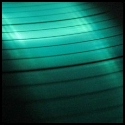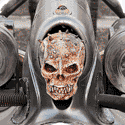|
Cawd Rud posted:Nope, they should work perfectly. Are you connecting it to a computer or charger? If it's not an official Apple cable it may just be a bad cable that isn't playing well with the iPad wanting to draw more power or something, but that's just a wild guess.
|
|
|
|

|
| # ? Apr 20, 2024 06:50 |
|
My retina iPad, which I got through Amazon back in December now has a small dent in one corner. I can live with it, but if I wanted to do something about it, what options do I have?
|
|
|
|
Skittle Wood posted:My retina iPad, which I got through Amazon back in December now has a small dent in one corner. I can live with it, but if I wanted to do something about it, what options do I have? I can only think of a couple, and I'm going to order them from what I believe to be less of a headache to the worst headache possible. 1) Find something to cover the corner, like a case. 2) Take it to an Apple store and have it replaced for a price. 3) Sell it and buy a new one. 4) Have someone replace the entire housing for a price. 5) Replace the entire housing yourself. There may be a few other options, but short of "cover it up and live with it" no option is very good.
|
|
|
|
9to5mac posted screenshots of iOS7 beta running on iPad. http://9to5mac.com/2013/06/24/apple-seeds-ios-7-beta-2-to-developers/
|
|
|
|
Endless Mike posted:9to5mac posted screenshots of iOS7 beta running on iPad. OH geez. I thought iOS 7 couldn't get uglier. I was wrong
|
|
|
|
echobucket posted:OH geez. I thought iOS 7 couldn't get uglier. I was wrong Looks fine to me. 
|
|
|
|
iOS7 has been a clinic in "you can't please everyone"
|
|
|
|
It's very bright, and almost too flat in some apps. As has been said by everyone everywhere, some of the app icons are pretty bad. Overall, though, I'm a fan of the simplicity and minimalism. That super white UI, though... If you're in a dark room or using your iOS device outside at night, you're going to need to lower the brightness significantly to avoid the staring-into-the-sun effect. Edit: They've posted a video: http://9to5mac.com/2013/06/24/hands-on-video-apples-ios-7-for-ipad/ hypersleep fucked around with this message at 01:15 on Jun 25, 2013 |
|
|
|
hypersleep posted:It's very bright, and almost too flat in some apps. As has been said by everyone everywhere, some of the app icons are pretty bad. Overall, though, I'm a fan of the simplicity and minimalism. Yeah I like the redesign but I hope they include an option to either change the theme to something darker or some setting that automatically darkens the theme during the night, but they probably won't do that because Apple and because they have the brightness setting in that mission control thing or whatever its called.
|
|
|
|
I guess I never posted it in this thread because the beta wasn't out for the iPad yet, but please don't derail this thread with iOS 7 chat. We have a dedicated iOS 7 thread.
|
|
|
|
Star War Sex Parrot posted:I guess I never posted it in this thread because the beta wasn't out for the iPad yet, but please don't derail this thread with iOS 7 chat. Sorry I thought that was for people actually using it.
|
|
|
|
So, a couple of weeks ago my iPad suddenly stopped being able to use Google & YouTube, which is a problem since googling and youtube is almost all I do on the thing. "No worries, it'll fix itself" I think to myself, but it still won't work. It just sits there for a while and gives up, saying that the site can't be accessed. I'm not having this problem on my iPhone 1 or my desktop PC, although I think my iPhone just might be using EDGE to access Google. Could you guys help? I've done some googling but everything I've found so far doesn't help. My brother apparently has the same problem on his iPad, and we share a network. I've tried restarting the iPad, the router, updating the iPad, and so on - None of it works.
|
|
|
|
KFJ posted:So, a couple of weeks ago my iPad suddenly stopped being able to use Google & YouTube, which is a problem since googling and youtube is almost all I do on the thing. "No worries, it'll fix itself" I think to myself, but it still won't work. It just sits there for a while and gives up, saying that the site can't be accessed. I'm not having this problem on my iPhone 1 or my desktop PC, although I think my iPhone just might be using EDGE to access Google. Could you guys help? I've done some googling but everything I've found so far doesn't help. My brother apparently has the same problem on his iPad, and we share a network. I've tried restarting the iPad, the router, updating the iPad, and so on - None of it works. Restoring network settings/restore the device/Apple Store afterwards or call Apple Care if its still in warranty for phone support
|
|
|
|
Dr. Video Games 0050 posted:Restoring network settings/restore the device/Apple Store afterwards or call Apple Care if its still in warranty for phone support Not much chance of going to an apple store/calling Apple Care because I'm in Iceland
|
|
|
|
Have you tried connecting with both the wifi and with the cellular network? Are you able to tether to a phone and connect that way?
|
|
|
|
webmeister posted:Have you tried connecting with both the wifi and with the cellular network? Are you able to tether to a phone and connect that way? It's a wi-fi iPad, and I can't set up my phone as a hotspot because it's so old.
|
|
|
|
KFJ posted:Not much chance of going to an apple store/calling Apple Care because I'm in Iceland Take the iPad to a coffee shop and try it on their WIFI. Then you'll know if its your network or your iPad. If its the iPad then back up and erase and then set-up as new to see if it's a software issue.
|
|
|
|
caboodle posted:Take the iPad to a coffee shop and try it on their WIFI. Then you'll know if its your network or your iPad. You could also turn off cellular on your phone, but turn on Wi-Fi, and test your home connection that way.
|
|
|
|
Am I crazy for wanting to save some money by buying an iPad 3? Should I be buying a 4?
|
|
|
|
omg chael crash posted:Am I crazy for wanting to save some money by buying an iPad 3? Should I be buying a 4? If you don't need one right now, you should at least wait to see what's coming out in September-ish. If you can hold your cash for 3 months, you may want the iPad 5th gen.
|
|
|
|
I noticed in the refurbished apple store there are refurb iPad 4s going for as low as $419 The iPad 4 will be supported one year longer than the 3. The 3 was the first generation with the retina display and its hardware struggles a little in certain areas to draw that many pixels. It's still a great iPad but if you're going to be using it for gaming I'd strongly consider the 4 (or waiting for the 5).
|
|
|
|
Anyone have problems with the on-screen keyboard overlapping window contents? It seems that apps inconsistently react to the keyboard popping up on my Mini. Sometimes the viewable area of the app resizes so as to be entirely contained in the portion of the screen not covered by the keyboard, while other times the app retains use of the whole screen, leading to the keyboard overlapping/overlaying its contents. I have the most difficult time with this in Prompt, where stuff at the bottom of the screen is usually pretty important and it's hard to see if it doesn't resize. But I have seen Prompt resize before, and I've also seen this problem in other apps. I don't know if it's a bug, or if I'm simply missing something. Edit: OK, long-press the keyboard button to "Dock". Still, Prompt seems to act inconsistently, but I can badger it into working with this. ExcessBLarg! fucked around with this message at 06:27 on Jul 2, 2013 |
|
|
|
You can move the keyboard around by long pressing and dragging the keyboard button as well. It's possible that you had it moved to a position above the bottom of the screen, and therefore the screen wasn't re-sized. It might even remember different positions on a per app basis, which could explain the inconsistency you're noticing.
|
|
|
|
Is an iPad worth getting if I will never ever use it for anything remotely productive or useful and just want it to be a fun toy? I don't have any version of it right now and I've watched videos of some really cool looking games on Youtube, but I guess I'm a little worried that either there won't be that many fun apps or I'd have to drop hundreds of dollars on buying apps after paying for the device in order to enjoy it.
|
|
|
|
I very rarely achieve anything of any value for work or for making the world the better place on my iPad. I love it.
|
|
|
|
It's great even if you just use the web browser and email on the couch honestly. Better than a laptop for those use cases, and that's not even getting into the app store. As far as spending money on apps goes, you don't have to spend hundreds (although you might be surprised at how many $1 purchases you justify over time) as there are many good free apps and games on the store as well.
|
|
|
|
It is one of those things where you don't realize how much you needed it until you have one.
|
|
|
|
Any recommendations for a stylus for handwriting and annotating PDFs in notability? I bought a cheap Kensington one off of amazon that did not glide smoothly across the screen, making writing difficult, so I'm looking to replace it.
|
|
|
|
The adonit jot pro stylus are (apparently) awesome for writing / taking notes. I really should just pull the trigger and get one for myself.
|
|
|
|
The Jot is the kind with a hard point (kind of like a ball-point pen), but there are also ones with a soft point that can either have a metalized mesh bulb tip or some kind of rubberized conductive bulb tip with a little more friction than the metalized kind. Which type is best is pretty much entirely personal preference I think.
|
|
|
|
Just ordered from the Apple store, based almost entirely on somebody linking me to a video demonstrating the GarageBand app. Holy poo poo that thing looks like criminal amounts of fun.
|
|
|
|
Torka posted:Just ordered from the Apple store, based almost entirely on somebody linking me to a video demonstrating the GarageBand app. Holy poo poo that thing looks like criminal amounts of fun.  
|
|
|
|
Hey all, what's the consensus on high-quality keyboard cases for the iPad. I have an iPad2 right now, may eventually upgrade but at the moment don't see any reason to. My neighbor lent me his Zagg case to test out ( http://www.amazon.com/ZAGGfolio-Keyboard-Case-iPad-new/dp/B007JIN6T8) and I find it to be really great. The keys are not silicone and do a great job of mimicking a standard keyboard. I'm interested in the next level up that has a backlit keyboard and looks like a mini-macbook when you have the case closed ( http://www.amazon.com/computers-accessories/dp/B009O7HB2U ). Has anyone used both of these keyboards? Are they similar in how the keys feel? I'd hate to get the newer one and find that they changed the feeling of them. Also on the radar are these Logitech ones, but I'm not seeing how 'click-clacky' the feel of its keyboard is. Can anyone report in and let me know some feedback? Thanks!
|
|
|
|
I've heard good things about this: http://clamcase.com/bluetooth-ipad-keyboard-case.html Owning an iPad mini, though, I just own a Logitech k760 and use the smart cover to prop it up. It works well enough for me, but the Clamcase is absolutely what I would buy if I had a big iPad.
|
|
|
|
Protocol7 posted:I've heard good things about this: Holy smokes that thing looks sweet, but $170 is a big nut to swallow. I was thinking the $99 for the Zagg was on the high end. I'll keep it in mind, I appreciate the feedback!
|
|
|
|
TraderStav posted:Holy smokes that thing looks sweet, but $170 is a big nut to swallow. I was thinking the $99 for the Zagg was on the high end. I'll keep it in mind, I appreciate the feedback! I would still recommend a solution similar to mine. The separate bluetooth keyboard is still highly portable, but there's nothing extra hanging off the iPad for when I just want to sit on the couch and goon it up. The k760 is solar, too, so you never get to worry about battery life.
|
|
|
|
The NewTrent Acradia is pretty bitching. Clam-case with attached BT keyboard. Back is protected as well. The keyboard unclips with a camera-lens clip for easy removal. Best of all its only $40.
|
|
|
|
TraderStav posted:Holy smokes that thing looks sweet, but $170 is a big nut to swallow. I was thinking the $99 for the Zagg was on the high end. I'll keep it in mind, I appreciate the feedback! 20% off + free shipping coupon (CCJULY4) for the 4th of July weekend brings this bad boy down to $135. I am sorely tempted, as this would allow me to ditch the smart cover + back cover I've used for a long while, and give me a lot more control over the screen angle. Plus a great looking keyboard!
|
|
|
|
Ezrem posted:20% off + free shipping coupon (CCJULY4) for the 4th of July weekend brings this bad boy down to $135. The thing that sucks about accessories though is that the minute a new device comes out and you upgrade they are usually useless. You probably wouldn't get much resale value on it compared to the ipad itself. Sometimes I think it would be pretty profitable to get into the accessory business.
|
|
|
|

|
| # ? Apr 20, 2024 06:50 |
|
Absolutely. That Orange-Byte goon sells $2 Deal Extreme cases for like 12 bucks a pop.
|
|
|