|
Somebody please help me pick out a laptop. I need an inexpensive computer (under $500) basically just for my online classes. Typing, internet research, youtube. That's about it, because I do everything else on my phone. Right now I have an old Macbook Pro and it's broken and makes horrible noises that drive me insane. So I need a new computer ASAP. Thanks!
|
|
|
|

|
| # ? Apr 18, 2024 02:15 |
|
AnonymousNarcotics posted:Somebody please help me pick out a laptop. I need an inexpensive computer (under $500) basically just for my online classes. Typing, internet research, youtube. That's about it, because I do everything else on my phone. Right now I have an old Macbook Pro and it's broken and makes horrible noises that drive me insane. So I need a new computer ASAP. Thanks!
|
|
|
|
Or a Nexus 7/Nexus 10 tablet with a "keyboard dock" Chromebook is a great option but won't have nearly the app library. Both options cost about $250. I added Chromebook to the OP, not sure how I forgot that. Hadlock fucked around with this message at 02:48 on Jul 4, 2013 |
|
|
|
.
|
|
|
|
Hadlock posted:Or a Nexus 7/Nexus 10 tablet with a "keyboard dock"
|
|
|
|
Hey guys I'm researching into ultrabooks at the moment. I have a PC in my room for my gaming/stationary needs but would like a LIGHT laptop to take everywhere with me, like class or bed, that has a nice screen and is reasonably fast. Going to use it for old PC games, alot of TV and movies (15" preferable), web browsing and general school work. Would prefer as cheap as possible, like 400-600. Also, look and weight is most important, I want something sleek and that I can wave around in my bed. EDIT: I love the look and feel of the Yoga 13, which is 3.3 pounds and sports a 13.3 inch screen. Something like that but cheaper is ideal! TheShrike fucked around with this message at 03:23 on Jul 4, 2013 |
|
|
|
How many months do you need your investment to last you? It's just to watch TV in bed and facebook during commercial breaks? If it's never going to leave the house you can safely wander down to Best Buy and pickup whichever model you want. They had a 15" Lenovo B series for $399 last time I was in there (July 2012).
|
|
|
|
Hadlock posted:How many months do you need your investment to last you? It's just to watch TV in bed and facebook during commercial breaks? If it's never going to leave the house you can safely wander down to Best Buy and pickup whichever model you want. They had a 15" Lenovo B series for $399 last time I was in there (July 2012). When I am not in my room, which is most of the time, it will be in my backpack for class/library/work. The B-series is too heavy and ugly, I would prefer something 3 pounds or lighter as well as very thin.
|
|
|
|
There is no such thing as a thin 15" laptop that weighs 3 pounds. The closest you'll get is a Macbook Pro Retina and those cost over $2,000 You need to set your sights lower in several categories. You can get affordable Chromebooks in 12" sizes and those are pretty light.
|
|
|
|
Mu Zeta posted:There is no such thing as a thin 15" laptop that weighs 3 pounds. The closest you'll get is a Macbook Pro Retina and those cost over $2,000 Since the Yoga 13 is 13.3 inches and only 3.3, I think that screen size would be fine as well. Also I want a Windows computer. I'm thinking models like the Asus Zenbook and the Yoga 13. 
|
|
|
|
I'm not sure there are really any Ultrabooks in that price range. At least ones that are any good. I think you need to save up another $200.
|
|
|
|
Mu Zeta posted:I'm not sure there are really any Ultrabooks in that price range. At least ones that are any good. I think you need to save up another $200. Well a Yoga 13 goes for about 700... I was hoping there would be a bit cheaper alternatives.
|
|
|
|
Kontradaz posted:When I am not in my room, which is most of the time, it will be in my backpack for class/library/work. The B-series is too heavy and ugly, I would prefer something 3 pounds or lighter as well as very thin. If it's going in a backpack and to school with you every day, you need something more durable. Let me introduce you to my friend the T430 The Yoga 13 is an awesome choice as well, it is a well built machine Yoga 13 really is best in it's class (convertable ultrabooks) nothing else really exists that matches it at it's price point. Go back and read the OP: 
|
|
|
|
Delta-Wye posted:Yeah, the only reason not to wait is I can get this for ~1k The question is whether the additional price (and potentially long wait time) of waiting for a Haswell XPS 12 is worth it, or if you should act on the cheaper pricing on the current model. And really, you're the only person who can make that decision. Just gotta look at what you get. For an additional $200ish (and potentially weeks of wait, who knows when the new model will ship? July 9th might just be sale date), the real benefit is battery life, from 6 hours idle to 9 hours. Performance increase is... okay, but I keep reading that to take real benefit of performance increases, software needs to be developed for it. I think the only reason I'm going to (try to) wait for the Haswell version is because it is supposed to start going on sale when I get a bonus to my employee discount. Hopefully I'll be able to buy a Haswell XPS 12 closer to $999. If it weren't for that, I'd probably either take benefit of the current lower prices, or look at a different system.
|
|
|
|
So after getting the new MBA 13" and playing around with it for a week on the recommendation of goons, I have to say, you guys did a wonderful job on the recommendation. I've seriously gone to scoffing at the idea of owning a mac ever, to debating if I'd ever want to get a different type of laptop. It's only downside being that I have to use a spare dell keyboard to play FPS games because I'll be damned if I learn key bindings on games I've been playing for years (and play on a windows desktop when at home). Beyond that, it's aces (and the battery is also pretty incredible compared to my friends). Thanks goons!
|
|
|
|
Hadlock posted:If it's going in a backpack and to school with you every day, you need something more durable. Let me introduce you to my friend the T430 Hey Hadlock, I figure you would know about this...How does CPU affect performance for Battlefield 3? I'm looking specifically at the Haswell MacBook Air processors (I'd be using it with a ViDock external GPU thingy).
|
|
|
|
So I have an MSI GE laptop with quicklaunch buttons: special buttons above the keyboard that do quick functions like turn the display off, turn the wifi adapter on and off, and open the disc tray. Every so often, the buttons won't respond. I did a little experiment and, while it was on screensaver, pushed one of the non-responsive buttons: and the screensaver dissipated as if I pressed another random button. So they work; they just won't do what they're programed to do. Google doesn't get me anywhere: anybody know what to do?
|
|
|
|
movax posted:Yeah, wait for Haswell. My new job's offering either a rMBP or a T430s and I think the T430s is the better choice for engineering work though the rMBP certainly is sexy. I'd say the X240 or T440 would be the way to go when they finally launch. Yeah. I've actually found the battery life on my T430s to be fairly bad - its like 4 hours of light usage with the 6 cell. Aside from that and the display its a good little system but it seems a little unfair to offer it alongside a rMBP given its somewhere under half the purchase price of a base 13" rMBP
|
|
|
|
Benny the Snake posted:So I have an MSI GE laptop with quicklaunch buttons: special buttons above the keyboard that do quick functions like turn the display off, turn the wifi adapter on and off, and open the disc tray. Every so often, the buttons won't respond. I did a little experiment and, while it was on screensaver, pushed one of the non-responsive buttons: and the screensaver dissipated as if I pressed another random button. So they work; they just won't do what they're programed to do. Google doesn't get me anywhere: anybody know what to do? Go to the MSI site and look for drivers for your laptop, that's almost certainly the problem if it's software-based.
|
|
|
|
Looking for recommendations on a coding laptop - mostly java. The caveat is that I need to dual boot Ubuntu on it and have it be pretty functional. I'll be lugging it only to work and back so weight isn't a big deal, though battery life is of moderate concern (I realize that booting into Ubuntu means all bets are off on that score). Doesn't need to game. The Windows side will run a VM or two at times. Big, quality screen is a plus with coding of course but I get by on a 13" MacBook Pro right now.
|
|
|
|
W530 with 1080 screen. Awesome Linux support.
|
|
|
|
Maybe you could get away with a T530. The relevant difference between that and the W530 is that you can put 32GB of RAM in the W530 and only 16GB in the T530. The other difference is the graphics card. I'm not quite sure if you need to dual-boot Ubuntu -- can you not run it in a VM?
|
|
|
|
Do we have any guesses as to when Lenovo is going to release new versions of the T and X series? My computer is literally falling apart, but I would really like to hold out if possible.
|
|
|
|
I might be able to do the VM, but I'm going to be doing a lot of java development for Linux and figured it would be easier native. There's some image manipulation and displaying involved and the last time I did VM work the graphics layer was completely abstracted and it fairly well blew. That was awhile back though.
|
|
|
|
CaladSigilon posted:Do we have any guesses as to when Lenovo is going to release new versions of the T and X series? I'm waiting too, because this is way bigger than Ivy Bridge and not even a cheap T430 is worth shittier graphics and battery life.
|
|
|
|
Mortanis posted:Looking for recommendations on a coding laptop - mostly java. The caveat is that I need to dual boot Ubuntu on it and have it be pretty functional. I'll be lugging it only to work and back so weight isn't a big deal, though battery life is of moderate concern (I realize that booting into Ubuntu means all bets are off on that score). Doesn't need to game. The Windows side will run a VM or two at times. Big, quality screen is a plus with coding of course but I get by on a 13" MacBook Pro right now. When it comes to Ubuntu support, nearly any laptop will do.
|
|
|
|
Looking for a laptop for school right now, my basic requirements are: -under 6 pounds -battery life 5+ hours -13.3" -budget between $1200-1500 (it's going to be a gift) I'll be using the laptop mostly for homework, which will be programming (Java, C++, etc) and web design, so I need a good quality screen with a decent resolution (1920x1080 or better preferred, 160ox900 is fine too), although on the very high res 13.3" laptops I have to wonder if high resolution becomes a pain at some point? My eyesight is fine but squinting to read gives me headaches, so I'm not sure if it would be better to stick with 1920x1080 or below. As long as the resolution is good for writing code and the screen quality is decent for basic image editing and web design (nothing too heavy, maybe Photoshop) I'm good. While I have a desktop at home so I don't need to play graphic-intensive games, I would like to be able to complete a most of my homework on this laptop as I have between 2-4 hours of break time at school per day. Oh, and the keyboard should be good too. Here's what I've been looking at (although I am open to other suggestions, I'm by no means a laptop expert): -Sony VAIO Pro 13 -Macbook Pro with Retina Display 13.3" -Macbook Air 13.3" -Asus Zenbook Prime UX31A -Lenovo Ideapad Yoga 13 I like the concept of the Yoga, because I do watch a lot of Netflix and other streaming services (so it'd be nice to have something that folds around like that for watching on the couch and such) and enjoy playing touch-based casual games. The Sony Pro and the Air are both really thin and light, and I like the touch screen and resolution on the Sony, but I also like the fact that the Air has intel 5000 graphics. As for the MBP and Zenbook, it's all about the specs and these two definitely have awesome specs, probably some of the best I can get in my price range. I'd be happy if it'd last me all three years of school (fourth year of this degree is strictly work experience). Would one of these meet my needs more than the rest? I've been holding out for more Haswell, but a lot of the laptops I've been looking at have speculated release dates of September-October, which is too late, or are out of my price range. If an awesome Haswell laptop better than these within my price range is coming out July or early August, I'll wait, but battery life beyond 5-6 hours isn't THAT important to me so I'm otherwise ready to pull the trigger now so I have something when I'm on the road this summer.
|
|
|
|
Anybody have words to say about Samsung laptops? My folks are looking at laptops and I don't know laptop brands very well. This Samsung ATIV Book 8 is the leading candidate right now. I went through all the Lenovo models, and they don't tend to meet my folks' requirement of a ~15" touchscreen at 1080p. So, after looking at specs from a variety of brands, we ended up at the Samsung. (MBP was on the table, and is still a remote possibility, but I think OS X will end up being a dealbreaker. I'd also been dismissing Sony out of hand, but given the advice in the OP/thread, I'm going to give them another look.) I've been happy with my Samsung devices, but I have no idea if their laptops are any good. Anybody have experience with them?
|
|
|
|
Mortanis posted:Looking for recommendations on a coding laptop - mostly java. The caveat is that I need to dual boot Ubuntu on it and have it be pretty functional. I'll be lugging it only to work and back so weight isn't a big deal, though battery life is of moderate concern (I realize that booting into Ubuntu means all bets are off on that score). Doesn't need to game. The Windows side will run a VM or two at times. Big, quality screen is a plus with coding of course but I get by on a 13" MacBook Pro right now. Avoid: Sony. Sony never releases/updates drivers and you'd be hard pressed to install new ones. Pretty much everything is on the list from there, but if I was in your situation I'd opt for battery life and buy two widescreen monitors. I'd tilt the monitors 90* for a big, long vim window, and keep one at home and one at work. You could keep your current laptop for a year or two more, then upgrade to whatever is the current MBP 13.
|
|
|
|
Corosiv posted:Looking for a laptop for school right now, my basic requirements are: I'd opt for one of these. If you're in CS, you'll definitely enjoy a Unix shell for programming, which OS X has. Please avoid Sony, though, if you really hate Apple.
|
|
|
|
FyreStar posted:Anybody have words to say about Samsung laptops? My folks are looking at laptops and I don't know laptop brands very well. This Samsung ATIV Book 8 is the leading candidate right now. That thing is overpriced and overspecced if your parents are just going to be doing parent stuff on it. Also, have they actually used a touchscreen laptop before? Personally I would save the money and buy a Thinkpad that costs nearly half the price of that one and will last longer with better tech support. Also, I hope you included that link just as an example because you shouldn't buy computers at Best Buy. If you're set on paying that much for a computer, I'd say buy an Apple, which also has good tech support.
|
|
|
|
Cream_Filling posted:That thing is overpriced and overspecced if your parents are just going to be doing parent stuff on it. Also, have they actually used a touchscreen laptop before? Personally I would save the money and buy a Thinkpad that costs nearly half the price of that one and will last longer with better tech support. Also, I hope you included that link just as an example because you shouldn't buy computers at Best Buy. I've had the touchscreen talk with them. They're aware that it won't be their primary input method. At the same time, when they just want to check the weather or something, it (might) alleviate the need to sit down and fiddle with the mouse. And yeah, it's definitely overspecced, but it's hard to find laptops with really nice screens and budget internals.  As for the Best Buy link... it's not my preference either, but that particular model is exclusive to Best Buy. I haven't been able to find one with matching specs elsewhere. (The ATIV Book 6 is basically the same machine, but with half the battery life.) If I can steer them toward another brand/model, I'd definitely buy elsewhere.
|
|
|
|
FyreStar posted:I've had the touchscreen talk with them. They're aware that it won't be their primary input method. At the same time, when they just want to check the weather or something, it (might) alleviate the need to sit down and fiddle with the mouse. For the price of that computer you could buy a thinkpad and an ipad. Why not buy both? Now they can both use one at the same time.
|
|
|
|
Cream_Filling posted:For the price of that computer you could buy a thinkpad and an ipad. Why not buy both? Now they can both use one at the same time. Well, two reasons. First, they already have an iPad, and frequently use it for that stuff. But sometimes it's at the other end of the house, (or one parent sets it down in a random spot and the other parent doesn't know where it is without looking). Second, the touchscreen is just something they want. I made sure they had realistic expectations regarding its use, but beyond that I'm not going to presume to tell them they can't have what they want. The extra couple hundred bucks isn't an issue, so if they want the extra toys, hey, why not. Anyway, I appreciate the advice, and I know right where you're coming from.
|
|
|
|
sports posted:I'd opt for one of these. If you're in CS, you'll definitely enjoy a Unix shell for programming, which OS X has. Please avoid Sony, though, if you really hate Apple. I was thinking of this, because my desktop at home is Windows 8 and having multiple OS to work with might be good, too. My old laptop which I used up until earlier this year was a 2007 white macbook so I don't have a problem with Apple. The student discount plus the current promotion ($100 gift card for apps) is also tempting. In terms of Retina vs Air: Has anyone here used a 13.3" Retina Pro? I like the screen resolution on paper and the extra weight doesn't bother me (old laptop was heaver and I never had a problem), but is it worth it? Does it still look good on the 13.3" or are things too small? Do a lot of programs have crappy scaling? I want the best I can get, so if the Retina is worth it that's definitely what I want, but if it has too many issues I'll go Air.
|
|
|
|
I'm in pretty much the same boat as you, actually. I'm hoping the yoga gets refreshed before september as I really like the flip around hinge. I have a sony that's about 4 years old now, and I love it. I'm struggling between there and the yoga. I looked at macs but I kind of hate OSX and I find Visual Studio to be far superior to anything you can get on OSX, for development. Higher res screens than 1080p can be annoying on something as small as a 13 inch, although OSX has good UI scaling and better UI scaling is coming with Windows 8.1. Depends on your needs, really. I have a Windows machine and a linux VM on it for when I need to do terminal/*nix stuff. Apple machines are really great and a few of the guys in my program have them, but I personally found there were a lot of things that bugged me. Sony makes a very well built laptop as well though, on the Windows side of things. Despite what the people above me said I haven't had any driver issues whatsoever, nor have the three or four people I've recommended them to.
|
|
|
|
Corosiv posted:I was thinking of this, because my desktop at home is Windows 8 and having multiple OS to work with might be good, too. My old laptop which I used up until earlier this year was a 2007 white macbook so I don't have a problem with Apple. The student discount plus the current promotion ($100 gift card for apps) is also tempting. It's down to what kind of resolution you prefer. I'd go with the Air just because the 1400x900 is commonplace and really easy to drive for both programs and batteries. "Retina" is nice on a phone or an iPad, because they aren't really meant for text entry, but displaying pictures and poking around on the net. I've handled both and preferred the Air only because of the bevels. It really slips into a backpack easily and doesn't feel like it needs a case as much as a really nice envelope. Also, I prefer the Air's bezel, because it matches the rest of the laptop.
|
|
|
|
Corosiv posted:In terms of Retina vs Air: Has anyone here used a 13.3" Retina Pro? I like the screen resolution on paper and the extra weight doesn't bother me (old laptop was heaver and I never had a problem), but is it worth it? Does it still look good on the 13.3" or are things too small? Do a lot of programs have crappy scaling? It runs out of the box at a simulated 1280x800 using 4:1 scaling. 1440x900 and 1680x1050 are both available and look decent, but at higher res than 1440 everything is too small IMO. I couldn't imagine using 1920x1080 on a 13.3" screen. I've done that resolution on the Retina with QuickResX, it looks amazing but I'd never be able to use it for more than a few minutes.
|
|
|
|
What's the consensus on the HP Envy 14? Costco has it on for $500 bux I really want a Macbook Air or Pro, but I have no computer or smartphone right now so I'm kind of jonesing for computer access that doesn't have a crippling firewall or require a walk to a library. And it's 500 bux. However, if it's loving terrible and I'll just hate my life every time I touch it, contrary to the review, then I'll probably end up waiting.
|
|
|
|
|

|
| # ? Apr 18, 2024 02:15 |
|
You posted links to two completely different machines...
|
|
|



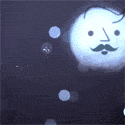














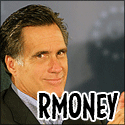
 I EVER SPENT
I EVER SPENT











