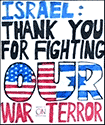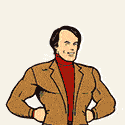|
We have a ReadyNAS Ultra 6+ at work that's apparently gone bonkers. It reported the drive in slot 2 as being dead, so we replaced it. Waited a while and it never detected the new drive -- or that the old drive was removed. Put the new drive in a slot 3 and it was detected, but said it failed SMART. Put the old drive in slot 3 and it was detected, said it was OK. But all the while it repoted the old drive as being in slot 2 and dead. Has anyone else encountered this? Have an idea about how to fix it?
|
|
|
|

|
| # ? May 4, 2024 07:07 |
|
Anyone have an N40L or similar (2+ drives and PCIe x4 slot) for sale? My Optiplex 755 NAS/VM server is getting a bit long in the tooth and I could use some more horsepower.
|
|
|
|
I'm not sure if this post belongs in here or the enterprise storage thread. It's for a business, but there's less than 10 of us, so it seems more relevant to a consumer NAS thread. Anyway, I recently started working for a small company that could really stand to have some sort of centralized storage. The office is a mix of Mac and Windows machines, with all work stored locally (though it is backed up daily and copied to an offsite backup at least weekly). When something needs to be shared it's either emailed or put in a shared folder on someone's machine. It's kind of a mess and I'm honestly not sure how the software guy who has been designated the de facto IT guy keeps track of it all. There's even a time capsule in the mix somewhere. I want a dedicated box, that's always online, preferably with RAID and a way to configure automatic incremental nightly backups going back at least a week. I also want to be able to access it from outside the office for those times people work from home. Where should I start? Is there a relatively inexpensive off the shelf product that will handle this or am I better off building and configuring my own? Is something like FreeNAS (or whatever it's called now) an option for this or is there a better solution? Speed isn't a big concern as most things that will need to be accessed by multiple people are small like word docs, pdfs, and spreadsheets. We will need a decent amount of space though because people like to back up their VM images rather than running a data backup from within the VM itself. Hopefully this will change if there's a central storage location for them to keep their work on. Sorry, this got kind of long. If it's too much I can just start my own thread. Thanks
|
|
|
|
Well the fileserver stuff is pretty easy, any box with 2 harddrives will do really. The other question is kind of the hard part. Why not take a look at something like Office 356 or Google apps? Of the top of my head: A windows server with Direct Access or some other VPN software will give you access to your files from home. A Linux box running Samba and OpenVPN or something will also do.
|
|
|
|
Look at a Synology NAS. It'll do VPN access from outside, point and click web management, good as a destination backup for TimeMachine / WindowsBackup, and can backup to external sources. Pick the model with the right number of drives, and you're set. Additionally, with a bit of fiddling you can run CrashPlan for unlimited backup to the Cloud, WordPress, and a whole bunch of other apps. I used to run multiple VM's off one, using gigabit ethernet and an NFS share. Worked perfectly. I wouldn't recommend the optional "extension" boxes, that add another 5 drives to an existing box. If the link between the two boxes is broken, it's far too fragile, and can lose the raid array, requiring remote tech support to fix it. Still the remote tech support was free.
|
|
|
|
If anyone's looking to buy a HP Microserver, it might be worth waiting because the HP Microserver Gen8 are scheduled to come out, and unlike previous versions it comes with USB3, Micro-SD, Flash-based write-cache, integrated iLO and dual NIC. So even if you don't want what it can, it should drop the prices of the last-gen HP Microservers.
BlankSystemDaemon fucked around with this message at 11:18 on Jun 28, 2013 |
|
|
|
|
What options for out of band management are there on the HP N54L? The specs say it supports IPMI 2.0 but I don't see a way to configure it. Is there a serial port somewhere I'm missing? Is the only option to purchase a DRAC card for $$?
|
|
|
|
D. Ebdrup posted:If anyone's looking to buy a HP Microserver, it might be worth waiting because the HP Microserver Gen8 are scheduled to come out, and unlike previous versions it comes with USB3, Micro-SD, Flash-based write-cache, integrated iLO and dual NIC. So even if you don't want what it can, it should drop the prices of the last-gen HP Microservers. I've looked up the processors and they support 32GB Ram I hope the new Microserver supports 32GB, that would be really sweet. The old one also supported 8GB RAM but handles 16GB fine.
|
|
|
|
Mr Shiny Pants posted:I've looked up the processors and they support 32GB Ram I hope the new Microserver supports 32GB, that would be really sweet. The old one also supported 8GB RAM but handles 16GB fine. If you really need 32GB of RAM, should you not just get a ML310e at that point? Lilleput fucked around with this message at 13:53 on Jun 28, 2013 |
|
|
Ninja Rope posted:What options for out of band management are there on the HP N54L? The specs say it supports IPMI 2.0 but I don't see a way to configure it. Is there a serial port somewhere I'm missing? Is the only option to purchase a DRAC card for $$? Mr Shiny Pants posted:I've looked up the processors and they support 32GB Ram I hope the new Microserver supports 32GB, that would be really sweet. The old one also supported 8GB RAM but handles 16GB fine. What's weird is how very close the cpus are. In fact, if you compare the CPUs, there's remarkably little difference - namely a bit more cache, some higher memory bandwidth and a slightly faster clock rate. And if what I remember about needing 700MHz to feel any appreciable difference in speed still holds true for computers, you're not going to be able to tell. I suspect the only thing that'll make a difference is the 1MB of additional L2 cache on-die. BlankSystemDaemon fucked around with this message at 14:16 on Jun 28, 2013 |
|
|
|
|
Lilleput posted:If you really need 32GB of RAM, should you not just get a ML310e at that point? I like the small form factor of the Microserver and it has enough processing power to run the VMs that I need. Some more memory for SQL or something is welcome.
|
|
|
|
any decent recommendations on an external raid chassis? Mine just broke in a move, so before I get another Rosewill 8x case, maybe there's something that works better I should look into instead.
|
|
|
|
For a 1-2 user NAS, is there any benefit to the NAS specific hard drives like the Western Digital Red?
|
|
|
|
s0meb0dy0 posted:For a 1-2 user NAS, is there any benefit to the NAS specific hard drives like the Western Digital Red? Well, they have (or claim to have) lower power consumption and better reliability, both of which are useful no matter the number of users.
|
|
|
|
Trammel posted:Look at a Synology NAS. It'll do VPN access from outside, point and click web management, good as a destination backup for TimeMachine / WindowsBackup, and can backup to external sources. Pick the model with the right number of drives, and you're set. Thanks, this looks like a great place to start. I think one of their 4 bay units will be perfect. From least expensive to most they have these 3: DS413j DS413 DS412+ I don't know a lot about fileservers. Is having SMB compatibility (and the other features) worth the extra $110 to go from the DS413 to the DS412+? Is it likely that I'll want/need that at some point? Similarly, what is lacking on the DS413j that makes it less useful for small business?
|
|
|
|
This probably belongs in Coupons/Deals, but I think it may be more useful to post it here. Newegg's got the HP N54L microserver as a Shell Shocker today. $229.99 after a $50 rebate. I've been keeping my eye on these and this seems to be the best price in a long while.
|
|
|
|
Sorry if this is a bad question for this thread but I cant find a dedicated thread on the topic. I'm looking into online back ups for files on my desktop. Can anyone recommend ones that are affordable and work well with backing up a windows 7 machine?
|
|
|
|
Ezekiel_980 posted:Sorry if this is a bad question for this thread but I cant find a dedicated thread on the topic. I'm looking into online back ups for files on my desktop. Can anyone recommend ones that are affordable and work well with backing up a windows 7 machine? Crashplan
|
|
|
|
D. Ebdrup posted:If anyone's looking to buy a HP Microserver, it might be worth waiting because the HP Microserver Gen8 are scheduled to come out, and unlike previous versions it comes with USB3, Micro-SD, Flash-based write-cache, integrated iLO and dual NIC. So even if you don't want what it can, it should drop the prices of the last-gen HP Microservers. It also omits the eSATA port, likely has an encrypted BIOS, and has a slimline fifth bay. And the microSD slot is apparently not hot-swappable, either. So, while it has some benefits, it's definitely a tradeoff.
|
|
|
Kreeblah posted:It also omits the eSATA port, likely has an encrypted BIOS, and has a slimline fifth bay. And the microSD slot is apparently not hot-swappable, either. So, while it has some benefits, it's definitely a tradeoff. A much bigger problem with the microserver gen8 is what kind of, if any, iLO license is required to make full use of the iLO remote control features. BlankSystemDaemon fucked around with this message at 09:26 on Jul 2, 2013 |
|
|
|
|
Does anyone make prebuilt NASs (i.e. HP Microserver, Synology box, ReadyNAS) that have enough CPU power to transcode video? Or am I pretty much stuck whiteboxing something?
|
|
|
|
The few that exist are Xeon E3-based or on an i3 and are stupid expensive too last I saw (including the now-defunct QNAP TS-X79 that had an E3 or i3 CPU option - and also its follow-ups all being rackmounts) and are so expensive you should probably consider whiteboxing for cost reasons unless you're a business basically. Everything else are Atoms, the Neo CPU on the HP Microservers, or funny non-x86 architecture CPUs that are gotten on the cheap in large quantities for the prebuilt NASes which likely wouldn't run most of your transcoding software well even if it could actually run the binaries or bytecode. Granted, I vaguely remember seeing a G620 and a Celeron on a pre-built "NAS" somewhere, but I think they were just prototypes or were really things like the HP ProLiant ML110 which are mid-towers and hardly made enough for you to acquire one now.
|
|
|
|
I suppose it depends on what you mean by transcoding. I have a Synology DS1813+ which is capable of transcoding any video I throw at it in realtime into something that an iPhone can understand (and consequently send to an AppleTV over AirPlay) using the DS Video app that Synology provide. If you mean actually converting from something like an .mkv into an .m4v or whatever then you might need to look into something with more power than a prebuilt NAS.
|
|
|
|
Mercurius posted:I suppose it depends on what you mean by transcoding. I have a Synology DS1813+ which is capable of transcoding any video I throw at it in realtime into something that an iPhone can understand (and consequently send to an AppleTV over AirPlay) using the DS Video app that Synology provide. If you mean actually converting from something like an .mkv into an .m4v or whatever then you might need to look into something with more power than a prebuilt NAS. By transcoding I mean on the fly conversion to meet bandwidth constraints for the most part, i.e. taking high bitrate videos and compressing them to be less than x Mbps.
|
|
|
|
Isn't the G2020T in the new Microserver basically an i3 without HT? Would that make it suitable for some light transcoding?
|
|
|
|
Almost everything in the past couple years will transcode even 1080P fine as long as they're not some embedded or mobile processor. The G2020 is substantially slower than a Core i3 3220 and happens to lack AVX instructions but that won't really affect it that much for a single 1080P stream (granted, not sure if Handbrake or even x264 is compiled to take advantage of those instructions). I'm kind of curious if the CPU in the new Microserver can be swapped out though, that could give some good use for people's *Bridge processors. But iLO4 support is pretty snazzy I've got to admit. emoltra posted:By transcoding I mean on the fly conversion to meet bandwidth constraints for the most part, i.e. taking high bitrate videos and compressing them to be less than x Mbp
|
|
|
|
parsleyc posted:This probably belongs in Coupons/Deals, but I think it may be more useful to post it here. Newegg's got the HP N54L microserver as a Shell Shocker today. I am so sorry I missed this 
|
|
|
|
eightysixed posted:I am so sorry I missed this I'm gunning to get one in Canada or shipped to just next to the US border at this price. I'm wondering if we set up some sort of alert email list for these.....
|
|
|
|
Heners_UK posted:I'm gunning to get one in Canada or shipped to just next to the US border at this price. I'm wondering if we set up some sort of alert email list for these..... That's what I ended up doing, got one shipped to USAddress and picked it up just across the border. I got hit with duty and still ended up way ahead, they are like $400+ up here and can go as low as $150-200 down there. I saw it on slickdeals I think. You can also use camelcamelcamel to watch Amazon/etc.
|
|
|
|
The Gunslinger posted:You can also use camelcamelcamel to watch Amazon/etc. Excellent advice. I'm getting up camelcamelcamel when I get home. The drives are about the same price up here (well, a little more tax) so no massive need there.
|
|
|
|
Any ideas why streaming could be stuttering from a ReadyNAS Pro? It's not even close to maxing out my network (wireless ac), the files play fine on my computer, and md5 matches the copy on the NAS.
|
|
|
|
Will a Synology NAS grab my NTFS files? My old easyStore finally died and my plan was always to replace it with a DS412+ and slap my 3x2TB/1x1TB drives in it. I'm running sabnzbd, sickbeard, utorrent, connecting it to XBMC, and I'd like to have secure web access to the files as well, all with minimal setup (as in, I don't really want to build my own system/install an OS/manage my own RAID, but I'll set up software packages). Is this reasonable or should I look at something else? Am I going to have any problems with my data? I was hoping to grab any files I needed from the old easyStore system drive and wipe it to free up the space taken by Windows.
Trillest Parrot fucked around with this message at 20:33 on Jul 6, 2013 |
|
|
|
Just a heads-up for fellow Crashplan users out there, if your backup set is big enough the Crashplan system service might start crashing. I ran into it myself this morning, it seems the service is configured by default to never use more than half a gig of memory, so if it starts needing more than that it'll just start continuously crashing. There's a config file you can edit to increase the maximum memory usage; if you know your backup set is going to be particularly large (i.e. terabytes) you may want to go in and preemptively increase the maximum. Details here: https://helpdesk.crashplan.com/entries/22855142-CrashPlan-runs-out-of-memory-and-crashes
|
|
|
|
Farmer Crack-rear end and Crashplan's Help site posted:https://helpdesk.crashplan.com/entries/22855142-CrashPlan-runs-out-of-memory-and-crashes Yikes, it's not like I've got a lot of memory kicking about on my download box...
|
|
|
|
If you're keeping your smbd patched (as you should, given the recent exploits), and you've got a powerful enough cpu while taking into account that smbd is single-threaded, there are some excellent tweaking you can do with aio, socket options like tcp_nodelay and so_(snd/rcv)buf. I've managed to get CIFS between smbd on freenas 9.1-BETA1 and Windows 8 running at a stable 110MBps for both read and writes. This, of course, assumes that your zpool is capable of doing those speeds when it comes to asyncronous read and writes which is what smb employs - but it's worth looking into for anyone who's got a sunday off like I had (which I've spend all day updating and tweaking various machines including my server, my RPi (which functions as a downloader to put stuff on my NAS), my Synology (which is also a VPN concentrator), my managed switch and router and many other fun things. Now all I need is a proper media center (RPi, even with openelec which is very mature, doesn't cut it for me)...
|
|
|
|
|
Trillest Parrot posted:Will a Synology NAS grab my NTFS files? My old easyStore finally died and my plan was always to replace it with a DS412+ and slap my 3x2TB/1x1TB drives in it. I'm running sabnzbd, sickbeard, utorrent, connecting it to XBMC, and I'd like to have secure web access to the files as well, all with minimal setup (as in, I don't really want to build my own system/install an OS/manage my own RAID, but I'll set up software packages). Is this reasonable or should I look at something else? Am I going to have any problems with my data? I was hoping to grab any files I needed from the old easyStore system drive and wipe it to free up the space taken by Windows. I'm not sure what you mean by "grab my NTFS files", but Synology products are exactly as you described-- minimal setup and no hassle. From my experience, I'd recommend it if that is what you are after. As far as first transferring files, I just built a SHR array, transferred the files, and then expanded the array over time with only a few hiccups along the way.
|
|
|
|
I want it to read my existing NTFS files, will it do that?
|
|
|
|
Trillest Parrot posted:I want it to read my existing NTFS files, will it do that? It will read, but not write if I recall
|
|
|
|
Bully, thanks!
|
|
|
|

|
| # ? May 4, 2024 07:07 |
|
I'm looking into getting a server-quality motherboard for a system rebuild. Right now I'm missing things in a consumer hardware build like ECC RAM, an IMPI interface for remote administration, and VT-d support for M1015 passthrough to a virtual machine. Are Supermicro boards still generally seen as a solid choice? Something like the X10SLL-F seems to have everything I'd need, but are there any other "nice to have" features that I should look for? It's hard to get a clear breakdown on the features on Supermicro's site. For example, can anyone comment on the difference between Intel i217LM and i210AT networking chipsets?
|
|
|