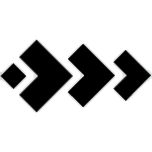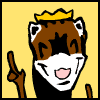|
Rise of Flight's sale ends TOMORROW and I want to pick it up for $10. Sadly, their download is a complete hosed up mess. You can try to download all 4.6GB from their site, which seems to be slow no matter what mirror you pick, or you can click the torrent link. Doing that, however, gets you an error page. There's an alternative torrent link hidden on their site, but THAT one's corrupt and downloads too much / too little and makes the .zip file impossible to open. I don't remember having this much trouble downloading this loving game last time, what the gently caress happened? I've been trying to download it for three days, either getting errors when it completes or having their download die on me. I just wanted to get my long sought after WWI flight action on the cheap! 
|
|
|
|

|
| # ? Apr 28, 2024 22:07 |
|
Dark_Swordmaster posted:Rise of Flight's sale ends TOMORROW and I want to pick it up for $10. Sadly, their download is a complete hosed up mess. You can try to download all 4.6GB from their site, which seems to be slow no matter what mirror you pick, or you can click the torrent link. Doing that, however, gets you an error page. There's an alternative torrent link hidden on their site, but THAT one's corrupt and downloads too much / too little and makes the .zip file impossible to open. I've downloaded it a few times, on multiple different computers, over a few different Internet connections in several different counties, in two different, widely separated states, and have never gotten past the login page. I always get a connection error. Oh well. 
|
|
|
|
Turns out: They somehow made it so that ONLY WINRAR is capable of opening up their loving Zip file. Not WinZip, not 7-Zip, JUST WinRAR. How loving incompetent and stupid. Anyway, going to be playing as soon as this install finishes. We're on 15 minutes and counting. This is really not leaving a good impression, which is unfortunate because I've played the game previously and know it's actually high quality.
|
|
|
|
sellouts posted:Wow, really? Your post made it sound like there's this world of viable aircraft for xplane. That's clearly not the case. You've never seen the 777 Worldliner for X-plane. It's loving fantastic.
|
|
|
|
slidebite posted:The biggest drawback I had with X-Plane was that outside the high-res areas, the terrain/scenery/texture mapping was woeful. You could fly into a city of 500K people and there is literally nothing to make it look like a city. It dissuaded me so much I actually sold my X10 set. That's what I have read in the Xplane vs FSX debate the most The world is simply sparse, and not very alive in Xplane They have all these cool videos showing traffic moving, with actual little tiny police cars which cars move out of the way for..... But it all means absolute garbage because once you leave a certain defined area there is no infrastructure. At least FSX has everything there, even if it is low rez and not always accurate to real life
|
|
|
|
Well I had an X-52 with a bad pinky button. I fixed the button but I can't re-assemble the controller properly because I'm dumb
|
|
|
|
LP97S posted:Well I had an X-52 with a bad pinky button. I fixed the button but I can't re-assemble the controller properly because I'm dumb For FSX you can use fsuipc to map things to states where button A is pressed while button X is pressed, and seperate states for A+Y and A+Z, where X, Y and Z are the buttons that correspond to the mode switch. In anything else? Dunno, probably not.
|
|
|
|
I bought the DCS A-10 during the sale and I truly suck. Been through the guides, manuals YouTube and insane tutorials and I still am poo poo at the most basic of tasks. I'll admit I'm not the most patient like I used to be but is there any DCS aircraft that would be considered noob / idiot friendly? I'm doubtful but hopeful. Waiting on my delivery of X-Plane 10 and can't wait, looks great and FSX for me is a bugged piece of poo poo, just wish the PMDG 777 would be available for X-Plane.
|
|
|
|
Obsidius posted:I bought the DCS A-10 during the sale and I truly suck. Been through the guides, manuals YouTube and insane tutorials and I still am poo poo at the most basic of tasks. I'll admit I'm not the most patient like I used to be but is there any DCS aircraft that would be considered noob / idiot friendly? I'm doubtful but hopeful. Most FC3 aircraft are easier to fly. With the A-10 you can get past all the startup stuff with Right Windows Key + Home. It takes a while to learn the A-10. It would take a lot less time if the control bindings were easier to use and change. The most difficult part for me with DCS is the keybinding overhead, as in "I want this to change this on the right screen, but what is the word for this and how is the action described in the keybindings".
|
|
|
|
Obsidius posted:I bought the DCS A-10 during the sale and I truly suck. Been through the guides, manuals YouTube and insane tutorials and I still am poo poo at the most basic of tasks. I'll admit I'm not the most patient like I used to be but is there any DCS aircraft that would be considered noob / idiot friendly? I'm doubtful but hopeful. The 777 Worldliner add-on is fantastic.
|
|
|
|
If you have A-10, then you also have the free Su-25T. RShift-L to start the electronics. Move throttle to zero. LWin-Home to start the engines. LCtrl-C to close the canopy. ...go fly.
|
|
|
|
Obsidius posted:I bought the DCS A-10 during the sale and I truly suck. Been through the guides, manuals YouTube and insane tutorials and I still am poo poo at the most basic of tasks. I'll admit I'm not the most patient like I used to be but is there any DCS aircraft that would be considered noob / idiot friendly? I'm doubtful but hopeful. A few weeks ago I couldn't even get the plane off the ground but now I'm flying missions (some successfully!) and able to land back at base. The planes in FC3 are much simpler but in my opinion learning the A10 is more rewarding and super fun once you get the hang of it.
|
|
|
|
deck posted:If you have A-10, then you also have the free Su-25T. Yeah if you've downloaded DCS: World. Su-25T is pretty fun, definitely not as detailed as the A-10 though I think. That means it is more simple though.
|
|
|
|
Obsidius posted:I bought the DCS A-10 during the sale and I truly suck. Been through the guides, manuals YouTube and insane tutorials and I still am poo poo at the most basic of tasks. I'll admit I'm not the most patient like I used to be but is there any DCS aircraft that would be considered noob / idiot friendly? I'm doubtful but hopeful. It's a shame there's no system in place to trial their aircraft/modules before buying them. Definitely try the su-25t, it's a different level of fidelity - everything is simplified but still far from being ... hawx or something - biggest issue (aside from the restrictive cockpit,) you'll have with it is probably realising that the autopilot uses trim so you might run into sitations where you disengage the autopilot mid maneuver and are stuck with a weirdly trimmed plane (ctrl-t to reset). Other than that, it's remembering the shortcuts/bindings because you have no other way to do it - which can be a little rough. http://www.youtube.com/user/eagledcs/videos - the videos numbered from 29-36 will help with understanding what exactly you should even be doing. If you want something on the same level of fidelity as the A-10, but still simple - and with interactive tutorials like the A-10 - the P51D is pretty basic - being a ww2 plane. It has some areas where it's more difficult to use - navigation, fiddling with trim and mixture - but really the navigation is the only thing that takes any real effort. Everything else is straight forward - and you get the same benefits as the A-10 as far as being able to move around the cockpit and click things - thinking about it as a space with actual buttons and switches rather than keyboard shortcuts. (I don't bind much to my hotas until I figure out what features I want to use often enough) I found it pretty good for getting to learn to handle the DCS engine, keybindings, map features etc. I made a basic ground attack mission (generated one around some fairly recognisable terrain,) edited it to throw in or move vehicles into set places or travelling along specific roads on the map, just for me to know where they'll be to use as targets - as well as learn to identify or even see them - and played the gently caress out of that for ages, manually taking off from a hanger each time, landing and refuelling/rearming as necessary. When I was able to semi-reliably clear that mission - then I moved onto the ka-50 with basically the same mission layout and really had relatively little issue picking it up, overall. It doesn't have nearly the complexity of the A-10's avionics systems/computers - the trickiest part of the ka-50 is starting and flying it - or specifically, realising what the autopilot/stabilisation is doing - but it's enough to have to take the time to learn the various systems, like you would with the A-10. There's still stuff I could learn, no doubt, but I have no issue jumping into new missions, navigating to where I need to be, blowing some poo poo up, taking too much damage due to overconfidence and complacency and hobbling back home with my landing gear down because the common hydraulics are always the loving first to go. Edit - oh, and use a checklist. Print one out or use another screen, anything. Just do it. Skip all of the anal stuff if you like - run through it a several times and you'll probably only rarely, if at all, need to check back with it unless you want to go nuts with procedures. Take each system separately and poke at it, follow tutorials individually and it'll eventually all come together quicker than you will imagine. Uselessness fucked around with this message at 09:24 on Jul 8, 2013 |
|
|
|
Uselessness posted:A whole lot of great advice. In addition to all of this, if you really want to learn the ins and out of managing the KA50 or A10 systems, the flight manuals for both are very good. They really help if you want to master some of the more complex or niche features of either aircraft.
|
|
|
|
The A10 is pretty neat, you can do all sorts of things like script your weapons load out. The black shark is a technical marvel, especially for being 1980s tech. You can program in your entire flight path on the tarmac and then hand the entire thing over to the auto pilot so that the helicopter flies on rails, allowing you to spin around and shoot as a dedicated gunner like in bf3 or call of duty. Don't underestimate the "multi" in MFD.
|
|
|
|
For those interested in simulating a bad approach into KSFO; http://flyingprofessors.net/what-happened-to-asiana-airlines-flight-214-2/
|
|
|
|
So, uh, I may have just discovered the cyclone option in the weather options in the DCS mission editor: https://www.youtube.com/watch?v=HpCIsinI6lI&hd=1 Maybe I went a little overboard.
|
|
|
|
Insert name here posted:So, uh, I may have just discovered the cyclone option in the weather options in the DCS mission editor: I've done that with the A-10 a couple of times. Good stuff.
|
|
|
|
DKS: Digital Kite Simulator 
|
|
|
|
How did the landing go?  Also ordered my Thrustmaster Warthog. Going to be getting into this poo poo next week 
|
|
|
|
Anyone have some insight into Cockpit Sharing for FSX, on VATSIM? I read a number of threads from various places, but the problem is the information all seems to be from 2007 or earlier. Me and my flying buddy tried it, but had problems with gauges not syncing, and then for some reason the plane decided to just hover in the water after takeoff.
|
|
|
|
slidebite posted:How did the landing go? https://www.youtube.com/watch?v=0DgN0nLt8J0
|
|
|
|
Sappo569 posted:Anyone have some insight into Cockpit Sharing for FSX, on VATSIM? Just about everyone in the irc channel has done it, although it's been a while.
|
|
|
|
Might have to check out this IRC channel.
|
|
|
|
Fun fact: half the time it is ColonialAF and Swimnurd and a couple others talking about their jobs in IT, so if you work in IT it's the place for you!
|
|
|
|
Complete newbie questions ahead. Still trying to get my head around learning navigation for FSX. I've watched quite a lot of different tutorial videos but I always seem to have a situation which isn't covered. After running into problems with Route Finder (rfinder.asalink.net/free/) I was recommended to use vataware.com and search for previously flown routes instead. I have found a route on this site most commonly flown between YSCB and YMML: DCT CB UQ215 TANTA Q29 ML DCT I'm having a few problems with this though. From what I understand/guess, this route wants me to fly direct to CB, follow airway UQ215 to TANTA, follow airway Q29 to ML... Uh direct? (I don't really understand DCT very well.) Am I even close to correctly interpreting this? When the route is presented like this, how do I apply SIDs and STARs? On rfinder it clearly said something like "SID -> waypoint1 -> airway1 -> waypoint2 -> STAR", so I knew I had to find the SID which took me to waypoint1, and then the STAR that connected from waypoint2. It's the route starting and ending with DCT in this new route which is confusing me I think. Anyone able to interpret my mess and point me in the right direction? I'm guessing I'm completely misunderstanding the route.
|
|
|
|
mllaneza posted:1. A joystick with a twist axis should be enough to get you started. Joysticks can have a twist axis?!? 
|
|
|
|
Started with the old MS Sidewinder I think and it's surprisingly good. I still use a slightly newer sidewinder w/twist axis as my normal stick.
|
|
|
|
Keeku posted:Complete newbie questions ahead. Still trying to get my head around learning navigation for FSX. I've watched quite a lot of different tutorial videos but I always seem to have a situation which isn't covered. On that, I would actually fly TANTA Q29 LIZZI and do the SID to TANTA and STAR from LIZZI (Currently TANTA8 for the SID and it's a clusterfuck for the STAR as it's different for each runway) As for your actual question, it would read YSCB DCT CB UQ215 TANTA Q29 ML DCT YMML so you would be going direct from the ML VOR to the airport.
|
|
|
|
Kilonum posted:On that, I would actually fly TANTA Q29 LIZZI and do the SID to TANTA and STAR from LIZZI (Currently TANTA8 for the SID and it's a clusterfuck for the STAR as it's different for each runway) It's still doing my head in but I think I just need to keep reading up on chart reading to get a better understanding. I completely understand your instructions on how you would fly it, but I want to get to the point where I'd know to do that too without having to ask others. Were you able to work that out by looking at the charts for YSCB (departure airport) and seeing if one of the SIDs matched to one of the waypoints on the route (in this case TANTA)? From there how were you able to work out to use Lizzi near the arrival airport? I could be a lost cause hah, but I really appreciate the help you have given me Kilonum.
|
|
|
|
Keeku posted:Were you able to work that out by looking at the charts for YSCB (departure airport) and seeing if one of the SIDs matched to one of the waypoints on the route (in this case TANTA)? From there how were you able to work out to use Lizzi near the arrival airport? I use FS Commander for most of my flight planning outside the US/Canada (it gets a little wonky in regards to the North American airways system) and use the SID/STAR function in it to find the exit waypoints for SIDs and entry waypoints for STARs then plot a path on the airways between them. For the US (and some international) I use http://skyvector.com/ and do the same process (after checking for FAA preferred routing on http://www.fly.faa.gov/rmt/nfdc_preferred_routes_database.jsp), only with the US on skyvector I have access to the current FAA charts for the various arrival and departure procedures. As a side note, Austria (via the website for the VATSIM version of Austro Control) and the UK also have freely available current charts,.
|
|
|
|
Oh cool, FS Commander has a trial version so I'll give that a shot. In other news, with the help of the route you gave I was able to fly a return trip between YMML and YSCB in the Airbus with no problems (I was in beginner mode: using the copilot function to do most the button pressing). Feels great completing my first FSX flight using airways (instead of just taking off and pointing my plane in the direction of the next airport haha).
|
|
|
|
And just found current charts for Australia. http://www.airservicesaustralia.com/aip/current/dap/AeroProcChartsTOC.htm
|
|
|
|
Is DCT required in non US flight plans? I thought that was more of a VATSIMism (and really it's not necessary in VATSIM either). When two fixes/navaids/points/whatever sit next to each other on a flight plan it's assumed you're flying direct between them.
|
|
|
|
DCS: A-10 on Steam is fully compatible with DCS World, correct?
|
|
|
|
So compatible that you only need the key! Yes, buy it so you get the key and then install DCS A-10C from ED's website.
|
|
|
|
Cumshot in the Dark posted:DCS: A-10 on Steam is fully compatible with DCS World, correct? Don't bother installing it, just download DCS World and the A-10 module and plugin the CD key when it asks. Black Shark needs to be installed if you're upgrading to BS2, though. The Steam version of A-10 won't play nicely with DCS as it's a standalone rather than being 'part of the framework'.
|
|
|
|
The Ferret King posted:Is DCT required in non US flight plans? I thought that was more of a VATSIMism (and really it's not necessary in VATSIM either). When two fixes/navaids/points/whatever sit next to each other on a flight plan it's assumed you're flying direct between them. From what I could see ML and CB were right on the airports, so that makes sense to me. It was causing me a bit of confusion when looking at charts. I was reading it as flying direct to CB but was confused because it looked like I was starting at CB. I just tried out FS Commander and it has helped me a ton. Thanks again for that Kilonum, I'm feeling much more confident with navigation than I was feeling a day back.
|
|
|
|

|
| # ? Apr 28, 2024 22:07 |
|
As a matter of formatting, I'd just drop DCT from anything you fly unless it's needed for your aircraft's nav system. XXX DCT YYY is exactly the same as putting XXX YYY, and that's how it looks on a real flight plan.
|
|
|