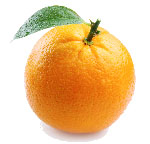|
Ultimate Mango posted:You could get one with a Versa mount back instead of the stand and install the thin one into the space with a mount. Maybe, just maybe it gives you another option. I just realized that the 20.25" measurement is on the 27" and not the 21.5".... that changes things now. Perhaps I will look into the 27" 2011 models now.
|
|
|
|

|
| # ? Apr 23, 2024 22:55 |
|
TraderStav posted:I just realized that the 20.25" measurement is on the 27" and not the 21.5".... that changes things now. Perhaps I will look into the 27" 2011 models now. You'd still need to do the VESA mount to make it flush if your space is cutting it that close. Personally I'd shy away from Versa mounts.
|
|
|
|
benisntfunny posted:You'd still need to do the VESA mount to make it flush if your space is cutting it that close. Just to be clear, is there a difference between a VESA and a Versa mount? If not, and it's just a typo, why would you stay away from a VESA mount? It seems like an ideal solution and pretty slick as well.
|
|
|
|
Blame me and mobile posting for Versa/VESA mount typos. I set up an iMac for my parents in a small kitchen alcove space, and it works great there. Just needed cables long enough to connect everything whist pulled away and then slide it back neat and tidy. I kind of want to mount my external monitor on a VESA mount now to free the space underneath it (where it has a large clunky stand) so I can put my svelte Air there. Any word if the Thunderbolt displays are getting updated and will have mountable options? That would be slick...
|
|
|
|
I've just received the new Airport Extreme and I'm quite satisficied with it, nice performance even with .n devices (got a 3rd gen Airport Extreme and 2 Express in the house). I don't really know the hardware inside it but again the performance is awesome.
|
|
|
|
Ultimate Mango posted:Any word if the Thunderbolt displays are getting updated and will have mountable options? That would be slick...
|
|
|
|
I have never owned a mac before and I was thinking about buying a "cheaper" mac laptop and I was curious about the performance between the cheapest 13" Pro and Air options. The Air has flash memory and 1.3ghz i5 (boost to 2.6) vs the Pro's 2.5ghz i5 (boost to 3.1) and 5400rpm hard drive. I already own a gaming desktop so I don't need a power house or anything. I'm wondering if the slow 5400rpm hard drive offsets the faster cpu. It also looks like the Air has a better graphics card and is $100 cheaper. Thanks for the help!
|
|
|
|
|
Don Mega posted:I have never owned a mac before and I was thinking about buying a "cheaper" mac laptop and I was curious about the performance between the cheapest 13" Pro and Air options. The Air has flash memory and 1.3ghz i5 (boost to 2.6) vs the Pro's 2.5ghz i5 (boost to 3.1) and 5400rpm hard drive.
|
|
|
|
Thanks for the advice. I may try and pick up a refurbished Air or find a relatively new one off craigslist.
|
|
|
|
|
2012 13" MBP's are a steal. You can find them new for $999 and even cheaper used. You can stick 8GB or 16GB of RAM in there very cheaply and get a 128GB or 256GB SSD very cheap as well. You're 'stuck' with that 1280x800 screen and you'll have to 'lug around' the laptop that liberated users form 'big and heavy laptops'....4 years ago. But you get a DVD and ethernet port. The Pro is slightly faster than the Air in raw CPU power but the SSD makes the Air faster by far in day-to-day use.
|
|
|
|
Don Mega posted:I have never owned a mac before and I was thinking about buying a "cheaper" mac laptop and I was curious about the performance between the cheapest 13" Pro and Air options. The Air has flash memory and 1.3ghz i5 (boost to 2.6) vs the Pro's 2.5ghz i5 (boost to 3.1) and 5400rpm hard drive. Maybe the 'old' TB displays will go on sale when there are new ones out and I can get rid of this old 24" Sammy LCD that just looks like crap next to my late 2012 iMac. There is just no comparison. I guess there are those korean branded 27" IPS displays that have been linked a few times, but I love the idea of having a built in power adapter for my air...
|
|
|
|
Bob Morales posted:You're 'stuck' with that 1280x800 screen and you'll have to 'lug around' the laptop that liberated users form 'big and heavy laptops'....4 years ago. But you get a DVD and ethernet port. I don't know why you always keep trying to push the 13" cMBP in the most kneejerk ways. If somebody says that they're considering an Air and even go far enough to post some of the specs, then they're probably aware that they won't be getting a DVD drive, ethernet port, big (and balls slow) hard drive, or Firewire and they're probably ok with that. Most users looking for a "casual use" laptop don't have exactly the same needs you do, and there are a lot of uses where an Air is simply going to do better than a fatbook, no matter how many parts you swap on it.
|
|
|
|
japtor posted:Sure the setup supports hot plugging to begin with? The card or enclosure I had way way way back (with my G5!) didn't, although it sort of worked sometimes...other times it'd just fail or crash. It's conceivable that it doesn't, but it used to work most of the time, and everyone else here (who uses the same drives) doesn't seem to have the same issue. I'll look into the eSata card and see if it says anything.
|
|
|
|
Bob Morales posted:2012 13" MBP's are a steal. You can find them new for $999 and even cheaper used. You can stick 8GB or 16GB of RAM in there very cheaply and get a 128GB or 256GB SSD very cheap as well. By the time you buy all of those upgrades you're probably spending more than a new 13" MBA would cost, and you'd still be stuck with a 1280x800 screen.
|
|
|
|
Get the Air! They are incredible. A co-worker of mine bought a 2013 model and it makes me regret sticking with a MBPr. The low weight coupled with speed and battery life is very hard to beat. Try picking up any other Apple laptop and then pick up the Air. After the shock of the low weight, realize that the Air's performance will be indistinguishable from the other bulky machines. Unless you need to drive more than one monitor or you really need more PPI on the screen... just get the Air. You won't be sorry. You will be laughing 9 hours later when your battery finally runs out. 
|
|
|
|
jink posted:Get the Air! They are incredible. A co-worker of mine bought a 2013 model and it makes me regret sticking with a MBPr. The low weight coupled with speed and battery life is very hard to beat. Yeah the old fat Pro is no longer a compelling option compared a new Macbook Air. The Air is pretty much the best mainstream options for most users unless you have special needs such as wanting to drive more external displays(Air only has 1 TB port) or want the nicer Retina display.
|
|
|
|
Any suggestions for a small and "flat" bluetooth gamepad with OSX compatibility? I know that optimally I'd use a PS3 pad but I'd like something like this: http://www.amazon.com/gp/product/B0...&pf_rd_i=507846 that is kind of easier to fit inside a small bag (I got a Booq mamba 11).
|
|
|
|
jink posted:Unless you need to drive more than one monitor or you really need more PPI on the screen... just get the Air. You won't be sorry. The other use case is playing games. The dedicated video card of the rMBP (15 in only) lets you play games at high rates. Stick100 fucked around with this message at 19:41 on Jul 11, 2013 |
|
|
|
Stick100 posted:The other use case is playing games. The dedicated video card of the rMBP lets you play games at high rates.
|
|
|
|
Stick100 posted:The other use case is playing games. The dedicated video card of the rMBP* lets you play games at high rates. If there's a decision on the mid-low end it's between the 13" Air and the 13" rMBP, assuming the latter gets the expected Haswell refresh and price stays about the same. If you're considering the 13" MBP you should probably consider the 15" MBP instead, which has every "positive" aspect that the 13" has over the Air/rMBP (upgradeability, basically), but better, and with a dedicated graphics card to boot.
|
|
|
|
BigHandsVince posted:You mean the non retina 15 inch, right? Everything else is integrated graphics, isn't it?
|
|
|
|
Kenny Logins posted:Retina 15" has a dedicated graphics card (NVIDIA GeForce GT 650M with 1GB of GDDR5 memory). I did not know that. So the 15 handles the retina ok then, its just the 13 that was meant to be sluggish. Kind of wish I got a 15 then, but so far the 13 inch air is great, everything on the screen looks good to me...
|
|
|
|
BigHandsVince posted:Kind of wish I got a 15 then, but so far the 13 inch air is great, everything on the screen looks good to me... THe Air use somewhat nicer TN LCD panels compared to your run of the mill $400 value Staples laptop and also from a resolution point of view have decent pixels per inch.
|
|
|
|
BigHandsVince posted:I did not know that. So the 15 handles the retina ok then, its just the 13 that was meant to be sluggish. Can you tell I'm dying for news of a Haswell 13" rMBP refresh? Because I am. At least the 13" MBA Haswell is out there to fall back on if I'm ultimately disappointed.
|
|
|
|
There's really not much "sluggish" about the integrated graphics anymore. Yeah, you can't play your games on high settings, but the integrated graphics shouldn't be any kind of bottleneck like it used to be.
|
|
|
|
The sluggishness referred to was in UI such as scrolling, at least as per the 13" rMBP review 8 months ago:quote:Next-generation GPUs should do a better job of driving these ultra high resolution displays, but today it looks like our biggest bottlenecks are software and single threaded CPU performance. In every situation where UI frame rate drops significantly on the rMBP, the offending application usually ends up consuming 100% of a single CPU core. This is true in Safari, Mail and other applications where I notice drops in scrolling frame rate. Now, this might no longer be the case, I haven't actually tested one myself hands-on for well over 6 months and I wasn't really putting it through its paces when I was.
|
|
|
|
I think some of that has been resolved through updates, but I'm kind of surprised reading back through that to see it was the CPU that was the bottleneck and not the integrated graphics. I guess I had thought it was the graphics since it was something related to display problems.
|
|
|
|
zeroprime posted:I think some of that has been resolved through updates, but I'm kind of surprised reading back through that to see it was the CPU that was the bottleneck and not the integrated graphics. I guess I had thought it was the graphics since it was something related to display problems. quote:The 15-inch model does have a discrete GPU, however I didn't notice a big performance difference in UI frame rates when I was on integrated vs. discrete graphics. I do believe that a lot of the present issues are related to Apple not GPU accelerating more of the drawing pipeline and as a result, single threaded CPU performance suffering under the load of 4 and 5MP displays. Intel (and AMD) design their CPUs for the types of workloads most of their customers will be running. The vast majority of the market isn't running OS X with 4MP+ panels. A lot of this is related to OS X itself, as you don't have the same scrolling issues under Windows. As we saw in our Surface review, simply making an application (or in this case, an OS) look a certain way can eat up a good amount of CPU time.
|
|
|
|
I finally pulled the trigger and ordered my iMac. After all the discussion and debate, I settled on the 21.5" new iMac but ordered it with the VESA mount and the fusion drive. I tried messing around with every possible configuration (older one, but add SSD for two hard drives, update the ram, etc) and every time the total bill came out to be just about the same. Without the cost benefits of getting an older model I'll stick with the newest and a $100 gift card to the App store for my trouble. Ordered a $20 articulating arm that'll mount to my kitchen wall that will make this thing pimp as hell. Can't wait to consolidate 2 laptops and a kids PC into one centralized machine for my family. Thanks for the insight, everyone!
|
|
|
|
Kenny Logins posted:Just past where I quoted there was this: It's apparently been completely fixed in Mavericks though, presumably because they're using hardware acceleration on more of the UI and there's a newer version of Safari.
|
|
|
|
Mercurius posted:The only place I've noticed it's still a bit janky on my 15" (10.8.4, both integrated and discrete) is on webpages like Facebook. From what I remember reading, they use a lot of javascript/ajax stuff so I think the slowness might be more to do with how they're written rather than the hardware in the rMBPs. A Safari update might help with that, too. How is it in Chrome? I don't even bother with Safari but I've never had any complaints with Chrome.
|
|
|
|
Mercurius posted:The only place I've noticed it's still a bit janky on my 15" (10.8.4, both integrated and discrete) is on webpages like Facebook. From what I remember reading, they use a lot of javascript/ajax stuff so I think the slowness might be more to do with how they're written rather than the hardware in the rMBPs. A Safari update might help with that, too. It was supposedly fixed in the last release of 10.8, too. Any page that's slow to scroll or zoom on my Retina is slow to do the same on my iMac. Not as slow but still very noticeably slow. Bob Morales fucked around with this message at 01:46 on Jul 12, 2013 |
|
|
|
Ninja Rope posted:How is it in Chrome? I don't even bother with Safari but I've never had any complaints with Chrome.
|
|
|
|
Just bought a 2013 Macbook Air and it has that stupid wifi bug where the wifi stops working after 5 minutes until you restart the Macbook Air. Anyone know a fix besides taking it to Apple? I already updated it to the latest software.
|
|
|
|
Anyone else with a 2013 13" MBA have the frame sort of... popping? When I put my palms on the palmrest portion of the frame it makes a clicking/popping sound, sort of like the sound the trackpad makes. I tried tightening up the bottom panel (it wasn't loose or anything, though) and it didn't really make a difference. It's only doing it sometimes but it's driving me loving crazy.
|
|
|
|
Quine Connoisseur posted:Anyone else with a 2013 13" MBA have the frame sort of... popping? When I put my palms on the palmrest portion of the frame it makes a clicking/popping sound, sort of like the sound the trackpad makes. I tried tightening up the bottom panel (it wasn't loose or anything, though) and it didn't really make a difference. It's only doing it sometimes but it's driving me loving crazy. Yeah, I have the same model and it does the same things. Hopefully it's not indicative of a larger issue.
|
|
|
|
IceHawk posted:Yeah, I have the same model and it does the same things. Hopefully it's not indicative of a larger issue. It seems to be getting worse actually, it used to only do it once every few hours or so and now it's once every 15-20 minutes. I was thinking about bringing it in to a Genius Bar but if I can't reproduce it consistently they might just look at me like I'm crazy.
|
|
|
|
They really need to fix this scrolling issue. I checked out the retina pros today and god drat, it's an embarrassment. The 15 inch is not as bad as the 13 inch but, there's no way I could cope with what I saw at the Apple store. I want butter smooth web browsing and I don't think that's too much to expect.
|
|
|
|
Biodome posted:Just bought a 2013 Macbook Air and it has that stupid wifi bug where the wifi stops working after 5 minutes until you restart the Macbook Air. Anyone know a fix besides taking it to Apple? I already updated it to the latest software. I haven't heard about a fix yet but I don't really follow that stuff too closely. From the last time I looked it seemed like the consensus was a conflict with certain models of access points. You might be able to upgrade the access point to a newer firmware, reflash it with something else or swap out it out for another model.
|
|
|
|

|
| # ? Apr 23, 2024 22:55 |
|
KingEup posted:They really need to fix this scrolling issue. I checked out the retina pros today and god drat, it's an embarrassment. The 15 inch is not as bad as the 13 inch but, there's no way I could cope with what I saw at the Apple store. I want butter smooth web browsing and I don't think that's too much to expect. Anand says it's fixed with Mavericks.
|
|
|