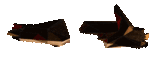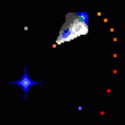|
Does anyone have any experience with the System76 laptops? The Galago looks sexy as hell, and if the build quality is good, it beats out the Sony VAIO Pro - and since the Haswell Thinkpads are still essentially several months out....
|
|
|
|

|
| # ? Apr 19, 2024 23:54 |
|
Revol posted:How? The same way I posted twice in the last two pages, by turning off Optimus and disabling the dGPU in device manager.
|
|
|
|
QuarkJets posted:I was just feeling pressured by the sale, I don't need it anytime soon. That Alienware looked great when I could still choose a 1080p screen and get 25% off on the whole package, but since all of the customization options are disabled now for some reason I'll just wait for something that doesn't have a discrete GPU. That being said, I have Optimus myself, and it works like a charm, giving me about 5-6 hours of battery life typically. You don't even really need to tweak the settings that much from the default, aside from some games refusing to recognize that you even have a dedicated GPU. Then in that case, you just force the game to use the GPU via the Nvidia CP.
|
|
|
|
CaladSigilon posted:Does anyone have any experience with the System76 laptops? I don't have any personal experience with them, but System76 laptops are rebranded Clevo units. The Galago looks like its the Clevo W470SU. You'll probably find more information looking for Clevo reviews.
|
|
|
|
Looking at a t430 to take with me across the world in September. Obviously I can't wait for Haswell to come out which is fine. I'm looking at all the upgrades I can do with this and I am going to just buy a SSD and RAM to install after I get the laptop. My first question is can anyone point me in the right direction of a SSD and RAM that will integrate just fine with this laptop? Also, does the upgrade from a 6 cell batter to 9 cell make a big enough difference to justify $50? I will be in South Korea home of blazing fast internet so should I upgrade to the best wifi card? or will just the basic N card do me just fine? IS MSATA worth the upgrade?
|
|
|
|
syzygy86 posted:I don't have any personal experience with them, but System76 laptops are rebranded Clevo units. The Galago looks like its the Clevo W470SU. You'll probably find more information looking for Clevo reviews. Sometimes the Linux magazines will have reviews/features of them but they're really just glorified advertisements.
|
|
|
|
GZA Genius posted:Looking at a t430 to take with me across the world in September. Obviously I can't wait for Haswell to come out which is fine. I'm looking at all the upgrades I can do with this and I am going to just buy a SSD and RAM to install after I get the laptop. My first question is can anyone point me in the right direction of a SSD and RAM that will integrate just fine with this laptop? GZA Genius posted:Also, does the upgrade from a 6 cell batter to 9 cell make a big enough difference to justify $50? GZA Genius posted:I will be in South Korea home of blazing fast internet so should I upgrade to the best wifi card? or will just the basic N card do me just fine? GZA Genius posted:IS MSATA worth the upgrade?
|
|
|
|
Phoenixan posted:Honestly, it does sound like you wouldn't be happy with an Alienware. That's a reasonable assessment; I'm just going to sit on my hands and wait until the right Haswell laptop comes along
|
|
|
|
Hey guys, I'm looking for a new laptop for a cabin. This is not something that will need to be tremendously portable, as it's likely going to stay within the same house, but it does need to be smaller than a desktop as it's a pretty small place and it doesn't really have the kind of permanent desk areas that would fit a desktop, which would have been my first choice. Budget is probably not a driving factor here. I'm thinking around $1,000 CAD, but I'd go a bit up or down, particularly if I don't need to spend that much. I'd regret getting a crummy laptop more than I'd regret spending extra. Mostly I don't want to feel like a jackass one way or another. Primarily it will be used to do basic computing stuff, such as browsing the Internet and watching videos, but I'd like to play games with it, too. The most graphically intense games I'm likely to play with it are Civilisation V, some of the newer Paradox titles (CK2, the upcoming EU4), maybe Age of Empires 3, and possibly Skyrim on the absolute outside. Not sure how plausible the Total War titles are. FPS games and the like are not an issue; for those I'd just use a console - and besides, I've only got satellite internet there so I'd probably end up with a ping on the wrong side of 1000. Uh, aesthetically speaking, I'd prefer it not to look like a toy. I'd also prefer something well made. Are these even reasonable specifications? If not, I might need to rethink what I'm planning to do with it. E: if this is a thing that exists, an HDMI out would be nice. David Corbett fucked around with this message at 21:17 on Jul 14, 2013 |
|
|
|
Do you need the laptop right now? It sounds like you'd do well with a Haswell with integrated graphics, it'll run cheaper than a laptop with a discrete GPU and should minimally handle at least all of those gaming requirements (so long as you have at least an i5). IE, you'd do well with a laptop with an i5-4xxx or i7-4xxx. HDMI-out is definitely an option, but I don't know whether you'd need a discrete GPU for that.
|
|
|
|
QuarkJets posted:Do you need the laptop right now? Not particularly, no. About how long would it be before the new Haswell laptops come out? I', surprised that integrated graphics can run full 3D games now - is that because of the lower resolutions on laptops, or are they just that good these days? I saw that Macbooks apparently have them (Haswell), but they're hilariously expensive and might offend my delicate PC grognard sensitivities.
|
|
|
|
Is your cabin heated even when you're not there? Be sure to keep in mind storage temperatures of the specs.
|
|
|
|
David Corbett posted:Primarily it will be used to do basic computing stuff, such as browsing the Internet and watching videos, but I'd like to play games with it, too. This makes it sound like you will have be connecting it to a TV, and depending on what it is, and your taste, you could build a really small ITX computer and connect that to it instead. I have one attached to my 40" TV for games, with a wireless keyboard and mouse. It's fantastic. The computer case lives behind my TV and you wouldn't know it's there. Text is less good on the LCD TV than a laptop though.
|
|
|
|
GZA Genius posted:Looking at a t430 ...My first question is can anyone point me in the right direction of a SSD and RAM that will integrate just fine with this laptop? SSD thread is linked in the OP.. I am using this RAM in my x230 (they use the same ram) http://www.newegg.com/Product/Product.aspx?Item=N82E16820233241 ...however I paid $23.99 for it on 10/18/2012 9 cell is awesome, get it, especially if you will be traveling Always get the Advanced or Ultimate wifi, it gives you anywhere between 50 and 300 additional feet of range, depending on the AP MSATA is just a smaller formfactor SSD, which allows you to squeeze in two additonal hard drives in to your t430 (msata port and ultrabay adapter) Hadlock fucked around with this message at 22:47 on Jul 14, 2013 |
|
|
|
Where the hell are the Haswell Thinkpads? I really want something just like the 11" Macbook Air - extreme portability but without the price point or do I not have any options?
|
|
|
|
David Corbett posted:Not particularly, no. About how long would it be before the new Haswell laptops come out? I', surprised that integrated graphics can run full 3D games now - is that because of the lower resolutions on laptops, or are they just that good these days? Integrated graphics have improved by leaps and bounds over the last several years, and the improvement from Haswell is also a pretty big jump. You won't be running the latest games at max settings, but there are plenty of benchmarks out there showing the HD 4000 series on Haswell laptops having enough performance to play things like Bioshock Infinite at an okay framerate. And games requiring even less graphical capabilities like Civ 5 should be no sweat. Having a lower resolution also does help, although you can get a 1080p screen and still be fine for most titles. New Haswell laptops are coming out every week. Dell has the Inspiron 15R (touch screen with an i5, non-touch with an i7, both right under $1k), and also the XPS 12 which has sort of a gimmicky rotatable touch screen. HP has several laptops in the ENVY line that have a Haswell i7 with and without touch screens. The HP ENVY 15t-j000 is pretty reasonable even if you spend extra on upgrades (like a 1080p screen), just be aware that it has no optical drive (which I imagine you'll want if you have troublesome network access, but you can always get an external drive). e: It also has HDMI out, according to HP's site. QuarkJets fucked around with this message at 00:05 on Jul 15, 2013 |
|
|
|
Dunno if this is the appropriate thread or not, but does anyone use/have any experience with an external GPU setup with their laptop? I already have a decent Nvidia card which is currently not seeing any use and the board for the setup is only about $90; also I love my X220 and don't want to part with it.
|
|
|
|
Can you link to the board you're talking about? I'm almost positive that the X220 didn't have a Thunderbolt port, and Thunderbolt can just barely provide enough bandwidth to make it worthwhile. I seriously doubt any setup with your X220 would be anything but a massive pain and hacked together at best, just get an X240 if you can stand the design changes.
|
|
|
|
Valithan posted:Dunno if this is the appropriate thread or not, but does anyone use/have any experience with an external GPU setup with their laptop? I already have a decent Nvidia card which is currently not seeing any use and the board for the setup is only about $90; also I love my X220 and don't want to part with it. If you max out your RAM and adjust your swap partition accordingly you should see some increased throughput on the integrated graphics. I guess if you're up to it (and the board isn't for Thunderbolt only) you'll be in pretty good shape. You do however only experience the improved graphics downstream of the eGPU, which means buying a suitable display. Also, you probably have to buy an external PSU if you don't want to completely fry the power supply on the x220.
|
|
|
|
Tab8715 posted:I really want something just like the 11" Macbook Air - extreme portability but without the price point or do I not have any options? The 11" Acer S7 can be had for $799 or less (but I don't know if I'd call a 3-hour battery 'extreme portability') There's also the Asus UX21 but it's a pile of junk according to the customer reviews. Bob Morales fucked around with this message at 02:23 on Jul 15, 2013 |
|
|
|
InstantInfidel posted:The same way I posted twice in the last two pages, by turning off Optimus and disabling the dGPU in device manager. And right after that, I told you: you can't do that on Dell laptops. Not any Dell that I've ever seen, at least. You can on a Lenovo, I believe. But on a Dell, 'disabling Optimus' only disables the integrated graphics, and you only get the NVIDIA card in the Device Manager, which makes it impossible to disable the dGPU. I'll try to verify this is the case with the new Alienware 14 when I go to work tomorrow, but I'm seeing forum postings about earlier Alienware models, where customers requested BIOS updates to allow for disabling of the dGPU only, and Dell engineering told them no. (This becomes a problem for some Linux users, especially, it seems.) I echo what Phoenixan said, I think QuarkJets would be very happy with the Alienware 14. How else is he gonna buy an i7 Haswell laptop with 8GB of RAM and a 1080 resolution display for $1000? Along with that he gets a dedicated graphics card that isn't used except for whatever programs he wants it to. Otherwise, he's getting the better battery power savings of the iGPU. Revol fucked around with this message at 02:30 on Jul 15, 2013 |
|
|
|
Would'nt a lower res like 1600x900 make more sense on a 13" or 14" gaming laptop, since it allows for a less powerful GPU?
|
|
|
|
Revol posted:And right after that, I told you: you can't do that on Dell laptops. Not any Dell that I've ever seen, at least. You can on a Lenovo, I believe. But on a Dell, 'disabling Optimus' only disables the integrated graphics, and you only get the NVIDIA card in the Device Manager, which makes it impossible to disable the dGPU. I'll try to verify this is the case with the new Alienware 14 when I go to work tomorrow, but I'm seeing forum postings about earlier Alienware models, where customers requested BIOS updates to allow for disabling of the dGPU only, and Dell engineering told them no. (This becomes a problem for some Linux users, especially, it seems.) You disable Optimus in the Nvidia control panel and you disable the dGPU in the Device Manager. Unless Dell has somehow hosed with the firmware in a big way, it's universal. The alternative is to tell every program to default to the IGP and then still disable the dGPU, but that's more work. Also, waiting until Haswell laptops are widely available should let him get pretty much exactly that in a thinner and lighter package. 1080p is finally becoming mainstream with this generation, it's not the holy grail it used to be. edit: I should clarify. The opposite is *not* possible: you cannot disable the IGP entirely. Turning off only the discrete card, however, is possible. InstantInfidel fucked around with this message at 03:47 on Jul 15, 2013 |
|
|
|
I don't know if it's currently possible, but during the 7970m debacle, Alienware laptops were the only ones that weren't really hit by it. They had the option to use an alternate method called MUX Bypass which accessed the dGPU and bypassed the IGP completely. I have no idea how it worked.
|
|
|
|
What do bros-in-the-know do with their ExpressCard slots these days? My ideas include: 1. put excess library cards in it 2. SD adapter, 64 GB card I have a WWAN card already, so that's out.
|
|
|
|
|
QuarkJets posted:Integrated graphics have improved by leaps and bounds over the last several years, and the improvement from Haswell is also a pretty big jump. You won't be running the latest games at max settings, but there are plenty of benchmarks out there showing the HD 4000 series on Haswell laptops having enough performance to play things like Bioshock Infinite at an okay framerate. And games requiring even less graphical capabilities like Civ 5 should be no sweat. Having a lower resolution also does help, although you can get a 1080p screen and still be fine for most titles. Glad to hear that there are new Haswell laptops coming out. Out of curiosity, if an integrated GPU is sufficient for my purposes, would it make sense for me to wait for Lenovo to update its ThinkPad line and just get a T430 or something to that effect? I've owned ThinkPads in the past, and I was impressed with the quality of the construction, but this thread seems to have its concerns with them now.
|
|
|
|
I saw the recommendation for a T430 in the OP- would it be a good idea to wait the 1-2 weeks for a T440s? It sounds like a T430, but with IPS and haswell.
|
|
|
|
Cheston posted:I saw the recommendation for a T430 in the OP- would it be a good idea to wait the 1-2 weeks for a T440s? It sounds like a T430, but with IPS and haswell. It could be more than 1-2 weeks, but... yes. The T440s will be more expensive. e: loving markdown syntax ruining my brain.
|
|
|
|
Its not really the same thing - the T440s will have a low power processor and has a fairly small built in battery (plus another small add on battery) whereas the T430 has a full strength CPU and a bunch of different battery options.
|
|
|
|
Please reduce the number of Thinkpads available. No wonder people get confused
|
|
|
|
InstantInfidel posted:You disable Optimus in the Nvidia control panel and you disable the dGPU in the Device Manager. Unless Dell has somehow hosed with the firmware in a big way, it's universal. The alternative is to tell every program to default to the IGP and then still disable the dGPU, but that's more work. I have never seen an option inside the control panel to disable Optimus. There is an option to select a 'Prefered graphics processor', but I don't believe that would overrule the specific application settings. I'd imagine it would just work for the applications that don't have it set beforehand. And you can disable the iGPU, to the extent of using it for graphics acceleration. I believe it is always used to actually display the image onto the screen, but that would be it. I just checked Dell's guide for the Alienware 14 BIOS. I don't see any Optimus option at all, huh. I imagine they'll fix that in a BIOS update.
|
|
|
|
Mu Zeta posted:Please reduce the number of Thinkpads available. No wonder people get confused All the PC manufacturers do this and it drives me nuts. I hate sifting through each model trying to find the differences. And sometimes, there are more subtle unlisted things like build quality differences that you only find if you research each model individually.
|
|
|
|
Shofixti posted:All the PC manufacturers do this and it drives me nuts. I hate sifting through each model trying to find the differences. And sometimes, there are more subtle unlisted things like build quality differences that you only find if you research each model individually. They used to have a more normal lineup of T for mainline, X for ultraportables, W for workstations (quad-core, extra RAM slots, etc.). There was only 1 or 2 models in each series, usually clearly differentiated by screen size or special features (being a convertible tablet, etc). Then L for budget (I don't think anyone ever bought those) appeared. They then added the Edge for people who love plastic garbage. And then new management vomited a bunch of random extra models in that don't make a ton of sense. It's like killing a brand 101. From what I gather, the new S series is part of their new effort to make Thinkpad a pro-sumer line and compete with Apple, so they come in silver or black aluminum and don't have business-class features like easy repairs, docking stations, extra durability, etc. The Helix is their expensive attempt at making a dockable tablet with business-class features, while the Twist is a prosumer version of the X-series tablet, which is getting killed to try and push people towards the Helix. Not sure what happened to the Think Tablet 2. Also, the "s" version of the T lines now isn't just a CD drive delete but includes stuff like soldered RAM and batteries and generally is designed after the Edge series except with less plastic. This may or may not be a preview of what's going to happen to their mainline laptop designs with the upcoming redesign for Haswell. It's possible the large backlash to their announcement of the "new direction" of design with the T431s sent them back to the drawing board, but I think that's just wishful thinking on my part. OXBALLS DOT COM fucked around with this message at 16:31 on Jul 15, 2013 |
|
|
|
I don't know what you mean by a backlash against the T431s but if it's anything like the angry old man ramblings about the keyboard change and how they don't make things like they used to and don't apply the same durability standards for protecting $2000 worth of electronics as they do for protecting $300 worth of electronics, I'm sure they don't care at all.
|
|
|
|
syzygy86 posted:I don't have any personal experience with them, but System76 laptops are rebranded Clevo units. The Galago looks like its the Clevo W470SU. You'll probably find more information looking for Clevo reviews. I ended up purchasing the Clevo W740SU - through a different reseller, actually. A small company called Mythlogic that had more options that I preferred. I'll give a trip report once it arrives close to the end of the month.
|
|
|
|
Revol posted:I have never seen an option inside the control panel to disable Optimus. There is an option to select a 'Prefered graphics processor', but I don't believe that would overrule the specific application settings. In the 'Global' tab you get three settings, auto select, nvidia and integrated. If you set global to integrated then it will set every program to integrated as well, you can then override them individually if you want from the 'Program settings' tab.
|
|
|
|
I am trying to find a relatively cheap replacement for my 3/3.5 year old desktop. Since I will also require a laptop for college, I was wondering if integrated graphics have advanced enough to where they can match my current pc? I have searched Google but I have not found anything relevant on comparing my current graphics card to current integrated graphics. I am not sure what all information would be required, but I know my current computer has an ATI Radeon HD 3200 graphics card, a two core, 2.9 GHz amd athlon 2 x2 245 processor, and 4 GB installed RAM, while a laptop I have looked at with integrated graphics has a Intel® Core™ i3-2348M Processor, 8GB DDR3 1333MHz memory, and comes out at about $530 (this info taken from http://us.toshiba.com/computers/laptops/satellite/L870/L870-ST4NX1 but If you want I will gladly place it in my post). If there is any info That is needed that I did not supply I would be happy to try to get it. I do not really need that powerful of a laptop, just something that can match my current one. Edit: After thinking about it, the op says that a 17 inch screen is honestly too much, are there computers with similar performance specs, but with a smaller screen? Edit: having finally thought to look back through the thread, since I will not need a laptop until I start school on august 23, would it likely be better to wait for a student sale and get a laptop with a Haswell processor? sorry for wasting everyone's time. thechosenone fucked around with this message at 21:29 on Jul 15, 2013 |
|
|
|
How cheap is cheap? The one you linked is pretty much junk, it's using a two generations old processor and is pretty poor build quality. It's hard to find any direct comparison benchmarks, but I imagine if you found something with Haswell the integrated graphics will blow that card out of the water. What are you going to be doing with this laptop? Just general web browsing/word processing? What's your budget? Are you going to be carrying it to class every day? Do you care if it has a touch screen or not? In all likelyhood, someone is going to recommend you a thinkpad. Try looking at those and seeing if there's any you like. 13 inch is usually best in terms of portability/still being usable, and if you need a bigger screen to work on at home you can always plug it into an external monitor when you're at home.
|
|
|
|
InstantInfidel posted:Can you link to the board you're talking about? You're right, the X220 doesn't have a thunderbolt port. It seems people have been using this board to connect an external gpu to their laptops via express port. My limited understanding is that through Optimus compression people have been able get modest performance increases using this method despite the limited bandwith. There are a few videos floating around youtube of people with these setups (they look pretty bootleg though). Valithan fucked around with this message at 21:53 on Jul 15, 2013 |
|
|
|

|
| # ? Apr 19, 2024 23:54 |
|
Thank you so very, very much for helping me out here. I am glad to have some advice. With an upcoming trip and my parents being likely to get me a car around august for college I am worried about straining my parents budget, so I would rather not ask for something above $700/$750 (after discounts, though I would prefer to spend less, although I am not 100% sure on the price). I will probably browse the web, take notes, write papers, play indie games, watch videos, and things like that. I could care less about touch screens, cameras and all that. I would probably take it to school every day, weekdays. When I looked at them initially, I thought they would be an great deal, but it seems none of them have Haswell yet. should I look at them again later, once they have those available and have a sale? Would buying a used Laptop be out of the question?
thechosenone fucked around with this message at 22:08 on Jul 15, 2013 |
|
|





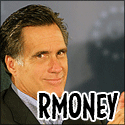
 I EVER SPENT
I EVER SPENT