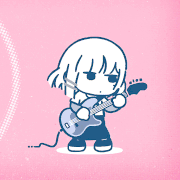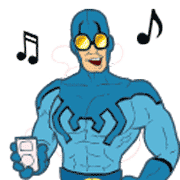|
You should be able to get a great laptop for your needs for that kind of money, no worries. What kinds of games are you looking to play? If it isn't the latest AAA titles or anything you should be good to go with integrated graphics.
|
|
|
|

|
| # ? Apr 16, 2024 13:41 |
|
Valithan posted:You're right, the X220 doesn't have a thunderbolt port. It seems people have been using this board to connect an external gpu to their laptops via express port. My limited understanding is that through Optimus compression people have been able get modest performance increases using this method despite the limited bandwith. There are a few videos floating around youtube of people with these setups (they look pretty bootleg though). I can't remember the exact number, but expresscard ports can only deliver a fraction of the bandwidth Thunderbolt ports can, and those aren't even really sufficient for any cards that would be worth using. I'd stay far, far away.
|
|
|
|
Expresscard uses PCI-Express 2.0 starting with 2009 and forward http://en.wikipedia.org/wiki/PCI_Express#PCI_Express_2.0 It's about 41% of a single thunderbolt channel, which is still plenty fast. Additional VRAM on the card probably would help in this situation to avoid a potential bandwidth bottleneck. Edit: Uncompressed 1080p video over HDMI is less than 3.96 Gbit/s (audio pushes it to almost 5, but games use a different port for audio) 
Hadlock fucked around with this message at 00:52 on Jul 16, 2013 |
|
|
|
Unfortunately, I have two otherwise-fine laptops which have broken screens and dead VGA ports. I had the vague idea that there are USB display adapters which might be cheaper than repairing or replacing them (not really an option, dirt broke). My concern is that they probably don't just plug and play, and I dont have any video output to use to set them up. Is this a harebrained scheme, or is it possible to revive my laptops?
|
|
|
|
Hadlock posted:Expresscard uses PCI-Express 2.0 starting with 2009 and forward Additional VRAM on the card won't do anything if it can't move information to the screen quickly enough. Anandtech did a writeup on PCIe speeds too, but I can't find it, so here's this one. Using PCIe 2.0 x4, you lose between 10 and 25 percent of your theoretical performance. They didn't bother to test x1, but extrapolate a little and you're talking 50% or greater. It's just not fast enough. InstantInfidel fucked around with this message at 01:58 on Jul 16, 2013 |
|
|
|
Any thoughts on the M11x? I spend about 6 months out of the year out to sea, and am looking for something to run AutoCAD on.
|
|
|
|
nilumtil posted:Unfortunately, I have two otherwise-fine laptops which have broken screens and dead VGA ports. I had the vague idea that there are USB display adapters which might be cheaper than repairing or replacing them (not really an option, dirt broke). My concern is that they probably don't just plug and play, and I dont have any video output to use to set them up. While I don't know much about the adapters, couldn't you just remote desktop into the laptops to set it up?
|
|
|
|
App13 posted:Any thoughts on the M11x? I spend about 6 months out of the year out to sea, and am looking for something to run AutoCAD on. Is 1366x768 usable in AutoCAD?
|
|
|
|
Bob Morales posted:Is 1366x768 usable in AutoCAD? Define usable? I have looked files and used the measure tool at 1366x768 but trying to actually make new files is painful.
|
|
|
|
Bob Morales posted:Is 1366x768 usable in AutoCAD? I was planning on using one of the external monitors we have set up in our spaces for that in particular.
|
|
|
|
Hi Laptop thread, this is going to be wall of text-y, so I apologize for that. I need advice, so I figure walking through my thoughts will be helpful. I read through the thread over the last two days and I definitely learned a lot but some stuff was beyond me or didn't click so hopefully I don't ask questions that have been gone over a couple hundred times. Thanks in advance for even reading through this rambly mess, haha. Background, I have a 5 year old walmart purchased laptop that is definitely on it's last legs, so it's time for a replacement. I know very little about computer hardware, meaning about all I know how to do is look at numbers and go "Well that one is bigger than that other one...", which is not a very good way to do things. As far as needs, I'll be taking it to class a decent amount. It won't be an everyday thing but it will be enough that portability will matter. I'll be doing coding with it for sure and, if possible, AutoCAD. I'd also like to be able to play games on it. I am perfectly content to play a game in low settings, having had to do that for pretty much always. I think the most taxing games I would look to play are Civ5, Guild Wars 2, and Skyrim (assuming that SC2/LoL aren't considered taxing). Maaaaaaaybe Bioshock Infinite one day, but it won't break my heart if I can't play that. I'm so used to my machine playing LoL at 10 fps that having any games run will be like Christmas. From following along in the thread and looking at notebookcheck, it seems like the standard goon recommendation of the T430 could suit my needs. If I looked at it right, I'd probably need to bump up the processor at least once (i3-3120 to i5-3230) and would probably need to bump up the system graphics to the nvidia one, which would bring the cost to $751 through the B&N link. The posts right above mine makes it sound like I should upgrade the display if I have an idea about doing AutoCAD, so that'll be $763. It sounds like the Haswell's are getting closer and closer to dropping and it might be worth waiting a couple of weeks to see if those are actually announced or if there will be a little bit deeper "Back to School" discount. A page ago, someone linked the HP ENVY 15t-j000. Again, I don't know very much at all about parts, but it looks (and someone please correct me if I'm wrong!) that the processor is better and the graphics is better than the stock one in the T430 (with it being a 4600 vs 4000). I'm not sure how the 4600 stacks up against the NVS upgrade in the T430 though. To upgrade the screen to the better display would make this cost $800 (I have a small discount available to me), and it would go up to $870 if I throw in the GT 740M. Having another look through things, I found a different Envy here that looks more of a "direct comparison" to the T430. Has the i5-3230 already and starts with the Intel 4000 as well. By upping that to the nvidia option it has and upping the display, with my small discount it comes out to $739. I know the T430's are super sturdy, but it looks to my limited knowledge that the first HP one is better for a little more (unless the graphics card needs to be upgraded for it to be better, in which case it's a lot more), while the second envy is on par but a little cheaper. The difference bewteen the latter two is pretty small though so if it's worth it to have the strong case on the T430 then I'm fine with paying that difference. What do y'all think? And of course, if there is a better option on the market, feel free to point it out. If waiting is the best option, I can probably wait a little bit, but I think I'll need something in place by the end of September. I figure I can make it through a month of school with my current laptop before the courseload will start to pile up.
|
|
|
|
HP Envy's are junk. On the level of your current Wal-book. Go with an Probook or Elitebook if you buy HP, otherwise stick with the T430. Worth waiting for Haswell if you can, but the HD4000 + i5 3230 isn't the end of the world.
|
|
|
|
I would wait for the Haswell Thinkpads if only to see how much they cost. The IPS screen alone is worth the wait because the display on the T430 is hot garbage.
|
|
|
|
Mu Zeta posted:I would wait for the Haswell Thinkpads if only to see how much they cost. The IPS screen alone is worth the wait because the display on the T430 is hot garbage. Hopefully the haswell thinkpad doesn't do too many of the design alterations made in the T431
|
|
|
|
A little bit thinner would be nice though. E: for the t530 I mean. I get that its tough but its chunky as hell too. Seamonster fucked around with this message at 18:23 on Jul 16, 2013 |
|
|
|
Other than aesthetics, the practical difference between a 0.7" thick laptop (typical 13" ultrabook) and a 1.2" thick laptop (typical T430) is that the thin laptop is always going to run hotter, and the fan louder. I have yet to run across a situation where I said to myself, "If only this laptop were 0.5" less thick, I could achieve X" Advantages of thicker laptop: Cooler Quieter Better Battery Life More User Servicable parts
|
|
|
|
Cons of thicker laptop: Corners stabbing me in the back when I'm lugging it around in my backpack. E: I'm not asking for a .7 inch T530 because that would just be absurd. I would like them to pare it down to not much more than 1 inch though if possible...its nearly an inch and a half thick right now. Seamonster fucked around with this message at 18:44 on Jul 16, 2013 |
|
|
|
Seamonster posted:Cons of thicker laptop: The beveled edges on ThinkPads don't stab you.
|
|
|
|
Seamonster posted:Cons of thicker laptop: This doesn't happen to me. Maybe you could try a different backpack?
|
|
|
|
The padding is rather thin yeah, but I've slotted in a thinner laptop and no more poking so I'm still led to the conclusion that the T530 could stand lose a little thickness (as long as the durability isn't affected of course).
|
|
|
|
A laptop sleeve is not unreasonable.
|
|
|
|
With the Steam Sale upon us, I've decided I might want something better than my netbook to get some gaming on. At the moment with all my moving around I really can't deal with a desktop so laptop it is. My budget in theory is $500 but I'm willing to go up to ~$700. I don't care about playing things on HIGH settings. Just want to play some TF2 or a silly indie game. Currently I'm staring at these two laptops: http://www.newegg.com/Product/Product.aspx?Item=N82E16834314017 http://www.tigerdirect.com/applications/SearchTools/item-details.asp?EdpNo=5120862 Worth it? Should I wait some more? (I'm in no rush other than wanting to spend money)
|
|
|
|
If you're willing to wait, try this site for watching for laptop deals. There's a constant stream of Ivy Bridge and Haswell laptops, many with discrete GPUs, passing through there each day. If you just want to play indie games and TF2 then you don't need an NVidia GPU, you'll do great with Intel graphics. And you'll save some money (or you'll get better components for the same price). And your laptop will have better battery life, and it'll be lighter and thinner. There's an HP-Envy 15t-j000 with Haswell (i7-4700MQ) for $800 right now before coupons, and there's a bunch of HP coupons on techbargains right now. I don't know anything about the Envy builds though, they might suck for all I know.
|
|
|
|
QuarkJets posted:If you're willing to wait, try this site for watching for laptop deals. There's a constant stream of Ivy Bridge and Haswell laptops, many with discrete GPUs, passing through there each day. A couple of people have said they suck, although a friend of mine has one and has just been pleased as punch with it, so 
|
|
|
|
I sorta need a laptop soon if not now. Am I going to do a lot better than an Inspiron 15R with the i5-4200U by waiting a month or more for a Thinkpad? I use excel a ton, so having a numberpad is amazing.
|
|
|
BigFactory posted:I sorta need a laptop soon if not now. Am I going to do a lot better than an Inspiron 15R with the i5-4200U by waiting a month or more for a Thinkpad? I use excel a ton, so having a numberpad is amazing. You can get a proper USB numpad for $10-15 that'll feel way better than any laptop numpad.
|
|
|
|
|
Brut posted:You can get a proper USB numpad for $10-15 that'll feel way better than any laptop numpad. That kinda takes the lap out of laptop, though. Keyboard's really important to me, and a numpad is a big selling feature.
|
|
|
|
BigFactory posted:That kinda takes the lap out of laptop, though. Keyboard's really important to me, and a numpad is a big selling feature. Numpads are more or less dead on everything that isn't customer grade plastic crap. Lenovo doesn't but them on the T or W series anymore. I think you still get them on HP Elitebooks but your are going to pay for it.
|
|
|
|
Calidus posted:Numpads are more or less dead on everything that isn't customer grade plastic crap. Lenovo doesn't but them on the T or W series anymore. I think you still get them on HP Elitebooks but your are going to pay for it. So does that inspiron fall into the plastic crap group?
|
|
|
|
BigFactory posted:So does that inspiron fall into the plastic crap group? Yes, it does. If you want a well built dell look at the Latitude 6xxx series.
|
|
|
|
BigFactory posted:So does that inspiron fall into the plastic crap group?
|
|
|
|
A friend of mine is looking for a new 11 - 12" class notebook to replace the one she's toted around for the last 3 - 4 years. I'd showed her my 11" Haswell MBA as a reference, and while she loved the hardware and battery life, she simply wants to continue using Windows, and didn't want to mess with bootcamp, etc. So I started fishing for windows side equivalents. This Sony was all I found so far. Honestly, even 1366x768 would be fine, and I'd ever rather go lower-res, as she's older and I'd be afraid that a full HD display would be unreadable in some apps, and I'd rather not have her depending on resolution scaling, which I understand is still hit-and-miss on the Windows side. http://store.sony.com/c/Pro-Series-Notebooks/en/c/S_PRO_SERIES_PAGE Most other specs are fine, but are we still waiting for the rest of the OEM's to put Haswell in their product lines? I didn't realize these would be so rare still.
|
|
|
|
This is probably a better buy. They haven't put Haswell in it yet, but a few people in the thread have purchased these and have had no complaints. Another option is the Thinkpad X120e or X130e, if you can find them for a decent price.
|
|
|
|
InstantInfidel posted:This is probably a better buy. They haven't put Haswell in it yet, but a few people in the thread have purchased these and have had no complaints. Another option is the Thinkpad X120e or X130e, if you can find them for a decent price. It's not super-thin and doesn't have an SSD but it's the one of the only Windows 11.6" machines that doesn't totally suck
|
|
|
|
Bob Morales posted:It's not super-thin and doesn't have an SSD but it's the one of the only Windows 11.6" machines that doesn't totally suck I actually bought a roughly equivalent Vivobook for someone else and swapped in a SSD and it was a terrific machine, but the 2-cell battery paired with an ivy bridge processor doesn't give you the outstanding battery life, along with being a bit heavy for an 11" machine, and not having quite the build quality one would want for a machine that's constantly on the road. Price isn't a factor in this case. I suppose I'll have her hold off a month or two, a lenovo x-series with Haswell would be ideal, but it doesn't look like they're there yet, either.
|
|
|
|
Lenovo Ideapad Y510 with Sli as a gaming/work laptop. Yea or nay? LENOVO IdeaPad Y510p (59375627) - * 24/7 LIFETIME U.S. based telephone technical support * Extreme QA testing by dedicated technicians * 72 Hour stress testing and benchmarking to ensure top performance and stability - 3 Year LENOVO Parts & Laber Manufacturer Warranty (SKU - X9L001) - WINDOWS 8 - 64-Bit (Pre-Installed + Drivers & Utilities Disk) - USB Fingerprint Reader - Smart Li-ion Battery (6-Cell) - Sound Blaster Compatible 3D Audio - Included - Integrated Digital Video Camera - Internal 6-in-1 Card Reader - Intel® Single Band Centrino® Wireless-N 2230 - 802.11B/G/N Wireless LAN Module + Bluetooth 4.0 (2x2) (SKU – X8R010) - 1,000GB (1TB) 5400RPM (Serial-ATA II 3GB/s) - Default (SKU - X5R353) - 128GB Plextor PX-M5M Solid State mSATA III - 16GB DDR3 1600MHz [SKU-824P] (Dual Channel Memory (2x8GB SODIMMS)) - Default - SLI (2x) - NVIDIA® GeForce® GT 750M (4,096MB) PCI-Express GDDR5 DX11 - Stock OEM Thermal Compound ( IC Diamond Thermal Compound - CPU + GPU Provided FREE with Processor Upgrade!) - 4th Generation Intel® Haswell Core™ i7-4700MQ (2.4GHz - 3.4GHz, 6MB Intel® Smart Cache) (SKU – X2X914) - Standard Dead Pixel Policy - FREE! - Bluray Ultrabay bundle! - 15.6” FHD 16:9 LED Backlit Wide screen (1920x1080) Super Clear Glare Type Screen (SKU - X1R309) Comes out at 1427$
|
|
|
|
The Y-series is junk, and SLI in a laptop is always a bad idea (except at the very highest end, where they're basically desktops with attached screens). Why do you want a gaming laptop instead of a desktop, and what kind of work are you doing?
|
|
|
|
But it has 3 days of Extreme stress testing
Mu Zeta fucked around with this message at 21:18 on Jul 17, 2013 |
|
|
|
Frankie! posted:Lenovo Ideapad Y510 with Sli as a gaming/work laptop. Yea or nay? Think long and hard about getting a $700 desktop and $700 laptop instead, you'll have both a far more powerful computer and a more portable computer with longer battery life.
|
|
|
|

|
| # ? Apr 16, 2024 13:41 |
|
Frankie! posted:Lenovo Ideapad Y510 with Sli as a gaming/work laptop. Yea or nay? No because SLI'd laptops are bad and you're better off in 99.9999% of all situations going with a single dGPU solution. There are better ways to do this but is this something you really need? (Full disclosure: I own a $1700 'gaming' laptop and will attest to its virtues and vices)
|
|
|





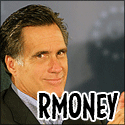
 I EVER SPENT
I EVER SPENT