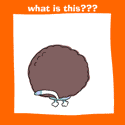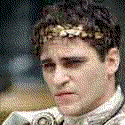|
There's currently a sale for an Acer E1 15,6 inch screen laptop at Futureshop until the 28th. http://www.futureshop.ca/en-CA/prod...e=&sku=10254569 Are we talking bottom of the barrel here? I'm looking for something with a Windows OS to do web surfing, emulators and LiveCDs-on-USB-keys operation. A pretty basic laptop.
|
|
|
|

|
| # ? Apr 20, 2024 03:05 |
|
I have a friend looking for a new home laptop, mostly for doing school work and the regular internet usage. She doesn't want to spend more than 800 and 1000 is really pushing it. From the OP I suggested the x230, are there any other good options?
|
|
|
|
|
rcman50166 posted:Hi everyone, Brut posted:Wait so your laptop requirements are office and usb ports? I'm pretty sure that applies to pretty much any laptop on the market save maybe a couple weird ones. Screen size isn't a priority here. Color accuracy and stuff like that isn't too important since I won't be doing any photo editing on it. I should probably insist that it have a touch screen, if that wasn't apparent in my first post. A detachable keyboard is a want like I said before. Weight isn't very important at all. I also don't need a gigantic HDD, even 16+ GB flash would be okay as long as it supports USB and Windows 8. I would love to have hilariously long battery life. Edit: Quoting my first post for continuity. rcman50166 fucked around with this message at 22:36 on Jul 26, 2013 |
|
|
|
Any rumors as to when the T440 and T440s are going to be available? I'm champing at the bit.
|
|
|
|
I'm the same way. Every new post is hope for me to read the release date announcement.
|
|
|
|
They'll be out by Christmas 
|
|
|
|
Some German site had them up with "1-2 weeks" on it but I don't think that's a credible rumor considering we'd see reviews and stuff by now. Late Sept. should be the latest, with probably more leaks (what's going on with the T440s dGPU, almost everything for the T440) over that timespan.
|
|
|
|
Is the X1 Carbon also going to get a Haswell refresh with a 1080p IPS panel? Optical drives make me angry.
|
|
|
|
Doctor rear end in a top hat posted:Any rumors as to when the T440 and T440s are going to be available? I'm champing at the bit. I spoke with Lenovo Customer Service yesterday on the phone and they said "October timeframe." I asked how certain that was, vis-a-vis waiting until mid-August to buy a laptop and she said there was "literally no way" that I could get a t440 before class starts. Also, if anyone has any input before I pull the trigger, the x230 is discounted a lot, such that its about $50 cheaper than the t430. Screen size is about 2" different, but I believe the resolution is the same. The x230 is about 2 pounds lighter. At this point is this just totally personal preference?
|
|
|
|
Young Hegelian posted:Also, if anyone has any input before I pull the trigger, the x230 is discounted a lot, such that its about $50 cheaper than the t430. Screen size is about 2" different, but I believe the resolution is the same. The x230 is about 2 pounds lighter. At this point is this just totally personal preference? If you aren't looking to get the 1600x900 screen or the slice battery, the X230 is a better option. Smaller, available IPS screen...
|
|
|
|
Young Hegelian posted:I spoke with Lenovo Customer Service yesterday on the phone and they said "October timeframe." I asked how certain that was, vis-a-vis waiting until mid-August to buy a laptop and she said there was "literally no way" that I could get a t440 before class starts.
|
|
|
|
Iíve had my XPS 12-9Q33 for three days now. This new revision is essentially identical to the old model, with the new Haswell processor being the major difference. There are minor differences, as well. The system ships with Windows 8.0. Iím tempted to install 8.1 preview (my Acer W500 is running it), but I hear you have to do a full reinstall when the real version comes out. It seems as if the very first question anyone ever has on the XPS 12 will be able the LCD Ďconvertibleí hinges, which allow the laptop to transform to tablet. And I can understand why. My first ever laptop was a Toshiba R15, which was another convertable. This ĎTablet PCí had one hinge in the center, which controlled both the open/close hinge every lapop has, and then another axis for going tablet mode. On that model, you spun the screen clockwise 180 degrees, and then laid the screen down. This designed turned out to be poor. Working this on a single hinge means that all the pressure, all the work, is being done on one single piece of hardware. By the time the laptop was retired, my hinge was very loose. I donít see this happening with the XPS 12. This laptopís convertible hinges are just that, plural. Instead of spinning on the Z axis like the Toshiba did, this spins on the Y axis. (XYZ axis example to get an idea what that means.) To accomplish this, there are two hinges on the sides of the LCD.  This feels really strong, really sturdy. The grey metal frame around the actual LCD is very strong, pure metal, not plastic.  These hooks are found twice on the bottom of the LCD and twice on the top. They lock the display into the frame. If there is any point of this convertable process that might be prone to failure, itís this. Not that it feels weak. Itís just that everything else feels incredibly strong. Iím not worried, though. The rest of the system is built out of carbon fiber and aluminum. Best Buy sells this system, you can stop by there to get a real feel for the system. The model thatís been on display at my store seems to be able to withstand the damage it must experience from the masses. Another big question is battery life. Thatís the big advantage of the Haswell processor. I wonít run any tests myself, because better tests have already been done. And they found some interesting results. http://ultrabooknews.com/2013/07/23/dell-xps-12-haswell-battery-life-tests/ Power usage can get down to as low as 3.9W. Overall, it looks like power usage took a 25% decrease compared to the original Ivy Bridge XPS 12. How long does the battery last? Iím not finding actual in-depth reviews, but here are some comments from users in the Notebookreview.com thread: quote:Yesterday on my flight back, I had maybe 4 hours of use, where 2 hours was heavy gaming, 1 hour was heavy web surfing, and 1 hour movie watching (1080P). The batter was at 38% as I was closing up shop on my flight descent into landing. quote:Also, to report in from a log plane flight (3.5 hours) on my usage. quote:oh and I finally got my battery life count I am at 11 hrs. of on time or ~1.5 days including sleep/rapid start sleep from unplug to plug in. The battery is non-replaceable by the customer. Iíve got the base model with the 128GB SSD. Itís a Liteon drive, so says my BIOS. I saw at least one other person on the Notebookreview XPS 12 owners thread also had a 128GB Liteon. But again, Dell uses multiple manufacturers for SSDs, and they will interchange them as stock dictates. I was asked before, so Iíll answer again, Dell does not use OCZ or Crucial. The 128GB drive ships with a 98.97 OS partition. There are six partitions in total. Along with the OS partition, youíve got 500MB, 40MB, 490MB, 11.14GB, and 8GB. I believe two of these are for Intel Rapid Start (more on that later). Iím not concerned now, as Iím not close to filling the drive. The previous XPS 12 had problems with its Wifi card. This model has a different card, and it doesnít seem to have problems. The one thing I had to do was to disable powering off the device when it isnít used, as this seemed to cause Bluetooth pairing issues. Thatís probably going to be a problem for any laptop that will power down wireless cards to save battery power, though. The touchpad was another complaint from the past model. It seems like this one is an improvement. I donít have enough experience to give a real recommendation on it, but it seems to be in the middle of the road. It probably isnít stellar, but it certainly doesnít seem to have serious issues. I can tell you that the touchpad isnít good enough for gaming. Minecraft is pretty much unplayable with it. I had to disable touch to click, but that was more because I like to rest my finger on the touchpad buttons. Which brings me to my one complaint: I like my touchpad buttons to be separate from the touchpad itself. But I donít care, I almost always use my Bluetooth mouse. Or tablet mode, of course. Speaking of, the other ďbigĒ upgrade of this model over the previous XPS 12 is NFC. Which... I have absolutely no way of using. I doubt I ever will, unless the technology comes to iPhone. I donít see a use in NFC as a way to pair Bluetooth, which is how the technology is currently being sold on the Dell website. One minor gripe: the two USB ports are loving tight. Another point on the USB which I suspect absolutely no one cares about. This system is replacing my Acer W500, which was a pre-Windows 8 slate tablet. This meant it wasnít 100% compatible with Windows 8. One problem I had was getting my NES, SNES and N64 controller USB adapters to work on the W500. This doesnít seem to be a problem on this system. So... yeah. The front webcam has a flash. Huh! Itís nice. High resolution, good viewing angles. Glare can be a bit of a problem, though. While it has Gorilla Glass 3, I still want to find a screen protector for it, mostly because I want to use this with my Adonit Jot stylus. While the stylus itself is safe, particles can become trapped under its disc, which has caused scratching on screens with strong glass, like iPads. No complaints with the touchscreen capabilities. This doesnít have a digitizer. No active stylus. The previously mentioned Adonit Jot is a passive stylus for capacitive tablets. Edit: The only external display capability is a Mini DisplayPort. This was a concern, because I previously used the HDMI port on the Acer W500 to play emulation games on the TV. Converting the cable to HDMI is no problem, but what about audio output? It seems you need to be careful what you use. I can confirm that this $6.50 HDMI/mDP cable from MonoPrice does include audio output. No setup required, it was plug and play. Itís running a dual-core i5 with an SSD, so basic performance is obviously great. Beyond that? Letís see how well this handles my Steam library. For reference: i5-4200U dual-core CPU, (3M Cache, up to 2.6 GHz) 4GB Dual Channel DDR3L-RS 1600Mhz Intel Graphics 4400 (power settings at maximum performance) Minecraft 10-40 FPS - Fullscreen, 1920x1080, Normal view distance, Minimum fancy lighting Dark Souls 13-15 FPS - I failed to tweak it using DSFix, huh. Was trying to get the render resolution lower. Project64 60 FPS - Ocarina of Time w/ high-res texture pack (Emulation is a bit uneven when emulating the texture pack. My desktop would be able to compensate, the XPS 12 canít quite do it. Might take some tweaking to fix it. ) Magic 2014 (This game is super disappointing. No real touchscreen controls, even though there are Android and iOS versions of the game.) 23 FPS - 1920x1080, 8AA, high shadows 36 FPS - 1920x1080, no AA, no shadows Terraria 50-60 FPS - Maximized window Other users: Hard Reset gameplay video, average 30 FPS Dragon Age Origins gameplay video, 30-40 FPS Somebody claims 30-60 FPS in World of Warcraft. No idea which CPU/RAM build he has. quote:I spent 2 hours on my flight last night playing Torchlight 2 at 1080P - it worked flawlessly at 30-40 FPS on battery (also at power saver plan). I played the a little the night before and was getting 60FPS at 1080P while plugged in (dell plan). I also can play hard reset at 30FPS, although while not plugged in it may not be a "on battery" type of game. Civ5 works fantastic at 1080P, Borderlands 2, Dishonored all around 30 FPS. The first real issue with this system is that Intel Rapid Start doesnít work. The system wonít wake up from sleep. It seems to be a software issue, as you can disable Rapid Start in the BIOS and it works. Dell engineers are apparently aware of the issue. I expect a BIOS update to fix this. Some people say the fan gets too loud, but others say itís pretty quiet. It doesnít bother me. I would argue this is maybe one of the best convertible designs you can get. I'm really not a fan of the ones like the Yoga, where the screen just goes all the way back. This keeps the keyboard out in the open, which seems like an incredibly clumsy design. Of the systems that don't do that, I feel like Dell has the right idea here. Keep in mind, I'm not saying this is the best convertible laptop. Just that the design of the convertible-ness of the touchscreen is probably the best. So, if you don't think this is merely just a "gimmick" and find the idea enticing (like I do), this system should be at the top of your list. It's got a high quality build. A lot of that factors into why I argue the convertible design is so good. I believe this system is going to last me a good time. It's got a great processor with huge gains in power conservation and an improved integrated graphics accelerator. It's a niche product. It's not going to be a gaming system, the Intel graphics just aren't that strong. It's not a workstation, you can't do CAD work. It's not for the everyday user, it's out of that price range. If you just want a great Ultrabook, you might be overpaying here. If you want just a tablet, you probably shouldn't be buying any Windows device to begin with. So why buy it? Well, I bought it because I wanted both a laptop, and a tablet, but I didn't want two devices. I want something that I can write on my blog with, play Starbound during lunch breaks, read comic book scans using a touchscreen. I wanted a convertable laptop. I've loved the idea of that design for years now. Microsoft and the rest of the industry are just now catching onto what I've been looking for. And through my research, the XPS 12 is one of the best convertibles on the market. It just so happened that I was given a bonus discount through the employee member program the week that Dell released the new Haswell version. I bought the bottom-level $1200 model at about a 20% discount. That simply sealed the deal for me. Revol fucked around with this message at 03:57 on Jul 27, 2013 |
|
|
|
Thanks for the review. The battery life and NFC would have been nice, but otherwise I think I got a solid build with the 3rd gen. Does yours automatically support flipping windows over after rotating the screen backwards while still in laptop mode? I was hoping I could use it like that for planes and the like. The idea is the touchscreen is held up by the keyboard instead of being held, and its farther away from the seat in front of me. I was also experimenting with this in the kitchen by putting the laptop on the higher counter/bar area, and flipping the screen towards me so it's closer and the laptop is firmly situated on the upper bar. Unfortunately, windows won't rotate the screen properly. I can do it manually in the drivers, but then I have to undo it later. I'm figuring that is because the tilt sensor is in the base and not in the screen, but I wouldn't be surprised if that may be a SW issue as well. I'm going to put Linux on mine as soon as I finish being lazy, and I guess 'the way' to do rotations there is just map the auto on/off button as a rotation hotkey.
|
|
|
|
|
Delta-Wye posted:Does yours automatically support flipping windows over after rotating the screen backwards while still in laptop mode? No. Whenever the LCD unlocks from the frame from the laptop mode, it turns on the rotation feature. Otherwise, it seems to be off.
|
|
|
|
Revol posted:
Just so we're on the same page, that's a dual-core i5 with two physical and four logical cores. Aside from that minor gripe, excellent writeup and definitely worth a direct link in the OP.
|
|
|
|
InstantInfidel posted:Just so we're on the same page, that's a dual-core i5 with two physical and four logical cores. Aside from that minor gripe, excellent writeup and definitely worth a direct link in the OP. Yeah, you're right, I saw four listed in the BIOS I think, which would've been the logical cores.
|
|
|
|
 Thinkpad T42p Review Thinkpad T42p Review  I got a Thinkpad T42p! What a glorious beaut it is. Specs
 I formerly owned a T400 and W520 but now I've upgraded to this. Let's see what this beastie has got! Build Quality Upon opening the box and removing the laptop, you can feel that it feels solid. But then it feels weird -- is the top of the lid bent? No, it's an an obtuse angle with the back of the lid, naturally. But what about the base? The bottom of the machine is quite complicated -- there's a lot of letters, just one access bay, and three terraces, instead of the plain flatness you'll get with a W520. The palmrest is squishy. There's a plastic piece between the keyboard and screen that has a tendency to get popped out. The electrical connector from the laptop body and the screen is exposed to the world!!! And holy Christ, it detects the lid being closed by an external nubbin that gets depressed by a plastic bump at the bottom of the lid. Like, anybody could press that with their fingers! Somebody could spill Coke in that. The palm rest has a lot of give. You could imagine it cracking at the corners where it hooks up with the plastic parts to the sides of the keyboard. The keyboard has flex in the bottom right area. The delete key isn't oversized like on the W520, and when you type on the keyboard, you get this jangly feeling, instead of the solidly smooth depression direction you get on the W520 or modern AccuType keyboards. It's okay, though. A good keyboard, all around. But it doesn't have a Windows key. Even Linux demands that you have a Windows key nowadays. The trackpad's good. It's small, but who cares? Large trackpads are for morons. It's depressed into the palmrest, with nice slopage around it defining the boundary, and it's perfectly comfortable for moving your mouse cursor around the screen. I'd say it's an improvement over the W520 trackpad (which is a bumpy one) or the Helix trackpad. It Just Works. The hinges are asymmetric. One hinge is large and beefy. The other hinge, to the right, is only about 2 mm wide. Such a drop in quality. They sure don't make things like they used to. The battery has some damage on its corner. It looks like the machine was dropped onto the corner of the battery. But it lived, it's okay. The Screen Hello, dim, low contrast screen. It's 14", 1400x1050, 125 dpi. Imagine an X230 screen, extended upwards. It has pretty good viewing angles -- they seem kind of similar no matter which direction you move your head. You can see color inversion pretty quickly. I need to get a good background picture in order to judge the color on this thing. I'll take a screenshot so you can see how good/bad it is  Sound It sounds good. The sound seems like it has depth, it's not too tinny or anything, or if it is, it's a deep tinny. Installing Linux Installing Linux was a bit of a chore. First, the built-in DVD drive wouldn't read any of the burnt DVD's I put inside it. I got an external USB drive purchased in 2011. It worked fine. So first I tried 32-bit Debian. It ended up hanging in the network firmware detection. Then I tried Ubuntu, it didn't work because the installer uses a PAE kernel. Then I tried Xubuntu, it uses a PAE kernel but it hung in the network detection. Then I went back to the Debian installer, selected Advanced Mode, put "exit 0" in the right firmware detection script, and the network card ended up working anyway. Maybe it was the wifi? Then everything installed, I installed the non-free firmware, and a restart later, the wifi started working. And another restart later, the wifi worked and DHCP worked over the wifi. Battery Life I got 1 hour 20 minutes of battery life. Supposedly I could get a new battery and then realistically see 3 hours of life. Performance Debian Wheezy worked fine. Running Firefox worked fine. Then I tried watching a YouTube video -- with gnash it ended up using 70% of CPU, but it worked. Emacs has plenty of memory to work with. And when you full-screen an Emacs window, you've comfortably got two wider-than-80 character columns. And they go so much farther up the screen! The Linux installation didn't seem to go particularly slowly, for an installation off of DVD. The drive is an IDE, so you can't just pop in some SSD into the bay. There's no AES-NI instructions, so I wouldn't even consider taking the encrypted LVM option. Retrospective This laptop is so advanced, you might be surprised to hear it was made back in 2004. The laptop I had in college was a T42 with a 1.8 GHz CPU, and this one looks/feels the same. The one I had in school got me through all my computer science classes, my computer graphics classes, and plenty of fun and play with GHC and Haskell. Computers those days were your friends -- people still looked at automatic updating with suspicion, and if they wanted to relay your personal information to Microsoft, it was only after you went out of your way to set up MSN Messenger. You could install any program you wanted on them and it wouldn't cry danger, it would merrily boot any kernel you gave it, and the VGA output port didn't have a clue about what HDCP was. You'd download torrents in 320p and like it, and hope and pray they didn't choose some codec that your machine was too slow to play. TV episodes used your entire screen, YouTube even came in 4:3 perspective, and when you realized that your 80 GB hard drive was just too small to hold all the media you downloaded from the college network, you'd burn them out one by one to DVDs. It's amazing that I've forgotten how almost all of my filez I have floating around the older stack of DVDs and hard drive originated from that laptop, downloaded at the computing center so that the RIAA or MPAA could never pin it back to your dorm room. My T42 cost $2300 in 2004, and this T42p cost $125 a week ago. What I sometimes wonder is, if it hadn't died at the end of 2008, how long would it have taken me to replace it? I ended up replacing it with a T400. And I thought that was a fine laptop until I saw how long it took to compile my work project. shrughes fucked around with this message at 04:26 on Jul 27, 2013 |
|
|
|
I'm thinking of getting the y510p, but I can't find anything on a second hard drive caddy that works well. I want to put in an ssd from another laptop so I can't go msata, any ideas on a caddy that fits well?
|
|
|
|
shrughes posted:
Oh, man. A few years back I was using this x60 and upgraded to a MBP.. 2010 or so. I had no idea how absolutely horrible and dim my X60s screen was until I got that new machine. It was just so damned indestructible I felt bad NOT using it. I think I might buy the Sony Vaio Duo 13. It's kind of weird but I keep hearing great things about it. I'm waiting to see more reviews about other devices that use the Connection Standby or whatever it's called. I think so far they all use a Broadcom nic and everybody is complaining about it being two antenna and having terrible reception (and only 2.4ghz).
|
|
|
|
Revol posted:It seems as if the very first question anyone ever has on the XPS 12 will be able the LCD Ďconvertibleí hinges, which allow the laptop to transform to tablet. An ultrabook convertible has a lot of appeal to me personally but it seems like such a niche market. It seems like the only options that I've been able to find are the Dell XPS12, Vaio Duo 11, Toshiba satellite, Yoga 13 and Asus Taichi (which seems to have the most hilarious answer on how to handle conversion of the lot.) Are there any others I'm missing? And advice on which ones are chaff? Because a fair bit of the purchase with these seems to be finding a tolerable conversion style and for that I'm thinking my best bet is to head down to Best Buy and put my hands on them. Any other questions I should be asking? My price range is flexibly around 1k, I'd rather it be less but I'm also willing to potentially go over by a couple hundred if there's an option that really, really wows me for a couple hundred more. Primary uses would by the generic internet use, writing, netflix/podcasts, maybe skype, and light/occasional gaming. Portability is naturally preferred but I'm not yet sold on any particular laptop screen size.
|
|
|
|
Anniversary posted:An ultrabook convertible has a lot of appeal to me personally but it seems like such a niche market. It seems like the only options that I've been able to find are the Dell XPS12, Vaio Duo 11, Toshiba satellite, Yoga 13 and Asus Taichi (which seems to have the most hilarious answer on how to handle conversion of the lot.) I'm in the same boat - my current laptop is a HP Touchsmart tm2 which has taken a beating over the years (though the convertible part works perfectly still), and is starting to feel slow, so I'd like to replace it before the end of the year at least. As for my preferences I'd like something like a Surface Pro with Haswell, maybe with a 12-13" detachable screen, but I'm not sure if anything like that exists yet (or will ever exist). The tm2 is really nice, but a bit heavy/poorly shaped for using as a tablet unless you have something to rest it on - which is why I'm initially not looking for a convertible where the keyboard stays connected, but that might not be a problem with today's laptops? Does a laptop where the keyboard doesn't contain anything of substance feel top-heavy?
|
|
|
|
Thank you Revol for the XPS12 review. I'm now convinced of the quality but I'm still not convinced its worth the few hundred dollars over the Yoga 13 so I guess I'll be waiting for the Haswell version of that.
|
|
|
|
What does everybody here think about the Lenovo y500? I like to play games and work on my laptop and have been using an old alienware m11x that I managed to find for £500. Its time for me to get a new laptop and Id like something that can play StarCraft on nicely but will also allow me to work on. The battery life is listed at 3 hours. This seems kinda short in this day and age. Will it be too difficult to work remotely with something with a short battery life that is very heavy?
|
|
|
|
Anniversary posted:Because a fair bit of the purchase with these seems to be finding a tolerable conversion style and for that I'm thinking my best bet is to head down to Best Buy and put my hands on them. Yeah, that is the best way to go about this. My Best Buy had the XPS 12 (non-Haswell), that Vaio, and the Yoga. From my research, these are my quick opinions on the build design of each (URL links are systems I didn't get to play with at Best Buy): XPS 12: Obviously, my favorite. I don't know if it's the perfect design, maybe someone out there will be able to do better in the future. My one complaint is that the LCD only spins one way. Meaning, when in laptop mode, you push the LCD towards you at the top to bring the top down. If you're looking at the laptop from its right side, the LCD spins counter-clockwise. But it won't spin in the reverse. Sometimes you forget which way it spins, and you have to correct yourself. Vaio Duo 11: I hated this design. More personal preference than anything, really. It's just... weird. Too weird. Yoga: At first, this looks like it is a no-brainer for best design. Then you actually get it in your hands, and you realized... what the hell? My hands are all over the keyboard on the bottom when this is in tablet mode. Yeah, the keyboard is disabled in this mode, but it's still really weird. They even sell a little sleeve that you slide on to cover the keyboard while in this mode, but that really shouldn't be necessary. Toshiba U920t: This seems like a really interesting design. At first glance, it looks like a better implementation at the kind of design the Vaio Duo uses. But, it also looks like something I would have to try in my hands before I purchase, and I have no idea how I'd be able to accomplish that. HP Touchsmart TM2: One glance at this and I have to give a warning to everybody here. This is the kind of design that was used on my old Toshiba R15 Tablet PC. This hinge looks like it could fail on you, because it's only one hinge on one axis. ASUS Taichi: Very interesting, but you're paying for two LCD screens, when you can only use one at a time. And the outer 'tablet' screen seems like it's dangerously unprotected at all times. At least with my XPS 12, I can close the system like a real laptop and keep the screen safe. One thing to keep in mind is that convertible laptops aren't the be-all end-all if you're looking for a system can do both laptop and tablet. It's simply what I would prefer, for the most part. dorkanoid posted:As for my preferences I'd like something like a Surface Pro with Haswell, maybe with a 12-13" detachable screen, but I'm not sure if anything like that exists yet (or will ever exist). The tm2 is really nice, but a bit heavy/poorly shaped for using as a tablet unless you have something to rest it on - which is why I'm initially not looking for a convertible where the keyboard stays connected, but that might not be a problem with today's laptops? Does a laptop where the keyboard doesn't contain anything of substance feel top-heavy? I really like the Surface Pro. I fell in love with it when it was announced. When I was looking to make my purchase, it came down to the XPS 12 and the Surface Pro. Thanks to my employee benefits, the price was going to be the same. So, looking at the two equal, the XPS 12 wins out hands down. Haswell processor and larger screen (still at 1080 resolution). The Surface Pro only really has two things going for it: more portable, and digitizer with pen. But at the same price, the Surface Pro doesn't even have a keyboard. I have to pay another $130 to get the keyboard I want for it. I'd be more interested if they came out with a new version with Haswell and perhaps a larger screen. But they would also need to lower the price to make it more competitive. With the trouble the Surface is causing for Microsoft, I don't think I see that happening. Seamonster posted:Thank you Revol for the XPS12 review. I'm now convinced of the quality but I'm still not convinced its worth the few hundred dollars over the Yoga 13 so I guess I'll be waiting for the Haswell version of that. I think Dell might like to sell some of their systems, like this one, at a premium, and then have random coupons to bring them down to something more worthwhile.
|
|
|
|
You left off the Thinkpad X230t, which certainly has the longest track record and includes digitizer support.
|
|
|
|
Cream_Filling posted:You left off the Thinkpad X230t, which certainly has the longest track record and includes digitizer support. That also has the singular, central hinge that I would want to avoid. (I could be wrong, maybe it's ultra-durable.)
|
|
|
|
I agree with the yoga weirdness. It doesn't bother me too much, but it would be neat if folding the hinge back would pull the keys down into the body or something.
|
|
|
|
The Yoga 13 is a baller laptop, every review of it I've read says that it is weird to hold it with the keyboard on the back, but every review also says that you adapt to this after about an hour of real world use. Samsung just announced their ATIV Q, which has a 13", 3200 x 1800 IPS touch screen. It has an optical clit-mouse. Not sure how much I trust their hinge design, manufacturers seem to have trouble building a reliable traditional style hinge even after 20 years. 
Hadlock fucked around with this message at 20:24 on Jul 27, 2013 |
|
|
|
Revol posted:HP Touchsmart TM2: One glance at this and I have to give a warning to everybody here. This is the kind of design that was used on my old Toshiba R15 Tablet PC. This hinge looks like it could fail on you, because it's only one hinge on one axis. For what it's worth, I've used mine almost daily since I bought it in 2010, and the hinge is as solid as ever. The biggest problem with this is that the bottom part isn't flat, so it feels weird in tablet mode (though nicely weighted because you're basically holding it up by the battery). Bonus points for AMD+Intel graphics, though the drivers suck.
|
|
|
|
Revol posted:That also has the singular, central hinge that I would want to avoid. (I could be wrong, maybe it's ultra-durable.) The hinge design has been around forever and it's surprisingly durable - I've seen some major abuse of them and they hold up just fine. I'd consider it presumptively superior to all the designs that don't have 8 years of history with essentially the same design.
|
|
|
|
I had the tx2, the tm2's predecessor, even after 3.5 years of solid use the hinge still kept going without any issue, only was a bit less slow to open/close. They're way more solid than you'd think, really.
|
|
|
|
Hadlock posted:Samsung just announced their ATIV Q, which has a 13", 3200 x 1800 IPS touch screen. It has an optical clit-mouse. Not sure how much I trust their hinge design, manufacturers seem to have trouble building a reliable traditional style hinge even after 20 years. This is awesome. It has a dual-OS feature (Android 4.2) as well. Great overview of it; https://www.youtube.com/watch?v=-I4iPuzSIu8 My S9 has incredible build quality so I've got no problem paying the premium, but their accessories are terrible. I went through 4 power adapters because they use scrawny little male plugs. vty fucked around with this message at 21:02 on Jul 27, 2013 |
|
|
|
I've had my Sony Duo 13 (convertible ultrabook) for about 3 weeks now, and love it.  I thought the fixed 45 degree angle while in laptop mode would be a deal killer, but it's perfect for sitting on my lap or on my desk. The new hinge design and mini-trackpad work so much better than the Duo 11. The keyboard would be perfect if the keys had a smidge more depth, but they're perfectly spaced. The stylus clip is handy, and while the stylus does not have a full range of pressure sensitivity like a Wacom, it works remarkably well for notetaking, drawing during presentations, and doing mid-level artsy stuff.  While the 13 is only about 10% larger than the Duo 11 was, and it uses that 10% for a much better display, keyboard and trackpad. My ideal tablet would be the size of an 8.5 x 11 sheet of paper though. The Duo 13 is ridiculously light, even for a 13" Ultrabook. It's way lighter than the Dell XPS12 and the Yoga that I was also considering. It's also way more sturdy than it seems like it should be.  Display quality is awesome, though I wish the screen were less reflective for better outdoor use. I was also concerned about the always-exposed display, but so far the Gorilla Glass has proven strong and scratch resistant. I highly recommend the slipcover Sony sells -- it has a textured urethane outer cover that is nice and grippy and a microfiber inner lining that does a good job of protecting the screen from scratches during transport. It also offers good corner protection. I sprung for the Haswell i7-4500U processor with Intel 4400 graphics, 8 GB of RAM and the 512GB SSD. Boot up times are under 30 seconds. I only hear the fan running when in laptop mode while outside in the 100 degree heat. I don't know how it stays so cool. I haven't choked it yet running SQL, huge Access databases or running 200+ slide Powerpoint presentations. I'm seeing 10+ hour battery life consistently, which is downright amazing. I was seeing 5-6 hours with my Ivy Bridge XPS15 under the same conditions. Needless to say, it was expensive but Sony has recently dropped the prices 15-20% over the past week or so. Fortunately they have a 30 day price match guarantee; using it, I snuck in under $2000. The most expensive upgrade was the 512GB SSD, which I understand is an m-SATA unit. The only problem I have run into is with the Broadcom Wifi card. There's a well-documented problem between the Broadcom driver and the Haswell processor. Sony has released a couple of patches that have increased range incrementally, but they still haven't completely resolved the issue. At least now I am getting 3 bars of signal in my backyard, whereas out of the box I was barely getting 1. By comparison my XPS15 gets 4 bars. The Duo 13 isn't for everyone, but it deserves consideration as it is an awesome blend of full-featured tablet with stylus and full-featured ultrabook with plenty of horsepower. Sony's offering good deals trying to close out the older Duo 11, but if you can spring for it, the Duo 13 is a 100% better machine.  Pros: Size, Weight, Flexibility Ridiculously good battery life Build quality Cons: Wifi issues Price Display reflectivity outdoors Goober Peas fucked around with this message at 23:47 on Jul 27, 2013 |
|
|
|
Hadlock posted:
I'm sure I'm going to catch flak for this, but 3200 x 1800 on a 13" touchscreen form doesn't seem like it would work well. I'm sure it looks great, but using a touchscreen on even a 1920 x 1080 tablet can be an exercise in coordination. The older Sony Duo 11 also had an optical clit-mouse and it was awful. It never worked smoothly, was too easy to accidentally bump while typing, and clicking just didn't work well. It looks identical to the one Samsung is using, so I can't imagine it working any better. Lenovo still has the best clit mouse in town.
|
|
|
|
Goober Peas posted:I'm sure I'm going to catch flak for this, but 3200 x 1800 on a 13" touchscreen form doesn't seem like it would work well. I'm sure it looks great, but using a touchscreen on even a 1920 x 1080 tablet can be an exercise in coordination.
|
|
|
|
Not sure if this question belongs here, but hey it involves laptops! I have a Thinkpad X220 that I'm looking to get rid of and conveniently my mother needs a smaller laptop. She has a 15" Thinkpad (edge I think, not the business lines) that she is using now. Instead of installing all of her software and transferring all of her documents can I just swap the hard drives and do a driver update? It seems so simple but I want to think it'd work. I'd be wiping and selling hers so the data on the x220 is not a concern. Thoughts?
|
|
|
|
Bob Morales posted:It doesn't matter what the resolution is as long as the UI elements are scaled accordingly. The iPad is 9 or 10 inches but it's 2056x1536. 264ppi vs 275ppi in the ATIV Q. I feel that in a way it's a waste of GPU power. While of course it looks awesome, I'd rather have a 1920x1080 (or x1200!) laptop at that size than a millions of extra pixels to be pushed.
|
|
|
|
Goober Peas posted:
Thanks for the review. 10+ battery hours. Active digitizer support. I want that machine rrrrrreeeeaaallllly bad for notetaking but can't justify the purchase when I have a perfectly functional zenbook prime.
|
|
|
|
TraderStav posted:Not sure if this question belongs here, but hey it involves laptops! I have a Thinkpad X220 that I'm looking to get rid of and conveniently my mother needs a smaller laptop. She has a 15" Thinkpad (edge I think, not the business lines) that she is using now. Instead of installing all of her software and transferring all of her documents can I just swap the hard drives and do a driver update? It seems so simple but I want to think it'd work. I'd be wiping and selling hers so the data on the x220 is not a concern. You might have to reactivate Windows? Or something.
|
|
|
|

|
| # ? Apr 20, 2024 03:05 |
|
dorkanoid posted:I feel that in a way it's a waste of GPU power. While of course it looks awesome, I'd rather have a 1920x1080 (or x1200!) laptop at that size than a millions of extra pixels to be pushed. Well gently caress, since GPU power is a non-renewable resource, let's all downgrade to 1366x768. Won't someone think of the environment I was running 2048◊1536 QXGA resolution on my 17" NEC CRT back in 2000 on a Pentium 200 MMX desktop. Many, many pixels can be pushed these days. Hadlock fucked around with this message at 22:02 on Jul 27, 2013 |
|
|



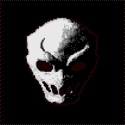






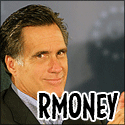
 I EVER SPENT
I EVER SPENT