|
Uziel posted:We went to Best Buy and tried a bunch of different options: Chromebook, Nexus 7, Surface RT, Surface Pro and a Yoga 11S. My wife fell in love with the Yoga 11S. She kind of liked the XPS12 but was concerned with the flip screen and cost compared to the Yoga. The Yoga doesn't have a Haswell yet. I'm in a similiar boat to your wife, choosing between an XPS12 and Yoga. I'm going to wait until the Lenovos switch to Haswell, though, just to see what the pricing looks like. Also, just for the record: The HP Splitx2 is just a Surface Pro with a purpose-built keyboard dock and a higher pricetag right? Inspector_666 fucked around with this message at 01:46 on Aug 8, 2013 |
|
|
|

|
| # ? Apr 19, 2024 22:45 |
|
The 1080p display is pretty good on the T530. They make you pay out the rear end for it though.
|
|
|
|
Weinertron posted:Did you read the OP? You described what any current laptop in the world will do, including chromebooks and small tablets. 4GB is now the standard amount of RAM, with 8GB as a larger option. Youtube and facebook are really low demands and any modern processor can handle them comfortably. You say that she needs a fast processor, what would this be for? poo poo, sounds like I'm still mentally stuck in the 2008 of mobile computing. When I say she needs fast computing I mean she hates having to wait for anything especially while web browsing, for videos to buffer. Could easily drop the budget then. Ideally she would have space to have movies on, but i it really doesn't matter I guess I'll just pick her up a cheap Thinkpad.
|
|
|
|
If it takes a long time for video buffering for her right now a new computer probably won't change anything.
|
|
|
|
icantfindaname posted:Okay, one more question. Is the screen on the Thinkpad T530 better quality than the T430? The 1080p one is for drat sure
|
|
|
|
Anti-Derivative posted:As I understand it, the difference between 2x2 and 3x3 is not a greater ability to connect to access points, rather the 3x3 can leverage a higher throughput through access points which allow 3x3 connections (ie: it doesn't increase your range or ability to connect). You're hardly likely to come close to hitting that throughput on any public wifi connections. No, you do get better range and reception with the 3x3. AnandTech testing and goon testing and goon anecdotes confirm this. Hadlock posted:If you need something right now with a good screen and you can live with 1366x768 the x230 has a fantastic IPS screen, it's good for taking notes and watching netflix but not writing code due to the resolution. 1366x768 would only be a serious problem if you used an IDE.
|
|
|
|
shrughes posted:1366x768 would only be a serious problem if you used an IDE.
|
|
|
|
At one point in life I could probably have written code on 1366x768 at like 9 point font. My eyes aren't that good anymore, not fort long periods of time anyways. Luckily external displays exist for when I'm attached to my desk. If I were an engineering student, I could probably get by for a semester writing arduino scripts since they're only 100 lines long or so.
|
|
|
|
DrDork posted:Or wanted to see more than a tiny amount of a particular file at once, or wanted to have both a code and a reference window open, etc. Besides, who does school-related programming without an IDE? I honestly feel you shouldn't be doing any serious coding with less than two monitors, but if you really insist on doing it on a laptop, 1366x768 is pretty painful. Who doesn't do school-related programming without an IDE? First-semester students? 1366x768 is wide enough for two side-by-side emacs buffers, so you've got all the code and reference window you need. If you need to display more information, set the font size to something smaller and more pixely. Your limiting factor, at 12.5", is mostly the screen size, not the resolution. Also if you set up multiple desktop switching right, you could get real comfortable switching back and forth between the browser screen and editor screen(s). Somehow it didn't bother me to have a bunch of desktops when I used XMonad. I'm not sure about this argument, so I'll equivocate: there's probably some truth to the notion that your windowing system can overcome some of the downside of having one small screen. Because you really do want to spend most of your serious coding time on multiple full sized monitors, getting a medium sized, portable laptop like the X230 makes sense for that reason, since the goal of the portability isn't to have a workstation experience on the go. Right now I have a 1920x1080 11.6" laptop and I also had a 1366x768 11.6" laptop. As far as fullscreen Emacs in Linux goes, 1920x1080 is somewhat better, since the optimal font size is physically smaller, and more fits on the screen. This is partly because you can configure the font size more finely, partly because the font is more readable at every size. I think anybody wanting to do coding (and any student) would be better served by a 14" laptop, but it's more from the screen size than the resolution. That is, 1600x900 at 12.5" would be neat, but going from 1600x900 at 12.5" to 1600x900 at 14" is a larger improvement. Edit: So anyway my advice for college students is to get the ugly T430s screen and a cheap external monitor for watching your hentai collection, because an X230 is really only good if you have an external monitor at home anyway. shrughes fucked around with this message at 07:31 on Aug 8, 2013 |
|
|
|
shrughes posted:Edit: So anyway my advice for college students is to get the ugly T430s screen and a cheap external monitor for watching your hentai collection, because an X230 is really only good if you have an external monitor at home anyway. $780 gets you a T430s w/1600x900, camera, and the Ultimate-N card. $760 gets you the same in a T430, and you trade 0.75lbs for a 5400M, should that sound enticing. Or $696 if you're ok with the HD4000--real hard to argue with a sub-$700 T430.
|
|
|
|
The T430 also has longer battery life.
|
|
|
|
shrughes posted:No, you do get better range and reception with the 3x3. AnandTech testing and goon testing and goon anecdotes confirm this.
|
|
|
|
Anti-Derivative posted:Umm, can you post the links to this testing you refer to? I'll pass on the anecdotes. You can do the google search yourself.
|
|
|
|
shrughes posted:You can do the google search yourself. oh you're one of those people who assert statements of fact but expect the recipient to substantiate them. I'm not even saying you are wrong but a google search for anandtech 3x3 range test turns up nothing that appears to support what you've said, and the literature I've seen only discusses reliability in respect of MIMO vs non-MIMO tech. Nothing that says that 3x3 over 2x2 is "the single most useful upgrade you can get on any laptop, period." Especially when alternative, 2x2 is MIMO tech, and going with the 3x3 costs you the utility of a webcam.
|
|
|
|
The first Google search I tried found a relevant AnandTech article. I already told you what should be convincing evidence. If you think I made up the AnandTech article or the other goon measurements, I don't really care to work harder to convince you. Edit: Also, I am one of those people. I am not here to "win" conversations. Please see forzan's razor. (USER WAS PUT ON PROBATION FOR THIS POST)
|
|
|
|
shrughes posted:The first Google search I tried found a relevant AnandTech article. I already told you what should be convincing evidence. If you think I made up the AnandTech article or the other goon measurements, I don't really care to work harder to convince you. 1. Then post a link to the article. 2. I don't think you made it up, but perhaps you read it inaccurately or made assumptions the article did not make. Maybe I just can't find the article. quote:Edit: Also, I am one of those people. I am not here to "win" conversations. Please see forzan's razor.
|
|
|
|
Anti-Derivative posted:I was interested when you said it's the single best upgrade one can get I didn't say that and I don't agree with it. It's useful only for college students and other people in similar wifi situations (edit: and people who want fast LAN transfer speeds). If you're choosing between it and a webcam, it depends on how much you value the webcam. A goon measurement found that the range out into his backyard was supposedly about twice as far, and AnandTech's measurement was somewhere from 1.5x to 1.8x as far (eyeballing it in my memory). shrughes fucked around with this message at 10:58 on Aug 8, 2013 |
|
|
|
Well that was the post which I initially challenged on the 3x3 point.
|
|
|
shrughes posted:I didn't say that and I don't agree with it. It's useful only for college students and other people in similar wifi situations (edit: and people who want fast LAN transfer speeds). If you're choosing between it and a webcam, it depends on how much you value the webcam. While it is entirely reasonable for you not to want to spend the effort citing this supposed article you're referring to after your initial claim, I am utterly baffled at your willingness to, despite them being disputed, repeat your claims again and again. A google search of "AnandTech" and "6300" finds nothing mentioning range, distance, or any other word I can think of that would describe what you are referring to, there's tons about bandwidth though. A search of the SA forums brings up this post and this post as the only two posts that mention anything related, and those neither have a properly examined explanation nor citations (the term "wizardry" is used). In short, while I understand that you are not at all obligated to spend your time arguing on the internet, once you choose to do so in a thread that is specifically dedicated to providing helpful, accurate, money-saving and efficiency-boosting advice, we as a community would appreciate if said advice was grounded in reality and when reasonably disputed be backed up with some form of evidence or decent reasoning.
|
|
|
|
|
shrughes posted:Who doesn't do school-related programming without an IDE? First-semester students? Real Pros use Vim (which is more usable on a resolution greater than 1366x768)
|
|
|
|
DrDork posted:Or wanted to see more than a tiny amount of a particular file at once, or wanted to have both a code and a reference window open, etc. Besides, who does school-related programming without an IDE? I honestly feel you shouldn't be doing any serious coding with less than two monitors, but if you really insist on doing it on a laptop, 1366x768 is pretty painful. Certain IDE's will steal almost all your screen space on a 1366x768 display. But most IDE's or editors will have some kind of full-screen option. There's also multiple workspaces and code folding or other tricks that your windowing system or editor lets you do. The bad part is when you're trying to layout a GUI application or see a large website or use a web inspector. I've tried cranking the font sizes down real low on a high resolution screen but you can really only see so small of a font before it's hard to work with. That said I've had some of my most productive sessions on a dinky rear end laptop screen. It's more about being in the zone than 'do I have a giant screen which is nice but isn't the end of the world'.
|
|
|
|
Packstand posted:poo poo, sounds like I'm still mentally stuck in the 2008 of mobile computing. How fast web browsing is, and specifically video buffering has near-zero to do with how fast the computer is nowadays. To reduce video buffering, you need a better internet connection, which may or may not be available in your area. A faster PC will not make videos load faster, and most C2D laptops from 2006 or later can handle any streaming video and web browsing anyway. If your main complaint for getting her a new PC is "Youtube is buffering", there may be no solution unfortunately. Youtube sucks more than the rest of the internet because ISPs don't want to reach agreements with them. My desktop with an i5 quad core clocked at 3.8GHz and 8GB RAM is slow as poo poo when it comes to buffering Youtube, and that's just how it is. I even officially am paying for a 25MBit internet connection. When you say "space to have movies on", do you mean ripping your own movies or somehow else saving movies locally? You don't need any hard drive space to stream movies from Netflix forever. With what you've told me I really think that a cheap tablet would meet all her needs. You can go as cheap as you want and have a happy mom if it is a machine just for content consumption. Twerk from Home fucked around with this message at 14:04 on Aug 8, 2013 |
|
|
|
Weinertron posted:A faster PC will not make videos load faster, and most C2D laptops from 2006 or later can handle any streaming video and web browsing anyway. A lot of older machines can't play web video for poo poo. Examples are the lower clocked ULV Core Solo and Core Duo chips. The codecs and everything have to be perfect. Another example is my girlfriends white MacBook. I can hear that thing spin the fans up from the other side of the house when she's watching a video on the latest Spirulina supplements while dropping frames. My brother is about to retire his Acer Timeline from 2008 because it can't play 720p skat3r vids. The integrated graphics in a lot of the Core 2 machines are garbage. They'll play low-res YouTube but when you get into other sides and HD stuff they're going to choke and sputter.
|
|
|
|
Bob Morales posted:My brother is about to retire his Acer Timeline from 2008 because it can't play 720p skat3r vids. The integrated graphics in a lot of the Core 2 machines are garbage. They'll play low-res YouTube but when you get into other sides and HD stuff they're going to choke and sputter. This is why I irrationally distrust integrated graphics, even to this day.
|
|
|
|
Seamonster posted:This is why I irrationally distrust integrated graphics, even to this day.
|
|
|
|
Bob Morales posted:A lot of older machines can't play web video for poo poo. Examples are the lower clocked ULV Core Solo and Core Duo chips. The codecs and everything have to be perfect. Another example is my girlfriends white MacBook. I can hear that thing spin the fans up from the other side of the house when she's watching a video on the latest Spirulina supplements while dropping frames. I insisted the Inspiron 6400 I bought in 2006 come with a Radeon X1400 for exactly this reason (well, that and Half-Life 2). The fact that I can "play" some newer titles at 2 seconds per frame is a pleasant side-effect of choosing a machine that can play a video in a browser or locally-stored AVI file without stuttering. Sadly this machine and its poor battery are getting on in years and can't go more than 90 minutes between recharges. An SSD might offer some marginal help, but is it reasonable to guess that nobody's making new batteries for these things anymore so a "new" battery would most likely just be a three-year-old Li-ion battery that's new to me and wouldn't make a meaningful difference? If I were to replace this e: now with less moron flakeloaf fucked around with this message at 15:22 on Aug 8, 2013 |
|
|
|
flakeloaf posted:I insisted the Inspiron 6400 I bought in 2006 come with a Radeon X1400 for exactly this reason (well, that and Half-Life 2). The fact that I can "play" some newer titles at 2 seconds per frame is a pleasant side-effect of choosing a machine that can play a video in a browser or locally-stored AVI file without stuttering. Certain video chipsets end up failing in mass quantities after a few years as well. You just can't win. You should be able to find a new battery pack on eBay - remember there's just those standard cells in a plastic housing. Very few laptops (mostly gaming machines or mobile workstations) have replaceable video cards, and even then it's usually cost-prohibitive.
|
|
|
|
Sorry, that was ambiguous: I'm looking to either buy a battery for this older machine in the hopes that it can last for more than an hour and a half, or replace the whole machine with something that can do the job. Is the power consumption of one graphics adapter vs. another at idle really worth worrying about?
|
|
|
|
Bob Morales posted:A lot of older machines can't play web video for poo poo. Examples are the lower clocked ULV Core Solo and Core Duo chips. The codecs and everything have to be perfect. Another example is my girlfriends white MacBook. I can hear that thing spin the fans up from the other side of the house when she's watching a video on the latest Spirulina supplements while dropping frames. Choke and sputter yes, but not buffering. Buffering is going to be almost completely down to the internet connection. Not that it matters how fast your internet connection is though. I have 35/35 FiOS and I can't play Youtube half the time on an Ivy Bridge i5 desktop due to Google and Verizon finger pointing at each other as to who is the blame for videos stopping.
|
|
|
|
My fiancee is looking for a new laptop and we're having a really hard time deciding. We thought we had it settled on a Lenovo Ideapad 13.3 inch (U310) but a friend pointed us to some reviews saying it only had about 3 hours of battery life and crappy wi-fi reception. So getting a bit sick of looking at a dozen different stores and trying to cross reference reviews, I thought I'd turn to this thread for some advice. She's going back to university and will mainly be using it for web browsing and paper writing. Something somewhat thin/light is important but as long as its not a 5 or 6 lb beast she'll be fine. The real most important thing is battery life and its one of the hardest things to get a real fix on..everyone advertises about the same 4-5 hours battery life but when you start on reviews you hear different stories. It doesn't need anything like a great video card or anything - basic productivity work for school is all she'll be using it for. Does anyone have a good reccomendation? She likes the looks of the Ultrabooks and her budget certainly would allow it I think (about $7-800). She's a bit spooked by Asus's apparent trackpad "annoyances" we've read about but I think I could talk her into something if reccomendations were overwhelming.
|
|
|
|
In your case especially, waiting for mobile Haswell i3 and i5 parts to become widely available will pay off in spades. Haswell's major improvement is lower power useage, to the tune of 50% more battery life when compared to the same laptop from the last generation. This probably won't happen until the end of this month or the beginning of September, however; wait if you can.
|
|
|
|
I'll see if she can wait but the money is kind of burning a hole in her pocket I think. If she absolutely had to get something now, what do you think is her best bet?
|
|
|
|
I think you can get an Ivy Bridge Macbook Air for $850 refurbished at Apple's website right now. http://store.apple.com/us/browse/home/specialdeals/mac/macbook_air?afid=p231%7Ccamref%3AitD5&cid=AOS-US-AFF-PHG
|
|
|
|
arisu posted:I think you can get an Ivy Bridge Macbook Air for $850 refurbished at Apple's website right now. Sorry, my bad not mentioning she's used my Macbook a bit and can't get used to OS X and would rather stick with Windows. I wish I could convert her!
|
|
|
|
Question: Has anyone who purchased a Lenovo Y410p recently tried to swap the 1tb primary drive with a bootable SSD? If so, which clone program worked in Win8 to optimize the ssd, and make it bootable? I have tried Macrium Free and Paragon free so far. Also, there are a total of 6 partitions on my main drive (4 invisible, 2 primary), do these need to be migrated also? This is my first foray into the land on Win8 and UEFI. In Microsofts infinite wisdom, they have changed the process for making (or not making) restore disks to boot off of. Seems to be all USB based, but when I tried to recover from USB, it never finds the "invisible" restore partitions to recover from. FYI-Restore disks from Lenovo (for when your drive dies and your backup is bad) are $60 Edit: Might have a new one to try - Paragon Migrate OS to SSD 3.0 ($19.95) http://www.paragon-software.com/technologies/components/migrate-OS-to-SSD/ At this point, I will pay the drat $20 Meydey fucked around with this message at 18:48 on Aug 8, 2013 |
|
|
|
Meydey posted:Question: Has anyone who purchased a Lenovo Y410p recently tried to swap the 1tb primary drive with a bootable SSD? If so, which clone program worked in Win8 to optimize the ssd, and make it bootable? I have tried Macrium Free and Paragon free so far. Also, there are a total of 6 partitions on my main drive (4 invisible, 2 primary), do these need to be migrated also? Very interested about how this goes for you, my plan was replacing the HDD with an SSD and then plopping the HDD in the DVD bay as storage. Here's an ideapad question, does anyone know a date when they're going to start selling ultrabay options? Or to anyone that's thrown an ebay disc drive/ssd caddy into the ultrabay slot, how ugly is it without the fitted bezel?
|
|
|
|
Meydey posted:Question: Has anyone who purchased a Lenovo Y410p recently tried to swap the 1tb primary drive with a bootable SSD? If so, which clone program worked in Win8 to optimize the ssd, and make it bootable? I have tried Macrium Free and Paragon free so far. Also, there are a total of 6 partitions on my main drive (4 invisible, 2 primary), do these need to be migrated also? I did this last night. Swapped the 1tb hard drive with a Samsung 840 120gb SSD on my y410p. I just put the SSD in the computer fresh, and booted up a Windows 8 OEM disk I found online and burned with my desktop. Windows took care of writing all those partitions on the SSD automatically, so I didn't use any extra programs. The Windows 8 Product Key is built into the computer, so I didn't have to re-enter it when installing, but if you're paranoid like I am, you can dig the key out first using Belarc Advisor. I did this before changing hard drives, just in case. http://pcsupport.about.com/od/system-security/fr/belarc-advisor-review.htm
|
|
|
|
I'm pretty sure they still put them on stickers on the laptops too, either on the bottom or inside the battery compartment.
|
|
|
|
It's not on the 410p. I just looked under the battery even. I've read on several forums that people use the Belarc program to get the product key. It's one more annoying step, but now it's safely saved into my gmail account so I can look it up if necessary.
|
|
|
|

|
| # ? Apr 19, 2024 22:45 |
|
All the win 8 thinkpads at my office don't have product key stickers, all the win 7 thinkpads have it under the battery.
|
|
|





















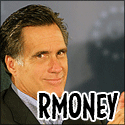
 I EVER SPENT
I EVER SPENT



