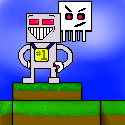|
Smoking_Dragon posted:Is there a way to get Microsoft Excel 2010 to display those red squiggly lines under misspelled words like it does in Word? Nope, Excel can't do automatic spellcheck.
|
|
|
|

|
| # ? Apr 23, 2024 15:52 |
|
I'm looking for a program that will let me easily copy multiple pieces of text, or excel cells with text in them, and then paste them separately with keybinds. For example say I have a list like this in excel with each word in a different cell: red blue yellow black grey or red blue yellow black grey I want to be able to select all the entries or cells and copy the whole list but paste each item individually, without having to copy each individual item in the list. So I select the whole list, hit a keybind to copy, then press say F1 and it pastes "red", then F2 to paste "blue", etc. If I could sequentially paste the entries with one keybind that would be even better. Can I do this with just Excel? I've been googling for a macro program or something to do this but all my google searches turn up is World of Warcraft macro and keybind stuff.
|
|
|
|
Is there a free video/media player that can change playback speed and setup loops on the fly easily? I'm trying to learn a dance from a video and want to be able to slow things down and only work on a few seconds at a time. If possible, I'd prefer something that isn't a full fledged video editing program.
|
|
|
|
Splinter posted:Is there a free video/media player that can change playback speed and setup loops on the fly easily? I'm trying to learn a dance from a video and want to be able to slow things down and only work on a few seconds at a time. If possible, I'd prefer something that isn't a full fledged video editing program. VLC should be able to handle that, though you're going to notice a lot more blurring in low quality / low framerate vids. A-B Repeat in VLC. Slow-Mo in VLC: Under Playback you can choose .5 / .25 / etc.
|
|
|
|
Okay, dumb, stupid, and hopefully quick question. I've been pulling my hair out for about an hour and a half now, trying to do something that should be super simple.  I'm trying to share an external drive of one computer running windows 7 using simple windows 7 file sharing. I share it on the network, and when I try to connect to it from a different windows 7 machine, it tells me: "Windows cannot access \\machine\f. You do not have permission to access \\machine\f. Contact your network administrator to request access." So, I'm sure it's some kind of permissions problem... So, I find that going to Properties >> Security Tab >> Group or User Names, "Everyone" isn't listed as an option. (If I try to share other drives, it works, and "everyone" IS listed as an option.) How do I get "everyone" listed? Or better yet, what the heck am I doing wrong?
|
|
|
|
Check the Sharing option and make sure that sharing is turned on.  Then you should be able to share that fine.
|
|
|
|
Illuminado posted:Check the Sharing option and make sure that sharing is turned on. Nope, that didn't do it.  (I checked all those settings--I had already set those settings that way.) (I checked all those settings--I had already set those settings that way.)
|
|
|
|
spanko posted:I'm looking for a program that will let me easily copy multiple pieces of text, or excel cells with text in them, and then paste them separately with keybinds. After a bit more time searching I found a program called M8 Freeclip at http://m8software.com/. It does what I wanted.
|
|
|
|
Frank Zappa posted:Okay, dumb, stupid, and hopefully quick question. I've been pulling my hair out for about an hour and a half now, trying to do something that should be super simple.
|
|
|
|
Frank Zappa posted:Nope, that didn't do it. I figured it out. The Windows Firewall on the server machine was not allowing me to connect to the drive. The super odd part about that is that the Windows firewall would let me connect to one shared drive on the computer and NOT the other. Super odd, but it works now, so I don't really care.  Thanks for your help.
|
|
|
|
This feels like by far the most stupid question I'll ever ask, but... I've got two machines in need of upgrade. One running XP(!), one running Vista x64, and I guess I'm going to 8. Can I install over the old OS, or am I stuck with nuking the partition and going from there? Just because both machines are well bedded in with a lot of stuff installed on them, and a lot of miscellaneous stuff saved in non-profile directories on the boot drive (I'm sloppy), and if I can't "upgrade" install over I've got a lot of moving about to do.
|
|
|
|
HauntedRobot posted:This feels like by far the most stupid question I'll ever ask, but... I've got two machines in need of upgrade. One running XP(!), one running Vista x64, and I guess I'm going to 8. Can I install over the old OS, or am I stuck with nuking the partition and going from there? Just because both machines are well bedded in with a lot of stuff installed on them, and a lot of miscellaneous stuff saved in non-profile directories on the boot drive (I'm sloppy), and if I can't "upgrade" install over I've got a lot of moving about to do. You'll have to install over the old OS, instead of updating it. But if it's FAT32/NTFS, you won't need to nuke anything. The old Windows folder will be stored in a directory called WINDOWS.OLD. At least for Vista you could avoid it by upgrading to Win7, then Win8, but I doubt that's worth your time.
|
|
|
|
You can also buy a new hard drive, and install on that. Then you can make the old drive into an external drive, or keep it plugged in if you have room for it. This is a good chance to upgrade to an SSD.
|
|
|
|
I have an HP laptop whose Windows Vista install has a number of keyboard shortcuts hijacked. For example, ctrl+shift+c opens a 'health check' program, and ctrl+shift+p opens a 'battery check' program. Any ideas about how to reclaim these shortcuts for use in other programs other than reinstalling Windows? (e: In case anyone goes googling, I am not trying to cheat at the Sims.)
|
|
|
|
Newf posted:I have an HP laptop whose Windows Vista install has a number of keyboard shortcuts hijacked. For example, ctrl+shift+c opens a 'health check' program, and ctrl+shift+p opens a 'battery check' program. Check the properties on any existing shortcuts for those programs (on the start menu, probably) to see if they have the 'Shortcut key' field filled in, and delete it if so. Polsy fucked around with this message at 09:45 on Aug 11, 2013 |
|
|
|
Beautiful. Thanks. I'm a little tempted to scour the web now, responding to the dozens of tech forum posts from would-be Sims cheaters.
|
|
|
|
I'm running Windows 7 64-bit. When I go to processes, pretty much everything shows up with *32 at the end. I know that it's an emulation of a 32-bit system so things stay compatible, but pretty much every .exe I've checked in Processes wants to do it. At first I thought it was just because I was playing older games, but even the latest version of Steam and beta clients for brand new games run as 32. It seems kind of odd. Did I do something wrong or forget to enable an option somewhere? I thought running as an administrator would fix it, but things still show up as *32. All I wanted to do was bump ram access for some games from 2 up to 4 gigs. System info shows that I've got 8 gigs of ram available, so right now it seems like it's mostly being wasted since I run games in full screen and don't really that much for anything else. Blast of Confetti fucked around with this message at 17:42 on Aug 11, 2013 |
|
|
|
Blast of Confetti posted:I'm running Windows 7 64-bit. When I go to processes, pretty much everything shows up with *32 at the end. I know that it's an emulation of a 32-bit system so things stay compatible, but pretty much every .exe I've checked in Processes wants to do it. At first I thought it was just because I was playing older games, but even the latest version of Steam and beta clients for brand new games run as 32. It seems kind of odd. Did I do something wrong or forget to enable an option somewhere? I thought running as an administrator would fix it, but things still show up as *32. All I wanted to do was bump ram access for some games from 2 up to 4 gigs. An executable and its libraries still need to be compiled for 64 bit support. This is still not that common (or necessary, really) in most environments. The biggest change from 32 to 64 at the OS level is the removal of the 2GB limit for processes. A 32bit process can access more than 2GB if it wants without having to be updated to 64.
|
|
|
|
Ah thanks, didn't realize they could use more ram if they needed to.
|
|
|
|
Newf posted:Beautiful. Thanks. What does that particular key combination have to do with cheating at the Sims (which I doubt anyone really cares if you do btw)?
|
|
|
|
stubblyhead posted:What does that particular key combination have to do with cheating at the Sims (which I doubt anyone really cares if you do btw)? Ctrl + Shift + C opens a cheat menu or console or something.
|
|
|
|
I use Open Hardware Monitor because it has a nifty little gadget that shows stuff like memory usage, processor utilization, temperature, disk space and GPU stuff. It's ok. It's not great. Is there anything better than it? This is the gadget I'd like to improve on: 
|
|
|
|
crm posted:I use Open Hardware Monitor because it has a nifty little gadget that shows stuff like memory usage, processor utilization, temperature, disk space and GPU stuff. There's roughly a jillion apps out there that will do this, probably with more customizability than you want. Samurize is the one I used to use back when I cared, and I remember it being pretty easy to get everything setup and pretty looking. poo poo, if I remembered any of my info I would probably be able to pull up some profiles I uploaded.
|
|
|
|
Inspector_71 posted:There's roughly a jillion apps out there that will do this, probably with more customizability than you want. I don't even want pretty. I almost want exactly this, with just a few more options (like network traffic)
|
|
|
|
I have a four-year-old Windows 7 laptop. It's become sluggish and the batteries are crapping out, but I'm waiting for affordable laptops with Haswell that will arrive in only a month or two. In the meantime, I'm stuck with this for word-processing and net-surfing. What can I do to shake it up? Apart from CCleaner and defragmenting it. I was considering reformatting it but it seems like a lot of trouble if it won't yield great improvements.
|
|
|
|
Buy an SSD and clone the drive to that. If it's financially feasible this will yield by far the best results 
|
|
|
|
Yeah, if you pick up an SSD now, you can skimp on that when you buy your haswell laptop and just put it in your new one as well. I wouldn't bother with the clone, though, unless you have some hard to deal with software. Just install Windows 7 fresh onto it. I was always under the impression CCleaner was snake oil, anyways. And defragging should happen pretty much automatically, so I can't imagine either will affect performance much.
|
|
|
|
CCleaner does do a decent job of keeping a few things tidy with pretty minimal risks. As long as you don't think your PC will suddenly be 100x faster after you use it, I think it's fine. No different than running Spybot or MalwareBytes, just another tool in the toolbox.
|
|
|
|
Vegetable posted:I have a four-year-old Windows 7 laptop. It's become sluggish and the batteries are crapping out, but I'm waiting for affordable laptops with Haswell that will arrive in only a month or two. In the meantime, I'm stuck with this for word-processing and net-surfing. Ensure it's not maxing out the RAM, if you can.
|
|
|
|
I have a SSD thats my windows drive, then an old hard drive for files. Today, my computer took a poo poo long time to boot. I had to turn it off completely, turn it back on, and it took about 2 minutes to boot for some reason. I log in to realize my HD for files isn't showing up. I unplugged it and plugged it back in to no avail. Is it just toast? It still seems to be spinning.
|
|
|
|
Rent posted:I have a SSD thats my windows drive, then an old hard drive for files. Today, my computer took a poo poo long time to boot. I had to turn it off completely, turn it back on, and it took about 2 minutes to boot for some reason. I log in to realize my HD for files isn't showing up. I unplugged it and plugged it back in to no avail. Is it just toast? It still seems to be spinning.
|
|
|
|
Still looking for the best way to save webpages to a PDF. I asked a while ago and someone recommended Web2PDFConverter. But everytime I try to use it on the forums the screen it copies is the forum log-in screen. I'd like to save threads to read later for offline use, and other webpages. Something where I could just go to a page, hit a button, and it's saved into a folder automatically. Whether it's on the forums or another webpage.
|
|
|
|
Christoff posted:Still looking for the best way to save webpages to a PDF. I asked a while ago and someone recommended Web2PDFConverter. But everytime I try to use it on the forums the screen it copies is the forum log-in screen. Bullzip PDF Printer installs itself as a virtual printer, and when you print to it, it lets you save to a PDF instead, so there's no concern about logging in or anything. However, you'd get a single PDF for each page of a thread; I don't know that there's a way to fix that.
|
|
|
|
Don't know if it's Bullzip or another pdf printer that appends the pages if you don't change the output filename. Still a far cry from a one button archive-thread-to-pdf thing, if you have to load each page yourself first. Maybe you can ask in the Request a tiny custom app again thread, perhaps it's something that can be scripted. A standalone app is always going to have the problem that it needs to know how to log in to the forums.
|
|
|
|
Christoff posted:Still looking for the best way to save webpages to a PDF. I asked a while ago and someone recommended Web2PDFConverter. But everytime I try to use it on the forums the screen it copies is the forum log-in screen. Chrome can print to a pdf file out of the box, have you tried that?
|
|
|
|
stubblyhead posted:Chrome can print to a pdf file out of the box, have you tried that? Or one of a jillion PDF printing apps, with CutePDF being one that I have used to great effect in the past.
|
|
|
|
Are there any advantages in using something like CutePDF over Chrome's PDF printer?
|
|
|
|
Butt Savage posted:Are there any advantages in using something like CutePDF over Chrome's PDF printer? Chrome's PDF printer only works in Chrome, where CutePDF works in any program that can print.
|
|
|
|
Today I got a new headset (this one http://amzn.com/B002DS4HTM) and the microphone is picking up a lot of white noise. There is a switch on the headset to turn the mic off, but if I do that then the white noise actually gets louder. The mic can also be physically removed from the headset, but as long as the headset is plugged into the mic jack then my PC still picks up noise. I tried using the front and back jacks, but it doesn't seem to make a difference. I can currently fix the problem by using my audio driver's noise suppression feature, but I'm looking for a better solution that stops the noise from happening in the first place. Is this a problem with my headset, Windows 8, my PC hardware, or all of the above? I used to have a crappy USB mic that didn't have this problem. Would a USB adapter possibly help?
|
|
|
|

|
| # ? Apr 23, 2024 15:52 |
|
In the Dorkroom I asked about software to make web-page galleries of photos. It needs to support resizing photos, generating thumbnails, and do sorting with tags. Some album programs already allow you to use tags, but I want LOTS of tags. Like, 300 tags minimum. 500 would be good. 1000 is more than likely enough.... But you get the idea--I want tags out the rear. http://forums.somethingawful.com/showthread.php?threadid=3565429#post418504469 Is there anything like this out there, or will I just be doing it myself? The ultimate goal of this is that I want a DVD that shows family pictures on a bunch of web pages. 1--Each page will have a bunch of thumbnails that are links to open the larger version of the same image. 2--Each page will have a subject (like "Aunt Millicent" or "grampa's farm") any photos tagged with that subject will be collected and shown on that web page. Of course this means that the same thumbnail and photo might appear on multiple pages, if the photo shows a group of individually-tagged people--but the PHOTO would only be present once on the disk/web site files. It would just have multiple HTML references to it in different pages. 3--Identifying duplicate photos by content would be great, but I'm not holding my breath there (though now I am *kinda* turning the idea over in my head, seeing how it might be attempted). This can be done manually of course, but there is several thousand photos to include in all. There is probably 3500 already, and at least that many more to do. It is not practical to do this without machine assistance. I could write a program to do it myself, but I'd be willing to consider just buying anything out there that already does it. Up to $100 or so... :|
|
|
|