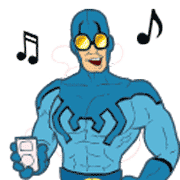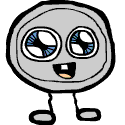|
Spatial posted:I know about that already. But since Goo mentioned gamers I assumed he was talking about game input. Games usually read the raw mouse deltas directly and perform the sensitivity scaling and so on in floating point, which doesn't throw away precision. I've programmed such systems myself. This makes little sense to me, if I can move the mouse in 1 pixel increments (regardless of the environment) what is the value of greater DPI? Is what you're saying that games have methods to reduce the sensitivity because the mouse sensitivity has been set to high? In which case, why not reduce the sensitivity in the mouse software and not have to screw around with it in two different places? If I move my mouse from point a to point b and the on-screen action reflects that accurately, then that means my mouse is tracking precisely. Changing the DPI settings in the mouse just means I require more/ less movement to achieve that (and FPS games I tend to swing from the elbow so I set the DPI even lower than on the desktop). Higher DPI for me means the tracking is less accurate, because I'm not that good at tracking in minute movements. I mean, this new Razer Naga has 8200 DPI, which means I can travel the mouse cursor across both my monitors in less than an inch. Totally useless, unless you have a monitor the size of your wall with a resolution to match.
|
|
|
|

|
| # ? Jun 15, 2024 15:56 |
|
Number Two Stunna posted:I'll probably pick up a G400, then. It looks exactly like my old MX510!
|
|
|
|
Just trying out my kinzu v2 I got from woot. A little bigger than the G1 I'm used to, it's also got higher DPI out of the box so it's a lot harder to control. Quite comfortable design for my smallish hand, my thumbs and ring/pinky finger rest comfortably on the sides, though the glossy finish does the top no favors. Not a bad design, but without any extra buttons I wouldn't pay more than the $17 or so that it was its sale price for one, though. It is a very intense, blazing orange though, which is the reason I picked it up. e: Another noteworthy thing I noted was that I found I was able to line up headshots way better than I expected with the kinzu and it's high dpi. I loaded up my drawing software and tried checking angle snapping and the G1 definitely displays angle snapping very noticably compared to the kinzu. Do I care? Well, not too much, but it could be a good sign as to why some gamers can snipe and others (me) can't to save their lives. nftyw fucked around with this message at 20:24 on Aug 16, 2013 |
|
|
|
Betjeman posted:This makes little sense to me, if I can move the mouse in 1 pixel increments (regardless of the environment) what is the value of greater DPI? The movement vector the mouse communicates to the OS isn't measured in pixels. Except for indicating proportional relative motion, the numbers don't have any meaning from a software persective. Mapping the raw input values directly to pixels is a completely arbitrary choice. It's also a very poor choice because it presumes all mice have identical resolution. Games don't usually read the desktop cursor position to determine the motion of the mouse. They read the raw values directly from the device. The mouse settings in Windows have no effect on them. The relation between physical mouse motion and the vector magnitude isn't known to the computer because unfortunately, no mechanism for communicating that figure has been created. If it existed then all mice could produce the same in-game motion for the same physical motion, differing only in precision. Adjusting the sensitivity slider would adjust the speed from a reference point common to everyone. This is the ideal for any input device. The lack of this functionality means users are saddled with a bunch of stupid problems. The most obvious problem is that unless adjusted manually, higher mouse resolution causes faster motion. That shouldn't happen at all. The correct way of handling differences in resolution is to scale the magnitude of the input in inverse proportion. But since there's no way of knowing that figure, developers can't do that. Instead the problem is passed down to users in the form of a shabby slider. The sensitivity slider has a dual meaning. It has to compensate for the resolution of the mouse and adjust for preferred speed. This is confusing. These factors are unrelated and should be completely separate. The former should be automatic and only the latter should be user adjustable. As Col.Kiwi explained, outside of games there's another problem. Microsoft botched their scaling implementation so you can't make the appropriate adjustment manually on the Windows desktop without compromises. Most likely they wrote that code 20 years ago and have never updated it. The value of higher mouse resolution is simply higher precision. All other things being equal, more samples per unit physical distance travelled means the software is provided with a more accurate representation of your physical motion. It falls on you to make this happen by adjusting the sensitivity level in inverse proportion to the resolution. It absolutely shouldn't work that way - the fact that it does is a product of lack of cooperation between hardware and software developers, lack of standardisation of mouse input, lack of knowledge of the subtleties involved with developing software input systems, and inertia. That's a lot of words! 
|
|
|
|
Spatial - everything you're saying is correct before taking hardware into consideration. My point is that gaming sensors have sweet spots for resolution vs tracking fidelity, and the onboard subpixelization routines that deliver high CPI values end up introducing noise, or ripple, or latency ("smoothing") that detract from tracking. This is why I'm saying the best gaming experience almost always will come from finding a CPI value that is close to what you want and adjusting in-game sensitivity down from there, and that increased CPI doesn't functionally net out at anything other than faster on-screen movement. Also, if you want to talk to a mouse manufacturer about standardization I'd be happy to get you in touch with one or more of our engineers. I've been noodling on how to do that for a while because, like you, I find it dumb that engines can't talk more directly to the mouse. Goo fucked around with this message at 18:06 on Aug 20, 2013 |
|
|
|
The new version of the software for the Monoprice gaming mouse seems fine. It turns out there's something wrong with my COMPUTER, not the mouse... It's working fine on other people's boxes, it's just mine that it's choking on. So I don't have any useful advice, I'm a weird outlier.
|
|
|
|
I have now purchased 3 Logitech Performance MX mice over the past year since I've been so satisfied with them and want them at every context (work machine, home desktop, travel bag). They started at 100, but now they're down to 70 on Amazon.
|
|
|
|
My Logitech G500 is going to god despite being less than a year old. Turns out that clean, orderly 90 degree kink in the cord where it leaves the mouse isn't a design feature after all. I could run up the warranty but it's less hassle just to buy a new one, and not super keen on getting a replacement on something that failed me (the weight cartridge slot also jammed on first use) Worthy replacement? Happy to pay a bit more. Something solid, extra buttons, precise. Oh and corded - I have no interest in yet another thing that need more batteries (unless corded mice are being abandoned by manufacturers) Thanks
|
|
|
|
Spatial posted:You're conflating a whole lot of factors here. The way mouse input appears to work doesn't reflect the underlying systems for a multitude of reasons. This will take a while to explain so prepare for some serious nerd poo poo. If your mouse has enough resolution to move the cursor one pixel at a time on your monitor, then increased accuracy will do absolutely nothing for you. A standard 1080p monitor needs all of like 600dpi in order to get a medium to high sensitivity. To require even close to the thousands of DPI currently being advertised you need a 4k monitor at the least, and a fairly high mouse sensitivity. Also, many mouse sensors work best at a certain dpi, and track worse if you turn the dpi beyond that. Laser sensors all have some sort of built in acceleration, but they're used anyways because they allow higher dpi.
|
|
|
|
The vast majority do, but the best sensors don't. Unfortunately, this isn't readily available information depsite the fact it's what should be on the box instead of 2 MILLION DPI-READY bullshit.noobule posted:Worthy replacement? Happy to pay a bit more. Something solid, extra buttons, precise. Oh and corded - I have no interest in yet another thing that need more batteries (unless corded mice are being abandoned by manufacturers) Corded mice aren't going to be abandoned as long as wireless are strictly inferior for polling precision and gaming. It seems like manufacturers can't figure out how to bridge that USB signal limitation and keep it cost-effective for themselves. TheRationalRedditor fucked around with this message at 03:59 on Aug 22, 2013 |
|
|
|
TheRationalRedditor posted:The vast majority do, but the best sensors don't. Unfortunately, this isn't readily available information depsite the fact it's what should be on the box instead of 2 MILLION DPI-READY bullshit. Logitech is selling the G500s from their website, so that may be the better option if he is buying new. Maybe the SteelSeries Sensei [Raw] would suffice if he wants another company.
|
|
|
|
I'm getting away from my RAT7 after having a minor issue with it not liking ANY dirty spots on my mousepad. I'm now using a Mionix 8200 and it's surprisingly comfortable. My only gripe is that the side grips don't actually hold your pinky off the mousepad entirely.
|
|
|
|
noobule posted:My Logitech G500 is going to god despite being less than a year old. Turns out that clean, orderly 90 degree kink in the cord where it leaves the mouse isn't a design feature after all. I could run up the warranty but it's less hassle just to buy a new one, and not super keen on getting a replacement on something that failed me (the weight cartridge slot also jammed on first use) I've used Logitech (currently G500) mice or a Microsoft Intellimouse for years. I'm a mostly palm-gripper and put a premium on ergonomics. If you (aside from the defect) like the G500 and just want to try something new, the two mice I've tried that most feel within the right ballpark are the Razer Deathadder and Steelseries Sensei Raw. The G500 is probably the best mouse I've ever owned though and Logitech's warranty CS is great so unless money is burning your a hole in your pocket I'd suggest contacting warranty support first.
|
|
|
|
It's a long shot but does anyone know if there's a mouse that fits these criteria: Wireless Decent battery life(30~ hours use at least) Small, especially length & height. I use a wrist wrest and lengthy mice always bump into it when I mouse downwards, tall mice are just painful to use None of those weird swooshes for holding thumb/pinky(I like my thumb and pinky to drag on the mouse pad) Left/Right mouse buttons that have a short travel distance and quiet actuation Hyperscroll(or equivalent), and preferably separate middle mouse button At least two thumb buttons Good sensor Basically I want the form factor & battery life of Logitech Anywhere MX with the Left/Right buttons & sensor of the G700. Probably doesn't exist but I can hope since my second Anywhere MX is failing and I'm loathe to replace it with another one since the stiff buttons and sensor that makes small adjustments difficult/inaccurate constantly annoy me so much. Also does anyone know if there are any companies out there looking into making some sort of inductive charging mouse pad? I saw some DIY attempts that seemed to have at least some success a while back but haven't seen anything about the idea since and would love to have a wireless mouse that gets power/charge from the pad so I don't need to worry about battery life.
|
|
|
|
My G700's scrollwheel has just started acting weird. When I scroll, the action in Windows seems to act choppy or not at all. Like, I will physically scroll down a bunch (or even one notch at a time) and it will scroll down one, two notches, maybe a few a whole second in whatever window I'm using. Just unresponsive. My googlefu is failing me hard right now since I'm not even sure how to ask this question so hopefully you guys can make sense of that mess. Lately I've also been having a problem where my button configuration gets reset when the mouse goes unused for a while. Perhaps they are related?
|
|
|
|
I had a problem almost instantly with the G700 scrollwheel (amongst many problems with the mouse in general so I returned it) that was fixed by a can of compressed air squirted in the gaps. Turns out it's very susceptible to errant fluff.
|
|
|
|
You are amazing!
|
|
|
|
I'm currently looking at a Logitech M510 to use as my laptop mouse. I currently have a M325 which I rather like, but my girlfriend was eyeing it so I was going grab another one when I noticed the M510 is similarly priced to what I payed for the M325. Any opinions on the M510? I like that it has the back and forward button, but I actually haven't handled the thing so I'm not sure how I'll like it in my hands.
|
|
|
|
I would love for razer to release an Epic version of the 2014 naga. . . Yeah high dpi is necessary for 5760x set ups
|
|
|
|
M705 good for a laptop mouse? Is the Logitech Wireless Anywhere Mouse MX worth the extra $$$?
|
|
|
|
As it's been said in the thread before The Logitech Preference mouse is rock solid and you can get one for about $70. Bought three so far for all my of my computers. The third one I bought had a problem and the overnight'd me a new one. It comes with a three year warranty so your investment is protected for a pretty good amount of time.
|
|
|
|
Optiquest posted:M705 good for a laptop mouse? Is the Logitech Wireless Anywhere Mouse MX worth the extra $$$? I have one and I need to carry a mousepad with my laptop. The mouse doesn't really work well on alot of surfaces like most tables, paper, etc. Works well on fabric though. I really like the freescrolling wheel though, and I wonder how many manufacturers other than Logitech make a mouse with one. I used to use some random Microsoft mouse that a removed the ratchet on so it would freespin, but the Logitech wheel is weighted, which is very nice. tractor fanatic fucked around with this message at 07:06 on Aug 26, 2013 |
|
|
|
Evil Vin posted:I'm currently looking at a Logitech M510 to use as my laptop mouse. I currently have a M325 which I rather like, but my girlfriend was eyeing it so I was going grab another one when I noticed the M510 is similarly priced to what I payed for the M325. I recently bought an m500 which is like a corded equivalent of the m510 and I like it. It will definitely feel more like an 'actual' mouse than the m325, I don't like those teeny tiny wireless laptop mice. The m510 is way more ergonomic, but it's also bigger so I guess if it's important to you that it's really little take that into account.
|
|
|
|
I've got the m500 too, and it's a drat fine mouse. Good scroll wheel, great feel, mouse buttons 4/5 and left/right. Can't imagine the 510 would be too much different, so I'd highly recommend it.
|
|
|
|
I'm using a Steelseries Kinzu and I was wondering if there was a way for it to automatically apply the settings in the Kinzu configuration when the computer starts up? At the moment I'm forced to open the software and apply the settings before it takes effect.
|
|
|
|
Well it's finally happening, my Razer Copperhead that I've had for 6+ years is dying and I'm kind of freaking out because they don't make it anymore. They're all used on ebay for stupid amount of money. I am going to try to take it apart and fix it (the left click is starting to work less and less; soon it will be double clicking or missing clicks), but in case it breaks, is there anything close to the size and shape on the market right now? It seems like everything is ergonomic and not symmetrical which is what I like about the razer I have now. Nothing razer has is close.
|
|
|
|
tray posted:It seems like everything is ergonomic and not symmetrical which is what I like about the razer I have now. Nothing razer has is close. Edit: Roccat Kova Roccat Pyra I'm not sure if you call these "ergonomic" but they are ambidextrous and on the smaller side. Seelseries Sensei looks pretty similar. Tunga fucked around with this message at 11:17 on Aug 27, 2013 |
|
|
|
Isn't the Deathadder more or less the same size and shape as the Copperhead?
|
|
|
|
tray posted:Well it's finally happening, my Razer Copperhead that I've had for 6+ years is dying and I'm kind of freaking out because they don't make it anymore. They're all used on ebay for stupid amount of money. To list a few symmetrical gaming mice, there's the zowie FK, the razer abyssus, the logitech g100s, and the steelseries sensei, kinzu, and kana. None of them are exactly the same shape as the copperhead, but they're close to varying degrees. Probably the best quality mouse in that list is the zowie FK, but it's fairly expensive. Razer has severe quality control issues so get the abyssus at your own peril.
|
|
|
|
gently caress, after double-clicking about 6000 times last night(having to transfer a shitload of TF2 items to someone one by one, thanks valve), it seems my MX Revolution has finally had it. What is a similar, high quality mouse/laptop combo that is also wireless? Because of my setup, my PC is next to my TV across the room, so a wireless mouse/keyboard is essential. The MX Revolution combo has served me extremely well for the last almost six years, even after the mouse has taken quite a few falls off the table and the scrollwheel no longer is able to do the free-wheeling that was so useful for a while, but now the left-click is not very responsive or is TOO responsive, so it's not being reliable. Is this a problem that can be fixed with cleaning or is it simply worn down and needs replacement? I'm not sure how I'd be able to clean underneath the mouse buttons since they're attached to the body directly rather than being separate buttons. I wouldn't mind just buying a replacement MX Revolution set since it's done me next to no wrong in the past(I had the first mouse really early on take a bad fall and the battery got damaged, but the replacement has been with me since), but if there's a 100% in every way better upgrade, by all means suggest one. edit: also I should probably replace the keyboard while I'm at it since a bunch of the letters have pretty much entirely worn away, including the stereotypical ASD keys being completely blank. Captain Invictus fucked around with this message at 05:34 on Aug 28, 2013 |
|
|
|
So I finally broke down and got a really nice mouse, the g700s. Pricematched at Best Buy to Amazon for $75 last week, and holy crap is this mouse amazing. Rechargable wireless that can be plugged in and used as a corded mouse too, feels amazing in the hand.
|
|
|
|
Betjeman posted:Isn't the Deathadder more or less the same size and shape as the Copperhead? It's a lot bigger. I have more of a claw grip. I tried my buddy's Deathadder and it doesnt feel right. Checking out the Sensei, thanks I always hear Razer has quality control issues I'm just insulated from it because I've had this Copperhead for so long and its never been a problem. icantfindaname, thanks I haven't even heard of zowie before. That FK is 60 bucks on amazon I think that's a pretty good deal. What makes you say it's higher quality than the other brands you named? tray fucked around with this message at 07:35 on Aug 28, 2013 |
|
|
|
The FK has one of the most accurate sensors on the market in terms of 1:1 cursor movement. Most of the others have minor issues in that department, eg the sensei has slight accelleration you can't turn off, the abyssus had crippling jitter issues in the past (well maybe that one's not minor), and the kana and kinzu had some acceleration issues as well in prior versions. The FK has no quality control issues I've heard about, and I think the build is quite solid. Zowie has a good reputation for accuracy, although I hear their customer service is pretty bad. I care about the sensor stuff because I play counter strike, so keep in mind that these probably won't be issues at all unless you're a neurotic fps player. The sensei raw looks quite nice, but I went with the FK instead b/c of the accel issues. If you don't care about acceleration minutiae then the biggest factor is probably the shape. You should see if you can try them out in a store somewhere. The sensei is pretty wide and big in the hand from what I've heard, while the FK is narrower.
icantfindaname fucked around with this message at 08:37 on Aug 28, 2013 |
|
|
|
icantfindaname posted:The FK has one of the most accurate sensors on the market in terms of 1:1 cursor movement. Most of the others have minor issues in that department, eg the sensei has slight accelleration you can't turn off, the abyssus had crippling jitter issues in the past (well maybe that one's not minor), and the kana and kinzu had some acceleration issues as well in prior versions. The FK has no quality control issues I've heard about, and I think the build is quite solid. I care about the sensor stuff because I play counter strike, so keep in mind that these probably won't be issues at all unless you're a neurotic fps player. The sensei raw looks quite nice, but I went with the FK instead b/c of the accel issues. If you don't care about acceleration minutiae then the biggest factor is probably the shape. You should see if you can try them out in a store somewhere. The sensei is pretty wide and big in the hand from what I've heard, while the FK is smaller. Nice. I play quakelive and CSGO so that's pretty much what I'm buying it for. Thanks for the heads up I am probably going to order one when I get some spiff money on thursday. You play GO or 1.6?
|
|
|
|
GO. You should head over to the wexford thread in PGS if you haven't already, there's a pretty big community that plays pug style 10mans every night with a custom plugin. It's pretty great. In any case enjoy the FK, I think it's great so far.
|
|
|
|
What exactly is "acceleration" in the specific sense of the unwanted kind that people associate with laser sensors, and how would I check for it?
|
|
|
|
It means that the sensor's movement won't always be 1:1 on a hardware level depending on your handspeed, and this is bad because there's no way to get rid of it at that level if you don't want it (you don't want it if you care about game accuracy). This is what I've been talking about when I mention sensor quality. Zowie, Roccat, Razer's Deathadder 2013 and one or two of Logitech's G series have the superior Avago 3090 sensor. Not much else does yet as far as I'm aware . TheRationalRedditor fucked around with this message at 15:28 on Aug 28, 2013 |
|
|
|
So what's the best place to get a Zowie FK in the US right now?
|
|
|
|
Maybe Amazon? http://www.amazon.com/Zowie-FK-Buttons-1xWheel-Competitive/dp/B00CVPRE1U/ref=sr_1_1?ie=UTF8&qid=1377701319&sr=8-1&keywords=zowie+fk Only $53 right now. Actually while we're on the subject, the two sets of side flippers on the Zowie FK aren't independently mappable are they? It just says it's a 5 button so I'm guessing they're just mirrored MB4 and MB5.
|
|
|
|

|
| # ? Jun 15, 2024 15:56 |
|
TheRationalRedditor posted:It means that the sensor's movement won't always be 1:1 on a hardware level depending on your handspeed, and this is bad because there's no way to get rid of it at that level if you don't want it (you don't want it if you care about game accuracy). Edit: the 3090 is optical I think, so mine doesn't have it. Well, whatever they put in the Kone XTD seems fine anyway. Tunga fucked around with this message at 15:57 on Aug 28, 2013 |
|
|