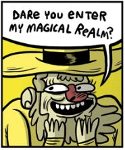|
carlcarlson posted:Have a user that was having trouble tracking down a sent email. It shows up in OWA, but not in Outlook, running cached Exchange mode. The emails she sent before and after show up in Outlook, just not that particular one. I unchecked cached Exchange mode and it showed back up. Should I just delete the .ost and let it rebuild itself and hope it doesn't skip any more emails? The user complains that it's a routine occurrence, although it's the first time I've ever seen it happen. We're running Exchange 2010. I've seen this happen on shared mailboxes. Check to make sure the ninja email is not marked as 'Private' in OWA. When this happened before, I couldn't figure out how to remove the Private status. I forwarded the message in OWA to its own mailbox so that the users could at least look at it somewhere.
|
|
|
|

|
| # ? Apr 25, 2024 23:45 |
|
babies havin rabies posted:I've seen this happen on shared mailboxes. Check to make sure the ninja email is not marked as 'Private' in OWA. When this happened before, I couldn't figure out how to remove the Private status. I forwarded the message in OWA to its own mailbox so that the users could at least look at it somewhere. It's not a shared mailbox though. Message sensitivity is set to normal, so I still have no idea.
|
|
|
|
Run ScanPST/OST on that OST file. Baring that, try rebuilding it. Also make sure they're on the latest Office SP and that you're up to date on your Exchange 2010 Service Packs and
|
|
|
|
Just kill the OST file and allow it to rebuild, unless the user is on some narrow bandwidth connection and/or has a massive mailbox you aren't going to cause any problems. They can still operate Outlook while it populates.
|
|
|
|
Linux Nazi posted:Just kill the OST file and allow it to rebuild, unless the user is on some narrow bandwidth connection and/or has a massive mailbox you aren't going to cause any problems. They can still operate Outlook while it populates. This is what I did, and sure enough the email showed back up. What I found odd was her OST was >4GB despite there being a 3GB limit on exchange mailboxes. I guess I shouldn't be surprised at this point. I wish Outlook wasn't so terrible at managing email.
|
|
|
|
carlcarlson posted:This is what I did, and sure enough the email showed back up. What I found odd was her OST was >4GB despite there being a 3GB limit on exchange mailboxes. I guess I shouldn't be surprised at this point. I wish Outlook wasn't so terrible at managing email.
|
|
|
|
The guy who normally handles our Exchange admin is backpacking overseas, and I've just had a nasty request coming from one of our exec. They basically want all the items in 2 sub-folders of their inbox deleted. The catch is that one of these folders has 400k items in it. So I've got a couple of questions: 1. If I delete these via powershell, and her laptop is using cached mode will her laptop poo poo the bed trying to sync all the changes? 2. The powershell command I'm looking at is something along the lines of: code:3. Will deleting this much mail at once cause an impact on the servers? 4. Is there a better way? *edit* Export-Mailbox is a 2007 command, looking at the 2010 equivalent. Loten fucked around with this message at 05:01 on Jul 29, 2013 |
|
|
|
You want search-mailbox -identity exec -searchquery 'foldername:blah' -deletecontent You will need to give the account you're running the search from rights to the mailbox. Here's a good reference for searchquery syntax: http://dougg.co.nz/2011/12/22/use-the-search-mailbox-cmdlet-to-delete-contacts-in-2010/ -targetmailbox and -targetfolder dont work with the -deletecontent flag. They're for running discovery searches to a discovery box. I don't think export-mailbox exists. Use the -whatif flag to test first.
|
|
|
|
That's exactly what I was after. Thank you. I found the Export-mailbox command on a misc Exchange blog, but then was wondering why I was having a hard time finding other references to it. *Any idea of the sort of impact this will cause their laptop/the cluster? I plan on running the command out of hours anyway, but would like to know either way. Loten fucked around with this message at 05:17 on Jul 29, 2013 |
|
|
|
-targetmailbox and -targetfolder do in fact work with the -deletecontent switch, but you definitely won't want to use them in this instance. The impact on your server will be negligible. The .ost on the laptop will be bloated and gross and should probably be deleted and started anew.
|
|
|
|
NevergirlsOFFICIAL posted:This isn't true as of the latest update. I signed up a client to o365 a few months ago and you can easily create shared mailboxes in the admin interface. woah, so we don't have to pay for shared mailboxes. i can't wait to switch.
|
|
|
|
Picardy Beet posted:Speaking for Office365, shared mailboxes don't consume license in o365 organisation, so there you won't be billed for them. This is false you can create the shared mailboxes via the web admin portal. I know because i've done it.
|
|
|
|
I'm in the middle of an acquisition and my parent company is creating Exchange accounts for our user base (~200) as we speak. Is there any easy way that I can remotely/mass set up email profiles on their PCs? I could just write a document on how to do it manually and distribute it to our users, but it would be way easier if I could just do it remotely.
|
|
|
|
We usually just use the Outlook Customization Tool and push out profiles via group policy.
|
|
|
|
Had to open a ticket for an Office 365 client. Well, more accurately I *tried* to open a ticket. The Office 365 ticket portal is down. Microsoft is comically bad at times.
|
|
|
|
Stugazi posted:Had to open a ticket for an Office 365 client. Well, more accurately I *tried* to open a ticket. The Office 365 ticket portal is down. They probably wouldn't have fixed it anyway. We just open tickets and wait for the issue to resolve itself. Doesn't matter how much detail you try to give them either. "Hey we've got quite a few users that are having major delays receiving email. They're on these servers...can you look into it?" MS: "No known issues at this time" 6 hours later.. workday basically over "There was a stuck queue and it should be emptying over the next 12 hours, oops, our bad, no idea why our monitoring didn't catch it"
|
|
|
|
Ugh, how the hell do I find the EWS URL for our domain in Office 365? Seems MSFT changed the URL for OWA in O365 from something like pod696969.outlook.com to a generic outlook.office365.com EDIT: well, one of our techs logged in as a user instead of an admin the unique URL was there instead of a redirect. Gotta love MSFT. Stugazi fucked around with this message at 00:51 on Aug 6, 2013 |
|
|
|
I may have asked this itt before, but my firm has a special situation: We have a client who, years ago, migrated their in-house Exchange to Rackspace. Now, they’ve grown/bought a bunch of other companies and have gone from 35-some odd mailboxes to almost 800 over the past few years, and growing. Rackspace charges them a couple thousand bucks a month for this, which is understandable, but management at this company wants to reduce IT costs as much as possible (surprise) and move off of the Rackspace service to in house Exchange again. We’ve been given the bid for this project. Unfortunately I don’t see an easy way around this mess without loads of downtime/migration time, but I’m wondering if anyone has run into a similar situation and had any suggestions for moving from Hosted => On Premise. For what it is worth, this company already has a data center and pretty robust hardware/etc, VMWare licenses, the whole nine yards. The actual execution of the “migration” is what we are hung up on.
|
|
|
|
Gyshall posted:I may have asked this itt before, but my firm has a special situation: Does your rackspace exchange environment live in your AD forest? If so then you really only need to stand up on-prem servers and migrate. If not, then you are going to need to look at ADFS or exchange federation.
|
|
|
|
Gyshall posted:I may have asked this itt before, but my firm has a special situation: my coworker used this to move stuff from intermedia to on-premise and says it works great: https://www.migrationwiz.com/Public/Solution/HowItWorks.aspx
|
|
|
|
Exchange gurus, I need advice! So my company is running a terribly old clunker Windows 2003 Server with Exchange 2003 (3GBS of RAM and a single 3GHz Processor!) and we're looking to migrate to Exchange Online Plan 1. Our total Exchange .edb+.stm is about 17GBs and we only need about 14 accounts so it shouldn't be too bad. I told my bosses that I could probably do it and now I'm way over my head figuring out something I'm not that familiar with. I'm pretty tech savvy and can usually understand poo poo like this, but man my head is swimming trying to figure out this Cutover Migration with setting up RPC and oh god make it stop. 1) Does it just look harder than it really is or am should I be downing a bottle of Excedrin? Does anyone have tips or information outside of http://help.outlook.com/en-us/140/ff628719.aspx#step1 that makes it a little easier to digest? 2) Currently with Exchange 2003, we have a bunch of "Public Folders" that employees can access. Of high priority, there is a list of reoccuring tasks (i.e. maintenance for a dam such as backspin the pump every 6 months, etc) with comments filled out that needs to be preserved and be usable post-migration. I believe this is a *.pst file. Will this get migrated as well to EO? Can EO even do this? Edit: It actually looks like it might be simpler to migrate Exchange 2003 -> Exchange 2010/2013 -> Exchange Online. I have Exchange 2010 and 2013 License from Dreamspark that I could setup temporary--is this a better route to go? Xaris fucked around with this message at 05:29 on Aug 7, 2013 |
|
|
|
I'm sure everyone here will disagree with me but if you only have 14 accounts that easiest way for you to do this without screwing up is to simply export all the mailboxes to PST, then log in to outlook pointing to o365, and import the PST. Done. You can do it manually over a weekend. Staging and upgrading to exchange 2010 will take more time and is more complicated. For the public folders: not available. You can create a "resource mailbox" and share that mailbox's tasks folder out.
|
|
|
|
NevergirlsOFFICIAL posted:I'm sure everyone here will disagree with me but if you only have 14 accounts that easiest way for you to do this without screwing up is to simply export all the mailboxes to PST, then log in to outlook pointing to o365, and import the PST. Done. You can do it manually over a weekend. Staging and upgrading to exchange 2010 will take more time and is more complicated. Once you've got that working, you can initiate the cutover migration in Exchange Online. One important thing I didn't realize: you cannot choose which accounts/objects get moved over. Don't pre-create the logins and mailboxed. If you did already, delete them. I went and created a temporary admin account then deleted my own and all the others so that the migration could bring them over. It brings over mailboxes, exchange contacts (the kind you create in the directory), and distribution groups. Public Folders are available in Exchange Online; you don't need to use a Shared Mailbox for that stuff now (though you can and in some instances it may make more sense). Cutover migration doesn't bring over public folders though. They have a migration path for that, but only from 2007/2010, and it's kind of complex . You can connect Outlook 2010+ to both Exchange instances at once, and copy public folder items that way, but if you try to drag and drop more than a few thousand items at once it will fail. The organization I'm currently migrating has a single public folder that's too big to do with Outlook (280,000+ items), so I'm looking for a better way. I'm thinking or trying this tool, and you can pay them by setting them as a partner in Exchange Online, so no out-of-pocket possibly? Haven't tried it yet, I'll post my results if I go with this tool.
|
|
|
|
Briantist posted:I think I would agree this, somewhat. Definitely don't set up a whole 2010 environment for 14 mailboxes. But the cutover migration is pretty easy. The RPC part is RPC over HTTPS (or Outlook Anywhere). If you already have it set up, great! If not, then focus on getting that part working (you can test it with Outlook, or even better the Microsoft Remote Connectivity Analyzer). As far as connecting to both Exchanges instance, will that work with Outlook 2007? I might bite the bullet and have the company purchase the latest Office so I can do that. Is there any special configuration that would need to be done so other users can access them? So hypothetically, lets say I get Outlook Anywhere set up and do a Cutover. The Exchange 2003 will still be active correct? Then, I can add an account in Outlook to point to the EO (i.e. 3fdslfsd32.mailbox.outlook) and leave my current account pointed to (exchange.blahblah.com) and then drag and drop them over that way? What about for other people who used to access this Task list? Thanks for the help, I'm trying to do my homework here and not gently caress it up. I will be so loving glad when this server is gone.
|
|
|
|
Xaris posted:The importing .pst is an interesting idea but would I have to re-create each mailbox in EO, then login to each mailbox (locally) in Outlook -> Export the .pst -> Configure Outlook to point to new EO mailbox -> Import .pst? Could Public Folders be imported this way as well? Yes and yes. As mentioned above deploying Exchange 2007/2010 just to migrate to O365 doesn't make a lot of sense with the number of mailboxes you're using. If your public folders are not super huge this method of moving data should be fine as well. quote:As far as connecting to both Exchanges instance, will that work with Outlook 2007? I might bite the bullet and have the company purchase the latest Office so I can do that. Is there any special configuration that would need to be done so other users can access them? Outlook 2007 should be able to connect to both versions of Exchange server. I don't think the latest version of Outlook 2013 will be able to connect to your 2003 Exchange server unless you've configured and enabled RPC over HTTPS, so if that feature isn't enabled I wouldn't use that version of Outlook. For other users, as long as they're using Outlook 2007 or newer they should be able to connect to O365 (note: for Outlook 2007 there's a service pack level you need to be at so just make sure the client is up to date). quote:So hypothetically, lets say I get Outlook Anywhere set up and do a Cutover. The Exchange 2003 will still be active correct? Then, I can add an account in Outlook to point to the EO (i.e. 3fdslfsd32.mailbox.outlook) and leave my current account pointed to (exchange.blahblah.com) and then drag and drop them over that way? What about for other people who used to access this Task list? If you do a cutover migration then you won't need to copy user mailbox data over since the migration did that for you. Here's a pretty handy guide for doing an Exchange 2003 to O365 cutover migration. For public folder data I'd still recommend copying the data from public folders into a .pst file and then dragging them into the O365 public folders as long as the size of the folder is manageable. Other options for migrating a quite a bit more complicated.
|
|
|
|
Will Styles posted:Yes and yes. As mentioned above deploying Exchange 2007/2010 just to migrate to O365 doesn't make a lot of sense with the number of mailboxes you're using. If your public folders are not super huge this method of moving data should be fine as well. This all looks right to me, except that I don't think Outlook 2007 can connect to multiple exchange instances. Outlook 2013 I didn't think was capable of connecting to Exchange 2003 even with RPCoHTTPS but I might be wrong about that. Outlook 2010 would be your best bet, but seriously it can only do a few thousand (like 2000-3000) items in a drag and drop, and it will be slow. As Will Styles said, the cutover brings over all mailbox data (all email items, all tasks, calendar items, contacts, etc.). It also brings over Distribution Groups and contacts and sets membership int he groups (if you have mail-enabled public folders that are members of a DL you will lose those memberships). You can run the migration seemingly as many times as you want, so you can do an initial sync, then top it up over the next 30 days or so as you finish up other aspects of the migration.
|
|
|
|
Thanks for the advice all. I'm running the Cutover migration now. Setting up RPC wasn't as bad as I thought it would be and that Microsoft tool was pretty handy for diagnosing each step. It's going to take a couple days on a slow ADSL though. The Public Folders thing is still a bit boggling (I've never used them before I started work here) and hopefully it won't be as hard as you guys say. We definitely have less than 2000 items though so it should work. Some preliminary Googling says that Outlook 2007 can't do multiple instances and looks like Outlook 2013 can't do Ex2003 as you said, so indeed 2010 it is
|
|
|
|
Well it's done, yay. Goons are awesome Good call on not using a hybrid sync with only 14 accounts (and really only 2 accounts made up 95% of the size at around 8gbs each). But the Cutover through RPC was pretty janky because often an incremental sync wouldn't resume or things would be stuck in Syncing forever so I'd have to recreate the Batch each time. It dragged on a lot longer than I wanted it to but my bosses wanted to take time to review, plan for what might go wrong, and basically overthink it so it on about one week longer than it should have which meant a bunch of frustration when it came time to flip the switch. If anyone ever has to migrate a small EX2003 with a Cutover, I would definitely recommend that it's a "once and done" with the DNS change before it's even finished so there isn't any stray emails. In retrospect, I would have started the batch so accounts were propagated, waited a few minutes, set them up with a password, make the DNS MX change, update Outlook Profiles, and let the Migration continue in the background. It seemed users could still receive mail while all their old stuff slowly trickled in which would be better than waiting until all the accounts are synced (Because some finished a lot quicker, it meant more possibilities of lost emails). If we had more mail than that, I don't know if it's the way to go because of how janky it ended up being (especially over 128 kB/s upload) but worked well overall. Public Folders turned out to be the easiest thing ever with Outlook 2010 as you guys said, excellent advice on that and I didn't see it suggested much elsewhere online. I'm glad I'll never have to look at Exchange again and now some poor sap at Microsoft has to deal with that poo poo Xaris fucked around with this message at 07:30 on Aug 17, 2013 |
|
|
|
I'm hoping that maybe someone in this tread has some insight on this issue. Today my Exchange 2007 server stopped being able to deliver email to gmail.com or any domain that has their mail hosted with google. The crazy thing about this is that in the undeliverable message it shows an IPv6 address instead of the IPv4 address that the server uses. I can send email anywhere else, and we are able to receive email perfectly fine. This is the message that I get. Diagnostic information for administrators: Generating server: servername.domain.tld someguy@otherorg.tld mx.google.com #550-5.7.1 [####:####:####::####:#### 16] The sender does not meet basic 550-5.7.1 ipv6 sending guidelines of authentication and rdns resolution of 550-5.7.1 sending ip. Please review 550 5.7.1 https://support.google.com/mail/answer/81126for more information. d62si7205781yhd.121 - gsmtp ## Original message headers: Received: from servername.domain.tld ([###.###.###.###]) by servername.domain.tld ([75.149.75.3]) with mapi; Mon, 19 Aug 2013 15:08:44 -0500 From: "Duke Thompson" <DukeThompson@domain.tld> To: "Some Guy" <someguy@otherorg.tld> Date: Mon, 19 Aug 2013 15:08:43 -0500 Subject: RE: Thread-Index: Ac6dF6flMQy3Kea0SaC86GQggDHX8AAAAUFQ Message-ID: <8BE6A955E7DB5E4286B6D52A81BB7f00G370292528@servername.domain.tld> References: <CAMYhuYbswVrJfMJeVAqV0Uoxtf16Pxdz18OA55ORYWzfH1DUQw@mail.gmail.com> In-Reply-To: <CAMYhuYbswVrJfMJeVAqV0U6Pxdz18OA5oxtf15ORYWzfH1DUQw@mail.gmail.com> Accept-Language: en-US Content-Language: en-US X-MS-Has-Attach: X-MS-TNEF-Correlator: acceptlanguage: en-US Content-Type: multipart/alternative; boundary="_000_8BE6A955E7DB5E4286B6D52A81BB7F22A370292128SERVERNAME" MIME-Version: 1.0 Duke Thompson fucked around with this message at 21:34 on Aug 19, 2013 |
|
|
|
Duke Thompson posted:Gmail issues If you've actually got publicly routed IPv6 space, you're going to need to set up reverse DNS on the outbound address from your mailserver(s).
|
|
|
|
Got it fixed. The iphelper service was running. With that gone everything is going IPv4 as it should. Eventually we will switch over. Thanks for looking at it nexxai, having someone respond while I am racking my brain helped keep me calm. Duke Thompson fucked around with this message at 23:24 on Aug 19, 2013 |
|
|
|
Just finished a Exchange 2003 --> 2010 Migration. However everyone has billions of PST files for archives - does anyone have an easy way to move these onto the online archives?
|
|
|
|
Alctel posted:Just finished a Exchange 2003 --> 2010 Migration.
|
|
|
|
nexxai posted:http://exchangeserverpro.com/exchange-2010-import-pst-files-mailboxes/ or just have them drag and drop their e-mail into their mailboxes. So I will have to do it manually then for each user, ugh. Also all the PST files are named different things and saved all over the drat place (email policies before I started were a complete mess)
|
|
|
|
Alctel posted:So I will have to do it manually then for each user, ugh. Also all the PST files are named different things and saved all over the drat place (email policies before I started were a complete mess)
|
|
|
|
Not directly Exchange, but it's related, so - we're looking at getting off of Postini (now Google Apps), since it seems to be like 2x the cost of most similiar SaaS offerings...does anyone have opinions of companies like EdgeWave, PostLayer, MX Guardian, or similar?
|
|
|
|
Not sure on the cost, but check out MimeCast. Always heard good things.
|
|
|
|
wyoak posted:Not directly Exchange, but it's related, so - we're looking at getting off of Postini (now Google Apps), since it seems to be like 2x the cost of most similiar SaaS offerings...does anyone have opinions of companies like EdgeWave, PostLayer, MX Guardian, or similar? Get a quote from mimecast. They're pretty great and I haven't set up anything aside from their spam filtering yet.
|
|
|
|
wyoak posted:Not directly Exchange, but it's related, so - we're looking at getting off of Postini (now Google Apps), since it seems to be like 2x the cost of most similiar SaaS offerings...does anyone have opinions of companies like EdgeWave, PostLayer, MX Guardian, or similar? We use AppRiver, and have had no major gripes other than "well the site that has an invalid cert, domain is freebe hosted, and the lady sends out some spam but it's not that kind of spam"
|
|
|
|

|
| # ? Apr 25, 2024 23:45 |
|
Dilbert As gently caress posted:We use AppRiver, and have had no major gripes other than "well the site that has an invalid cert, domain is freebe hosted, and the lady sends out some spam but it's not that kind of spam" Briantist can corroborate.
|
|
|